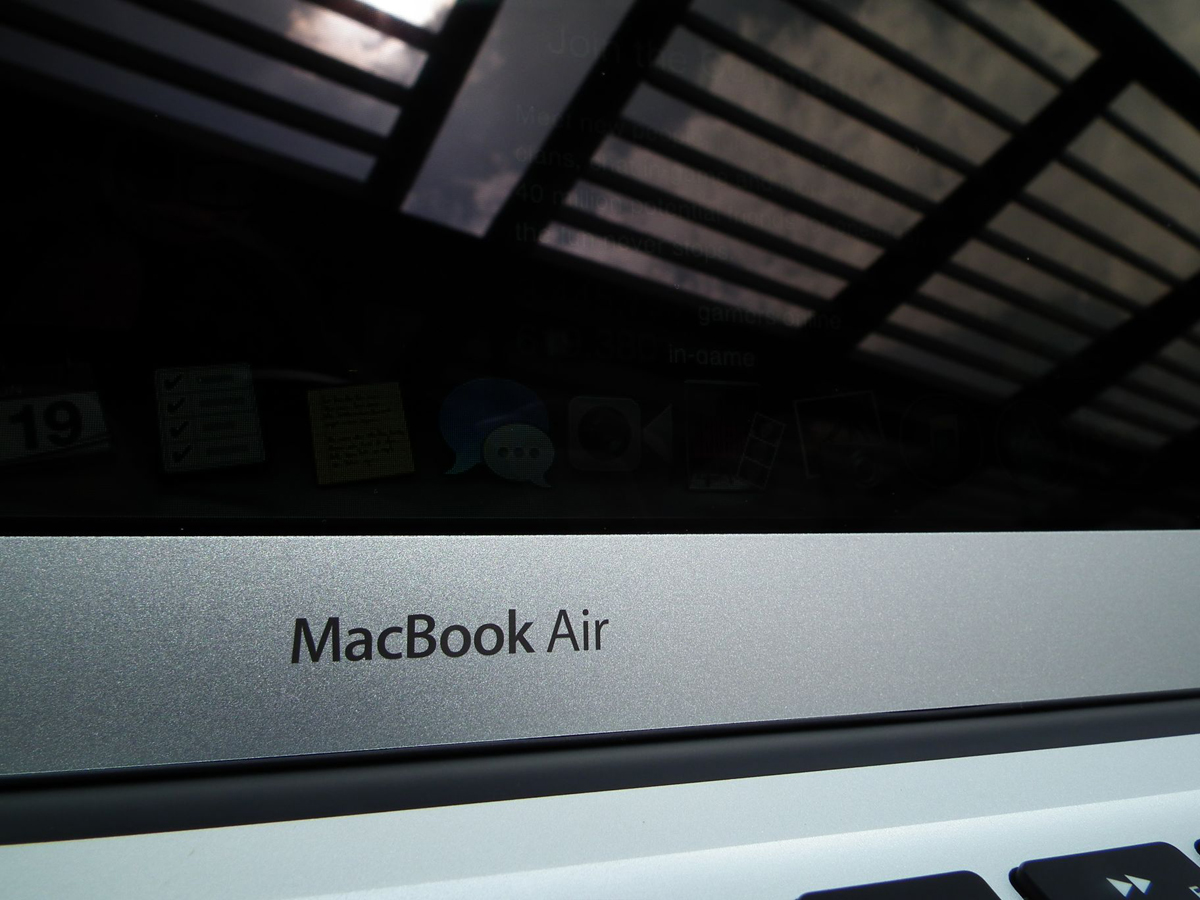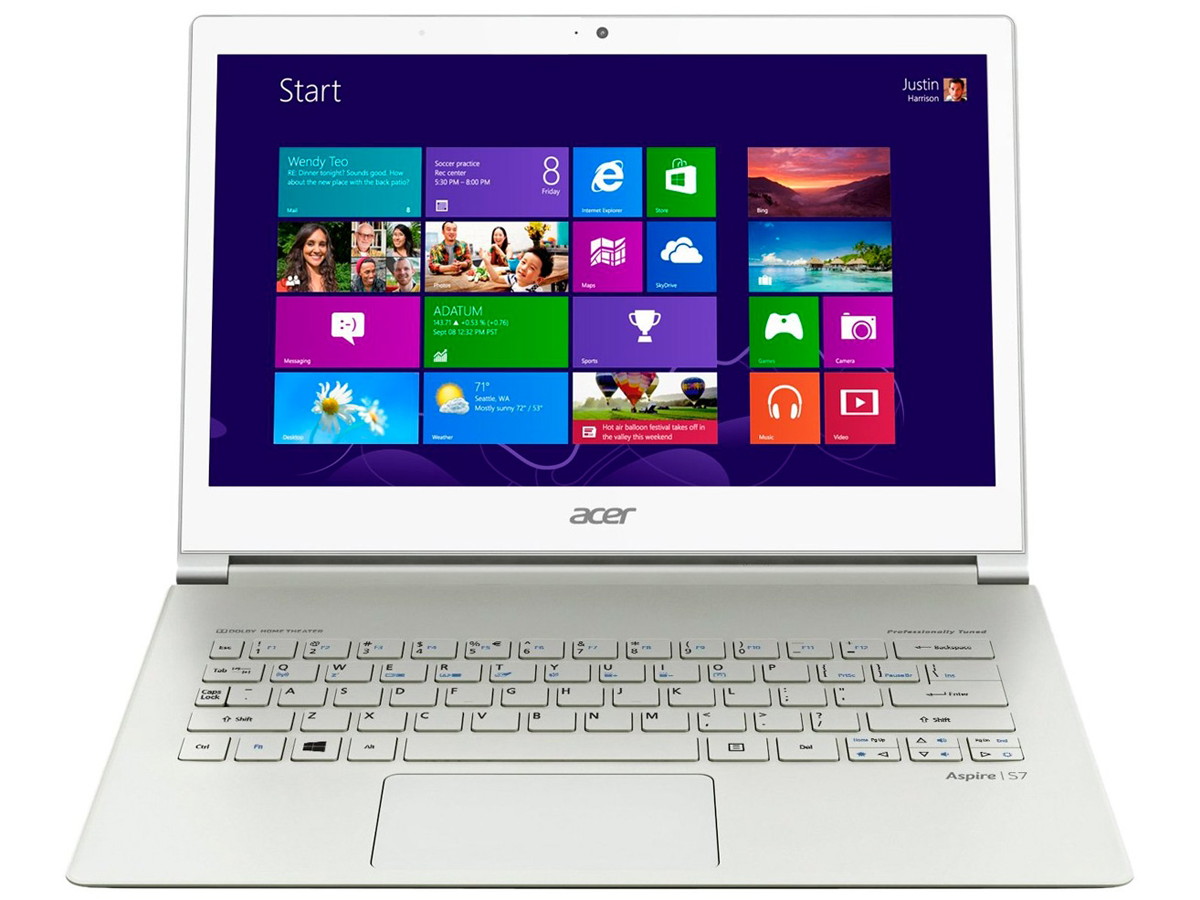Apple MacBook Air 13in (2013) review
It might not have a Retina screen, but that doesn't stop the new MacBook Air being the greatest laptop ever made

The 2013 version of the MacBook Air is here, and while it hasn’t changed a great deal the laptop environment in which it exists has shifted massively. With touchscreen Windows 8-powered computers and Google’s Chromebooks crowding the market, does Apple still have what it takes, even without a fancy Retina screen?
Design still thrills
Unpacking any Apple product is still a near-orgasmic product experience. The way the lid takes just the right amount of effort to remove; the way everything’s covered in disposable plastic film; the way you know that you’ll never, ever get everything back in the packaging as it arrived.
Within, aside from dual noise-cancelling built-in mics, the 13-inch MacBook Air hasn’t aesthetically changed one bit. The backlit keyboard’s still as responsive as ever, the trackpad is big and tactile, the body is nice and thin, and it barely raises a micro-decimal of noise when you’re doing day-to-day tasks. What matters is what’s inside…
Performance upgrades

The new MacBook Air packs a Haswell processor, Intel’s latest and greatest mobile CPU. It’s rounded off with Intel HD 5000 graphics, and improvements to RAM and SSD speeds. They’re subtle upgrades, but the Air now absolutely whizzes along and is ready to go pretty much as soon as you open the lid. Webpages are rendered fluidly and apps open nigh-on instantly.
MacBooks still aren’t really built with gaming in mind, and just 58 of our 160 Steam games showed up as Mac-compatible. Source-powered games are fine, however, and we were able to run Valve’s mind-bending puzzler Portal 2 in full resolution with detail and anti-aliasing whacked out while retaining perfectly playable (if not Earth-shattering) framerates. The Air did shed it’s quiet side by doing convincing impression of a small jet attempting take-off while we played, though.
Next-gen networking

The new Air is Apple’s first MacBook to include 802.11ac networking, which is basically Wi-Fi on steroids, complete with sci-fi technology such as Beamforming, Space-Time Block Coding and Stun Phasers. OK, we made that last one up, but basically it means that the router tunes its Wi-Fi signal to your location. And it works marvellously.
We tested it with Apple’s latest TimeCapsule router-come-NAS, and it was able to give us a full signal through the 1950s lead-lined walls that segment our penthouse flat (it’s not as fancy as it sounds). Switching to our bog-standard 802.11n router revealed a constantly dropping half-signal, which is testament to just how well ac works. UK ISPs are slowly rolling out ac modems, but if you’re gagging for it right now you’ll have to invest in a new router or modem.
Versus Google Chromebook Pixel
Since the last update to the MacBook Air a new kid has arrived on the ultraportable block: Google’s Chromebook Pixel. It’s roughly the same size as the Macbook Air, but it includes a far higher screen resolution: 239 pixels-per-inch to the Air’s mere 128. That’s not to say the Air’s screen doesn’t look good, but the Chromebook’s certainly looks better.
We thought a Retina Air was all-but guaranteed this year, and it’s an especially surprising omission given Apple’s determination to mine the earth’s pixel reserves for its other products. Even so, aside from the pixel count the MacBook Air wins hands-down because, basically, it can do things other than open the BBC homepage, which isn’t far off the limits of the Pixel’s Chrome OS.
Premium price (of course)
At £949 the MacBook Air is also £100 cheaper than the Chromebook Pixel, and it’s £50 cheaper than the 2012 Air. Compared to the cheapo Windows laptops currently being pumped out it does feel expensive, but you really are getting something quite special here.
Samsung’s £230 Chromebook Series 3 did something a little different – it felt like the toy version of the Air’s resplendent design – but we still quite like it. As always you’re paying a premium for the Apple logo, but when it comes with such exceptional levels of performance, build and styling it still feels like money well-spent.
Battery magic
The energy efficiency of the MacBook Air’s components means that it packs an astonishing battery life – Apple claims it’ll last up to 13 hours, and throughout our testing we we always got within about an hour of that. The Chromebook Pixel’s battery, on the other hand, lasted a total of just five. The Air’s longevity really inspires confidence when you’re out and about, but we can only speculate how it’s been achieved – a pact with the devil is our best guess.
Verdict

These days Apple doesn’t generally move in leaps and bounds; instead it offers incremental upgrades to its core line-up. It’s telling that the MacBook Air’s design has remained largely unchanged since its inception in 2008 – Cupertino obviously has confidence in the format, and it still feels luxurious and special, even against a whole bunch of new rivals.
The upgraded innards make it better than ever, and battery life is nothing short of seriously impressive. The only low-point is the screen, which is in danger of falling by the wayside as higher resolutions become more prevalent – but we’d rather have ludicrous battery life than a higher pixel density. Don’t ever change, Apple. Well, not much.
Stuff Says…
The best just got better: improved components result in improved performance, and although the design is ageing it’s still a winner
Good Stuff
Great all-day battery life
Haswell innards and upgrades to RAM and SSD
802.11ac networking
Bad Stuff
Missing a Retina display
Not our first choice for gaming
More expensive than Windows 8 rivals