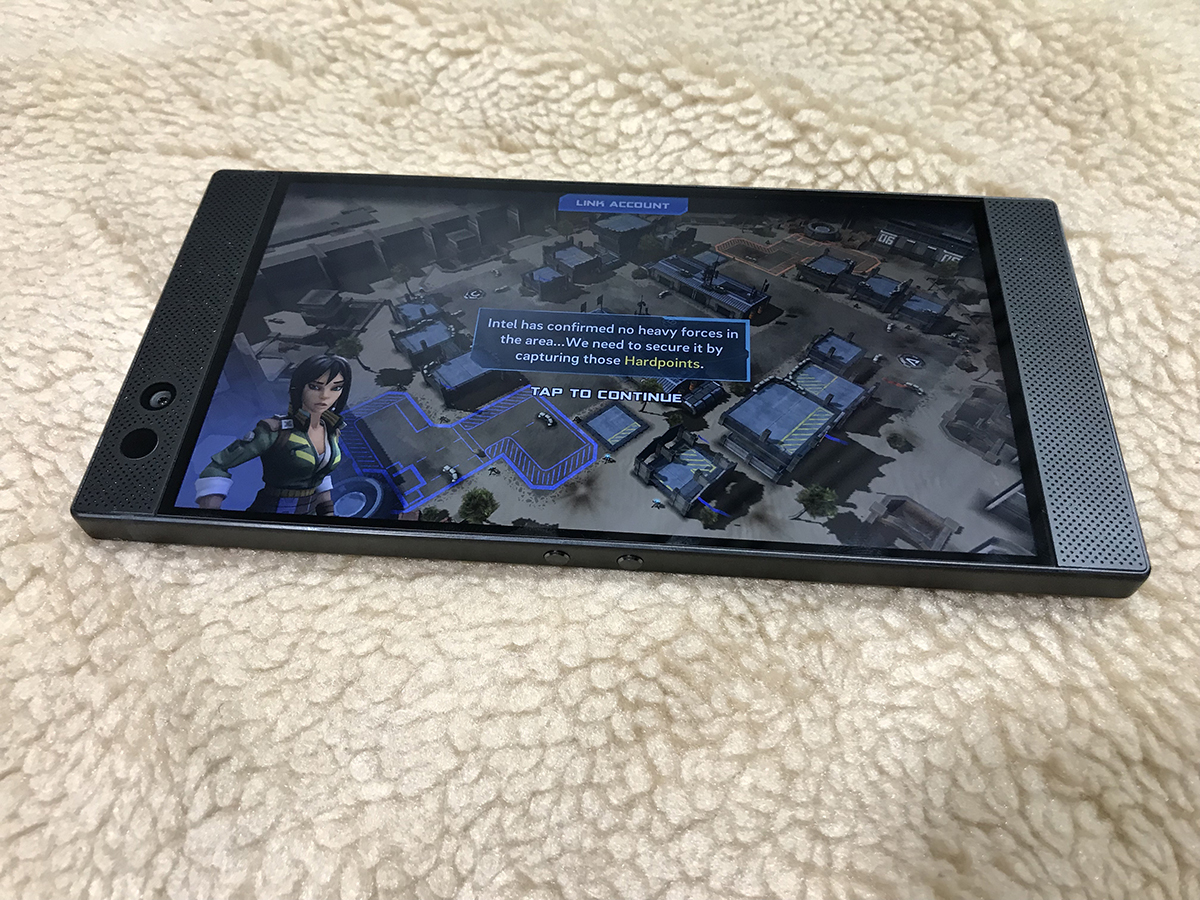Razer phone review
PC gaming tech gets squeezed into a smartphone for the first time

Gamer gear manufacturers rarely go for half measures.
Take the humble laptop: if you want one that plays games, expect it to weigh half a tonne, come packed with LEDs, and emblazoned with the insignia equivalent of a face tattoo. They might as well have “death to console gamers” written on the side, while they’re at it.
Gamer pro Razer hasn’t taken this approach with the Razer Phone. Thank god. It’s made for gamers, sure, but it shows that through the spec sheet, not OTT styling.
True geek-grade customisation and unique screen tech don’t come cheap though, especially if you’re saving up for your next “proper” graphics card.
GET YOUR GAME ON
Let’s deal with the most important bit first: how exactly is this a gaming phone?
It’s not like you get access to any special games, as with Nvidia’s Shield tablet. You can’t play Half-Life 2 here – just the thousands and thousands of games every other Android phone has access to.
Instead, it’s the way you see your games – courtesy of the world’s first 120Hz screen smartphone.
Y’see, most phones screens refresh at 60Hz, but the Razer Phone can reach double that rate. This lets games show double the number of frames every second, instead of squandering them on a screen that’s too slow to keep up.
There’s a reasonable argument for 120Hz refresh rates in Android itself, too, as it makes scrolling that little bit smoother. Apple even added it to the iPad Pro.
Disclaimer: I haven’t noticed a major difference, and am more than happy with how Android feels on a “normal” phone screen. The merits of a 120Hz interface while you idly scroll through your social feeds are best viewed through a slo-mo camera.
However, because the frame rate isn’t fixed, it can work both ways, dropping all the way down to 20fps to save on battery.
BOOSTER SEAT

Let’s be blunt, though: who loves high fps more than gamers? Razer’s dedicated Game Booster app lets you choose the “frame rate” used by your games – as well as the resolution, the CPU clock speed and whether to use forced anti-aliasing or not.
It’s a neat idea, but there are a few problems. You can ask a game to run at 120fps, but that doesn’t mean the phone can hack it. Despite having a tip-top CPU, I noticed the occasional frame rate slow down in Asphalt 8 – more so than in some of the Snapdragon 630 phones I’ve used recently.
It’s a bit weird, sure, but shows Android games aren’t always super-optimised for the latest hardware. Conversely, Gear.Club works so well without any Game Booster tweaking I couldn’t really tell any difference before and after the tweaks.
A game running at a solid 60fps is going to look pretty amazing, and while Counterstrike pros may tell you 120fps improves their performance, few Android games need the same kind of twitch precision.
It’s not like this phone has an Nvidia GTX 1080, either – “just” a Snapdragon 835. Having graphics controls like a PC doesn’t make this any more a gamer phone than any other handset with this CPU.
Reducing the specs and frame rate in a game is just as interesting, mind, letting you cut down the strain on the battery. But this is faulty, too.
Changing the resolution to anything other than “native” in Asphalt 8 causes game-breaking interface issues. And asking Real Racing 3 to change any setting doesn’t seem to have any effect at all. Gear.Club seems to ignore request to chip the resolution down to 720p too (it does let you lock the frame rate to 40fps, though). Hopefully this will improve with future updates.
DISPLAY: QUICK ON THE DRAW
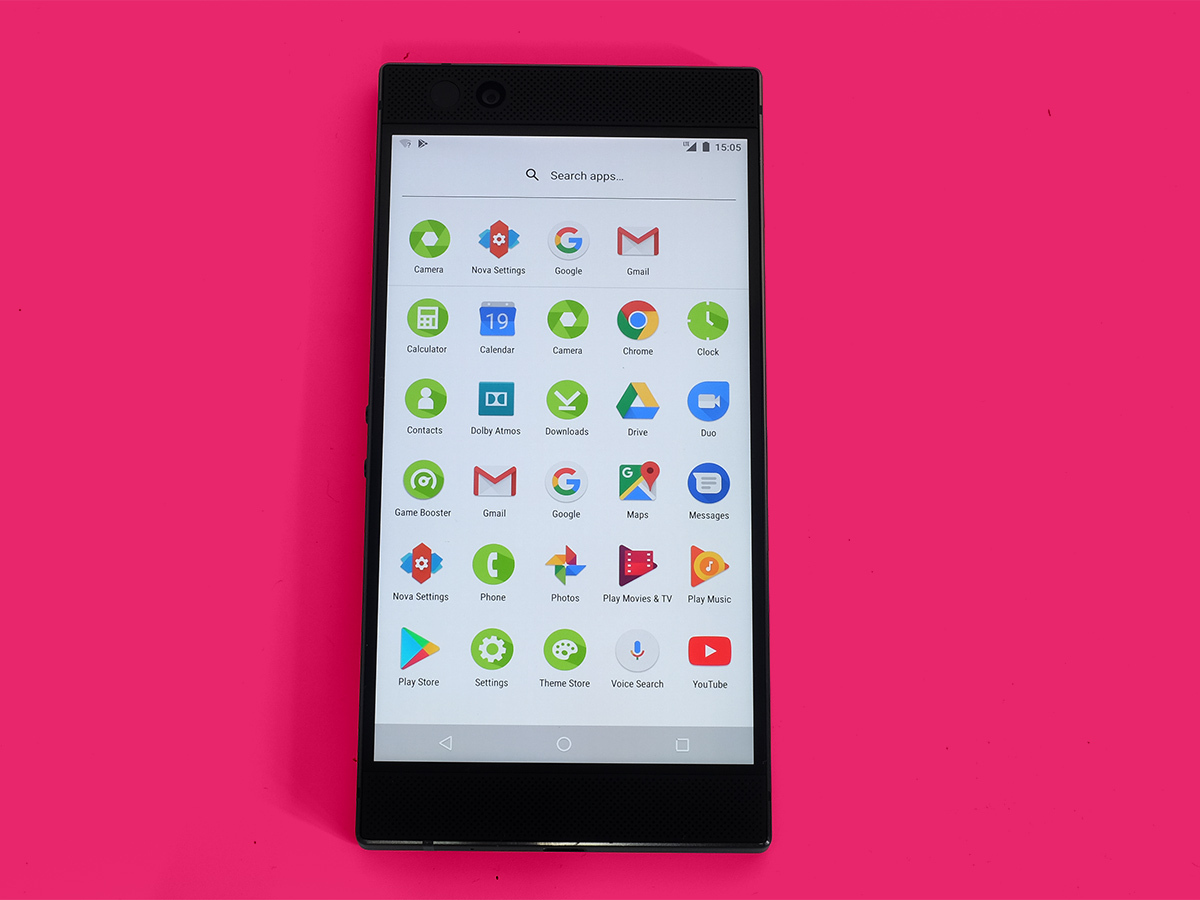
Beyond that 120Hz USP, the screen is perfectly presentable. It’s a 5.7in, 2540×1440 resolution IGZO IPD panel, which puts the Razer Phone right up there with the best LCDs around.
Sharp has played around with IGZO screens before, but unless you live in Japan the chances of you having seen one of these phones are slim. Basically, Colour and contrast are very good, if not quite on the level of OLED.
This is still a bright, sharp affair with exactly the kind of colour accuracy you’d expect from a flagship phone.
OK, it makes do with a traditional 16:9 aspect rather than the trendier 18:9 kind, but just imagine how long this phone would be with an ultra-widescreen display on top of those stereo speakers. It’s the stuff of your pocket’s nightmares.
AUDIO: LOUD AND PROUD

Razer says the big, currently unfashionable, expanses of black above and below the screen are there to give you somewhere to put your fingers. But they also hold the speaker drivers. Which are extremely loud.
They’re louder than the iPhone X, and louder than Samsung’s Galaxy Note 8. They also have better stereo imaging than just about any other phone. It’s not just because they face you on the front, they simply sound bigger than most too.
I’m glad Dolby Atmos tuning is on-board, because they sound a little hot at top volume as-is. Slightly abrasive upper mids and treble might make you wince the first time you max out these speakers and hold the Razer Phone in front of your face.
Cut down these frequencies in the Dolby Atmos app and they start sounding a lot smoother. This trims down the perception of loudness too, but unless you’re being a menace on public transport or making the Razer Phone compete with the noise of a washing machine, there’s more than enough volume on tap.
DESIGN: PURE POCKET-STRETCHER
The Razer Phone has the “monolith” look down even better than the latest Sony Xperias. It’s a thin brick of aluminium, with a reflection-banishing soft touch surface.
It feels dense and looks moodily smart, but isn’t quite a match for some of the prettiest phones around. Those sharp edges make the Razer Phone feel larger than one with a tapered back, and the soft touch finish is far too easy to scratch. One day in a pocket and it had already picked up a few fine silver lines.
There’s also no headphone jack. If I’m playing a mobile game and I’m not in the bath or on the sofa, I’m going to be wearing headphones. Leaving one out will only encourage obnoxious kids to start using the Razer Phone’s immense speakers on the bus or train.
Fair enough: there’s an adapter in the box. But I don’t believe there’s not enough room for a 3.5mm jack here.
The Razer Phone is also not water resistant, which is a fairly serious black mark at £699, and it takes a while to adapt to other parts of the design.
The fingerprint scanner on the side is fast but completely flush to the phone, making it tricky to find with feel alone, and the little buttons on the other side of the phone make changing volume feel fiddly.
This is mostly just a case of retraining your muscle memory, but most Android phones stick to a familiar layout for a reason.
PERFORMANCE: CUSTOMISE THIS

Fire the Razer Phone up and you could be forgiven for thinking it runs stock Android. But it doesn’t.
This is actually a custom version of the Nova Launcher, which has been around on the Google app store since the early days of Android.
The UI feels quite a lot like normal Android, with a flick-up apps menu and a simple layout. Customisation is what it adds. Dig beneath the surface and you can fine-tune strange elements like the speed of scrolling windows and the animation that fires off when you load an app.
Nova launcher: it’s for nerds.
General performance is great, though, there’s virtually no app bloat and you can use themes to give the phone a facelift if you don’t like the green-soaked look of the default Razer one.
For the spec fans out there, the phone has the top-end Snapdragon 835, also used by (some versions of) the Samsung Galaxy S8, and a mammoth 8GB RAM. You also get 64GB storage, although anything less would be a slap in the face at this level.
If that won’t keep the phone feeling smooth for a years to come, nothing will – although saying that, the Razer Phone currently runs Android 7.1.1 rather than 8.0 Oreo, so doesn’t exactly have an obvious commitment to the latest software.
BATTERY LIFE: PICK YOUR POISON

It might have a mammoth 4000mAh battery, but how long the Razer Phone will last away from the mains depends entirely on how you use it.
Force the screen to run constantly at 120Hz and things will look smooth as silk, but it reduces stamina down to something merely average. It’s easy to drain the phone in a day, especially when playing games.
It’s much better to drop down to 90 or even 60 for day-to-day use and conserve stamina, then ramp things up when it’s time to play – or let the phone control things itself.
However, coming from using the BlackBerry Motion, it still doesn’t seem like a phone you can batter all day and expect to wake you up the next morning.
There’s no wireless charging on-board, but the bundled adapter should have you back up to full in fairly quick time.
CAMERA: LETTING THE SIDE DOWN

Razer’s phone inexperience is clearly on show when you open the camera app. If the price was £399 it wouldn’t be an issue. But that ain’t the price.
It has a dual 12MP sensor setup on the back, one with a normal lens and the other with a 2x zoomed-in view like the iPhone X.
You can tell these sensors are top-quality bits of hardware, because they capture lots of detail and image quality is very good in daylight.
The 2x zoom lens also has a real effect on image quality when you use the pinch-to-zoom gesture, unlocking an extra level of detail that’s just not there when shooting wide. It’s a shame there’s just smooth zooming and no 2X button, though. This is what will get you the best possible results, as after that point you’re back to using digital zoom.
However, it simply doesn’t have the processing smarts to deal with very dark scenes, which simply remain dark. There’s no OIS, so it can’t compete with Samsung’s Galaxy S8 for low-light image quality.
With no Auto HDR mode, you have to toggle HDR on manually, and the processing delay is disappointingly long. Quite a lot of the photos I took were also slightly out of focus – not an issue I’ve had with other phones at this level.
The Razer Phone’s cameras are never going to compete like-for-like with the best, but if it solves its HDR performance with a software update we’ll have a fun-to-use camera on our hands.
RAZER PHONE VERDICT

The Razer Phone is a smartphone obsessed with gaming. As well as just about the loudest speakers you’ll find in a phone, it lets you customise game settings for a PC-like feel and has a clever (if not essential) 120Hz screen.
This is a very good device, but comes with quirks and omissions that make you pull a pained face when you hear it’s also £699-expensive.
You can get a better camera at the price, as well as more hand-friendly designs, and while the 4000mAh battery sounds great, it doesn’t last all that long when using the 120Hz feature.
It’s great for games – just make sure you consider the issues before splashing out or signing up for a contract.
Where to buy
Buy the Razer phone SIM free here from Razer (UK) | Razer (USA)
Three
The Razer is on Three with 100GB of data for £30 a month with no upfront cost, on the network's Go Binge plan with free data usage on certain apps.
- £20 cashback
- 100GB data (free data for Netflix, Deezer, SoundCloud and TVPlayer)
- Unlimited minutes
- Unlimited texts
TOTAL COST OF OWNERSHIP: £720
READ MORE › The 10 best smartphones in the world right now