Lenovo Legion Go review: PC gaming’s supersized Switch?
The latest Steam Deck rival is loaded with clever tech - but it’s a rough diamond

Stuff verdict
This gigantic handheld has a lot going for it, including a stunning display and detachable controllers, but too often Windows and the buggy Legion Space app get in the way of a good time.
Pros
- Great, large display
- Battery life should be good
- Powerful specs
Cons
- High price point
- More work needed on software
- Quite heavy
Introduction
The Nintendo Switch was hardly the first games console to attempt to put big-screen games into your hands, but it was the first to properly pull it off. The handheld market has been booming ever since. Now, though, the big battle is being fought in the PC world, with the Lenovo Legion Go being the newest. It’s quite the invention.
More powerful than a Steam Deck, rocking a larger, higher-res display than the Asus ROG Ally, and sporting controllers that can be detached from the device in decidedly Switch-like fashion. One can even double up as a mouse of sorts for FPS gaming. It even has a kickstand. It runs Windows 11 out of the box, like the Ally, letting you natively play games from the likes of Steam, Epic Games and the Xbox app.
On paper, Lenovo’s shouty new gadget gives the best of all worlds: a handheld gaming PC that can play high-end console games with the versatility of the Nintendo Switch. But does it all come together in practice?
How we test gaming hardware
All games consoles and gaming hardware tested on Stuff are put through their paces with days’ worth of play time. We use our years of testing experience to judge areas such as build quality, software experience, battery life and other features. Manufacturers have no visibility on reviews before they appear online, and we never accept payment to feature products.
Find out more about how we test and rate products.
Design & build: Switch it up
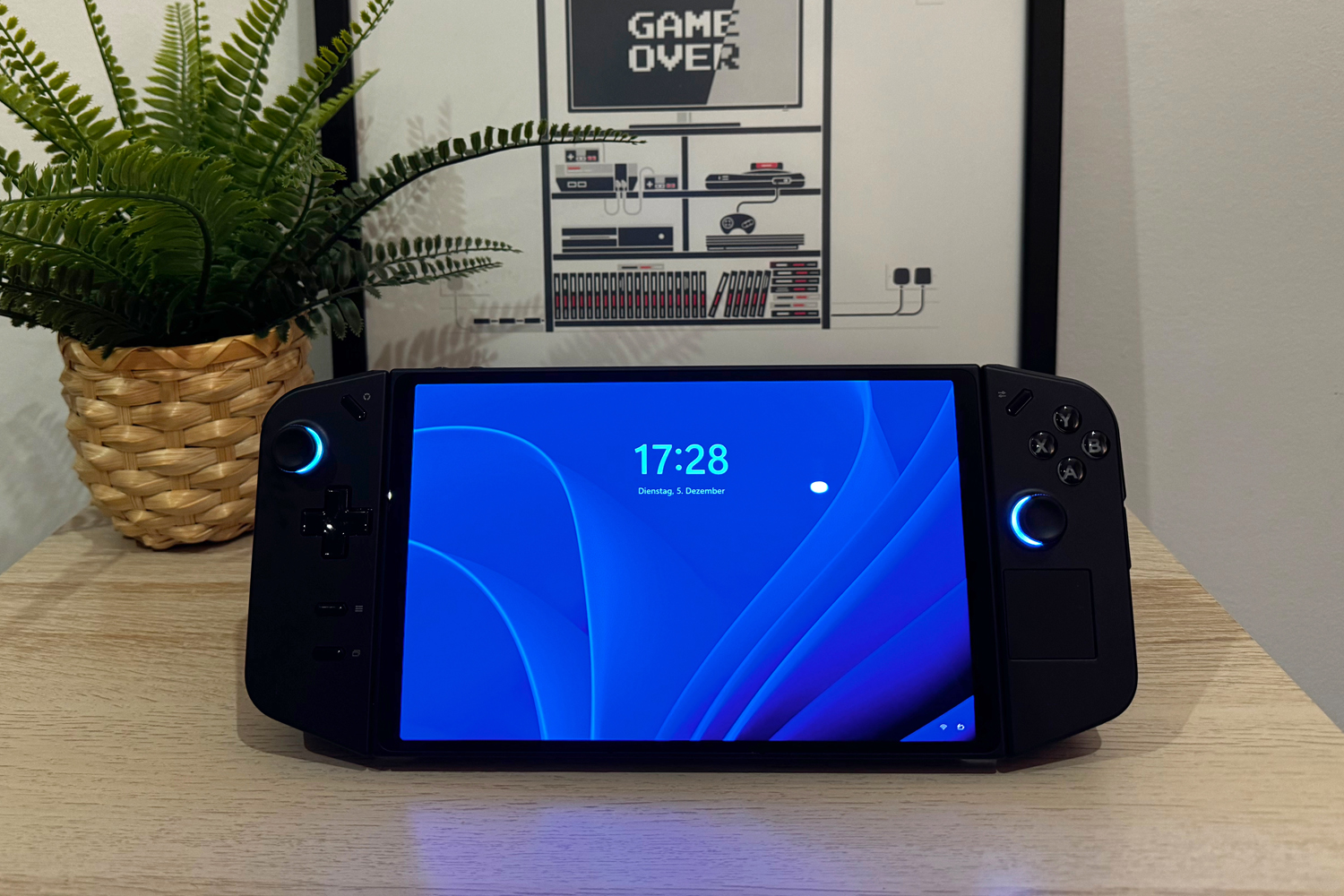


People thought the Steam Deck was a monster when it was first unveiled. I was one of them. But the Lenovo Legion Go makes the Deck feel small. This is a seriously chunky, heavy and not all that backpack-friendly device. You you definitely can hold in your hands, but not with a great deal of comfort.
Lenovo has used that space to equip the Legion Go with an intimidating array of inputs and buttons. Beyond the usual face buttons, D-pad, thumbsticks and triggers, you’ve got four programmable back buttons to play with. Three of these are awkwardly placed where your fingers rest, but as they don’t do anything by default, accidentally pressing one of them (which I did a lot) isn’t a huge issue. There’s also a fairly small but useful little trackpad underneath the right joystick. It doesn’t feel as nice to use as the Steam Deck’s touchpads, but it’s responsive enough. When the traditional controls aren’t working you’ll be glad it’s there.
One of the assortment of other buttons on the front of the device launches the Legion Space app (more on that later), and another your quick settings sidebar. Annoyingly, both are given pride of place over the one that acts as your start/menu button during a game (the useful one) – that’s shunted down to the bottom-left corner where it’s not as easily reached. I haven’t found a way to remap this to a more natural position.
In terms of ports, you’re looking at a headphone jack, a microSD card slot for expanding your storage, and two USB-C ports, one on the top and another on the bottom. This allows you to easily plug in other devices while the Legion Go is charging without needing a separate accessory.
The Legion Go uses Hall effect joysticks, which employ magnets to detect movement and all but eliminates the wear and tear that can lead to stick drift. This is a big plus and something I’d really like to see Nintendo use on the next Switch. I also quite like the customisable RGB light rings underneath the sticks, even if they’re likely to contribute to faster battery drain.
As mentioned in the introduction, the Legion Go’s two controllers can be removed à la the Switch and held in each hand so you can play games with the console portion standing on a table using the built-in kickstand. But the implementation isn’t quite as elegant as Nintendo’s. Rather than sliding the controllers up and off, you hold a small button while pulling down. They break away fairly easily with the right motion, but I never stopped worrying about dropping them in the process. The controllers are bulky too, occupying more of your grip than the diddy Joy-Cons, and they just don’t feel as nice. Not cheap exactly, but definitely not premium either.
Still, given the fatiguing size and weight of the Legion Go, I’m happy Lenovo decided to pull a Switch here. I’ve found myself playing in tabletop mode more often than I do on the Switch, with the display-wide kickstand feeling sturdy enough to withstand a few small shocks without wobbling.
The detachable controllers also facilitate the Legion Go’s big innovation. Flicking a switch on the bottom of the right controller when detached activates FPS mode; slide it into an included magnetic dock and it becomes a vertical mouse. The button placement takes a bit of getting used to, as does playing shooters with a strange combination of console controls (you still use the left thumbstick for movement) and a traditional mouse and keyboard PC-style approach, but it’s a really smart idea. It definitely made me feel more accurate when playing a few levels of Quake, a game that obviously doesn’t give the Legion Go much of a workout but is a bit nicer to play in the modern era when not blown up on a massive TV.
Screen & sound: big is beautiful


It’s only right a behemoth like the Lenovo Legion Go has a massive display. And what a display it is: an 8.8in whopper with fairly slim bezels, a 16:10 aspect ratio, 2560×1600 resolution and 144Hz refresh rate. It has the ROG Ally beat in the screen specs department – until you factor in its lack of VRR support, which could be a dealbreaker for some.
Whether the device can actually function in its maxed out state with any degree of comfort is another conversation, but there’s no doubt this is a nice display to game on. There’s ample brightness, great colours, and all the immersion you’d expect from holding such a sizeable display right in front of your face.
It’s still an IPS panel though, and one that awkwardly landed in my lap at around the same time the Steam Deck OLED did. No LCD tech is going to fare well against an HDR OLED as good as Valve’s new machine, but that shouldn’t detract too much from what is easily one of the nicest displays I’ve seen on a handheld. Fire up one of this year’s indie darlings, Cocoon, on Game Pass and I’m confident you’ll agree.
Less impressive are the built-in stereo speakers, which have little oomph. I was barely able to hear at full volume over a pretty modest extractor fan while my partner was cooking dinner. This is even more disappointing given how useful tabletop mode is. Without headphones it’s hard enough to hear what’s going on when holding the thing directly in front of your face, let alone when it’s on a table.
Software: give me some Space


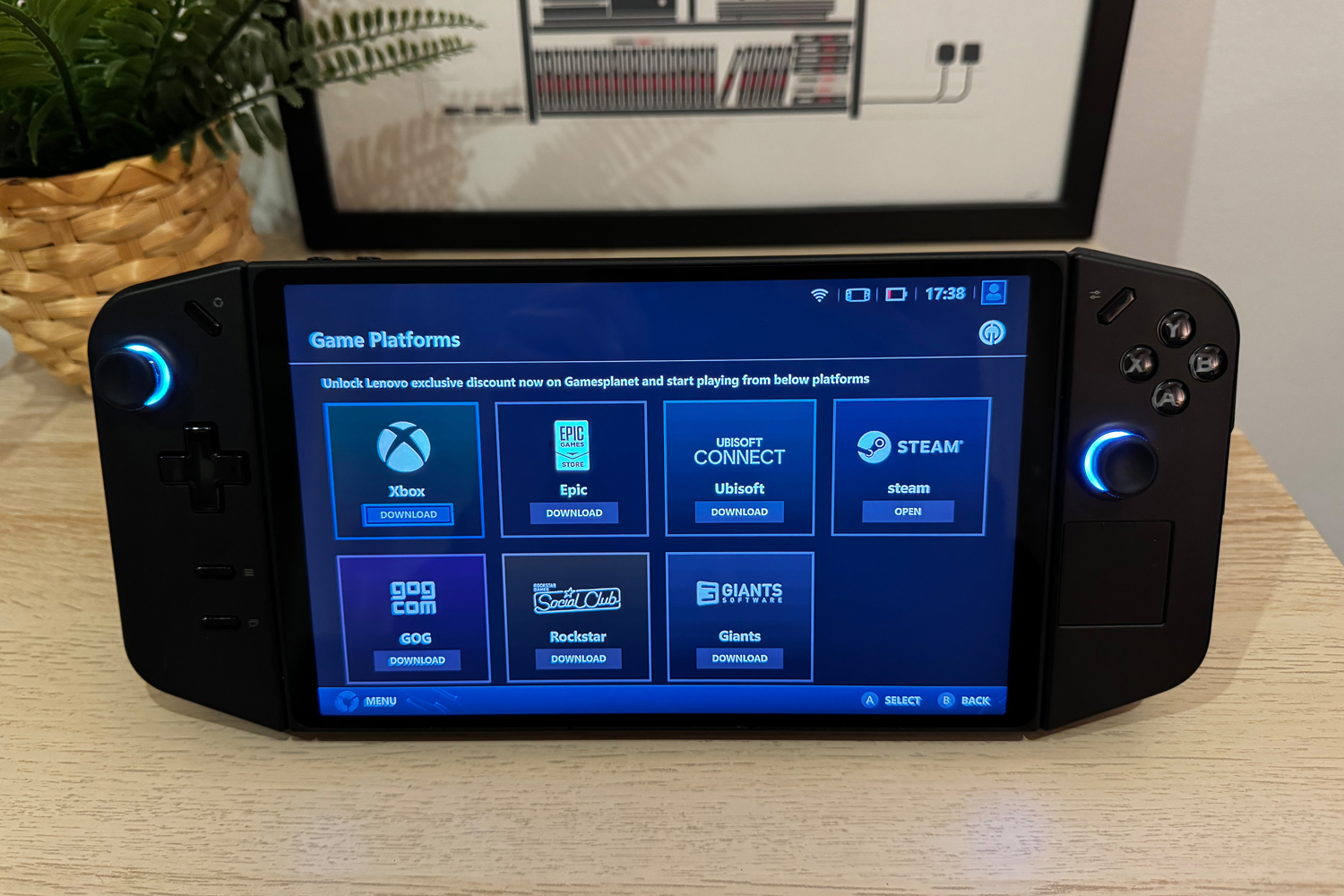
One of the Steam Deck’s best features? How its Linux-based OS provides a console-like user experience, with PC-like tinkering potential behind the scenes. The Legion Go runs Windows 11. Some will see this as an advantage – especially if they have an Xbox Game Pass subscription – but equally it can make for a frustrating experience.
I was forced to use the touchscreen (responsive though it is) more often than I’d like when the built-in controls just didn’t work, and I’m constantly being hassled by Windows security alerts when opening games. As with the Steam Deck, there will be games that don’t run well on the machine, but without an optimisation system as robust as the Steam Deck’s, there’s even more hit and hope to it.
On its own, the Legion Go could be a Windows tablet that doesn’t know it’s supposed to be a games console. Lenovo has tried to bring some focus to the experience with its Legion Space software. This central hub brings together all your various launchers in one place, and lets you adjust performance settings on the fly.
It’s useful in theory, but Legion Space isn’t particularly polished. Game art often looks blurry on the large display and the home screen is too keen to entice me into spending money on a digital storefront that I haven’t opted into. I preferred launching games from their respective apps and ignoring Legion Space completely, but it automatically (and annoyingly) boots every time the device is powered on.
When in game you can bring up a quick settings sidebar with one button. From here you can tweak the resolution and refresh rate, cycle between frame rate overlays, change power modes and more. This is better than leaving a game every time you want to change something, but sometimes the menu button just doesn’t do anything when I press it, and it often refuses to change the display refresh rate to 60Hz unless plugged in. More annoyingly, controller inputs continue to register in whatever game I’m playing. I regularly walked my character into fights I wasn’t prepared for while distracted by resolutions and VRAM percentages.
These are all things that can presumably be sorted with software fixes, which Lenovo is committed to rolling out, but right now it’s messy.
Performance and battery life: Manage your expectations



Like the Asus ROG Ally, the Legon Go utilises AMD’s Ryzen Z1 Extreme chip, with an 8-core CPU and RDNA3 graphics. There’s also 16GB of LPDDR5 memory and up to a 1TB SSD. That makes it considerably more powerful than the Steam Deck. Add in the larger, higher resolution screen than the ROG Ally, and you’d think the Legion Go would be the ultimate on-the-go games machine.
When everything’s going smoothly you could make that claim. After some fine-tuning I’ve had a great time playing 2023 indie darlings Cocoon and Jusant, which each have you exploring vibrant, colourful worlds that look amazing on the Legion Go’s 8.8in display. But both struggle to perform well when maxed out at 2560×1600/144Hz. For consistent frame rates over 40fps in nearly all 3D games, I had to dial the resolution down, force the refresh rate to 60Hz, and keep the Thermal Mode (TDP) on “Performance”. But even this won’t be enough in some cases.
For an average 50-60fps in Pinocchio-starring soulslike Lies of P, I also needed to stick to medium detail settings and turn on FSR upscaling. Using 1600p meant a frame rate in the low 40s, with regular dips into the 30s. Colourful cel-shaded action game Hi-Fi Rush looks superb on the Legion Go’s screen, and could reach 60fps at a mix of medium and high settings at 1200p resolution. Asking for 2560×1600 was too much, with dips between 35 and 40fps.
Older games, as you’d expect, often require a little tinkering. Burnout Paradise was locked at a smooth 60fps and is a delight to play on a handheld. It’s just a shame that you won’t know which games in your library are going to work until you try them.
Then we come to battery life, generally the main problem with the portable gaming PCs. Surprise, surprise – running AAA games at high frame rates sips juice faster than a seven-year-old can gulp down a juice box. At 49.2Wh the battery has a slightly higher capacity than the original Steam Deck and the ROG Ally, but you can easily burn through a full charge in an hour when demanding the highest possible frame rates and fidelity. Jusant lasted more than two by using the balanced thermal mode, sticking to low settings, and using a sub-60 capped frame rate, but your mileage will vary.
One advantage is the Legion Go’s multiple USB-C ports for charging and that tabletop mode, which I often switched to when I needed to plug the device in. The controller batteries thankfully drain fairly slowly compared to the tablet.
You can choose to let the fan run at full speed for maximum performance, but the noise meant I rarely did this. Otherwise I was pleasantly surprised by how quietly the Legion Go ran a lot of the time. Of course you’re going to hear it during processor-intensive games, but it’s not offensive at all.
Lenovo Legion Go verdict
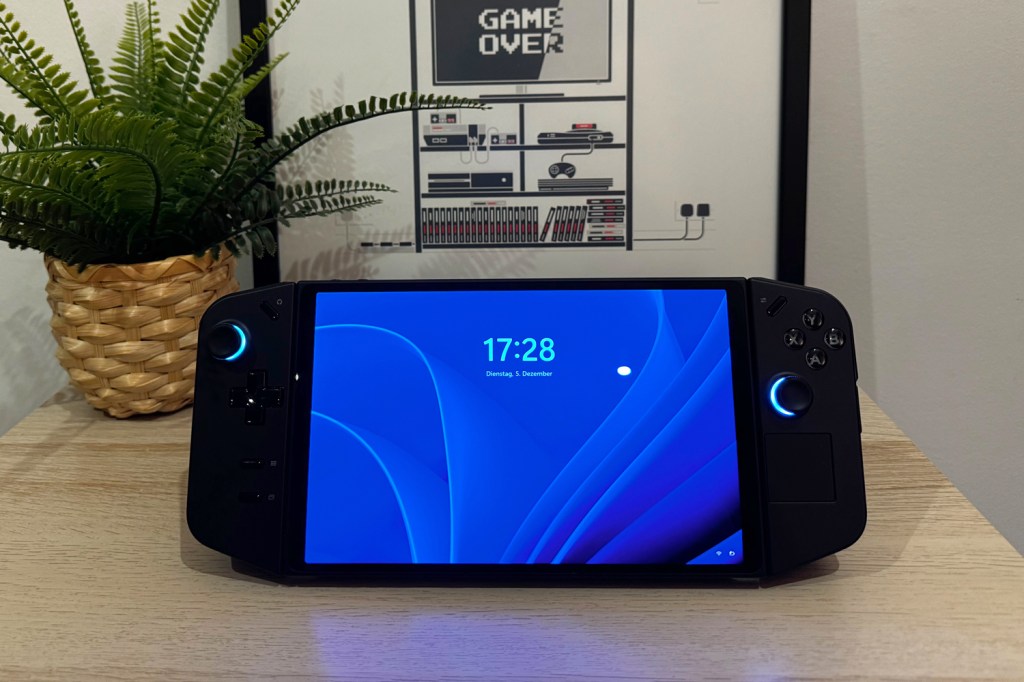
If the battle of the handheld gaming PCs was decided on features and specs alone, the Legion Go would take the crown. Running Windows rather than Linux makes it more open out of the box than the Steam Deck, while its 144Hz 1600p display and detachable controllers in theory give it an edge over the ROG Ally. But when it comes to actually using one every day, I’m not sure I’d recommend it over either of those devices – unless you’re a serious FPS player who refuses to play without mouse controls.
That display, glorious though it is, is something you’ll rarely be able to take full advantage of unless you want most of your games to look like they’re moving through treacle. The size and weight of the thing also makes the Steam Deck feel like a Game Boy. I like the detachable controllers and the FPS mode is undoubtedly a fun gimmick, but I’d probably swap all that for something that feels nicer to hold in my hands.
When the Legion Go works as intended – and without Legion Space either getting in the way or not functioning at all – you can have a great time with it. Why Microsoft still hasn’t built one of its own with a dedicated version of Windows is a mystery. And being able to hop between my Game Pass and Steam library without needing to worry about installing a different OS is something the Steam Deck still can’t give me unless I put up with cloud streaming.
Lenovo’s first effort does more than enough to stand out from the crowd, and is very much the Swiss army knife of handheld gaming gadgets. But in 2023, the less powerful, less versatile, but more refined (and now OLED-toting) Steam Deck remains the best choice for most people.
Stuff Says…
This gigantic handheld has a lot going for it, including a stunning display and detachable controllers, but too often Windows and the buggy Legion Space app get in the way of a good time.
Pros
Beautiful 8.8in display
Innovative FPS mode
More powerful than Steam Deck, works with most game launchers
Cons
Too big and heavy to be hand-friendly
Mediocre battery life
Windows not optimised for handheld, Legion software needs work
Lenovo Legion Go technical specifications
| Screen | 8.8in, 2560×1600 144Hz IPS |
| Processor | AMD Ryzen Z1 Extreme |
| Memory | 16GB LPDDR5 |
| Graphics | AMD Radeon RDNA 3 |
| Storage | 512GB/1TB |
| Operating system | Windows 11 |
| Connectivity | 2x USB 4.0, 3.5mm headphone port, microSD |
| Battery | 49.2Wh |
| Dimensions | 298x131x41mm, 854g |
