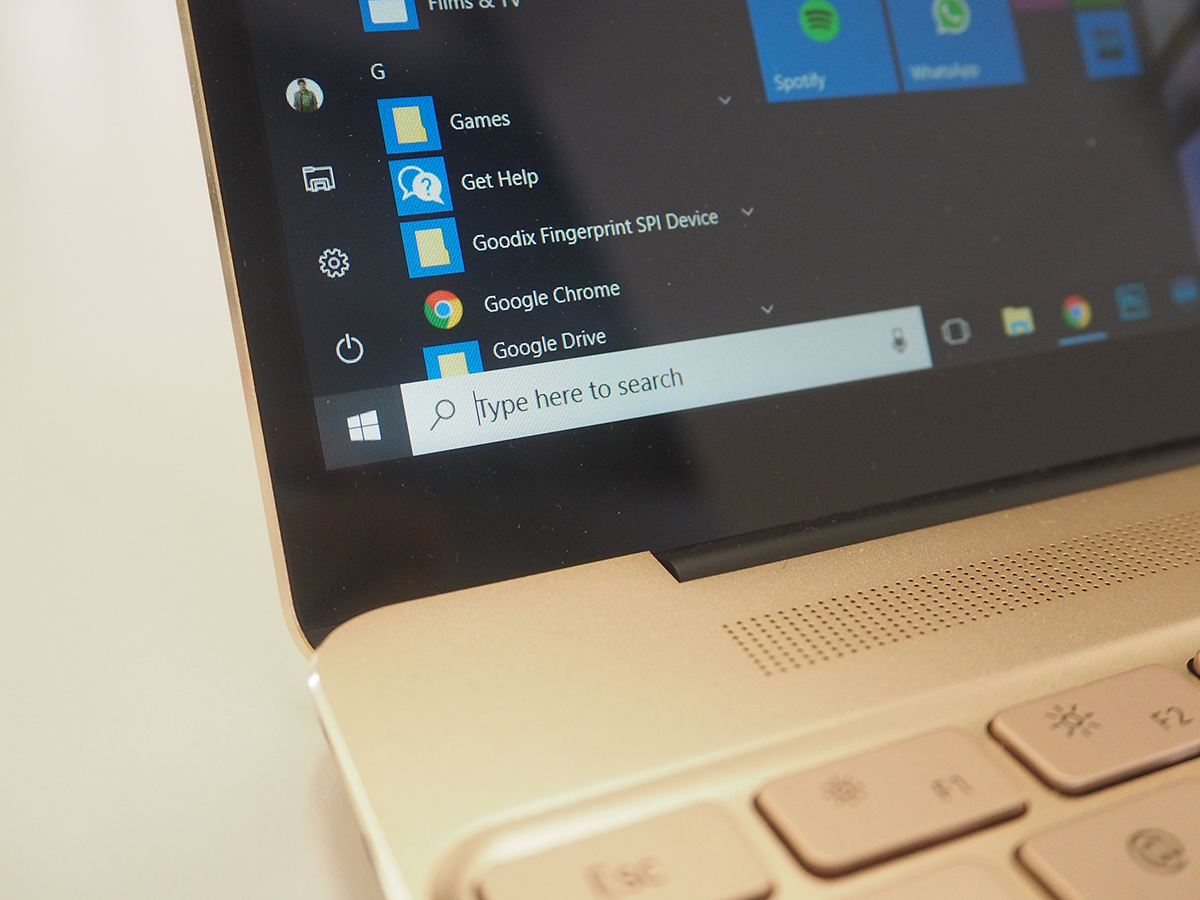Huawei MateBook X review
X marks the spot for Huawei's MacBook rival

After something perfectly portable for working on the move? A few months ago, you’d have bought a MacBook – but now, Apple has some real competition.
Huawei has muscled in on the laptop business with the MateBook X, a super-skinny 13in ultraportable with an all-metal build, gorgeous good looks, and a few neat hardware upgrades that might even give it the edge over the best Apple has to offer.
At an even-more-expensive-than-a-MacBook US$1699 for this top-spec model, though, it’s going to need to do something big to convince fans of MacOS to make the switch to Windows.
Huawei MateBook X design & build
Let’s be honest: if the MateBook X didn’t have a great big Huawei logo emblazoned on the lid (and in CAPITAL LETTERS, no less), you’d think it was a new kind of MacBook. Especially as it comes in grey, gold and rose gold colours.
It’s made entirely from metal, weighs just over 1kg, and at 12.5mm thick is the laptop equivalent of a size-0 supermodel.
This is about as thin and light as laptops get, which should make it perfect for taking on the move – especially as the charging adapter is no larger than the one you’d use to top up a smartphone. In fact, if your phone has a USB-C port, you’ll only ever need to carry one plug with you.
Just like Apple’s ultraportable, the MateBook X is thin on ports. You get one USB-C on each side, and a 3.5mm headphone port. But that’s it. At least Huawei bundles a dongle in the box, adding VGA and HDMI video out, a pass-through USB-C and a regular USB port so you can use flash drives without too much faff.
There’s no card reader, though – you’ll have to buy a dongle for your dongle if you want one of those.
The whole thing feels well-built, in spite of the skinny design, but there are a few places where the premium looks hide some basic build quality. The keyboard tray flexes if you push down with any real force, and the screen wobbles if you give it even a glancing prod. Not something you’d see in a machine actually built by Apple, rather than one that just looks like it was.
Huawei MateBook X screen & sound
Prise open the screen and you’ll spot an impressively slim screen bezel. At just 4.4mm thick, it pulls your gaze towards what’s onscreen, rather than the black bars around it. There’s hardly any wasted space, meaning you get a 13in panel in a laptop no larger than a sheet of A4 paper.
No, the bezels aren’t as skinny as Dell’s XPS 13, but at least that means there’s still space up top for a webcam. By bumping it down below the screen, Dell’s camera is only really good for showing off your double-chin in selfies.
The panel itself has a 2160×1440 resolution, a welcome step up from 1080p but not so high that you’ll need a magnifying glass just to read your emails. It’s slightly less than you’ll get on the current MacBook, but from arm’s length, it looks sharp enough and packs in enough detail to make pictures and videos really pop.
Viewing angles are excellent, and there’s plenty of tilt in the screen hinge, so finding a comfortable working position isn’t a struggle. The glossy panel is a nightmare for reflections, though – take it outside, or sit in direct sunlight and you’ll struggle to see what’s onscreen.
The almost full-width speaker grille sits directly below the screen, just like a certain fruit-flavoured laptop. They’re more impressive than you’d expect, thanks to a partnership with Dolby that started in the factory. Normally, the audio experts chip in with a helping hand towards the end of development, but Huawei got them involved right from the off.
Officially, this is the first laptop with a Dolby Atmos Sound System on board. Don’t confuse the name for the movie-grade surround sound setup you’ll find in your local multiplex, or even the 5.1.2 gear you can buy for your home cinema – the MateBook X isn’t going to bounce sound off your ceilings.
Still, the speakers have been tweaked to eke out more detail at the high-end. It all seems to work, too: video clips pack in a surprising amount of detail, and there’s ample volume, so you can happily watch without headphones.
Huawei MateBook X performance & battery life

You’d normally expect a Core M CPU inside such a skinny laptop – it’s what Apple uses in the current MacBook, after all. These chips are great for staying cool and sipping battery life like a fine wine, but aren’t exactly packing much power.
It’s seriously impressive that Huawei has managed to squeeze Intel’s latest Kaby Lake silicon inside the MateBook X, then. Especially as there’s no fan keeping temperatures in check – the entire laptop is passively cooled, which means it’s completely silent.
The Core i7-7500U is a dual-core chip that usually runs at 2.7GHz, but can Turbo Boost up to 3.5GHz when temperatures allow. It looks like Huawei had to dial things back a bit, though: it usually maxes out at 2.9GHz, and only occasionally revs up to the full 3.5GHz.
It’s still pretty speedy, though. Doing anything on the Windows desktop is almost instant, you can load browser tabs without any stutter, and even more demanding programs like Photoshop feel more responsive here than on the equivalent MacBook.
8GB of RAM is enough for most workday multitasking, even if Huawei has stuck to the older DDR3 memory instead of the newer, faster DDR4. If you’re sticking to Microsoft Office and Google Chrome it’s not the end of the world, but still disappointing to see in an otherwise cutting-edge machine.
At least Huawei hasn’t skimped on storage. You get a 512GB PCI-E SSD, which should be more than big enough to hold all your music and photos, as well as those all-important work files.
In day-to-day use, I regularly managed to go most of my working day away without having to plug the MateBook X into the mains. Admittedly, that was with the screen brightness at 50%, and even then it’s a long way off Huawei’s ten hour estimate.
If you’re doing anything particularly taxing, that lifespan drops a lot sooner. Got a particularly layer-heavy Photoshop file on the go? Expect to be out of juice in three or four hours.
Standby battery life is a real mixed bag, too. Sometimes I’d turn the MateBook X on after an evening in sleep mode, only to find the battery percentage dwindling in the teens. Apple still has the edge in terms of longevity, here.
Huawei MateBook X keyboard & touchpad
You’d think such a tiny laptop would be a pain to actually work on, but the MateBook X isn’t a throwback to 2007 and its nightmarish Netbook trend.
It’s packing a full-size, Chiclet-style keyboard, with enough room in front to comfortably rest your wrists. Each key has just the right amount of travel, so you can tap away with a fair bit of force. They’ll bottom out eventually, but feels a lot more natural to type on than the ultra-slim keys on Apple’s MacBook.
The whole thing is fully backlit, so you can keep on working once the sun goes down, and nothing feels particularly out of place – even the half-height arrow keys, which are the only real compromise.
Admittedly, I’ll never get used to the height enter key, but you’ll find that on every laptop with a US-layout keyboard. It won’t be an issue once UK-spec laptops land in Blighty come launch day.
The one key that stands out is the power button. It sits in the top right corner, next to the speaker grille, and actually doubles as a fingerprint sensor. That means you press once to power on the machine, then just leave your finger on the key and it’ll skip you straight past the login screen. Windows Hello works brilliantly, and is much slicker than tapping in a password.
The wide aspect touchpad isn’t quite so slick, though. The whole pad clicks down when you push it, but it recognises taps and multi-touch gestures perfectly – I wish Huawei had gone for a fixed touchpad instead. This one feels a little cheap, which isn’t what you want from a $1400 laptop.
It’s also overly sensitive out of the box, but you can slow it down through the Settings menu with just a few taps.
Huawei MateBook X verdict
It’s thin and light, absolutely silent, and has enough power to get just about any desktop job done. There’s very little not to like about the MateBook X, as long as you’re happy to stick with Windows.
The problem with building something that looks so much like a MacBook, though? It’s going to get compared to the MacBook. A lot.
Apple’s ultraportable might not be as quick, and might have more portly screen bezels, but it’s built to a higher standard and it has the edge in terms of battery life. MacOS isn’t for everyone, but Huawei has really missed a trick by not making the MateBook X that little bit cheaper than Apple’s best.
It’s still a great laptop, and has the edge in terms of specifications, but on paper and in practice are two very different things. For real-world use, the MacBook is the better buy – even if the gap has never been closer. Which is amazing for a first effort.
Tech specs
| SCREEN | 12.5in 2160×1440 IPS LCD |
| CPU | Intel Core i7-7500U |
| MEMORY | 4/8GB DDR3 |
| STORAGE | 256/512GB PCI-E SSD |
| BATTERY | 10 hours (estimate) |
| DIMENSIONS | TBC |
Stuff Says…
A sterling first effort at a powerful ultraportable, besting Apple in some areas – but the MateBook X isn’t perfect
Good Stuff
Powerful CPU can cope with any desktop duties
Slimline design is gorgeous, especially those screen bezels
Great sound to match stellar picture quality
Bad Stuff
Standby battery life is awful
Touchpad can be tricky
A few build quality stumbles
More expensive than a MacBook