Amazon Echo Hub review: bringing everyday control to my smart home
The Echo Hub enables you to bring more order to your unruly smart home
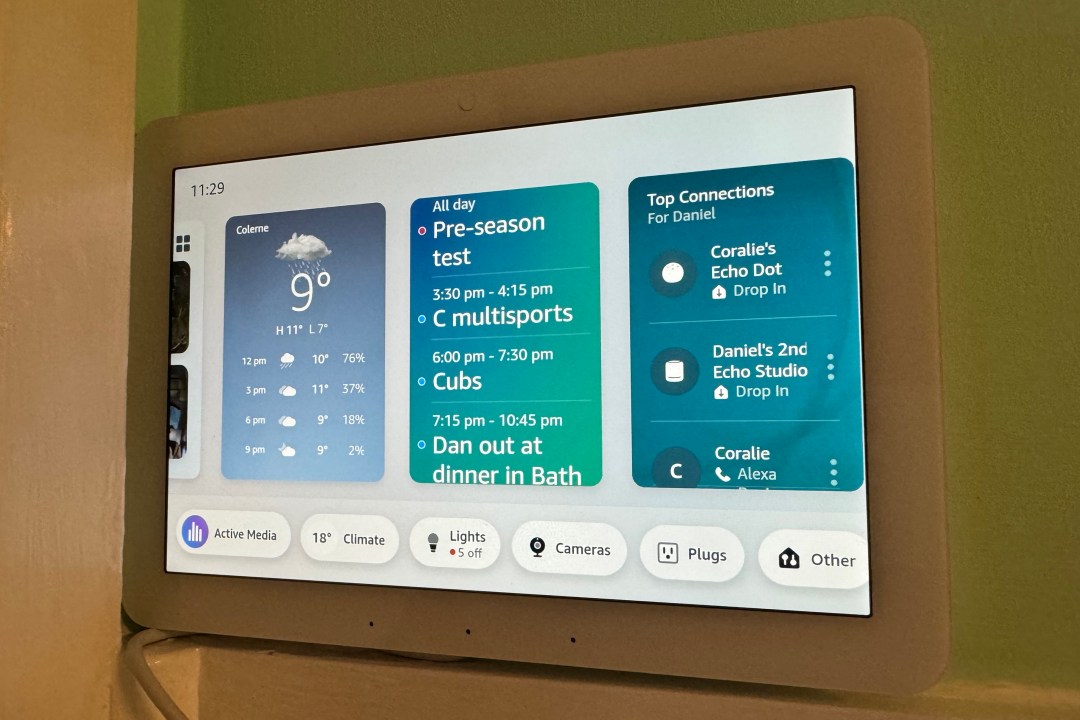
Stuff Verdict
Ideal for bringing a little more order to larger Alexa setups. But the software needs more work, while the signature snapshot feature needs to have more than just Ring support.
Pros
- Camera snapshot feature is great
- Compatible with a huge range of devices
- Setup is surprisingly easy
- Screen is clear and bright, touch is precise
Cons
- Widgets need a bit more finesse
- Snapshot needs to have support for Arlo and others
- Most features can be used on existing Echo devices
The Echo Hub was definitely one of the more interesting announcements at Amazon’s devices and services event back in September 2023. A dedicated smart home device controller has been long-rumoured and I was excited about it, especially as premium smart home controllers tend to be expensive.
As you’ll find out, the $180/£170 controller promises much. The dream of the simpler smart home is, however, a little unfulfilled by the Echo Hub.
The key problem we all have (and I certainly have) with smart home gear is that often it doesn’t work that well together, though with Matter and easier setup, this issue is getting better. The second is that nothing we do in terms of smart home gear is as simple as switching on a light switch – and that’s why many of the smart light switches are some of the most functional smart home products you can buy.
Amazon’s Echo Hub aims to help you in both these areas, by bringing everything together. You do still need to have a good handle on how things are set up though, because it doesn’t configure things for you and as you’ll hear there’s still a good dollop of you having to work out how to customise how it works.
How we test smart home tech
There’s only one way to properly test smart home gear – to live with it! We assess how well it fits into our own homes before we give our final verdict and star rating. We use our own years of experience to judge general performance, ease of use and value for money. Manufacturers have no visibility on reviews before they appear online, and we never accept payment to feature products.
Find out more about how we test and rate products.
Design and placement
The Echo Hub is like an Echo Show that has been squashed against the wall – the 8in display and rather large bezels could be a little more subtle, but the screen is great for showing calendar info and, of course, cameras.

You can wall-mount it using an included mounting plate or there’s a separately available stand. As with any wall-mounted product there’s a drawback in terms of the cable.

The regulation USB-C cable is generously long at 1.8m but as you can see from our pics it is difficult to hide it subtly and putting it through the wall (again you can get cable passthroughs for that) feels rather permanent. An adapter is also available to use it with power-over-Ethernet, but you’ve still got the problem that the cable has to go somewhere.
Controls and Alexa
The device doesn’t have the usual action button but there are volume controls and you can mute the mic for privacy, though really you won’t be using the buttons at all.
Alexa is naturally on board alongside three mics on the front, so you can voice-control everything, though we found we were more likely to touch the display; it does feel that way often with Amazon’s Echo devices that have screens. The touchscreen works well and there isn’t the lag of Echo smart screens of the past.
There’s no camera, which is very understandable as it’s expected that you’ll pair it with other cams. There’s still a speaker on board for basics, but during the setup you’re asked to pair the Echo Hub with another speaker on your account. It was intelligent enough to only suggest devices in my same ‘downstairs’ group. However, it did also pair another Echo Show with the same speaker in my setup which was a bit bizarre. Echo Hub is great for showing you are playing in different locations, too.
Configuring your devices
When you switch the device on for the first time there are the usual configuration steps. These were easy for me to go through, such as Wi-Fi setup and configuring it with my Amazon account. I had envisaged a rather tortured few minutes as I configured it for, say, my Ring setup. But in fact, my Ring devices were automatically imported, as were other devices in my home such as smart bulbs and plugs.
Echo Hub is designed for maximum compatibility, supporting Wi-Fi, Bluetooth, Zigbee, Matter, Sidewalk and Thread devices. All are auto-detected. Indeed, finding other devices has always been one of Alexa’s strongest suits.

The calendar was already configured as well, probably from my Echo Show setup. Indeed, the calendar is one of my most used features on the Echo Show 15. Having it on display is great in terms of managing a busy family life.
I opted to locate my Echo Hub in the hallway and we think that’s probably going to be a common location for this device – as well as the kitchen.
Interface: fast touch, easy navigation
The device uses Amazon’s widget-based interface from the Echo Show, originally on the Echo Show 15. This has improved over time, but there is still a lack of widgets available. You can rearrange them in a row here. This does make sense and they do work a lot better than the arrangement on the larger Show.
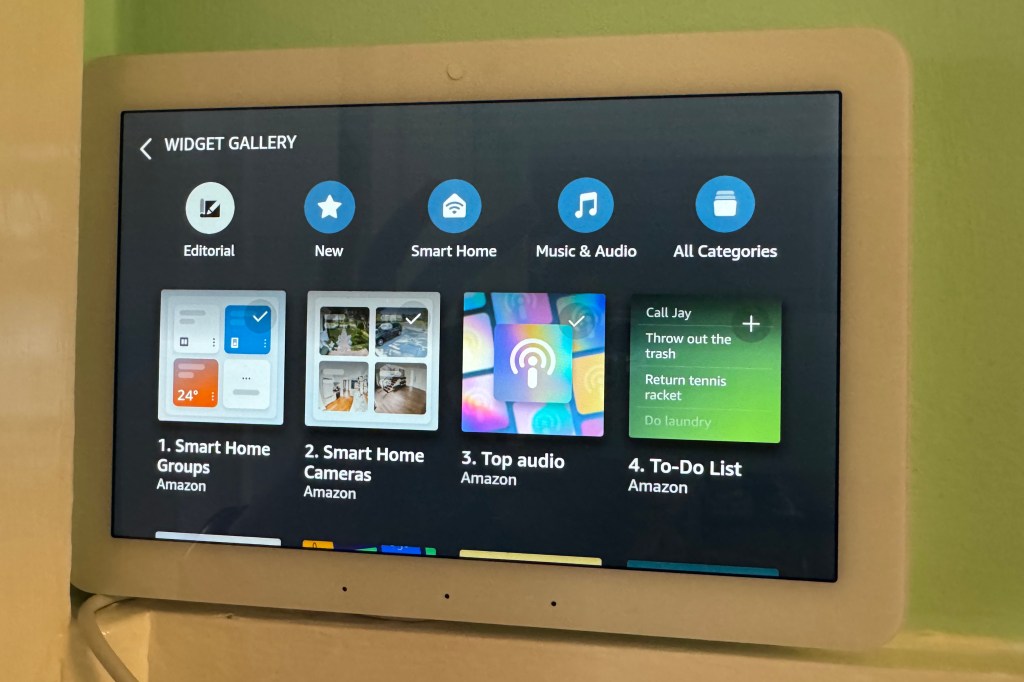
It does improve on the Show screens in terms of navigation. Regular functions at the bottom jump straight to cameras or the thermostat. Though if you’re anything like me you’d usually just ask Alexa to change the temperature – it’s one of those features that doesn’t necessarily need a display. A menu on the left enables you to jump to regularly used rooms or routines – you can also rearrange this.
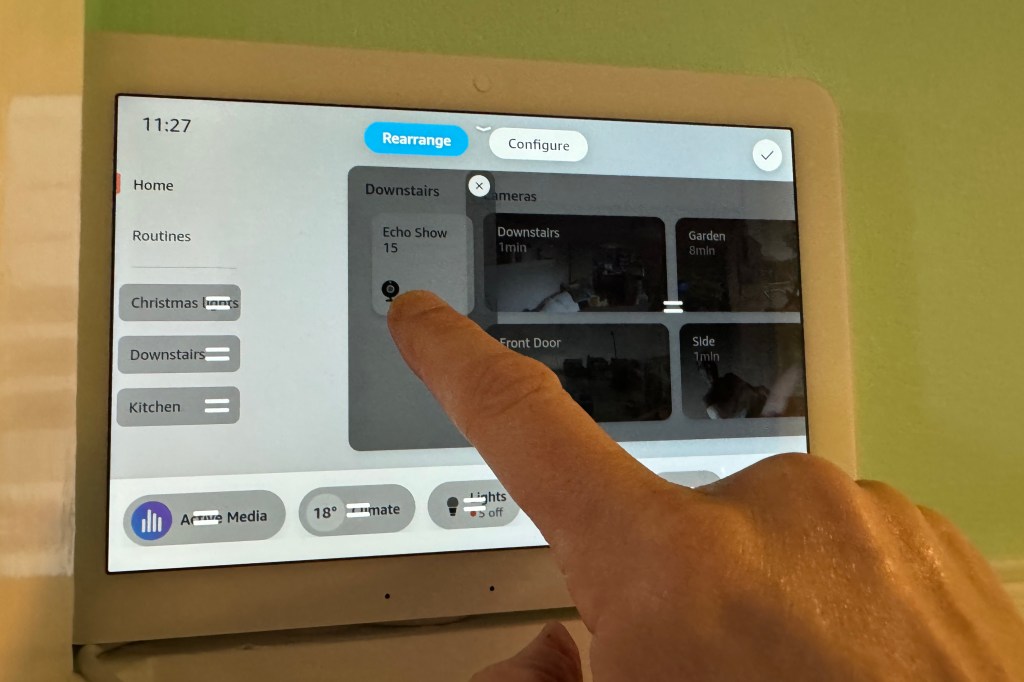
You need to really configure Alexa device groups and Alexa Routines to get the most out of this device. Both are quite integral to how things work and how they’re set up here. I’ve got quite a complex Alexa-based smart setup. Different rooms, Echo devices, Ring gear, Philips Hue lights and so on. But even though I thought I had it all configured correctly, I still needed to fiddle around with the room arrangements. Routines are nicely displayed, too.
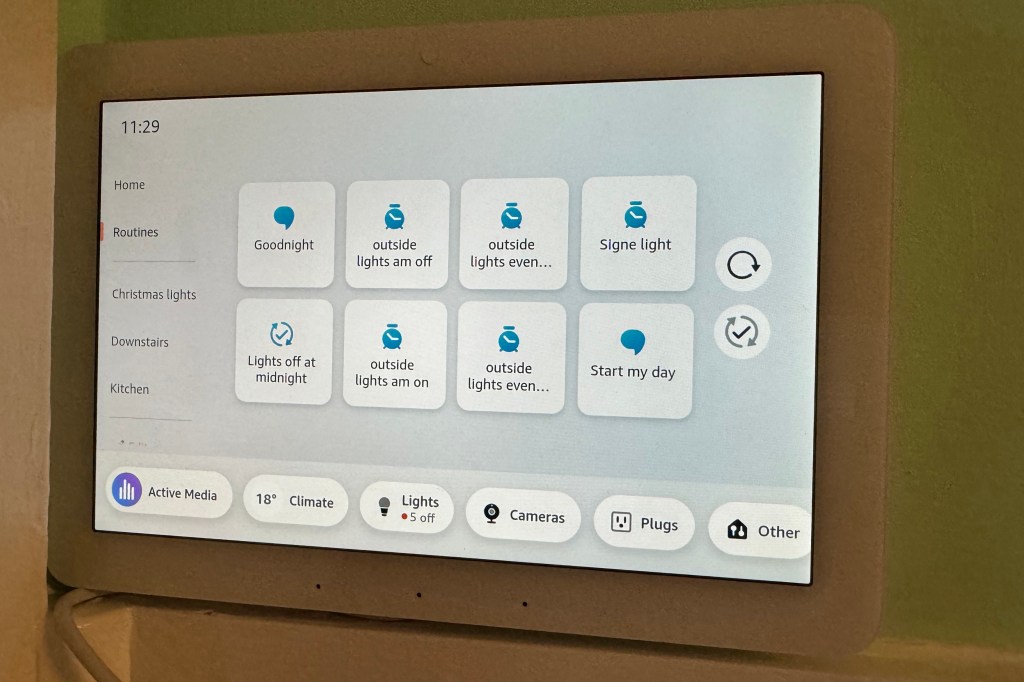
Video snapshot: useful, but needs more work
The promise of the software is rather unfulfilled though. A classic example of this is the video preview where you can have four cameras shown at the same time (called camera snapshot). The snapshot feature itself works great with Amazon’s own Ring devices. More compatibility with devices like Arlo is promised (you can still view other devices one by one).
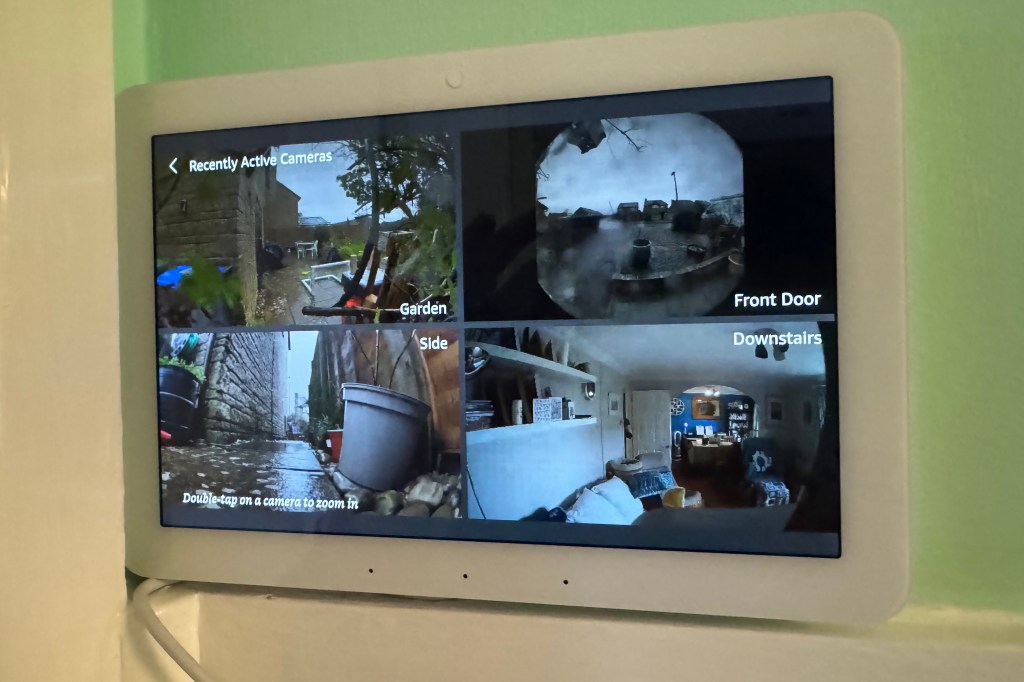
But the accompanying snapshot widget doesn’t update that well, so the at-a-glance preview isn’t that useful. It didn’t even update when I went into the camera and back out again. Given this is the Hub’s signature feature, it didn’t feel like it worked that well. It’s also slow to bring the cameras up in the snapshot, too (just as it is if you ask an Echo Show to show you your doorbell, for example).
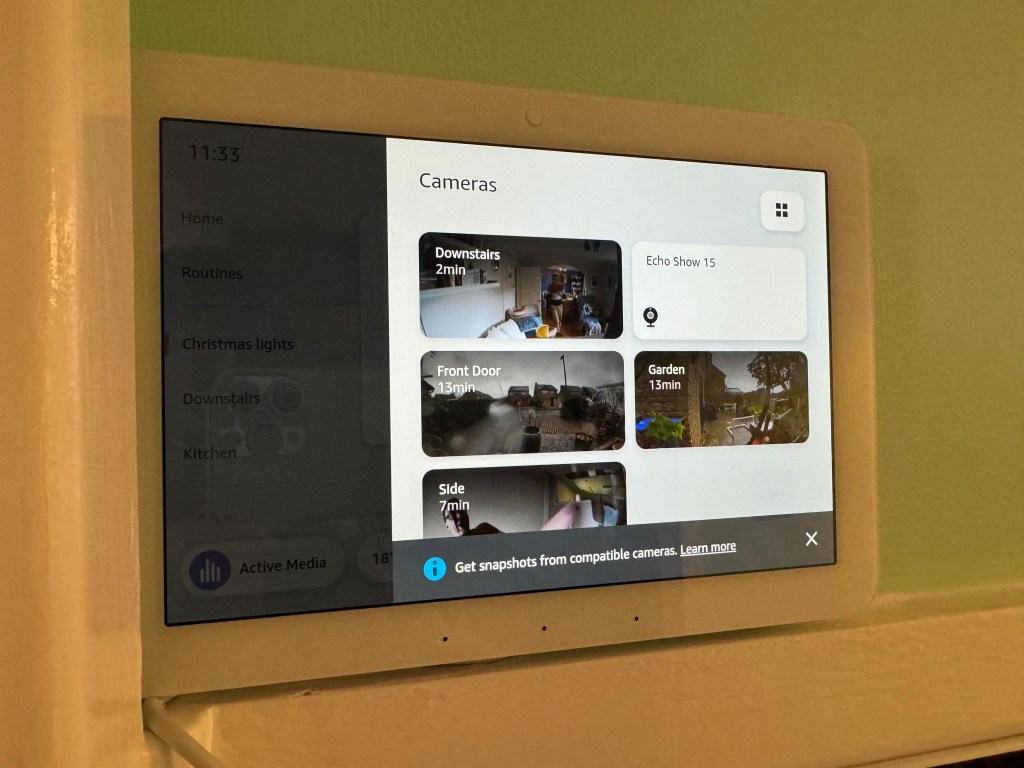
Unfortunately, I didn’t get chance to test the device with the Ring Alarm. I imagine it would also be a useful interface for that setup, as well as the well-integrated camera snapshot. In particular, a hallway located Echo Hub will enable you to set your Ring Alarm to Away as you leave the house.
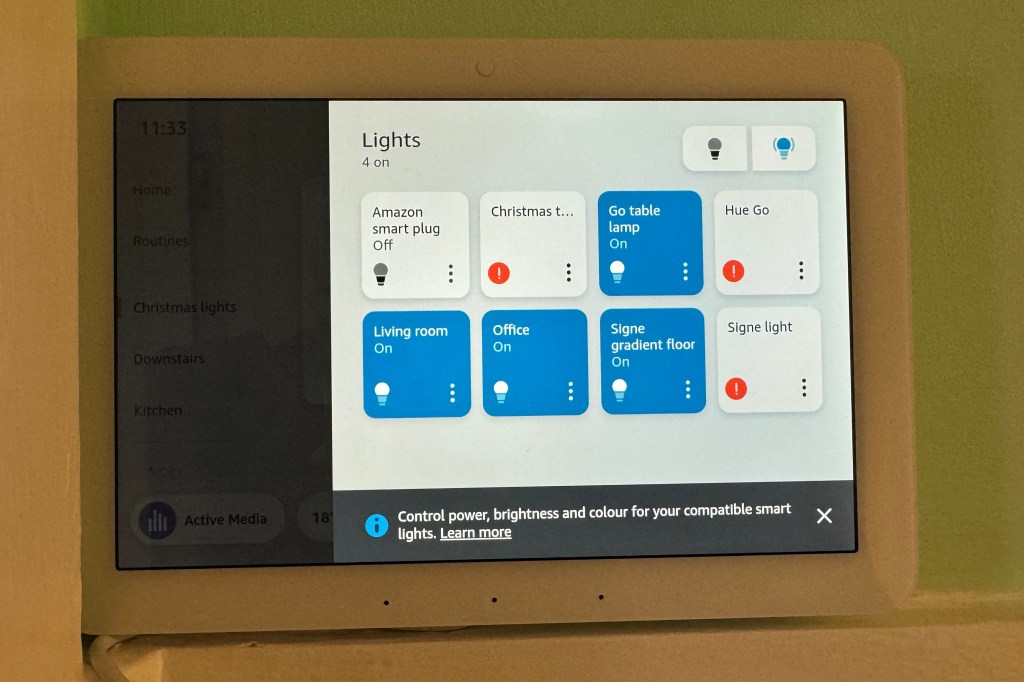
Amazon Echo Hub verdict
Because the Echo Hub is very like an Echo Show, this device suffers a little bit from being quite similar to other Echo devices – but that’s no different to the drawbacks with many other Alexa devices that Amazon has debuted over the last decade.
But as a pure smart home controller, it’s great – providing you have the accompanying gear. You’re really going to need to be embedded in the Ring ecosystem to get the most out of it (and therefore be in the position where you’re paying for the more expensive multi-device version of the Ring Protect plan).
That’s largely because the camera snapshot feature is the most compelling bit about the Echo Hub. But the Hub is also going to be very useful if you have a variety of smart home devices in your home. Maybe you have lights, Echo speakers and a smart lock, for example.
In a way, you want to be of the mindset that having a screen to control your various devices will be advantageous – as otherwise why wouldn’t you just control them via Alexa on another device or via the Alexa app.
More updates are promised for Echo Hub and it’ll be interesting to see if functionality does grow, something that hasn’t happened that much with the Echo Show devices.
Stuff Says…
Ideal for bringing a little more order to larger Alexa setups. But the software needs more work, while the signature snapshot feature needs to have more than just Ring support.
Pros
Camera snapshot feature is great
Compatible with a huge range of devices
Setup is surprisingly easy
Screen is clear and bright, touch is precise
Cons
Widgets need a bit more finesse
Snapshot needs to have support for Arlo and others
Most features can be used on existing Echo devices
Amazon Echo Hub tech specs
| Display | 8in 1280×800 touchscreen |
| Processor | MediaTek MT 8169 A |
| Smart home compatibility | Wi-Fi, Bluetooth Low Energy Mesh, Zigbee, Thread and Matter. |
| Sensors | 3x mics, passive infrared (PIR) proximity sensor, ambient light sensor (ALS) |
| Size | 202 x 137 x 15 mm |
