Acer Chromebook Plus 515 review: a greater Google laptop
Chromebook Plus initiative sets new standards for Google's laptop line

Stuff Verdict
A welcome hardware step up for Chrome OS. If Chromebooks were a familiar sight at school, the Acer Chromebook Plus 515 will make the ideal everyday upgrade.
Pros
- Powerful and long-lasting
- Sharp, colourful display
- Right amount of connections
Cons
- Styling could be snappier
- No touchscreen
Introduction
If Chromebooks were a common sight while you were in education, you’ll know they’re some of the best budget laptops around – but also that they can be a little lacking on the hardware front. That’s not the case for Google’s new Chromebook Plus initiative, which aims to dethrone Windows at the affordable end of the notebook spectrum. The Acer Chromebook Plus 515 is the first I’ve tested, with far beefier specs than I’m used to seeing on ChromeOS devices.
Google mandates an Intel Core i3 or AMD Ryzen 7000-series CPU, 8GB of RAM and 128GB of storage, but the Chromebook Plus 515 goes even better with a Core i5 processor and 256GB SSD. It’s also packing a Full HD resolution screen and 1080p webcam. Even better, you can pick one up for Google’s suggested $399/£399/€449 starting price if you shop around.
Having used one as my main laptop for a week, it’s clear to me ChromeOS has matured wonderfully – and for most people is more than ready to replace a Windows machine.
How we test laptops
Every laptop reviewed on Stuff is tested using industry standard benchmarks and apps to assess performance and battery life. We use our years of experience to judge display, sound and general usability. Manufacturers have no visibility on reviews before they appear online, and we never accept payment to feature products.
Find out more about how we test and rate products.
Design & build: safe bet





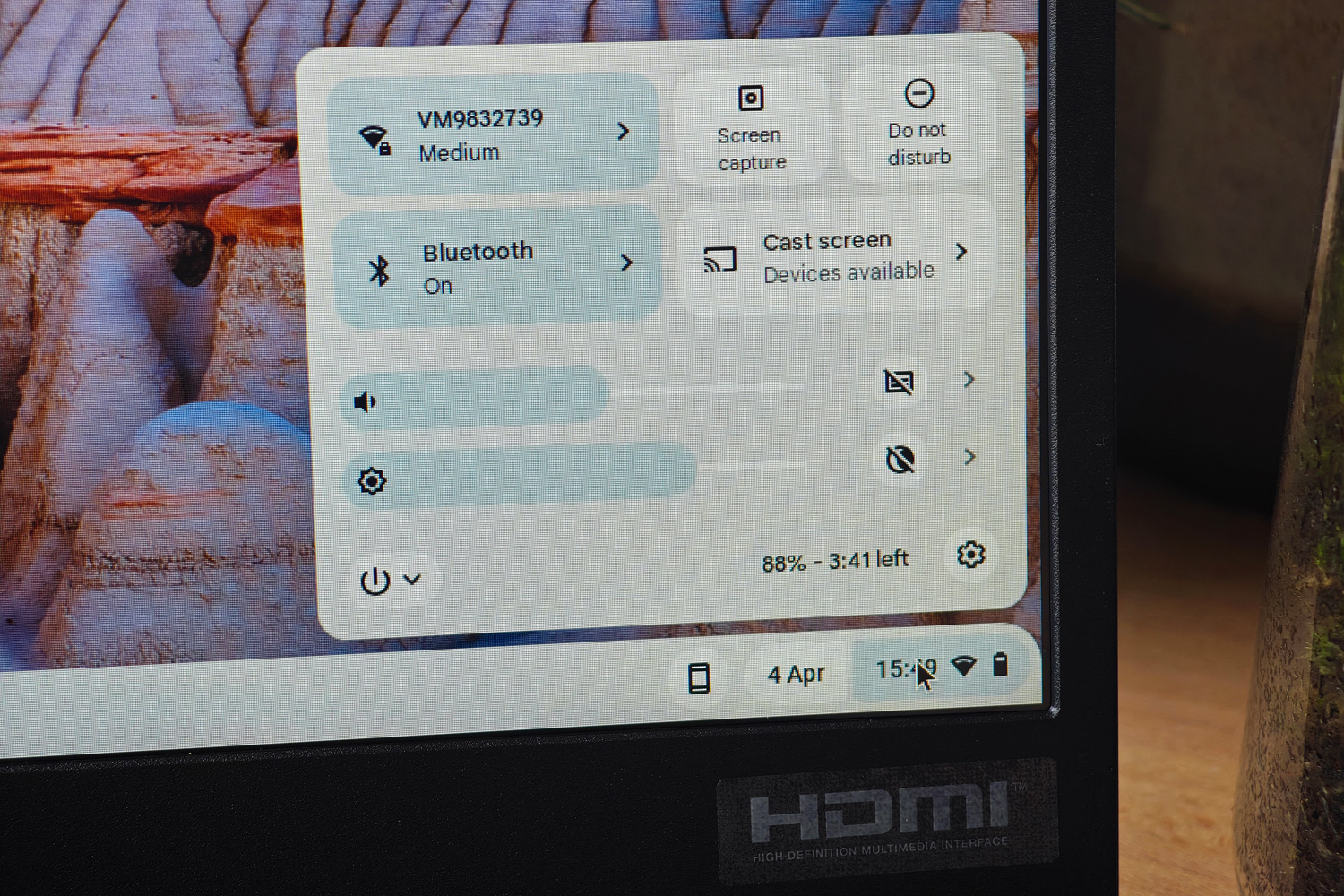

Google doesn’t mandate materials like it does the hardware inside each Chromebook Plus, so Acer has largely stuck to what it does best at this price range. That means plenty of polycarbonate, and a fairly plain design that wouldn’t look out of place in a classroom or office space. A textured strip on the lid adds a little style flair, at least, and the branding is pretty subtle, but there’s no mistaking this for a premium laptop. That said, it doesn’t feel at all cheap.
I thought the gunmetal grey finish did a great job at hiding fingerprint smudges and smears, and appreciate the rather svelte dimensions. At less than 20mm thick and weighing 1.68kg, this is perfectly portable for a 15in laptop. I had no hesitation cramming it into a bag for some remote working.
This isn’t a truly rugged laptop, but it has been tested against MIL-STD 810H standards for temperature, shock and vibration. I wouldn’t fancy its chances if it fell down a flight of stairs, but cold weather and the odd accidental knock shouldn’t be an issue.
Acer hasn’t skimped on connectivity, with one USB-C, a full-size HDMI and USB3 port on the left side, and a second USB-C port on the right along with a 3.5mm headset port. It’s a shame there’s no card slot of any kind, given there are a lot more ways to edit photos on ChromeOS now than there used to be.
Screen & sound: the bigger picture



1080p is the baseline for any Chromebook Plus, and that’s exactly what Acer has delivered for the 515. The 16:9 aspect ratio feels a little old hat compared to 16:10 Windows ultraportables doing the rounds right now, but I found it plenty big enough for daily working without having to hook up to an external monitor.
It’s not the more detailed display in the world, with those pixels stretched across a 15.6in panel, and the IPS LCD tech isn’t especially bright, either; I had to move it out of direct sunlight on a particularly sunny day for better visibility. A matte finish does help diffuse light reflections though, and viewing angles are pretty good. The screen hinge can also fold a full 180-degrees, which I found handy when working on cramped public transport.
Colours could be punchier and more accurate, and contrast far deeper, but only in the context of pricier Windows laptops. My Google Photos snaps still looked detailed and vibrant at maximum brightness.
The Chromebook Plus 515 puts in an excellent showing on the audio front, with those up-firing stereo speakers spitting out clear, well-rounded sound. As long as you don’t max out the volume slider (it get pretty peaky and sharp when you do), it’s able to school just about every other Chromebook I’ve tried.
Keyboard & touchpad: tap happy
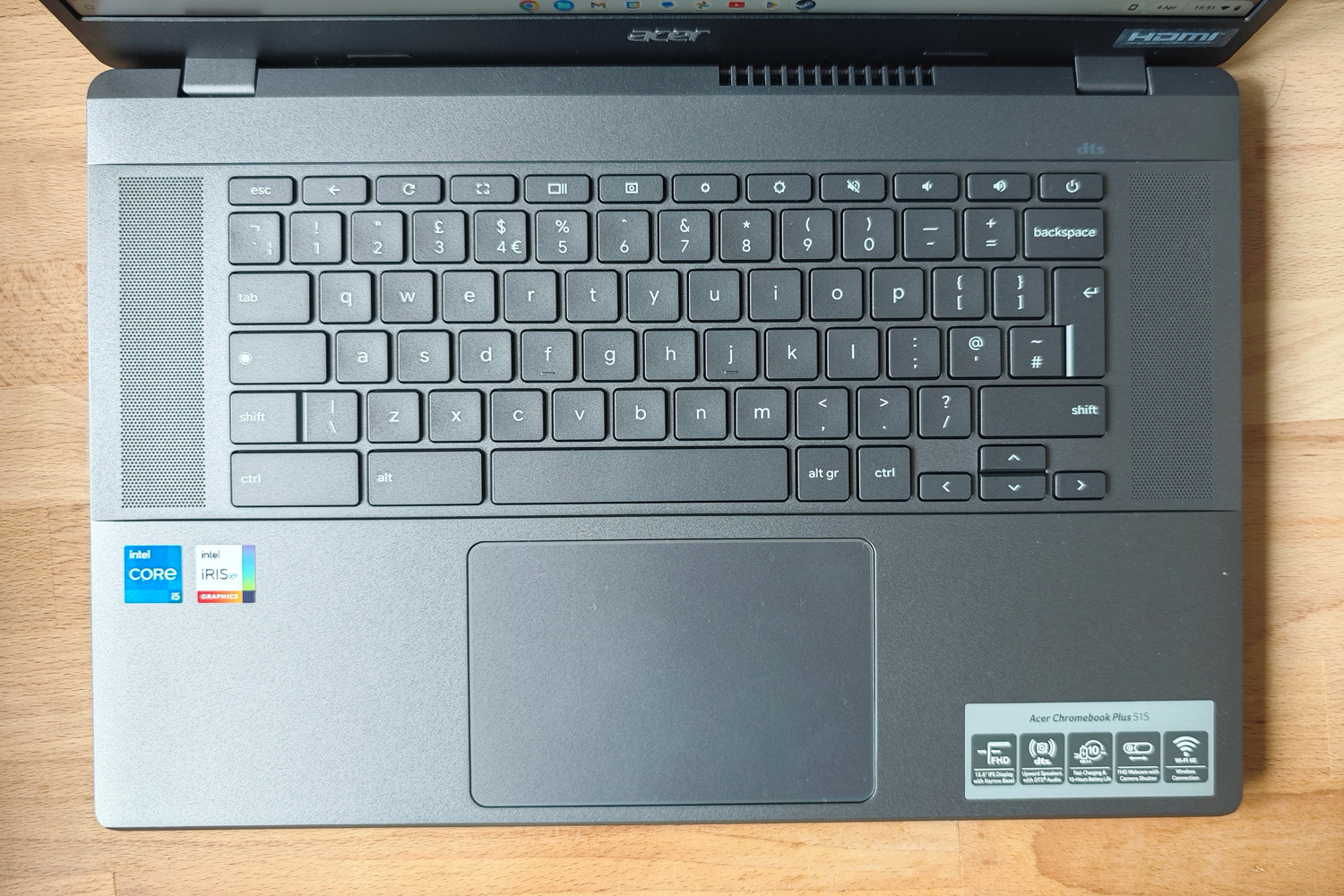


I’m a big fan of Acer’s decision to fit expansive speaker grilles either side of the Chromebook Plus 515’s QWERTY keyboard; clearer sound is much more appealing to me than a numerical keypad that I rarely use. The keyboard feels spacious as a result, while keeping all the usual half-height Chromebook shortcut keys at the top and the Launcher key in place of Caps Lock.
There’s a small amount of flex to the tray if you really force each key home, but I found that with a more moderate touch this the typing experience was perfectly serviceable. Every key has a springy action, if not the greatest amount of travel, and the backlight made working in darker rooms a breeze. The smoothed off lip on the laptop edge and generous wrist rests kept me comfortable after a full day of work, too.
The fairly expansive touchpad uses Acer’s OceanGlass recycled plastic, which is cool to the touch and does an excellent impression of actual glass. There’s plenty of room to skate your finger around, and it had no trouble recognising multi-touch gestures. There’s no touchscreen here, which can make interacting with some Android apps less than ideal, but otherwise the inputs gave me little to grumble about.
Performance & battery life: speed machine


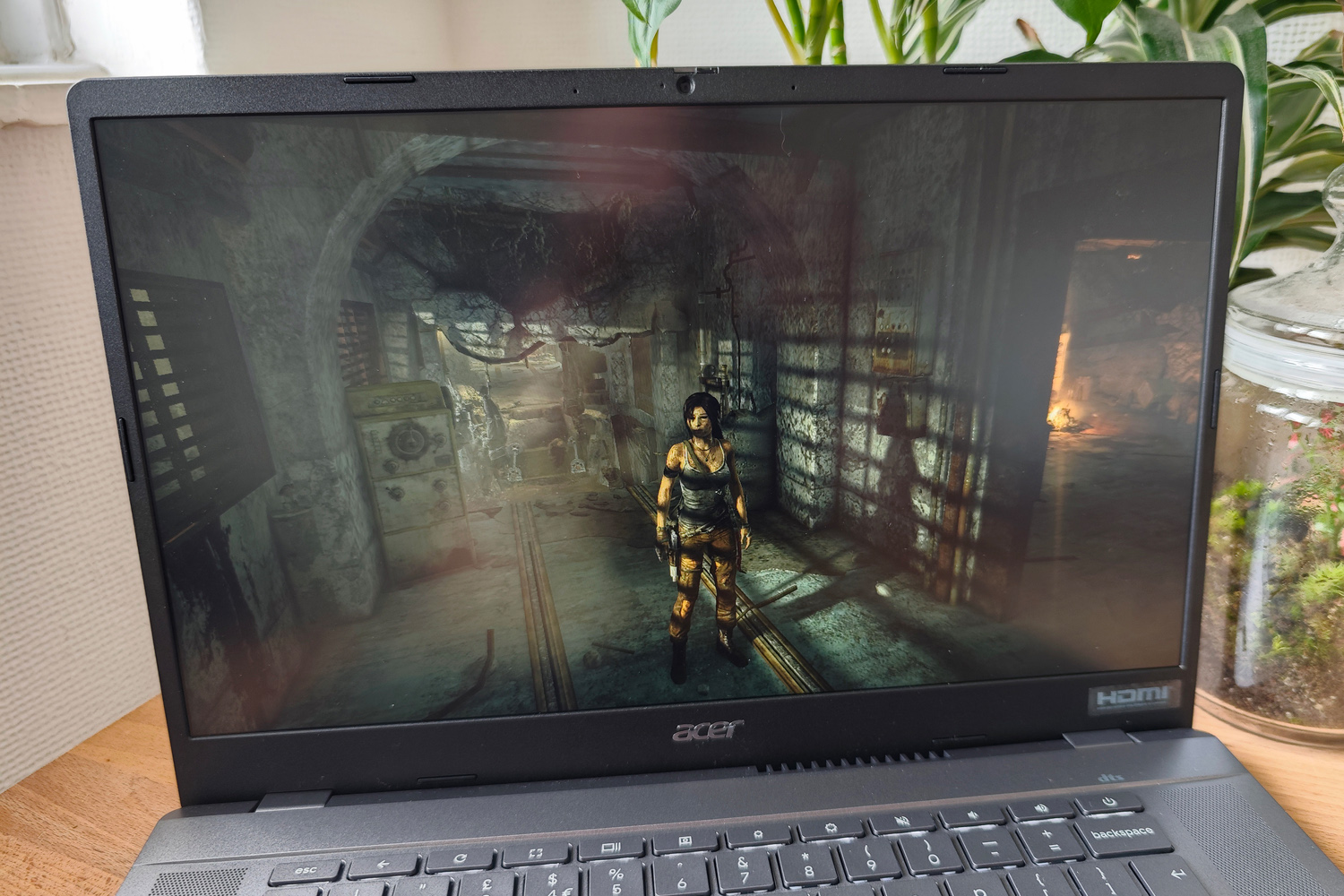
The Core i5-1235U CPU and 8GB of RAM inside this laptop make for a night and day performance difference from the more basic Chromebooks I’ve used in the past. I could load the Chromebook Plus 515 up with twenty browser tabs, streaming video windows and a handful of Android apps with no ill effects.
Benchmark apps put this among the fastest Chromebooks I’ve tested, scoring around 1800 and 5700 in the Geekbench 6 single- and multi-core tests respectively. It also topped the leaderboard in the browser-based WebXpert test, and could play Android games without any noticeable slowdown or stuttering.
Steam is now ChromeOS-compatible, and the Intel Iris Xe integrated graphics can handle fairly demanding titles at sensible detail settings. It’s not exactly new, but 2013’s Tomb Raider averaged 54fps at medium details at 1080p; dialling up the quality sliders saw that fall to 33fps. If you want to play anything more intense, Xbox Game Pass and Nvidia GeForce Now streaming remain your best bet.
Buying a Chromebook Plus instead of a regular Chromebook unlocks a few unique features, including bespoke wallpapers and screensavers that change colour to match the time of day. Google Photos also gets access to the Google Pixel 8 Pro‘s Magic Eraser tool, where it’s even more effective at deleting unwanted objects thanks to the added CPU muscle.
Being able to blur the background on a Google meet chat is less of a system-seller as far as I’m concerned, especially as the 1080p webcam fitted here is just fine. Using AI to artificially improve how you’re lit onscreen is a neat touch, though. I’m a bigger fan of the automatic file syncing, which meant the documents I was working on most recently were always available, even when I went out of Wi-Fi range. You’re also guaranteed a decade of software updates, which is great if you keep your laptops for the long haul; given ChromeOS is so resource-light compared to Windows, I’d expect this would actually still be usable in a decade’s time, too.
Battery life is about what I was expecting, given the larger screen and more powerful CPU. The Chromebook Plus 515 lasts between eight and nine hours of Full HD video playback, depending on brightness, and can nudge north of ten when tasked with simpler static web pages. That’s good enough to go all day without needing to plug in, but if you want a longer lifespan, a 14in model with simpler silicon will be a better choice. USB-C charging is convenient and surprisingly quick, though the bundled power adaptor is a typical laptop brick rather than a sleek smartphone-style plug.
Acer Chromebook Plus 515 verdict

I’ve long thought a Chromebook’s biggest selling point was value for money. That’s still true in this new Chromebook Plus era – except now the hardware has been improved across the board, these laptops are easier to recommend to more than just shoppers wanting a basic computer.
The Chromebook Plus 515 is an excellent everyday machine, that can do almost everything an affordable Windows notebook can. Sure, screen brightness could be higher, and there are other Chromebooks with better battery life, but it otherwise won’t let you down. Performance is great, build quality is spot on for the money, and it has ample storage.
If you’re on a modest budget, and don’t rely on software that only works with Windows, it’s a brilliant buy. If you think portability and premium materials are worth paying extra for, though, there’s a superior selection over in Microsoft land.
Stuff Says…
A welcome hardware step up for Chrome OS. If Chromebooks were a familiar sight at school, the Acer Chromebook Plus 515 will make the ideal everyday upgrade.
Pros
Powerful and long-lasting
Sharp, colourful display
Right amount of connections
Cons
Styling could be snappier
No touchscreen
Acer Chromebook Plus 515 technical specifications
| Screen | 15.6in, 1920×1080 IPS LCD |
| Processor | Intel Core i5-1235U 10-core |
| Memory | 8GB RAM |
| Graphics | Intel Iris Xe |
| Storage | 256GB SSD |
| Operating system | Chrome OS |
| Connectivity | 2x USB-C, 1x USB, HDMI, 3.5mm headset port |
| Battery | 65Wh |
| Dimensions | 361x238x19.9mm, 1.68kg |
