This new Amazon Echo feature makes me want to get rid of my Apple HomePods
You can use Echo devices to create a mesh network with Eero routers – pretty neat, huh?

When it comes to smart speakers, most of the options do the same sort of thing. Sure, you can pick which smart assistant you want to respond to your demands or the size speaker you want – but the main idea is the same. For me, I’m a HomePod fan. The Siri speakers sync up nicely into the rest of the Apple ecosystem that I’m a part of. But the latest Amazon Echo feature has caught my eye, and may turn me away from the tiny Siri speakers I’ve already got.
Thanks to a new feature from Amazon, you can now use Echo devices as Wi-Fi extenders in an Eero mesh system. Rather than shelling out for additional Eero routers, your existing Alexa speakers can help to boost your Wi-Fi signal throughout your home. It’s ideal for anyone that’s noticed things slowing down a bit in the opposite end of your home.
The feature, dubbed Eero Built-In, can’t quite match the speed of normal Eero routers. But it’ll work nicely to fill any coverage gaps in your home – extending your range by up to 1000 square feet. The best part? You won’t need to spring for one of the latest Echo devices to nab the feature, it’s rolling out to existing devices. You can use Eero Built-In on the following devices:
- Echo Pop
- Echo Dot 4th generation
- Echo Dot 5th generation
- Echo Dot with Clock 4th generation
- Echo Dot with Clock 4th generation
- Echo 4th generation
My home Wi-Fi system already comes with two Eero routers, thanks to the folk over at TalkTalk – so my place is fully covered in signal. But if I only had one router or moved to a bigger place, I’d definitely pick up Amazon Echo speakers to replace my HomePod Minis. Functionality and features are almost identical – I’d just lose access to Siri and integration with my iCloud account. But, there are workarounds for these, and Apple Music is compatible with Alexa devices.
How to use Amazon Echo’s Eero Built-In feature to extend your Wi-Fi
To use the Eero Built-In feature on your Amazon Echo device, you’ll need an Eero router. All models except the first-gen Home Wi-Fi System are compatible with the new feature. And naturally, you also need one of the compatible Echo devices from the above list. You’ll also need to make sure the Eero system is up-to-date before getting started. In the app, head to Settings > Software Version, and install any available updates.
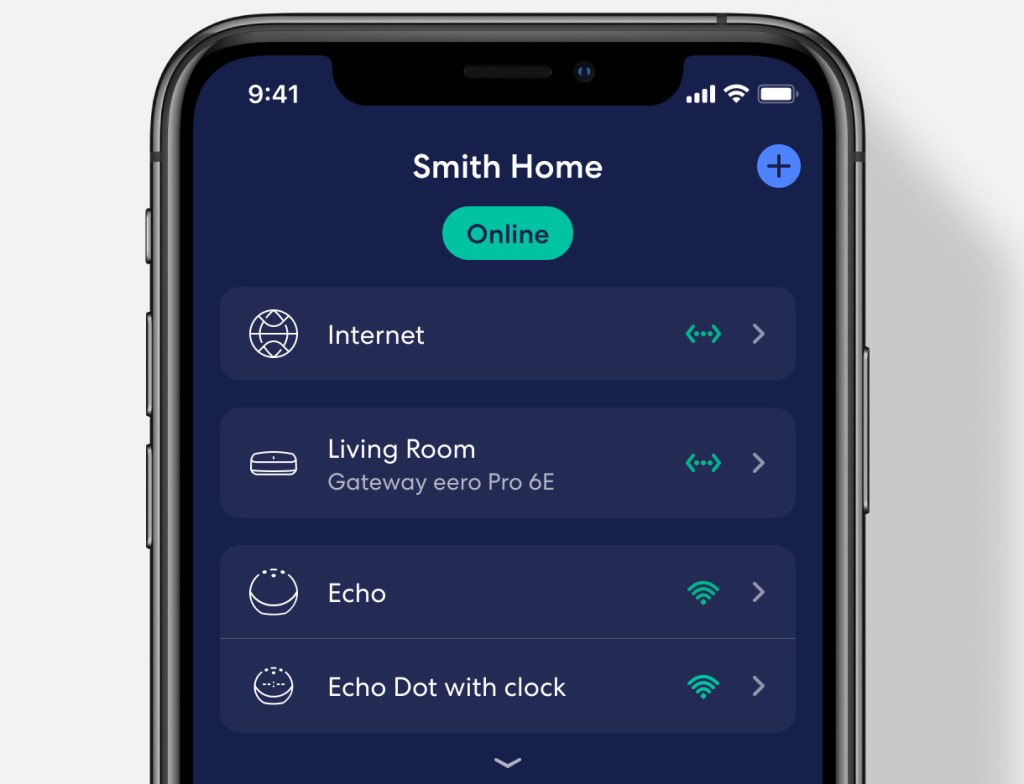
If you’ve already linked your Eero and Amazon accounts, you should find the feature automatically enabled. But if not, head to Discover in the Eero app and tap Amazon Connected Home. Here, you’ll be able to switch on Eero built-in, and your Echo devices will automatically start working as Wi-Fi extenders in a mesh network. It’s unclear exactly what kind of speeds the Echo speakers will deliver, but we do know it’ll only be up to 100mbps.