How iOS 13 will make your Apple devices shine
Embrace the Dark (Mode) side

Here we go, then. iOS hits the ‘unlucky’ number 13 – but it doesn’t seem like a case of lost fortune. Given the raft of improvements Apple announced, iOS instead seems in rude health.
Note that this OS is now only half of the story – iPad gets everything that’s coming to iPhone, but also more goodies in the newly named iPadOS. For now, though, here are the best bits coming to iPhone later this year.
Photos is better for editing and browsing
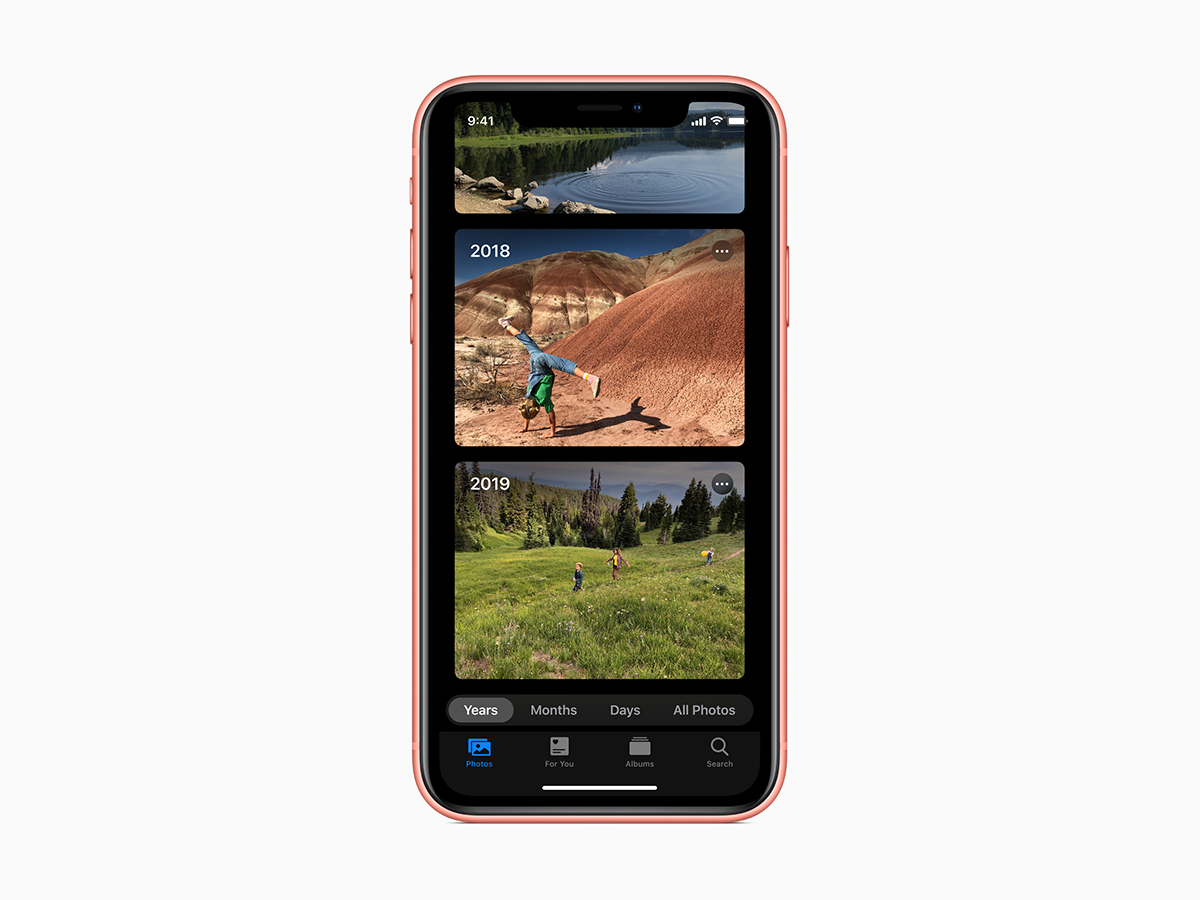
When you’re looking through your Photos, Machine Learning attempts to surface the good ones once you start delving into dates. Pick a day, and Photos lays out all your snaps in a snazzy layout. Pick a year, and it’ll figure out what tends to happen on today’s date, and select key photos accordingly, so you’ll be able to relive all your annual Whelk Fancier’s Club exploits every 15 March. Editing functionality for images and videos is improved as well.
Key apps have been updated

Reminders was rubbish, but now looks very nice indeed. Type out what you want reminding of, and the app will usually figure out when and where to associate that reminder. (That Machine Learning stuff again.) There’s a handy quick toolbar with buttons for common actions, too. Elsewhere, Notes gets a gallery view, Safari gets per-site preferences, and Maps gets a kick up the bum that looks an awful lot like Street View. (Although that’ll be US-only for 2019, due to reasons.)
Performance is meaningfully boosted

Apple seems to have decided that rather than a new OS making your phone seem a bit like someone’s thrown it into a vat of treacle, it should instead feel like you’ve strapped a rocket booster to it. So iOS 13 launches apps twice as quickly, speeds up Face ID, and cuts app download (and update) sizes in half.
It cares about your privacy
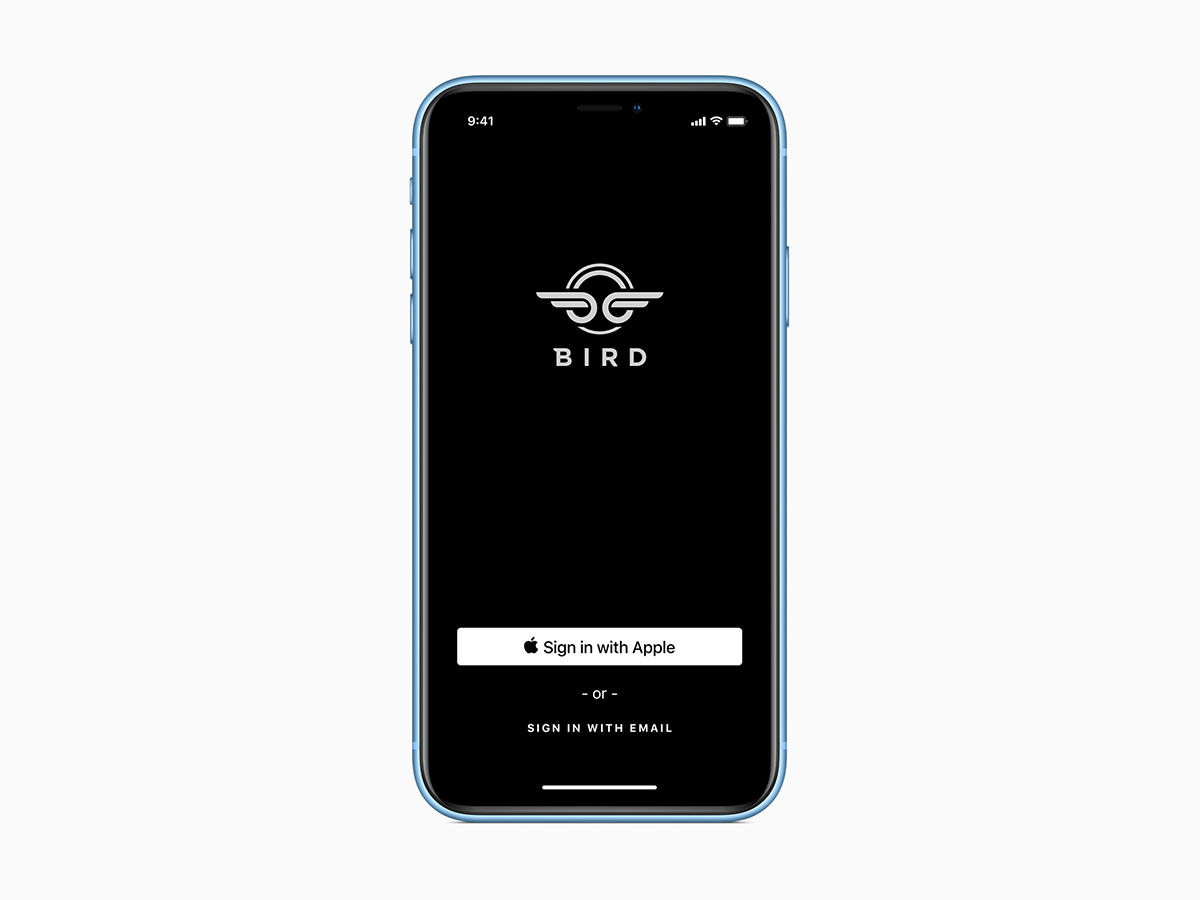
Some companies are… not *overly* concerned about your private data and nefarious apps. But in iOS 13, Apple doubles down on privacy. It’s possible to permit an app to access your location just once – and then have to ask again in future. Rather more audacious is Apple enabling you to authenticate in apps using your Apple ID (with Touch ID or Face ID for 2FA), rather than Facebook or similar; Apple further protects your privacy by enabling you to keep your email address ‘hidden’ from apps, iOS generating a randomised one instead.
And there’s some other stuff, too…
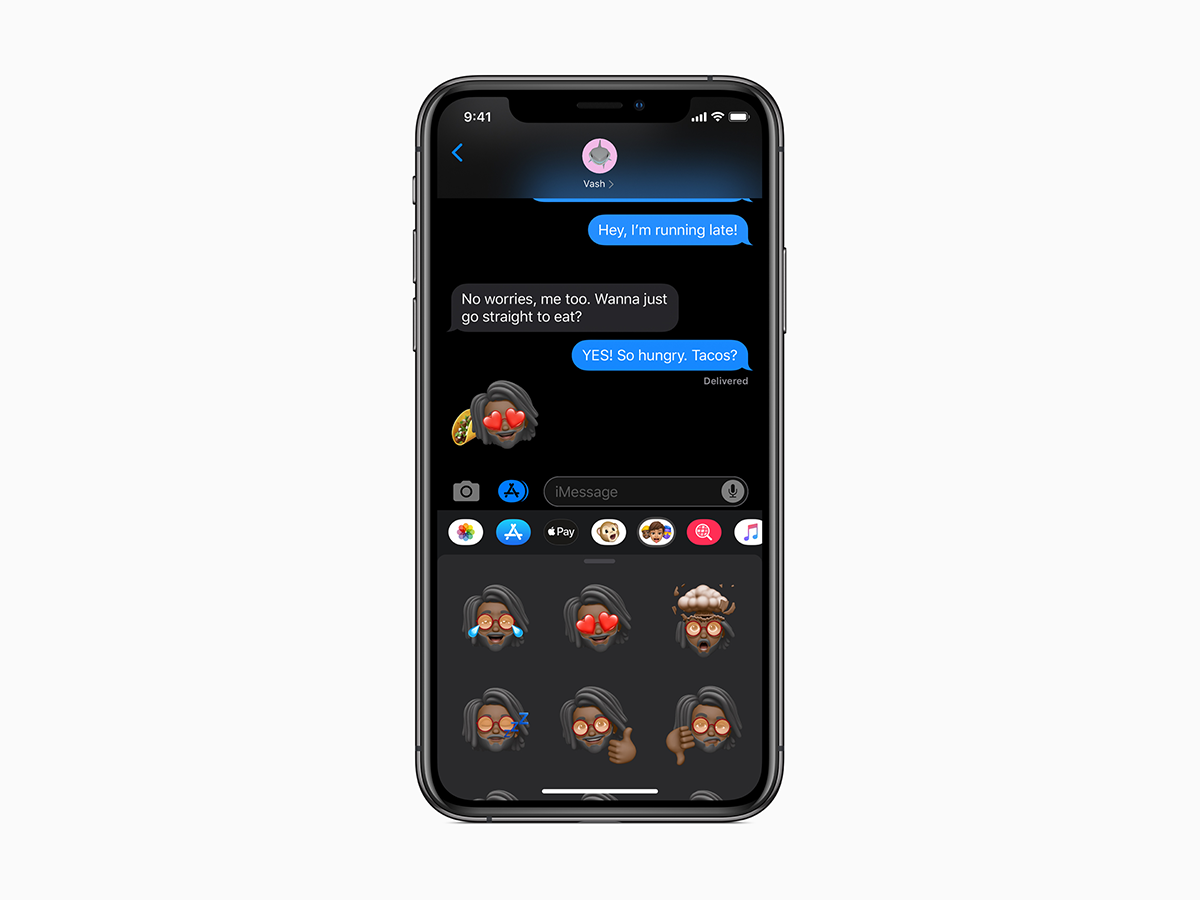
Dark Mode rocks up from the Mac, for night-time use – or daytime use by vampires, Goths and Sith. You can swipe to type – and Apple didn’t pretend to have invented that. Health gives you highlights – and encouragement when you’ve spent too much time eating cake rather than jogging. Menstrual cycles are now tracked. Memoji have escaped Messages in the form of stickers. And Siri now sounds more human – ironically after Apple nuked human recordings and made Siri’s voice entirely software-generated.



