Samsung Galaxy S9 review – in pictures
The best Android phone in the world just got (slightly) better

Samsung Galaxy S9 review – in pictures
Sometimes, less is more. You don’t need to obliterate the competition every year just to keep hold of the top spot – and that’s exactly what Samsung has done with the Galaxy S9. Already own our favourite phone from last year? Then the Galaxy S9 isn’t for you. It’s for people who didn’t make the same upgrade – and judged purely on that basis, it’s a truly brilliant blower. Here’s why.

Samsung Galaxy S9 Cameras: double aperture
The S9’s biggest upgrade for 2018 is to the rear camera. It might have the same 12MP pixel count, dual-pixel autofocus and optical image stabilisation as last year’s model, but now adds a variable aperture lens into the mix. The camera can switch between f/1.5 and f/2.4 on the fly, cranking open the aperture fully for low-light shooting, then closing it back up again when the sun comes out.

Samsung Galaxy S9 cameras: sharp stuff
If you stick to the Auto mode, the phone handles the aperture switching for you. Move into Pro mode and you can force one or the other, along with shutter speed, ISO and white balance. Does it make a difference? Absolutely. Low light shots are markedly clearer and sharper than the Galaxy S8 and its fixed aperture. Use f/1.5 in brighter conditions, though, and it isn’t hard to spot the fringing and lack of sharpness at the edge of the frame – particularly with macro shots and close-ups.

Samsung Galaxy S9 cameras: outstanding
In good light, the Galaxy S9 takes great photos, with well-judged exposure and plenty of detail. You have to zoom right into the pixels to spot any limitations. HDR is incredibly fast, with live view showing what your shot will look like before you even hit the shutter button. Samsung has also stepped up its image processing this year, with multi-frame noise reduction that stacks multiple frames on top of each other – stripping out imperfections by as much as a third.

Samsung Galaxy S9 video: super slow-mo
Dual aperture isn’t the S9’s only camera trick. Video recording has also been improved with 4K shooting at 60fps, along with super slow-mo footage for the first time. You can now shoot at a frankly ridiculous 960 frames per second. It’s crucial to feed the sensor plenty of light, and you’re limited to six-second clips at 720p, but the effects can be seriously impressive. Sony’s Xperia XZ2 can manage higher resolution recording, but Samsung’s software just makes it easier to get good-looking shots.

Samsung Galaxy S9 software: AR Emoji
Up front, the S9’s selfie camera is unchanged from the Galaxy S8, but it now knows how to make you into an emoji. Instead of animating existing emoji, a la the iPhone X, the S9’s AR Emoji capture your likeness and map your features onto a cartoon character, Nintendo Mii-style. Is it as slick as Apple’s animoji? No, the facial mapping is a little erratic and the integration with messaging apps isn’t quite as slick as on iOS. Still, it’s a neat little extra that is sure to find its fans.
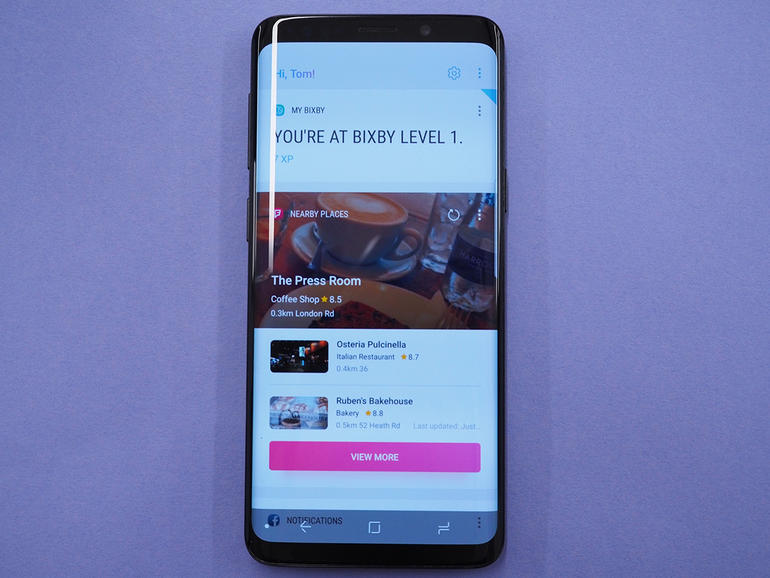
Samsung Galaxy S9 software: more of the same
Cutesy animated faces aside, the S9 doesn’t do anything drastically different on the software front. But seeing how last year’s S8 was the best ever iteration of Samsung’s TouchWiz UI, there’s nothing to complain about. It runs on top of Android 8.0 Oreo, with all the juicy extras that brings like improved notifications, adaptive icons with notification badges, and under-the-hood battery optimisations that should help the S9 squeeze more out of every charge.

Samsung Galaxy S9 software: gives you extra
Samsung’s extras stick around, too, with picture-in-picture for video, frame rate-boosting Game Launcher and Edge Panel shortcuts to make the most of that curved screen. Most of these are hidden in the background until you enable them, though, so generally speaking there aren’t any software quirks that get in the way of your using the phone.

Samsung Galaxy S9 performance: nippy
Those extras don’t slow the S9 down one bit, with Samsung’s Exynos 9810 octa-core CPU absolutely flying through any app or game we threw at it. Everything felt quick and responsive, with no waiting around for things to load. Only benchmark geeks will spot any difference between this and an iPhone X, or a phone with Qualcomm’s Snapdragon 845 inside.

Samsung Galaxy S9 performance: plenty to play with
You still get 4GB of RAM, which is more than enough for multitasking. The CPU is ever-so-slightly faster and a little more efficient than last year, so the extra performance doesn’t come at the expense of battery life. The S9’s 3000mAh cell is more of a middle-distance runner than marathon machine, though, managing to get through a day of heavy video streaming, game playing and photo snapping before running out of juice.

Samsung Galaxy S9 performance: space if you want it
64GB of on-board storage is par for the course in a flagship phone, with plenty of space for apps, games and photos – but you can always add a microSD card if you want to keep an expansive music collection with you while you’re on the move.

Samsung Galaxy S9 design: same face
The S9 might have undergone a fair amount of internal tinkering, then, but you’re not going to notice any of that at first glance. Why? Because the S9 is a near-total doppelganger for the S8 – which is no bad thing. Being a near-carbon copy of the Galaxy S8 means the S9 is a very pleasant phone to behold in general. The softly curved edges tuck snugly in your grip, it keeps the IP68 water-resistant rating, and even retains the good old fashioned headphone jack.

Samsung Galaxy S9 design: better placement
The S8’s scanner was sat to the right of its camera – an arrangement that meant you’d smudge its lens on the regular. Here, the sensor sits underneath the camera instead. You know, like almost every other smartphone in existence. Unsurprisingly, this arrangement works a whole lot better, even if it’s still very close to the lens.

Samsung Galaxy S9 design: bright and bold
There’s plenty to be said for the S9’s bright, bold aesthetic: that glass back is a perfect foil for the phone’s classy colours of midnight black, coral blue and lilac purple. That extra button for waking Bixby won’t be for everyone, but you can disable it if you don’t like it. Is this the best looking phone out there? That’s really down to personal preference.

Samsung Galaxy S9 screen: vibrant
The S9 retains the S8’s same 5.8in, QHD AMOLED screen, complete with 18.5:9 aspect ratio and curved sides for those gloriously skinny bezels. Whatever you’re watching, the Galaxy S9 delivers vibrant colours, with exceptional contrast and such high brightness that you’ll be able to keep track of things even on a ludicrously sunny day. Since it also has an HDR Mobile Premium certification, you’ll be able to bask in the luxury of high-dynamic range content from Netflix and Amazon.

Samsung Galaxy S9 screen: always on
The AMOLED panel can display perfect black by switching off individual pixels, something that comes in handy for the Always-on Display. Just like before, this puts the time, date and any incoming notifications on the standby screen, without hammering battery life. This is easily the best smartphone screen around, with only the iPhone X coming close to matching it for clarity and colour reproduction.
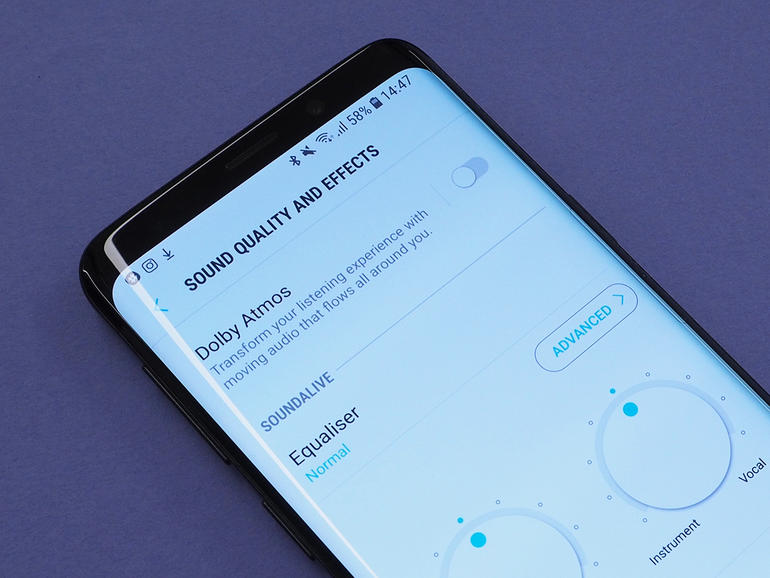
Samsung Galaxy S9 sound: sweet listening
Samsung has added the speakers to match the display this year, with an AKG-tuned stereo setup that’s a whole lot louder than the S8. They can genuinely make a racket, letting you listen to YouTube videos or podcasts perfectly clearly from the other side of a room. If you’d rather listen in isolation, the bundled AKG earphones are some of the best free in-ears we’ve ever tried, especially if you take the time to tweak the output with the Adapt Sound customisation.

Samsung Galaxy S9 competition: familiar rival
There’s a chance the S9’s biggest rival will be its predecessor. With only minor upgrades, you’ll seriously struggle to tell whether someone’s holding a brand new S9, or a year-old S8. The outgoing phone has dropped to less than £500/$500 SIM-free, too – for a lot of people, the step up to the S9 just isn’t going to be worth the extra cash.

Samsung Galaxy S9 competition: X marks the spot
The other obvious front runner is Apple’s iPhone X. It has an equally front-filling screen, superb dual cameras and Face ID tech that enables fingerprint-free unlocking and those all-important animojis. That notch isn’t for everyone, though, and it of course means tying yourself to iOS. Then there’s the eye-watering £1000/$1000 price tag.

Samsung Galaxy S9 verdict: perfection, tweaked
Last year, the Galaxy S8 set the bar for the rest of the Android phone world. The S9 fixes annoyances like the awkwardly-placed fingerprint sensor, adds more power, and streamlines Samsung’s already excellent take on Android. The dual aperture camera upgrade gives a welcome low-light boost, too. Does all that make the S9 a particularly exciting upgrade? No – but then it didn’t need to be. Nothing else truly competes with this as the best all-round handset. Even with the same design, same screen, and a near-identical feature set to the Galaxy S8, it’s the phone to buy if you want the best of Android.


