The best free software and apps for students
Penniless student? No cash for apps? Don’t worry – these beauties won’t cost you a bean

BACK TO SCHOOL
With student fees, skyrocketing rents, and the legal requirement that anyone at uni should drink copious amounts of beer, it’s hardly surprising students don’t have money left for apps. Yet apps are great at helping you get stuff done, whether writing up that report that was due two hours ago, or finding your way to a gig. Fortunately, our picks are all entirely free.
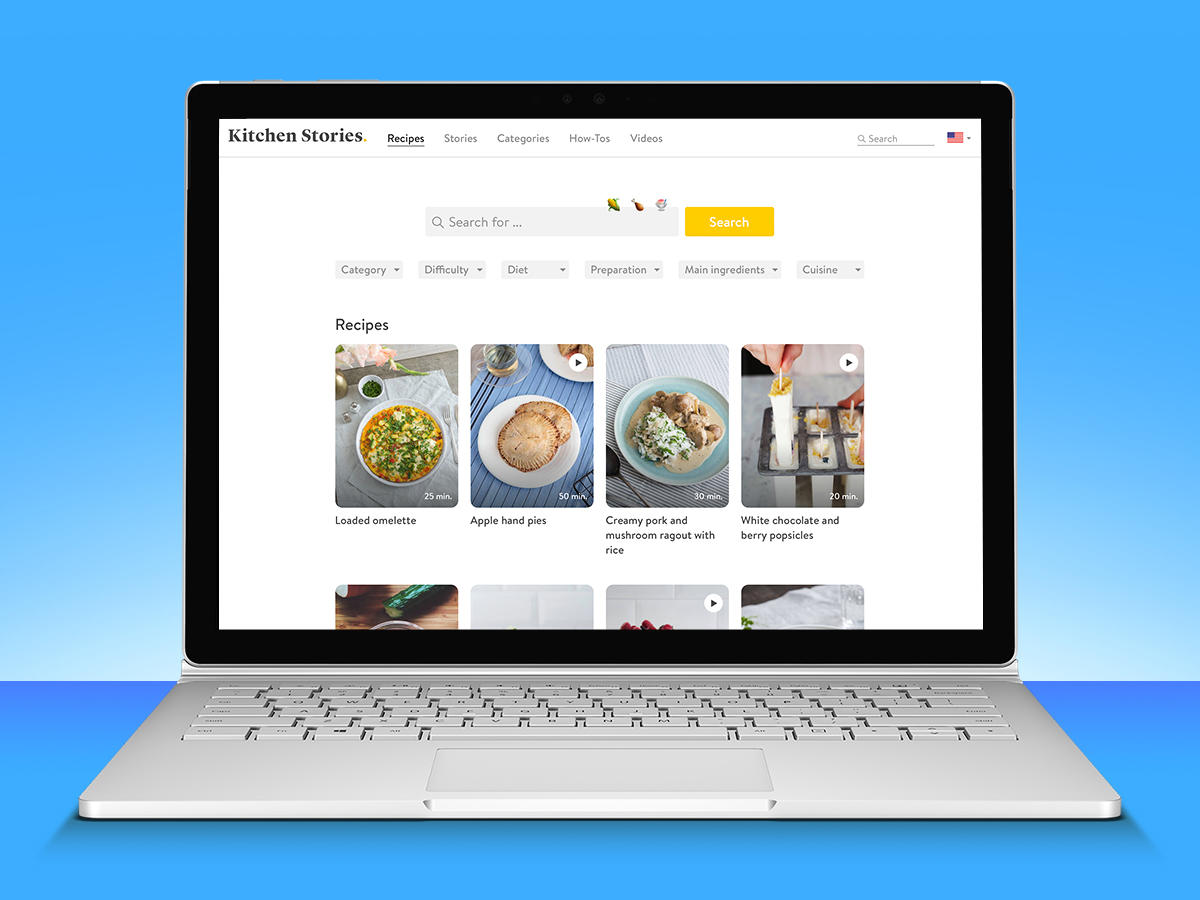
KITCHEN STORIES
Never so much as boiled an egg? Dreading several years surviving on chips and regret? Then grab Kitchen Stories. It lacks the eleventy billion recipes shtick of Allrecipes and Epicurious, but has loads of tasty dishes to inspire and – importantly – step-by-step photo guides, so you can see how badly you’re doing at any point, rather than just at the end.
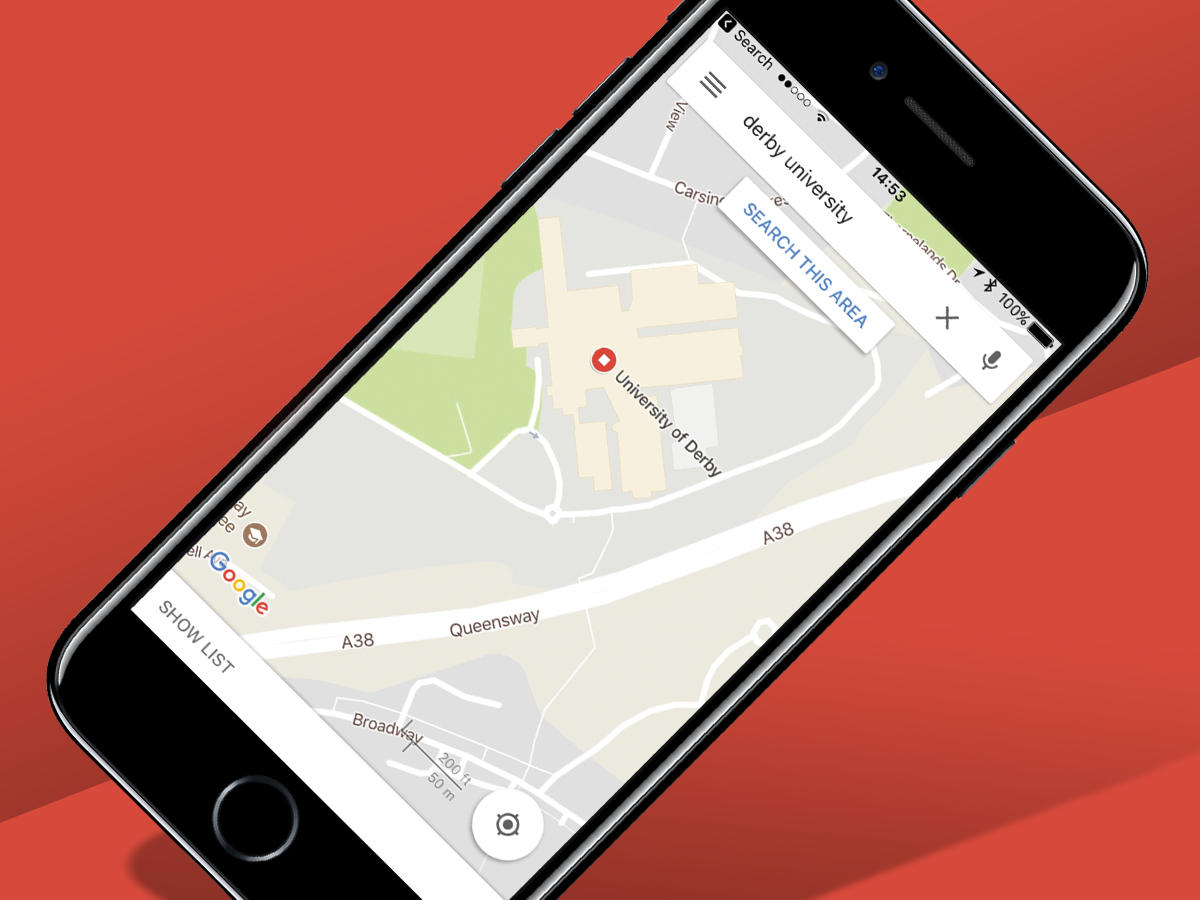
GOOGLE MAPS
Few things ruin an evening more than inexplicably finding yourself staring at the M4 rather than a great new venue where your friends are meeting. If your sense of direction is this awful, get Google Maps. You can even download your local area and get walking directions offline, for when your phone credit inevitably runs out.

RUNKEEPER
Should your student lifestyle involve a lot of sitting around drinking, talking rubbish, and drinking a bit more, you need a fitness app. Runkeeper is free, ‘gamifies’ progress, and enables you to follow friends – the more motivated of which will guilt you into running when you spot their depressingly impressive stats.
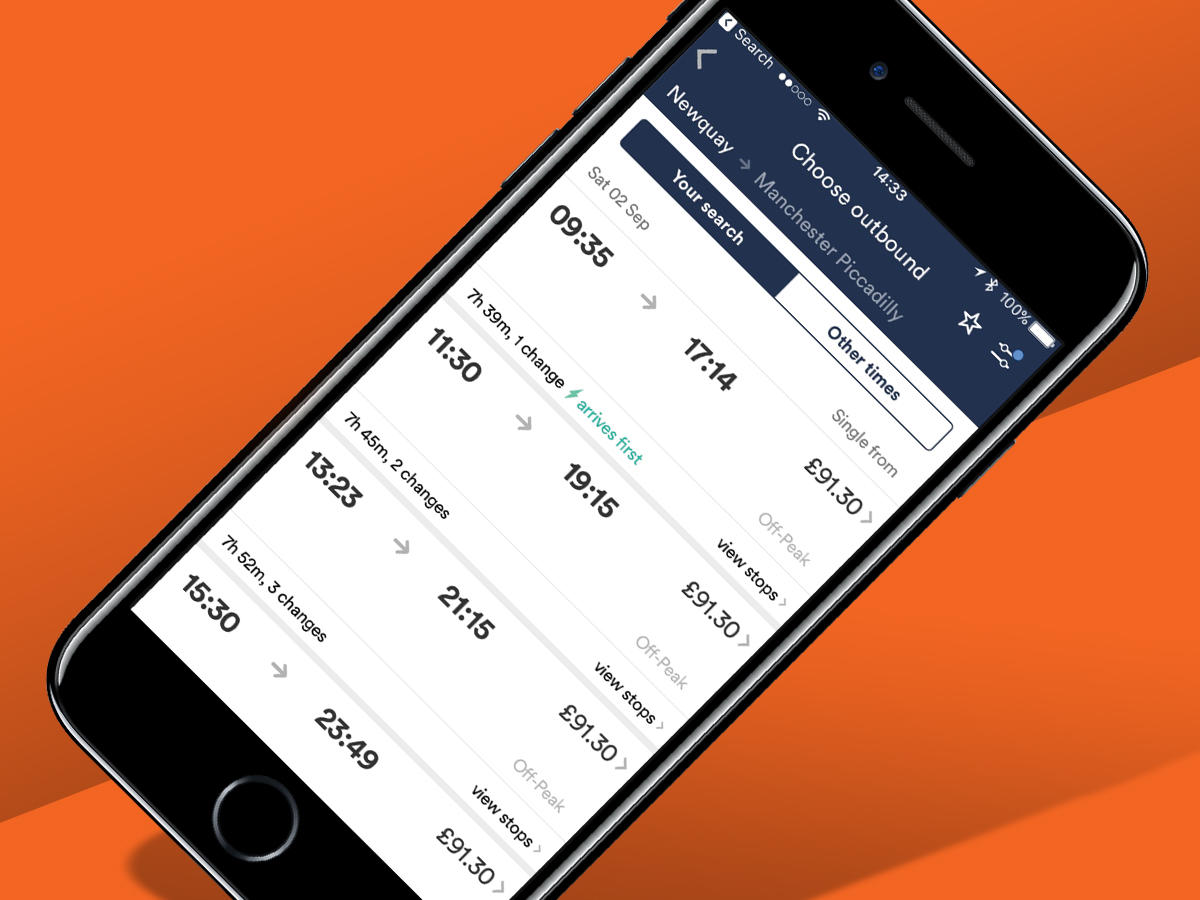
TRAINLINE
Take some pain out of travelling by giant metal tube. This app can help you plan journeys, buy tickets, and track trains. Handily, if you awake in an unknown field, surrounded by empty bottles and a framed photo of Barry Manilow, it’ll also use GPS to point you at nearby stations.
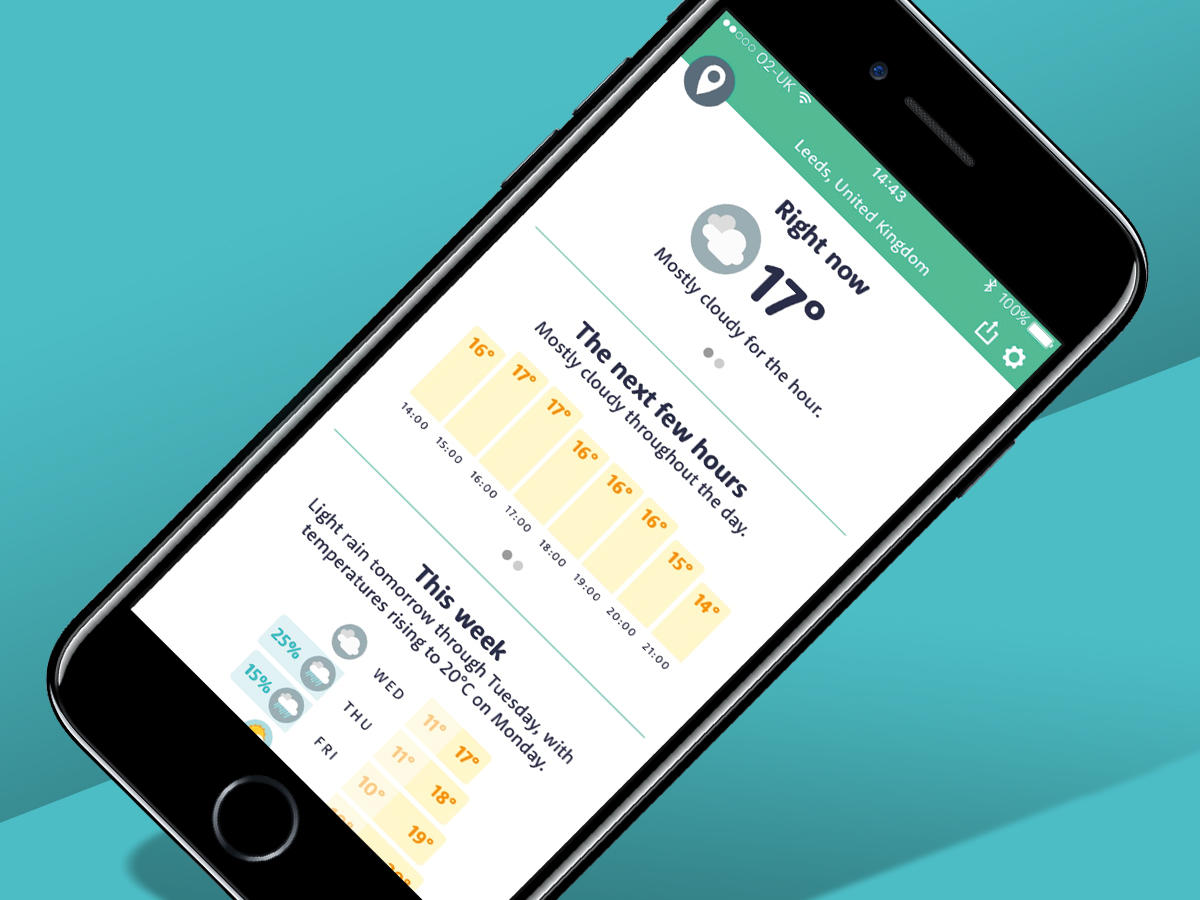
HELLO WEATHER
Hardy students brave the elements – see any chilly December club queue, with people largely devoid of clothing. Still, if you fancy checking whether you’re likely to be rained on if you venture out to a lecture, Hello Weather is free, colourful, and information-rich. Need maps, too? Add Dark Sky to your browser bookmarks.
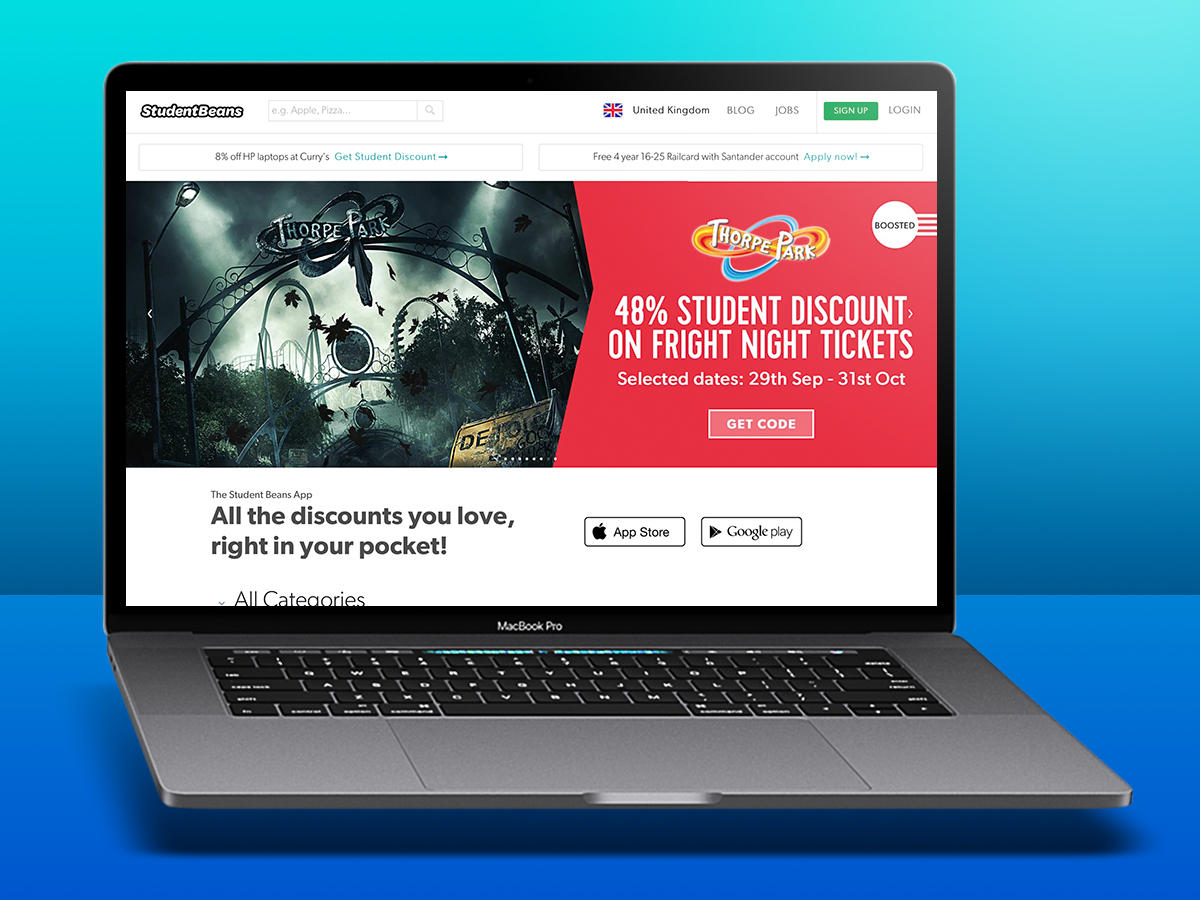
STUDENT BEANS
Companies like relieving students of money, but they often entice you in by way of discounts. If you can’t be bothered scouring the internet for those offers, have Student Beans do the donkey work. Great whether you want some cheap pizza or – rather inexplicably – a bargain iron.

FOURSQUARE
You’re somewhere new, which is great. You have no idea what’s around you, which is less great. Foursquare gives you a head start on finding great places to eat, drink, shop, and have fun, all helpfully ranked by locals.
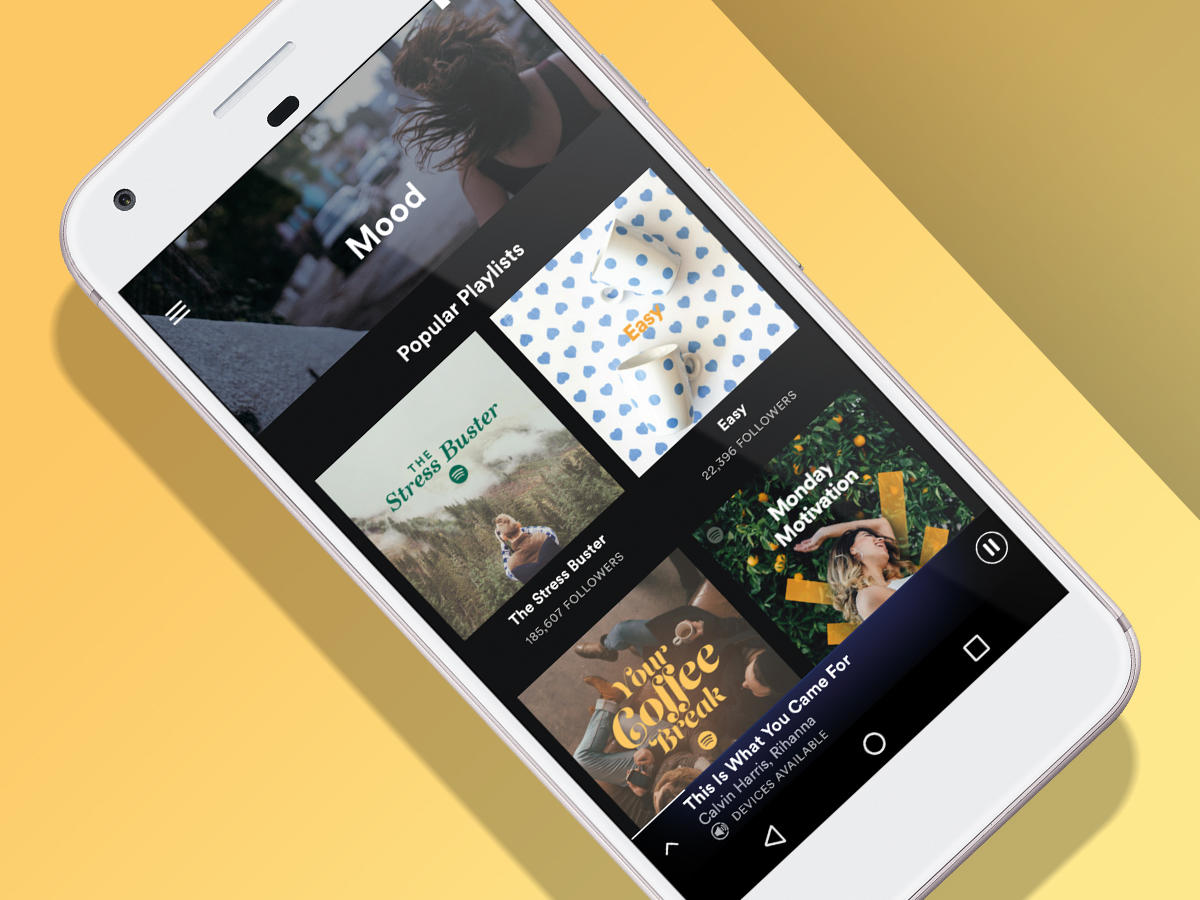
SPOTIFY
Time was, you had to lug a box of CDs to uni, but now streaming music rules, offering instant access to more tracks than your ears could take in during several lifetimes. Spotify adds a skinflint mode to the mix – free if you can stomach ads, and a lack of skipping on mobile.
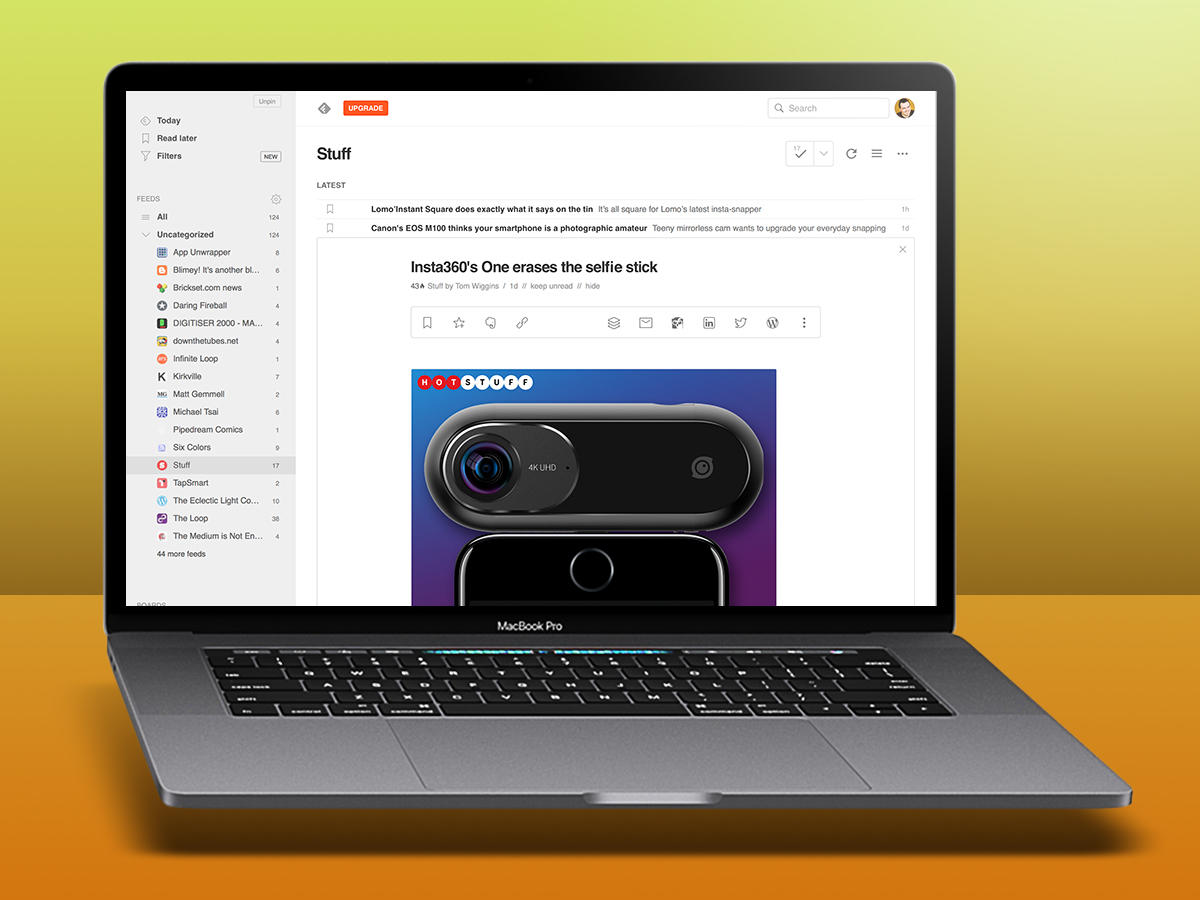
FEEDLY
Dead-tree newspapers and magazines are so last century (apart from Stuff, obviously); but if you also don’t want an algorithm choosing what you read, try Feedly. Use the service to subscribe to the feeds of favourite sites, and it’ll deliver headlines and articles whenever something new pops up.

RETRICA
Your smartphone’s got a perfectly good camera app welded to it, but Retrica’s almost certainly more fun. You get loads of filters, superb time-lapse collages, and plenty of daft stickers to slap all over your snaps in a manner that would make professional photographers weep.

QUIK
Love taking videos? Can’t be bothered to actually do anything with said videos? Then get Quik. Choose some favourites and a theme, and it’ll do the editing for you. In fact, do nothing at all and it’ll cobble together something new every week for your perusal.
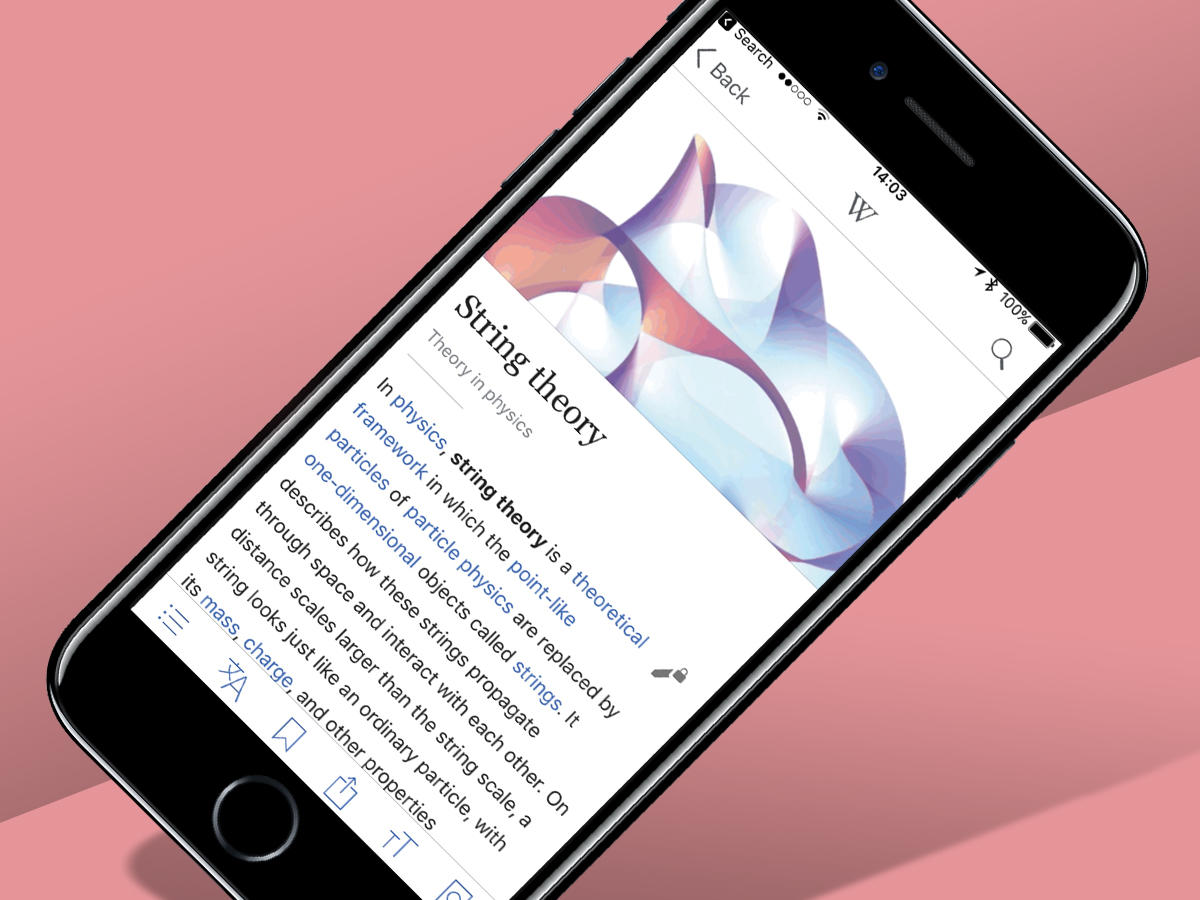
WIKIPEDIA
Well we couldn’t really leave this one out, could we? A combination of online encyclopaedia and time-munching rabbit hole, Wikipedia is often where research starts – although not where it should end, given the site’s variable accuracy. Still, it’s great for getting a broad overview of pretty much anything – so long as you don’t endlessly follow links and waste three days learning about beetles.
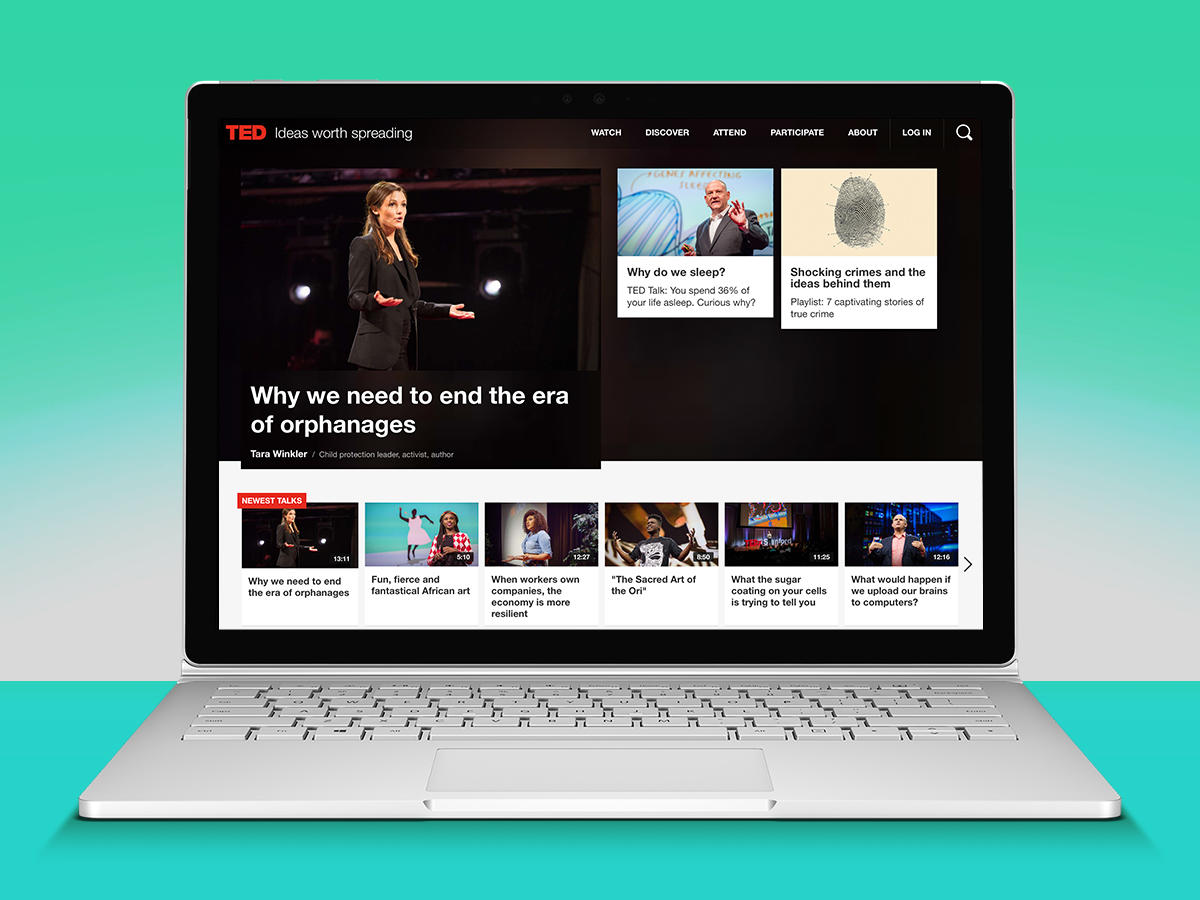
TED
TED’s all about expanding your mind. Its library houses over 2000 talks, on all kinds of subject matter. Using the website or app, you can search for specifics, or have it surprise you with something based on a vague option (funny; jaw-dropping; inspiring; but sadly not ‘an ideal talk for whatever thesis I’m writing’).
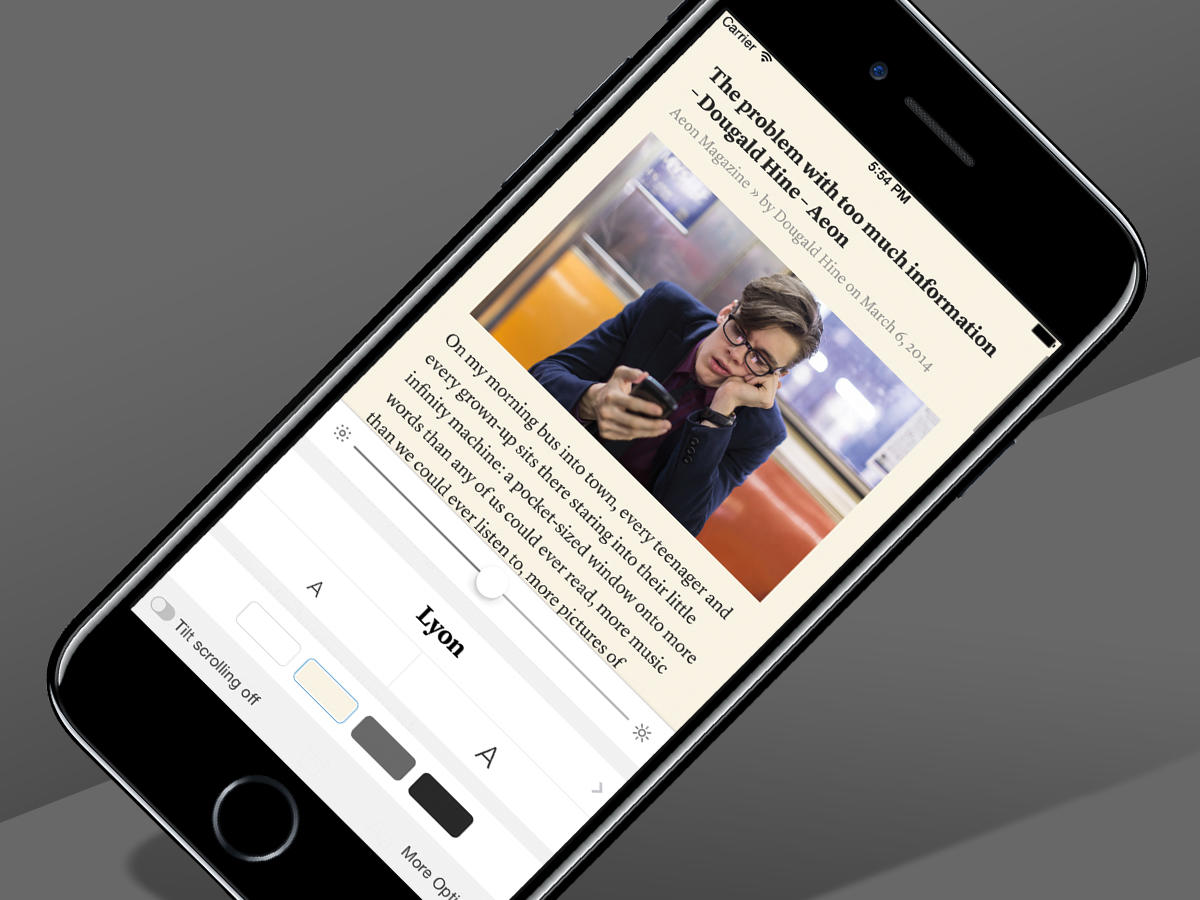
INSTAPAPER
Found something great online, but lack the willpower to deal with it right now? Fling it at Instapaper. It’ll be stripped of cruft – ads, promos, giant flashing banners and the like – leaving only the content intact when you later read it. Your archive can also be organised and searched.

EVERNOTE
Evernote is designed so you can hurl pretty much any digital content at it. You can upload notes, lists, URLs, and even audio recordings of you screaming ‘I don’t understand string theory’. Everything can be tagged, retrieved, or left to clutter up the bajillion hard drives Evernote presumably owns.

SCANBOT
It turns out paper’s still a thing. When you need to get a chunk of book into your device, you could use a flatbed scanner. But assuming you don’t carry one in a massive pocket, Scanbot can do the same job by way of your phone’s camera. It’ll automatically clean scans, and will even attempt OCR on text if you splash out on the premium version.
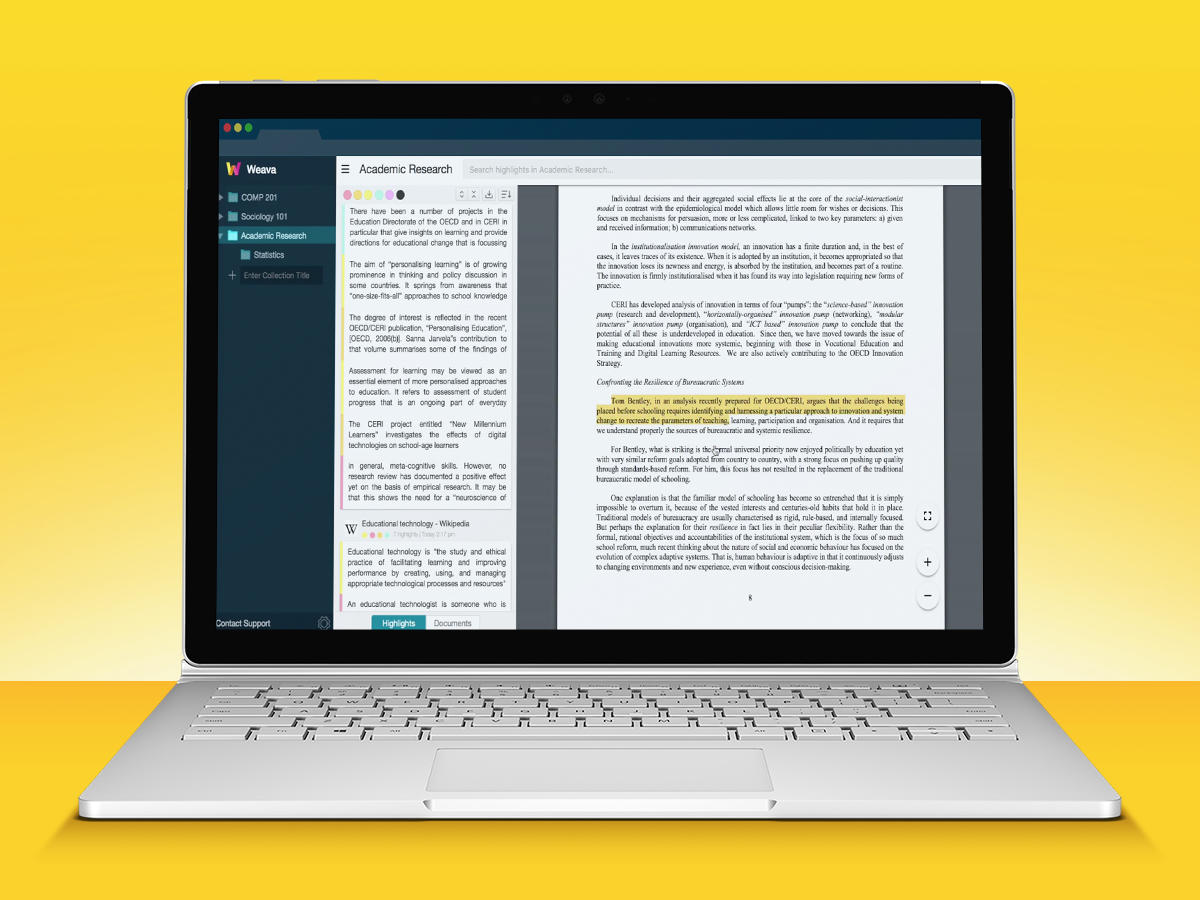
WEAVA
This one’s Chrome only, and is more or less a bumper value pack of fluorescent markers for the internet. Using the app, you can highlight websites and PDFs, organise highlights into collections, collaborate with friends, and then spit out the lot as TXT.
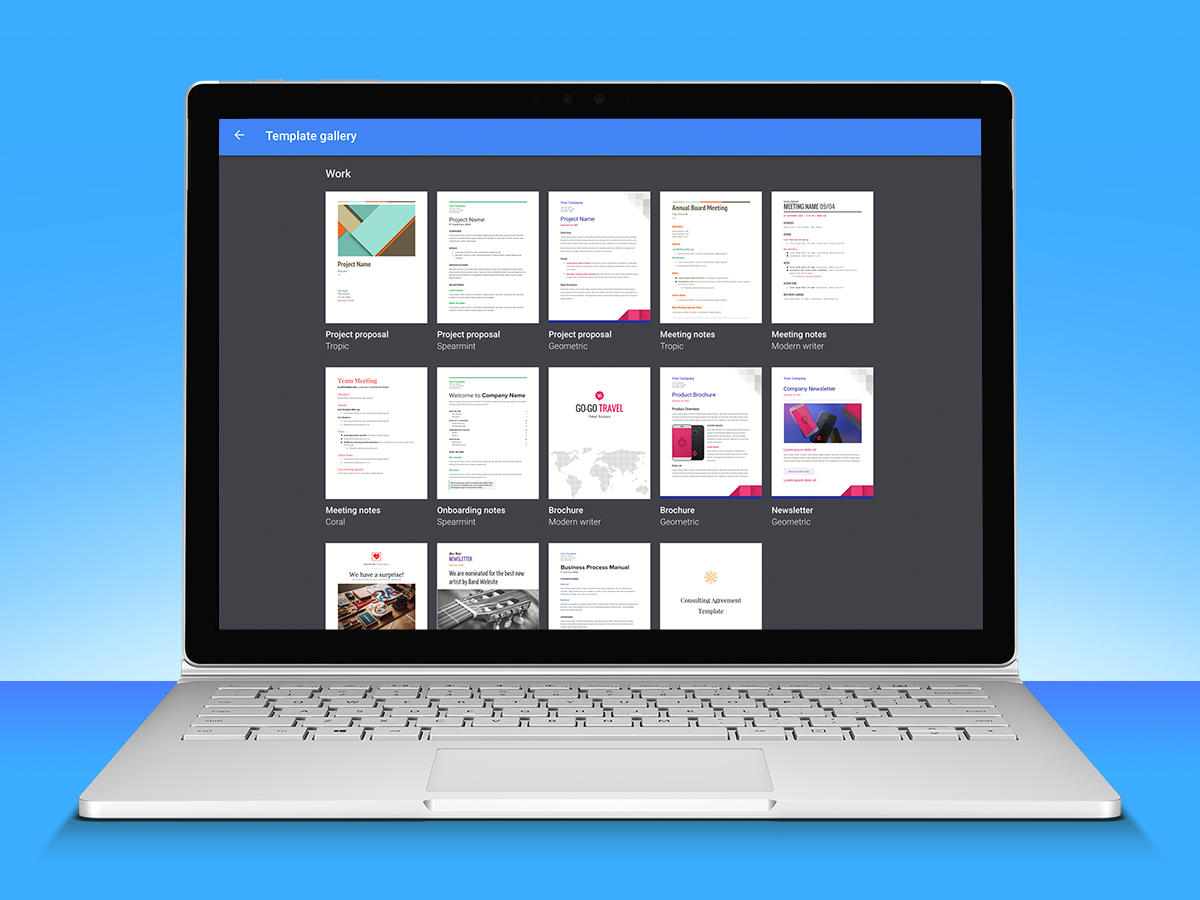
GOOGLE DOCS
On iOS or macOS, you might prefer Apple’s iWork apps, and Microsoft Office remains popular, but Google Docs is where it’s at for a freebie office suite. It’s efficient, simple, great for collaboration, and has a smattering of offline access smarts if you’re not always blessed with connectivity.

IA WRITER
Distraction-free writing apps don’t mess around. Forget all about formatting, bar Markdown support, and a slew of buttons to click or tap – these apps are just about you and your words. iA Writer is the best of them. On Android, it’s entirely free, too. (Sorry, iOS and Mac users – if you’re hard up, you can always try Draft instead.)

WUNDERLIST
You need to get stuff done, and that requires planning. You could just grab a scrap of paper and scribble out a list you’ll invariably lose. Or you could use Wunderlist – meaning you can sync lists across platforms, collaborate with friends, and trigger reminders so you can actually hit your deadlines, rather than them appearing out of nowhere and hitting you.

SNAPSEED
When you need to drop images into your work, Snapseed’s a superb mobile editor. Use it to tune and crop pics, add text, and make subtle repairs. Or go nuts and slather everything in bonkers filters. Either way, edits are non-destructive, allowing you to take a saner path prior to export.
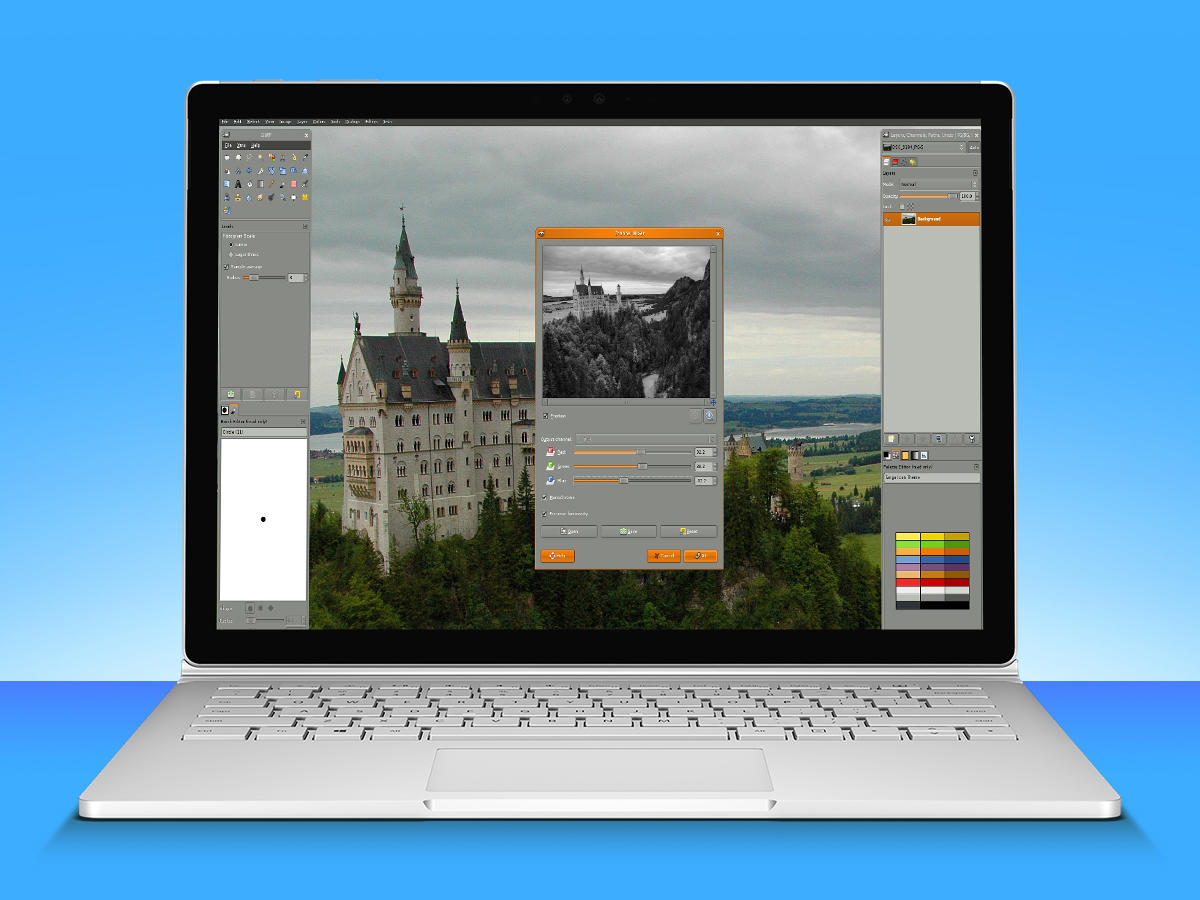
GIMP
The GNU Image Manipulation Program, to give the app its fun full name, is a desktop freebie that approaches Photoshop in terms of scope. It’s total overkill if you just want to crop an image, but if you’re a penniless art student wanting to make waves in the world of digital, it’s ideal.
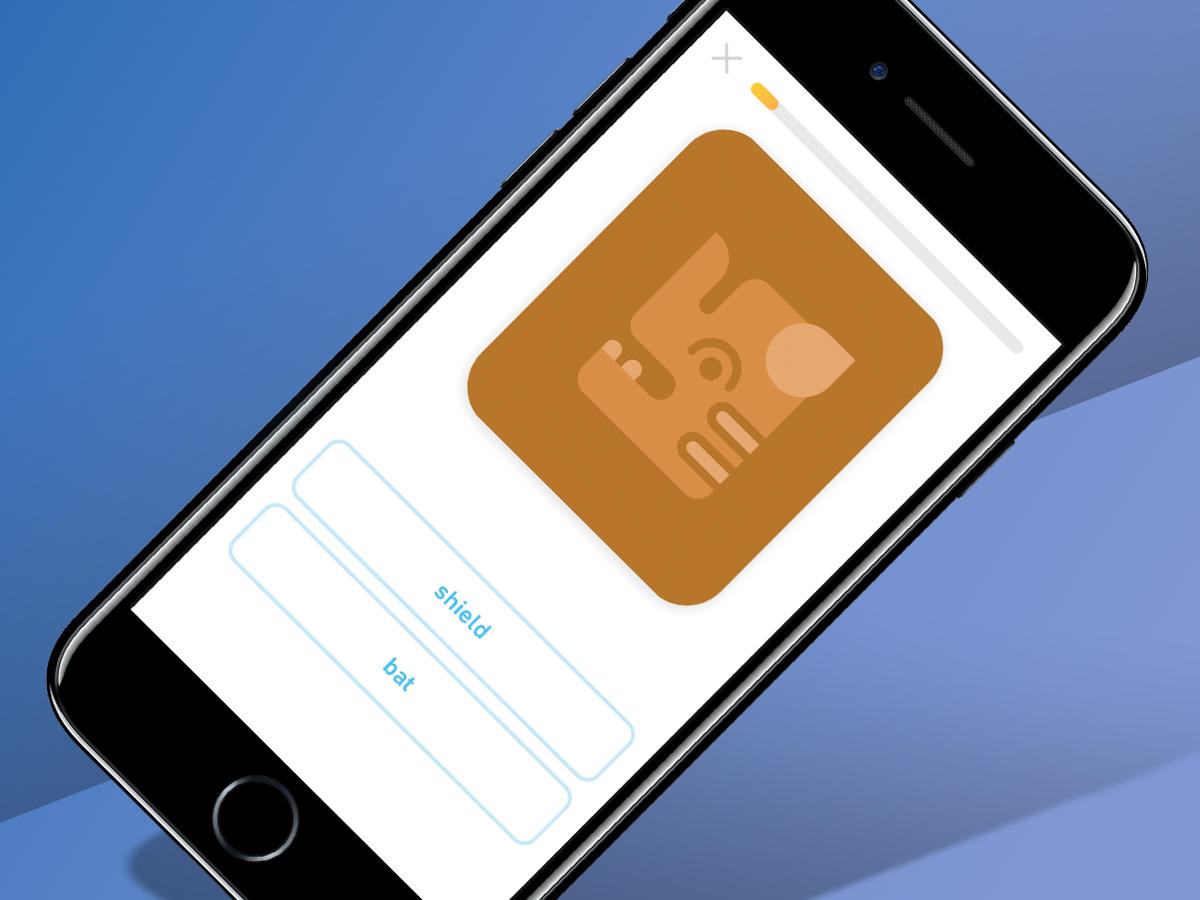
TINYCARDS
When studying, work often amounts to ‘remembering things’, in preparation for exams. Tinycards is a flashcards system you can hurl your own cards at, sharing them with the world if you’re feeling particularly generous – or want other people to equally suffer when you’re studying something hideously complicated.


