8 ways macOS Mojave is going to make your Mac much better
Mac to the future

MAC ATTACK
Apple’s revealed the next version of macOS. After what Apple exec Craig Federighi referred to as a “four-year mountain-bound bender”, the Mac’s operating system heads to the desert with macOS Mojave. Any suggestion the Mac itself had been ‘deserted’ (so to speak) for iOS soon fell away when the new macOS features were outlined. Here are eight of the best that will improve your Mac experience, whether you’re using an iMac, a MacBook, or a wheezing and ageing Mac mini.

1. THERE’S THE SNAZZY NEW DARK MODE
In macOS High Sierra, you can turn your menu bar and Dock dark, which is useful when working with a handful of pro apps. But in Mojave, there’s a full-on Dark Mode that flips window chrome to make content pop. All built-in Macs support this, and there’s an API for third-party apps. Just the thing to make your Mac look like it’s hankering for a bit part in a movie where a hacker bathed in a glowing screen attempts to crack the Pentagon’s servers by furiously typing in random bits of code.

2. STACKS BANISH DESKTOP CLUTTER
Chances are your Desktop often looks like a bomb went off in an icons factory. Stacks brings order to your life by automatically organising files. Head to View > Use Stacks and all your documents are immediately grouped into little piles, arranged by kind, date or tag. Click a stack and it temporarily opens. Use gestures and you can scrub a closed stack to get at something within. And if you unthinkingly dump a new file on the Desktop, it’ll head right to to the relevant stack.

3. FINDER’S GALLERY VIEW MAKES PHOTOS SHINE
Apple’s flirted with visually oriented Finder views in the past, notably with the dazzling but ultimately useless Cover Flow. Gallery view, though, marries usability and massive previews. In use, it resembles a basic photos app, with thumbnails across the bottom that when selected update the preview. It’s not just for holiday snaps, though – the view works with PDFs, presentations, word processing documents, and videos.

4. QUICK ACTIONS SAVE YOU TIME
When you’ve got a photo up in Gallery view, a new sidebar gives you fast access to metadata, so you don’t have to hunt around for key details in a photos app. More usefully, though, you get quick actions buttons. These sit at the foot of the sidebar, giving you context-sensitive actions like rotating images, signing PDFs, and even running custom Automator actions, without ever using an app. Quick Look, too, gets additional smarts, including image cropping, video trimming, and scrawling across whatever you’re gawping at with Markup.

5. IT’S MUCH EASIER TO RECORD YOUR SCREEN
Screenshots and screen recording has long been a part of macOS (and, before it, Mac OS X and even Mac OS). The tiny snag: having to remember weird keyboard shortcuts for different actions, and that video recording oddly lives inside of QuickTime Player. No longer: invoking screenshots now brings up a little HUD, with options for shooting the screen or kicking off a video. And when your capture’s done, it briefly lurks in the corner as a thumbnail, awaiting a click for editing or you dragging it to an open document.

6. YOU CAN USE YOUR IPHONE AS AS SCANNER
Continuity is a macOS system that lets iOS devices and Macs communicate, notably to hand off web pages or in-progress emails from the likes of an iPhone to a MacBook. But now Continuity Camera extends this functionality to your camera. Right from within Mac apps, you can use your iPhone to quickly take a photo to embed in a document, or scan a sheet of paper without wasting half of your desk space on a traditional desktop scanner.
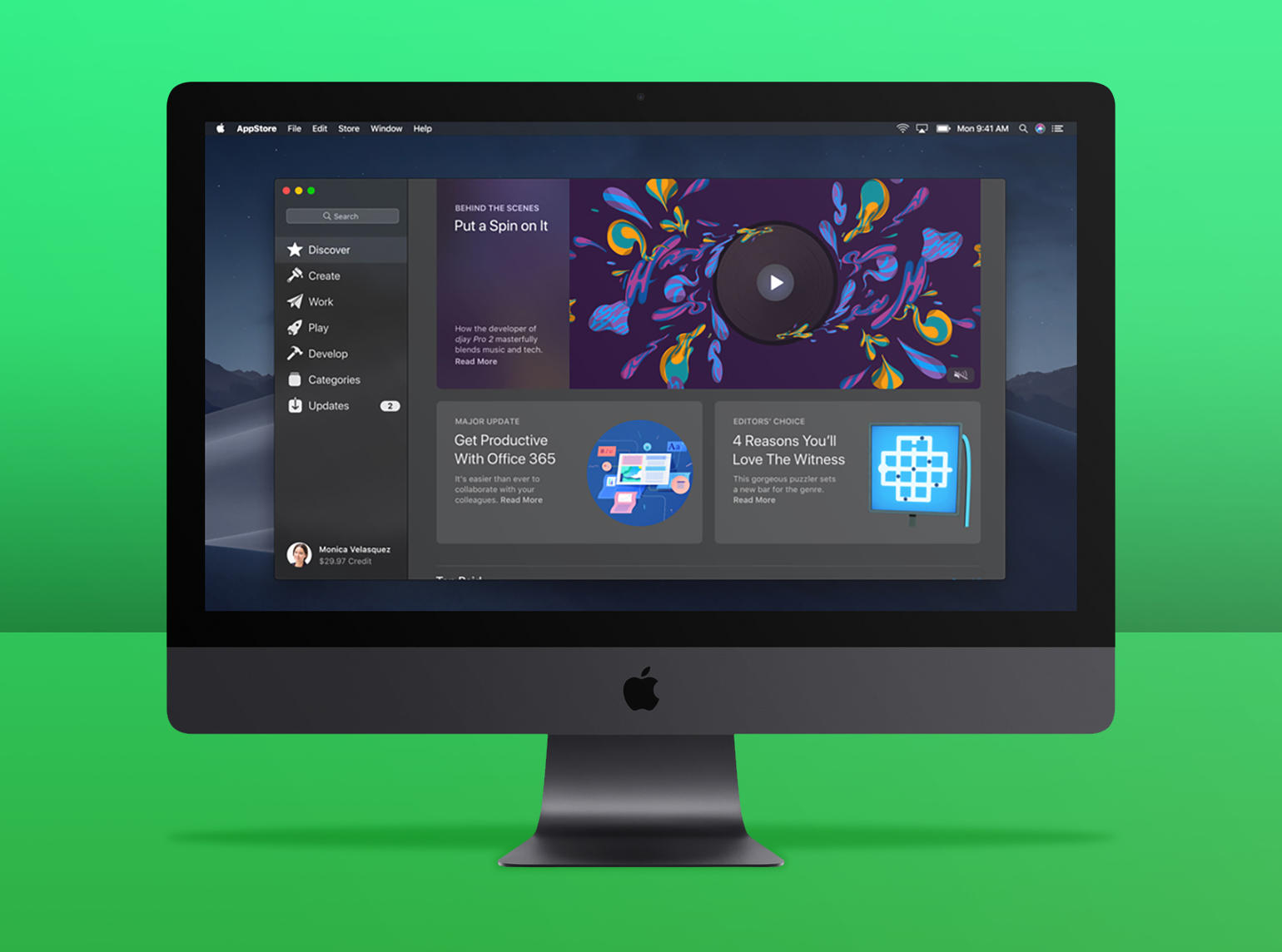
7. THE MAC APP STORE MATTERS AGAIN
There’s a lot of great stuff on the Mac App Store, and the user experience (easy payment; single-click installs) is great. However, we’ve been worried about it for a while, because recent years have seen the store stagnate and pro-app developers flee. With macOS Mojave, it gets a redesign akin to the iOS App Store. It’s rich in editorial content – recommendations and tips. Even better, top developers Panic and Bare Bones have announced, respectively, Transmit and BBEdit are returning to the store; Adobe Lightroom and Microsoft Office are also on their way.
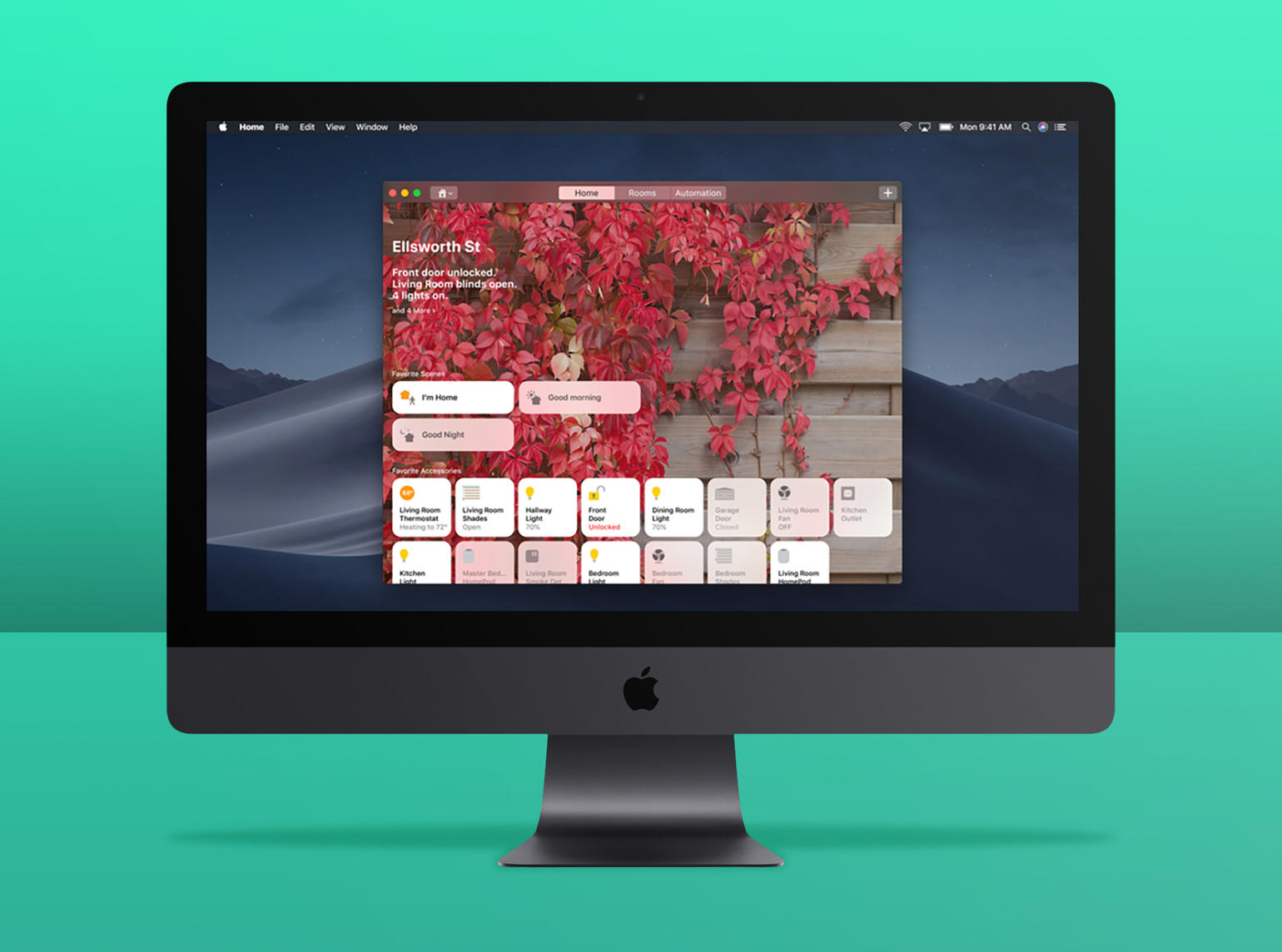
8. IPAD APPS ARE COMING TO THE MAC
One of the more bonkers rumours prior to WWDC 2018 claimed Apple was about to smash macOS and iOS together into a sticky goo. In the event, Apple’s taking a subtler line, carving off a chunk of iOS and welding it to macOS, to make porting apps easier. Apple’s started with its own apps: Home, News, Voice Memos and Stocks are on the Mac for the first time, and third-party developers will get their hands on this technology next year. The question now is: how many will remain Mac-first? Purists had better batten down the hatches, because Mac-first apps might soon be vastly outnumbered on the Mac itself.


