Ultimate Setup: Apple iPad Air 2
Level-up your iPad Air 2 with these top-notch tablet extras

Slimmer, lighter, faster, better. It’s hard to be negative about the iPad Air 2. The tablet is quite superb.
However, there are plenty of ways to squeeze a bit more out of it if you’re not content with web browsing on the sofa and playing Clash of Clans on the toilet. Check out these extras, which we think are all worth a second look.
READ MORE: Apple iPad Air 2 review
SteelSeries Stratus XL (US$70)

Who needs a game console when you have an iPad? Well, we’re not up for trading our PS4s in just yet, but if you’re away from the TV and want a proper gaming fix, the SteelSeries Stratus XL is where it’s at.
This is a wireless iOS game controller that uses Bluetooth to talk to your iPad Air 2. It looks and feels like a console gamepad too. Just prop the tablet up in a case and you have a really quite excellent little portable games console. Hundreds of titles are supported, including a bunch of FPS shooters that’ll make good use of the dual analogue sticks.
Belkin Express Dock (£40)

Simple is often best, and Belkin has aced the simple iPad dock in a way Apple only usually does with its Express Dock. At first glance, it appears to be just a simple charge dock, with a Lightning socket in the base.
However, the socket is adjustable, meaning you can use it with an iPad Air 2 even with a case attached. On the other end of the dock is a USB cable, meaning you can use it as a charge dock or to sync with your computer. We stopped plugging in our iPads to our Macs ages ago – aside from those pre-holiday movie loads-ups – but this accessory remains a class act.
Adonit Jot Touch 4.0 Stylus (£50)

Does part of you wish the iPad Air 2 had a neat stylus like the Galaxy Note 4 or Galaxy Note 10.1? Well you can have one. The Adonit Jot Touch 4.0 Stylus is not just a dumb capacitive pen, but a pressure sensitive stylus that offers 2,048 levels of pressure sensitivity: as much as the Note 4.
As the iPad Air 2 doesn’t have any digitiser hardware in its screen, all the brains are in the pen, which then transmits the data to your tablet wirelessly using Bluetooth 4.0. Adonit says it’ll last for a whole month with an iPad Air 2.
£50 may sound a lot for a stylus, but factor-in all the extra tech here and it seems like a bit of a bargain.
Apple Wireless keyboard (£60)

Can I do work on an iPad? It’s a question we hear all the time. The answer? If you’re a professional video editor or doctor photos for women’s magazines, probably not. But with an Apple wireless keyboard, you can certainly send a few emails, write some notes and so on.
This is a ‘proper’ keyboard that talks to an iPad Air 2 over Bluetooth. The keys are of a good size, making typing much less of a chore than it is using a virtual keyboard. It doesn’t take up much room either, being small enough to bung in a shoulder bag without filling the thing.
Anker 2nd Gen Astro Pro2 20,000mAh external battery (£50)
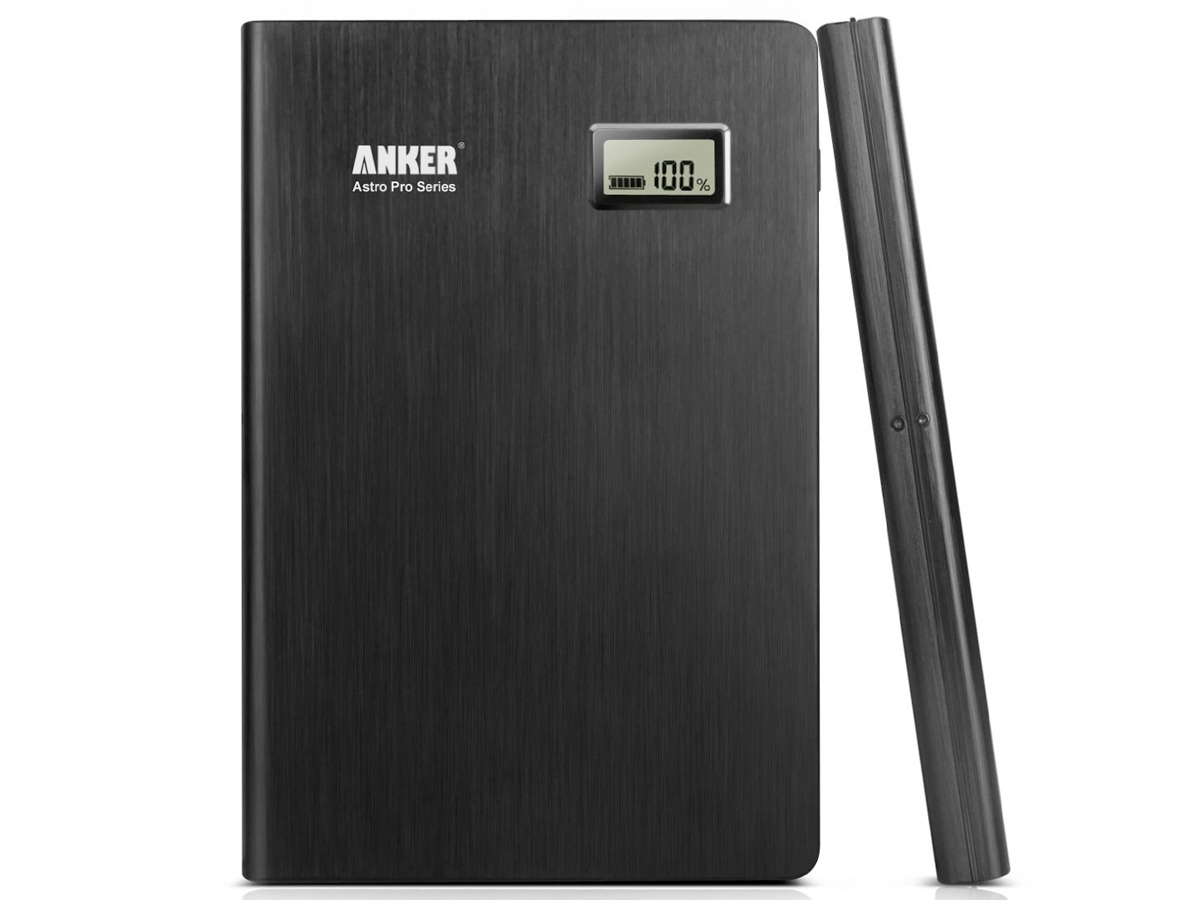
The iPad Air 2 has a serious battery. So if you want extra stamina from an external battery pack, you need a serious one. Meet the Anker 2nd Gen Astro Pro2 20,000mAh. Yes, it’s a bit of a mouthful. But it’s also a bit brilliant.
Rather than being small and thick like many external batteries, the Anker Astro is big but quite thin, meaning it’ll slot into a bag next to your tablet pretty easily. It also offers variable voltage and a bunch of laptop adapters to let you charge your computer as well as your tablet.
By our calculations, you should be able to get two full charges out of the Anker – the iPad Air 2’s capacity is 7,340 mAh, less than half of this pack.
iPad Air 2 Smart Case (£65)
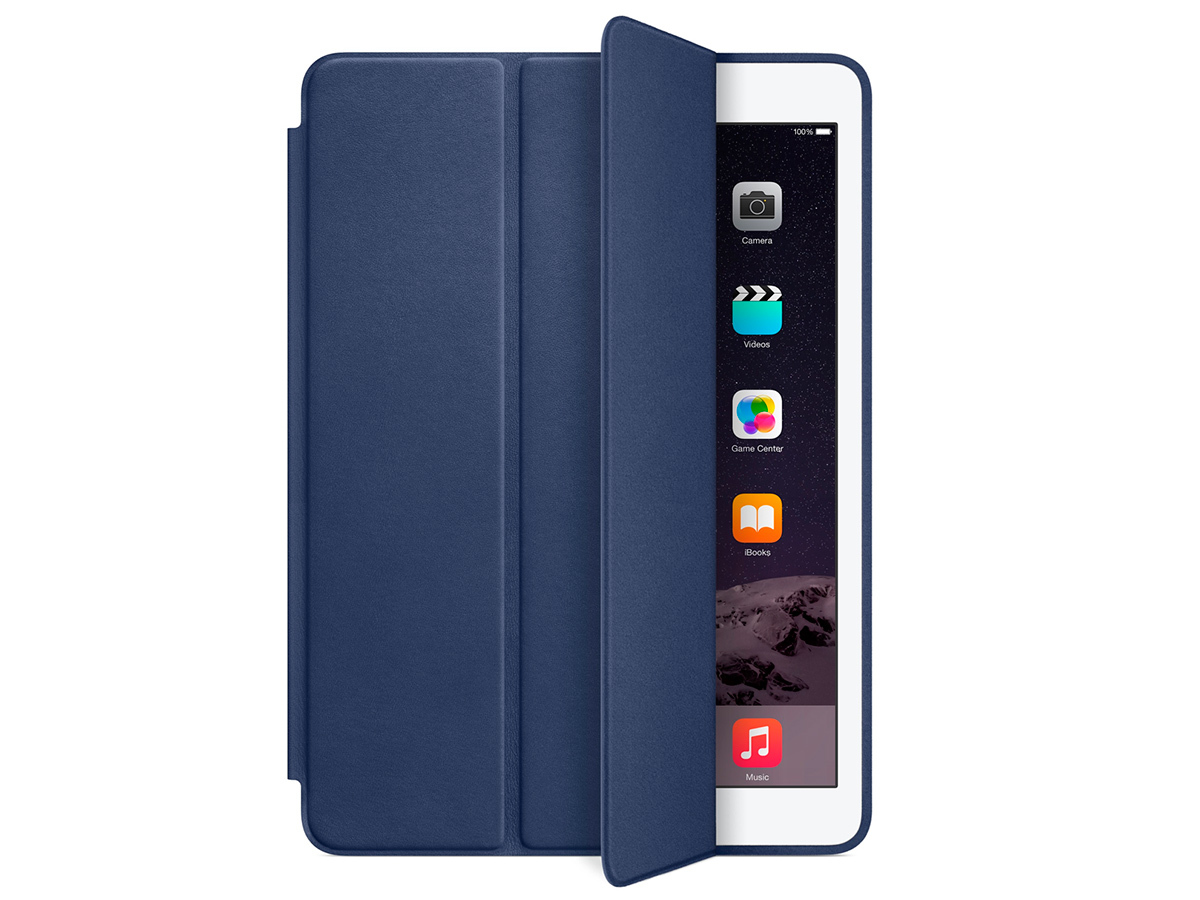
It’s still fairly early days for iPad Air 2 cases, but Apple itself offers a couple of pretty sound options. the Smart Cover provides very sleek protection for the display, but if you want full body protection you need to grab a Smart Case.
It brings a flappy cover for the screen, plus a slim polyurethane frame for the rear. As a general rule of thumb, if you’re going to keep the tablet at home, consider going naked or getting a Smart Cover. Want an iPad Air 2 road warrior? The Smart Case is the way to go. It’ll keep your iPad looking great year-round.
Philips Fidelio M2BT wireless headphones (£190)

Listening to music on a tablet isn’t quite as handy as listening from a phone. The simple solution is to go wireless. And Philips’s Fidelio M2BT Bluetooth headphones will work just about any phone or tablet, not just an iPad.
They offer music control from the headphones themselves, 10 hours of battery life and an optional 3.5mm jack (cable included) should the battery drain down mid-session. We found that they’re even grippy enough to run with — although you probably don’t want to jog around with an iPad Air 2 under your arm.
Bowers & Wilkins Z2 (£170)

In the audio world, there’s a lot of buzz about hi-res and multi-room audio at the moment. But in our book, there’s still space for a humble AirPlay speaker. The B&W Z2 has been around for more than a year, but good audio doesn’t age.
It offers a Lightning port on the top for your iPhone 6/5S, and will connect to your iPad Air 2 wirelessly. If your household has Android fans too, you might want to consider a Bluetooth alternative, though.
Logitech Ultrathin Keyboard cover (£85)

While the Apple Bluetooth keyboard is great for doing a bit of work at home, if you want to turn your iPad Air 2 into an ultraportable laptop-replacer, you can’t do much better than the Ultrathin keyboard cover from Logitech. You get just-about-full-size keys and the keyboard has an aluminium rear to match your tablet.
The tablet and keyboard stick together with magnets when not in use, keeping the iPad’s screen safe, and the tablet slots into the keyboard when unhooked meaning you don’t need a separate stand to keep the screen upright. There are a lot of iPad keyboards our there, but few are anywhere near as good as the Logitech Ultrathin.
Order a Logitech Ultrathin Keyboard Cover for iPad Air 2 here
READ MORE: The 20 best apps and games for your new iPad Air 2



