How iPadOS 14 brings more power and focus to your iPad
Refined design and the write stuff

Last year, Apple upped its iPad game by giving the tablet its very own operating system. Well, sort of. iPadOS builds on top of iOS, adding bespoke features suited to Apple’s tablet.
This year, it seems like iPad is moving further away from iPhone. The design language is shifting, with the device feeling quite Mac-like; and two of the biggest new features require an Apple Pencil, which you can’t use with an iPhone – unless you like drawing on a screen and watching precisely nothing happen.
Here, then, are four really good bits of iPadOS 14 announced at WWDC 2020 – and that aren’t coming to iOS 14 for iPhone.
1. Redesigned apps
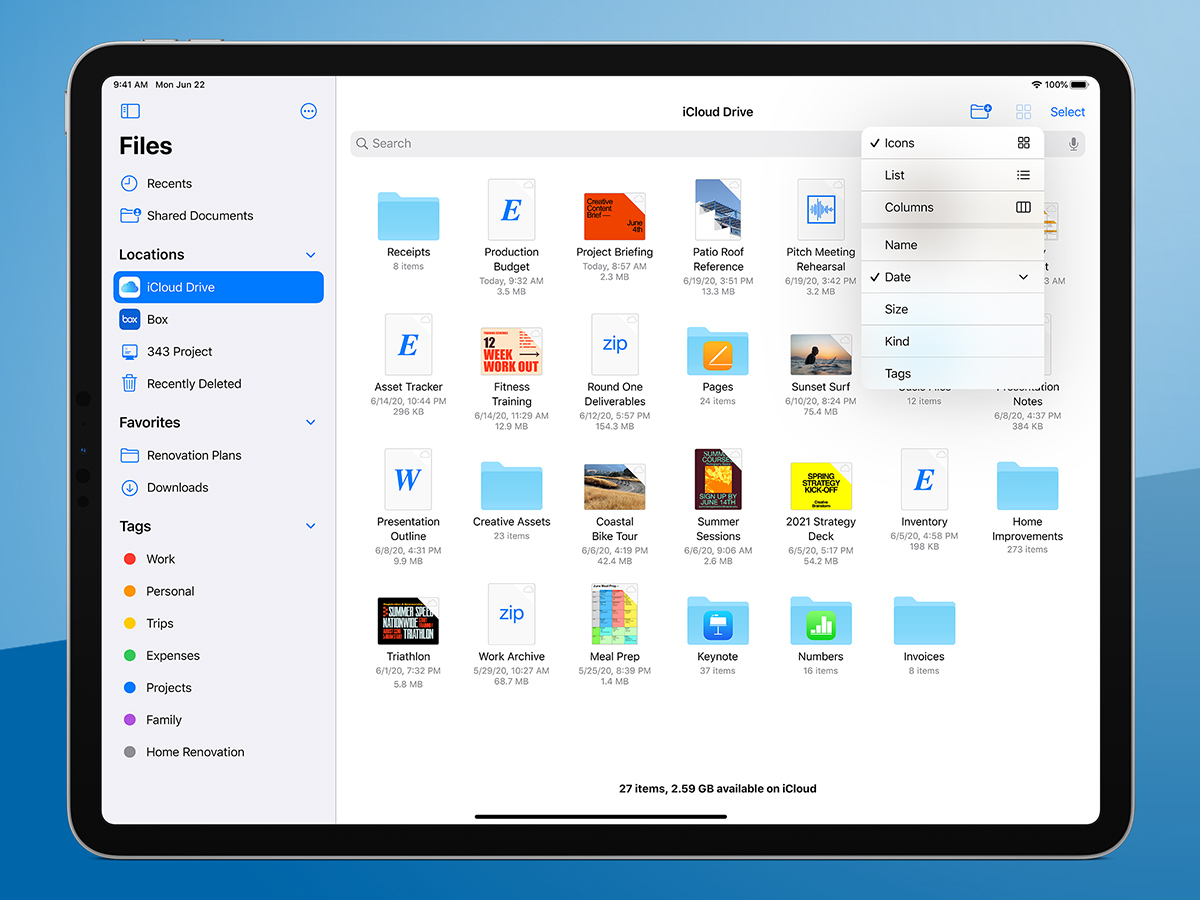
Simultaneously making apps more streamlined and powerful is a delicate balancing act. iPadOS 14 achieves this by refining app layouts, introducing a sidebar and efficient toolbars with pull-down menus.
The new sidebar makes it easy to quickly navigate an app, without messing around with multiple views. The pull-down menus consolidate important controls into a single button, providing a single place to access key functionality.
This new design language will come to Files, Photos, Calendar, Music and Notes – and we suspect Apple hopes many third-party apps.
2. Universal search

There’s more than a hint of macOS’s Spotlight about iPad’s new universal search bar. Like the Mac’s equivalent, it now floats above other content, so you can stay focussed on whatever you were doing, rather than search taking over the entire screen.
But this new compact design doesn’t mean a reduction in functionality. In fact, this new search is designed to be an app launcher, a means to access contacts and files, and a way to get quick answers to common questions.
3. Scribble
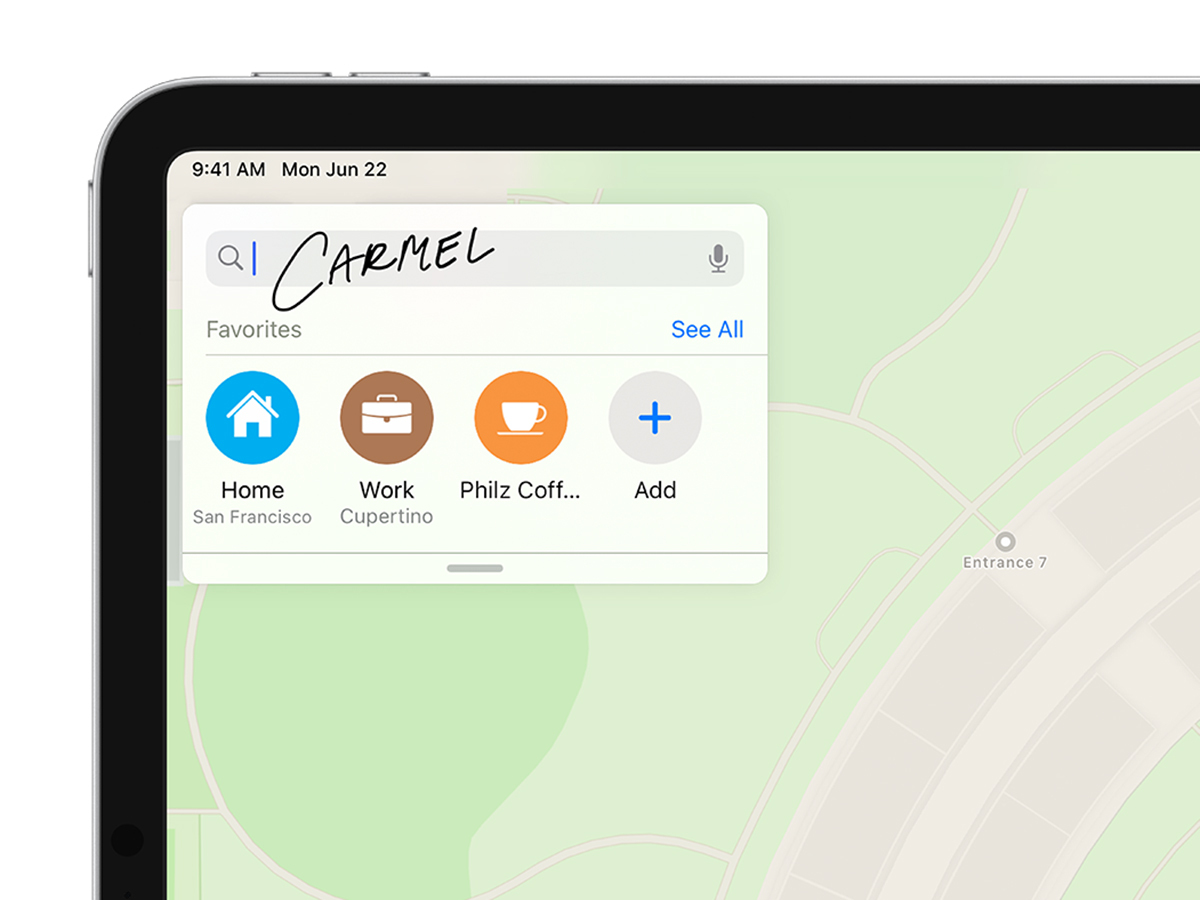
Rather than pilfer another feature from the Mac, Scribble appears to have been inspired by the handwriting input system found on Apple Watch. And this is a great addition, because until now Apple Pencil users had to awkwardly switch between drawing and typing, depending on what they were doing.
With Scribble, you can write in text fields (and scratch over a word to delete it), and your handwritten letters will be convert to typed text. This should make iPad far more natural to work with. And in keeping with Apple’s dedication to privacy, all conversion happens entirely on-device.
4. Smarter notes
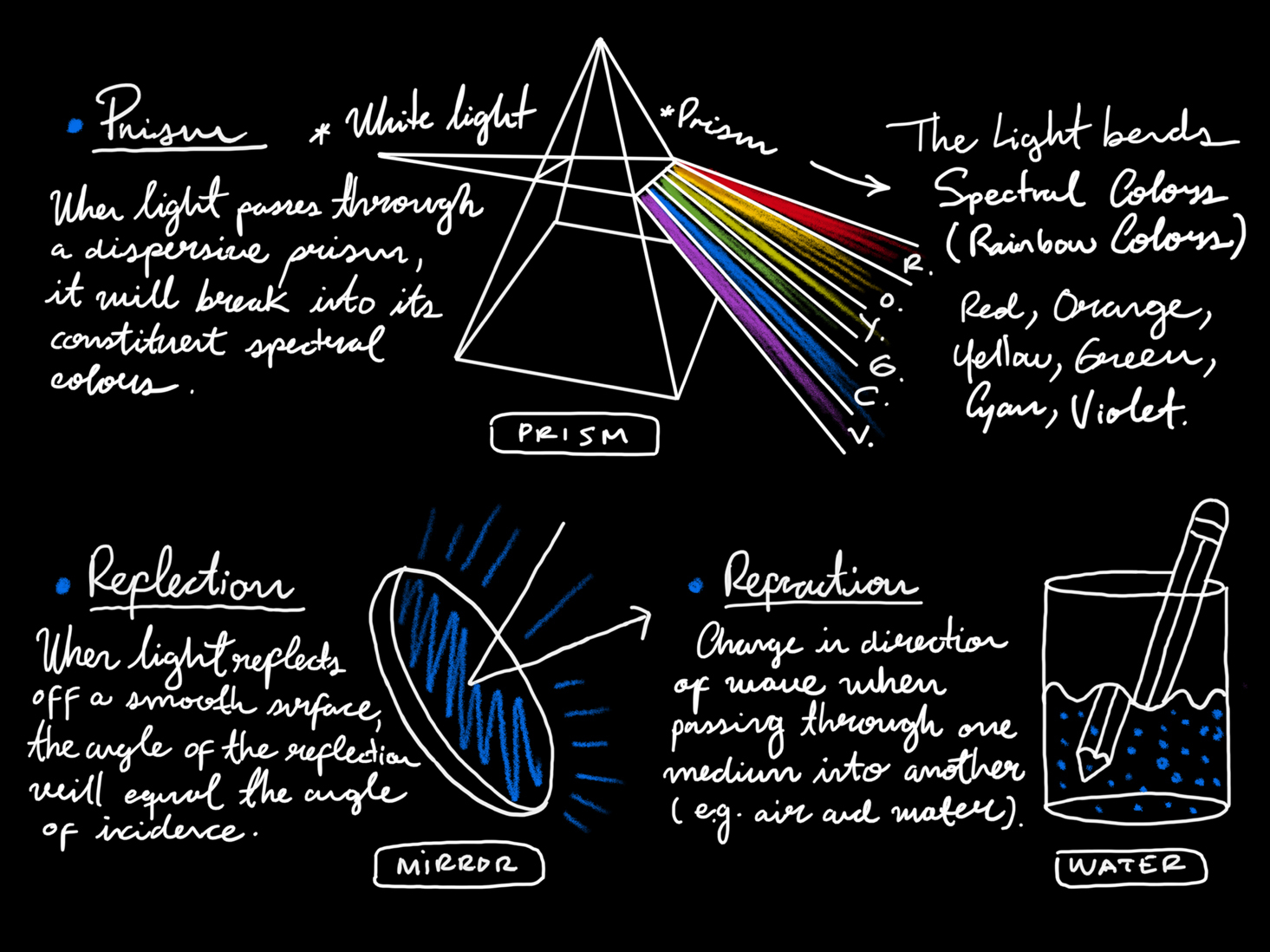
In iPadOS 13, you might have drawn the odd picture in Notes, but with iPadOS 14, Apple Pencil users might never leave, due to the raft of clever new features. Shapes can be made geometrically perfect by pausing for a moment after completing one. The Notes app can distinguish writing from drawings, so text can be selected, copied to other documents, or moved to make space for more content. And data detectors can work with handwritten text, which means you can tap on a written number to make a call, or on a date to add it to a calendar. In use, it all comes across like magic paper.
Speaking of dates, there are two you should bear in mind: the rather vague ‘autumn’, when iPadOS 14 will arrive, and July, for the public beta.



