Home theater terminology: lingo to learn before you buy
There's a lot that goes into buying a home theatre system. First, know these terms

Are you looking to add a home theater system to your home? Do you know all of the home theater terminology? If you’re like most people, you probably don’t.
Creating your own home theater can seem daunting with all the jargon used by manufacturers and sellers. But knowing the key terms can help you make an informed decision when buying. So, we’ve put together this guide to help you cut through the noise and focus on what matters. Typically, home theater terminology can be grouped into two main categories: video and audio.
Home theater video

When setting up a home theater system, display is a crucial component. While most people opt for a television, a projector is also a viable option. These days, with the convenience of Wi-Fi and streaming, the display could also take the form of a computer monitor, smartphone, or tablet.
Choosing the perfect home theater display depends on various factors such as your budget, space, and personal preferences. If you prefer a larger image, a projector is a great choice. However, if you’re looking for a more budget-friendly option or simply want the freedom to place your display anywhere in the room, a television would be a better fit.
When choosing a display, there are different terms to consider, including the following.
4K
4K UHD is a type of video resolution that falls under the Ultra HD family. It’s captured using progressive scan and has a minimum resolution of 3840×2160 pixels, resulting in a 16:9 aspect ratio. This means that the display or image has 3840 lines of horizontal pixel information and 2160 lines of vertical pixel information, which brings the total number of pixels to over 8.2 million, precisely 8,294,400.
Unless you have a very small budget, your home theater system should have a 4K display at the minimum.
1080p
1080p is a term used to describe a high-definition picture that was once considered the most detailed available until 4K emerged. It refers to the number of vertical pixel lines comprising a single picture frame. It often indicates image resolution rather than the TV screen’s native resolution. The ‘p’ in 1080p shows us that the image will be displayed using progressive scan technology.
120Hz
The refresh rate of a TV or monitor refers to how often an image on the screen is updated per second. In regions that utilized the older NTSC TV signal, which had a frame rate of 60Hz, a refresh rate of 120Hz was considered standard. By increasing the initial refresh rate by two-fold, fast-moving scenes in movies and games appear smoother and more realistic. However, it’s important to note that a higher refresh rate doesn’t always result in a better picture.
4030p
An 8K Ultra HD picture is often called 4030p, indicating the number of vertical pixel lines per frame and that the image will be displayed using a progressive scan. It’s also known as 8K UHD. An 8K image has a resolution of 7680×4320 pixels, with 33.18 million pixels and a 16:9 aspect ratio, all recorded with progressive scan.
When money is less of an obstacle, go and get yourself an 8K display.
Aspect Ratio
When it comes to a TV image, its shape is determined by its aspect ratio. This ratio is simply the width of the image divided by its height. A classic TV picture usually has an aspect ratio of 4:3, which means it is four units wide and three units tall. This results in an aspect ratio of 1.33:1, which means it is 1.33 times wider than it is long. DVDs may display the aspect ratio of a film as either 4:3 or 1.33:1, or both. For a 16:9 HDTV image, the aspect ratio is set at 1.78:1. Most high-definition displays today feature a 16:9 or 16:10 aspect ratio.
Colour Depth
TVs use RGB colour models to create each pixel’s colour. Colour depth refers to the bits assigned to each colour, with 8-bit being the norm and 10-bit for HDR and 4K UHD. Meanwhile, colour range is known as a colour gamut, and 4K offers a wider one than 1080p. Colour temperature is measured in degrees Kelvin.
Colour gamut refers to the range of colours a device can display. Standards for colour gamut have been updated to accommodate technological advancements, such as high-definition and UHD TV. The new BT.2020 standard, introduced with 4K Ultra HD, includes a broader range of colours known as wide colour gamut.
Contrast Ratio
The contrast ratio is the difference between a panel’s brightest (white) and darkest (black) colour signals. A higher ratio is generally better for a more realistic and detailed image, especially in dark scenes. OLED TVs have infinite contrast ratios due to perfect black levels. However, in bright rooms, contrast ratios may be less meaningful. It’s important to consider when comparing different TVs.
Dolby Vision
Dolby Vision is a new HDR technology that optimizes display settings scene-by-scene. It’s flexible and adaptable, adjusting to each TV’s capabilities. You can upgrade your TV with a firmware update. Dolby Vision IQ takes it further, using metadata and light sensors to match your room’s lighting conditions for stunning visuals.
Frames

Frame rate in a home theater system refers to the number of frames a camera captures per second while recording a video. Higher frame rates create smoother movement. Movies are shot at 24 frames per second, while different rates are used globally. The UK and Europe use 25 frames per second, while North America and Japan use 30. Higher rates may be used for special broadcasts, like sports events.
HDMI
HDMI in a home theater system transmits uncompressed video and audio data from devices like display controllers to compatible devices. It replaced analog video standards and supports 8K resolutions and 7.1 surround sound. HDMI cables are inexpensive and easy to find, and it also supports Ethernet, 3D, and Audio Return Channel.
HDR
HDR technology enhances displays by reproducing a wider range of brightness and colours. This results in a more detailed and immersive visual experience, with more subtle shades of colour and accurate gradients. Ideal for those who value high-quality visuals.
Image Resolution
The number of pixels that make up a TV image determines its resolution. To calculate it, you multiply the image’s aspect ratio by the number of vertical pixel lines. HDTV has a standard aspect ratio of 1.78 (16:9) and a minimum of 720 vertical pixel lines per frame. Therefore, 720 (vertical lines)x1.78(aspect ratio) = 1280 (horizontal lines). The resolution of a 720p image is 1280×720, equal to 921,600 pixels. Remember that the resolution of the image you received on your TV may vary depending on its source.
A TV’s native resolution is determined by the number of pixels on the screen, measured by the horizontal and vertical pixel count. Higher resolution means sharper images, but it’s important to note that native resolution is fixed and different from image resolution.
LED TV
LED TVs use LEDs instead of CCFLs for illumination, making them more energy-efficient and generating less heat. They also have better contrast ratios and wider viewing angles than CCFL-backlit LCD TVs.
OLED TV

OLED TVs are thinner and lighter than LED TVs because they don’t need a backlight. They have low power requirements, wider viewing angles, and higher contrast ratios. They are known for offering the best picture quality available.
Pixel
A TV screen in a home theater features a grid of tiny dots, squares, or rectangles known as pixels. These pixels can display various colours and intensities, producing the images we see on the screen. When viewed up close, individual pixels may be visible. The number of pixels that make up a TV screen’s image is called its native resolution.
Progressive Scan
One way to enhance the display resolution of your TV is by scanning the image twice as slowly, line by line, in succession. Doing so allows every frame’s lines to be viewed simultaneously, creating a more consistent and uniform picture. This is typically achieved at 30 fps with NTSC technology.
Upscaling
Upscaling improves the quality of a low-res video by increasing its resolution. A video scaler converts the signal from one resolution to another. For example, a DVD player can upscale an SD movie from 480 to 720 or 1080 lines to match an HD screen. This makes DVDs look better on high-def displays. TVs usually have better scalers than DVD players.
Viewing Angle
The viewing angle is the maximum angle at which a display can be viewed without reducing image quality. It’s also known as the viewing cone.
Home theater audio
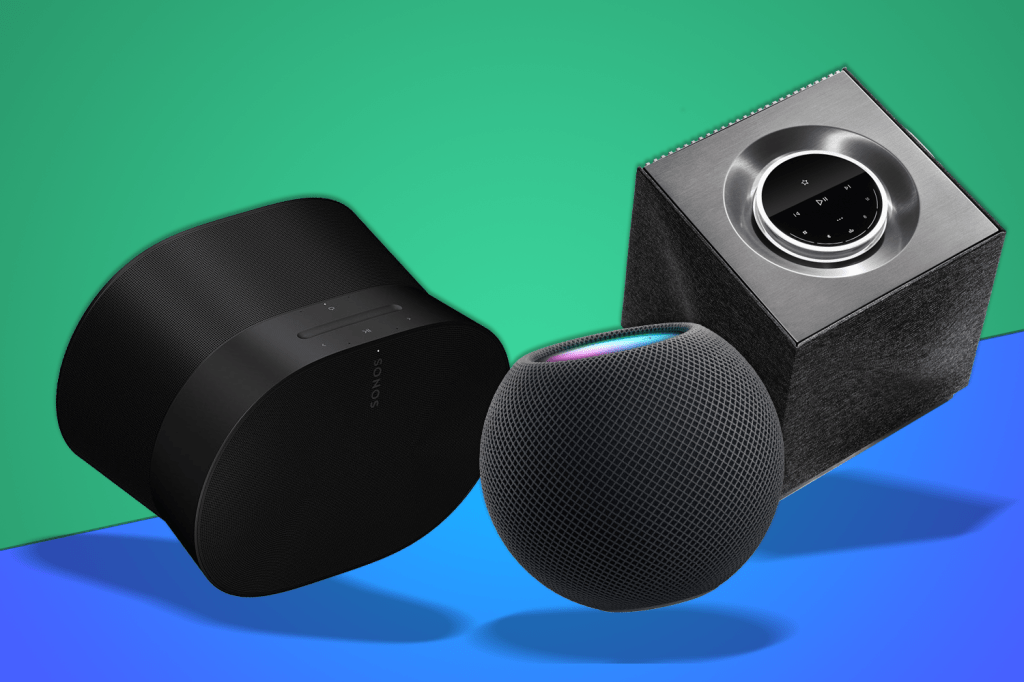
A great home theater needs good audio quality. You need a receiver, speakers, and a subwoofer. The receiver controls audio and video signals from different sources. The speakers project the sound, and the subwoofer produces low-frequency sounds, like bass.
Choosing an audio system, like a display, involves considering several factors, such as budget and space availability. Before choosing an audio system for your home theater, consider the following:
Amplifier
To power a loudspeaker or subwoofer, an amplifier is necessary. It amplifies low-voltage audio to provide enough power for the speaker. Amplifiers can be integrated into an A/V receiver, exist as a standalone product, or be built into a subwoofer or speaker cabinet.
AV Receiver
An AV receiver is the hub of a home theater system, amplifying and processing surround sound while switching between input devices. It connects all audio and video connections, sending signals to display devices and speakers. It also includes a built-in radio tuner and supports 5.1/7.1 surround sound.
Codec
A codec is the abbreviated term for coder-decoder and plays a crucial role in home cinema. Its purpose is to utilize digital compression algorithms for compressing and decompressing audio on DVD and Blu-ray Discs. Some popular codecs available today include Dolby Digital and DTS 5.1.
DAC
If you want to play digital audio files on traditional audio equipment, you’ll need a Digital-to-Analog Converter (DAC). A DAC converts digital audio signals like WAV or MP3 files into analog signals that speakers and headphones can understand. While many devices already have built-in DACs for their audio outputs, like soundcards and headphone connectors, external DACs can further improve audio quality.
De-interlacing
When displaying an interlaced video signal on a fixed-pixel HDTV display, the signal must be converted into a progressive scan format. This is because flat-screen displays show images in progressive scans. The TV automatically de-interlaces the video sources before displaying them. However, the quality of this process may vary depending on the TV model, which is something to consider when buying a new TV.
Dolby Atmos

This advanced sound format uses height and surround speakers to create a 3D sound field. Instead of the usual front left, front right, center, surround left, surround right, and LFE channels, Dolby Atmos employs up to 128 audio objects.
To make sure the mix can play on any standard 5.1 or 7.1 system, you should use a 10-channel 7.1.2. For systems compatible with Dolby Atmos, an additional 118 audio objects can be placed around the sound field.
Dolby Surround
AV receivers can enhance audio in a home theater system by mixing stereo or surround soundtracks to match your speaker layout. This technology is a newer Dolby Pro Logic II/IIx/IIz version, but it can only be used on licensed Dolby audio soundtracks. The mixing version was released in 2014, while Dolby’s original surround sound decoding format dates back decades.
Dolby TrueHD

Dolby TrueHD and DTS-HD Master Audio are two audio formats found on Blu-ray Discs. The former uses lossless compression to provide high-quality sound with a wide dynamic range and deep bass. However, you must have a high-quality sound system is needed to experience its full benefits.
DTS 5.1
The DTS 5.1 format is an audio format that features 5.1-channel surround sound and uses the DTS codec. It boasts a higher bit rate than Dolby Digital, resulting in superior sound quality.
Soundbar
A soundbar is the ultimate solution for enhancing your TV viewing experience in a home theater system. It’s designed to be placed in front of your screen and includes multiple speakers that deliver exceptional sound quality.
With advanced audio processing techniques, soundbars create a surround sound effect that elevates your entertainment.
Surround Sound
Enhance your audio experience with multi-channel systems that create a truly immersive environment. Home entertainment systems commonly use a 6-speaker surround sound setup, which includes front, center, and surround options. For a more comprehensive experience, you can use a 5.1 system, while a 7.1 setup adds two extra speakers for even greater depth and immersion.
Subwoofer
Active and passive are the two types of subwoofers. When there’s a built-in amplifier, it’s an active subwoofer. It requires a line-level pre-amp signal from an AV receiver. These subwoofers have basic controls to adjust volume and tone.
For home cinema use, active subwoofers are more common. On the other hand, passive subwoofers do not have a built-in amplifier and rely on an amplified signal from an AV receiver or amplifier. They serve as housing for the speaker and do not typically have volume or tone controls. However, for some setups, they may still be a viable option.
Tweeter
Bookshelf speakers generally have two drivers – a tweeter for high frequencies (around 2 kHz to 20 kHz) and a woofer for low frequencies. The tweeter is responsible for reproducing high-pitched sounds.
Woofer
No home theate system would be complete without a woofer. A woofer is a speaker that produces deep, low-pitched sounds, typically ranging from 40 Hz to 1 kHz. Bookshelf speakers usually contain two drivers: a woofer for lower frequencies and a tweeter for higher frequencies.
As you can see, there are a lot of home theater terms worth considering before making a purchase, whether it’s a display or audio product. The best advice: learn the terms, then take your time to decide.