Here’s what new features iOS 17.1 brings to your iPhone
Get your hands on some iOS 17 features saved for later.

Another update for Apple phones has just landed – iOS 17.1. The first version of iOS 17 packed in plenty of new features for your iPhone, including Standby, more customisation options, new messaging features, and more. But not everything made it into the first update. So, that’s why Apple released iOS 17.1 to bring more promised features to your handset.
Beta versions of iOS 17.1 have been available for a few weeks, but the public version is now available to download. Here’s the low-down on what new features you can expect on your iPhone when you update.
What new features does iOS 17.1 bring?
iOS 17.1 is an iterative update of the new iOS 17. Rather than packing any groundbreaking new features, it rolls out some of the extra goodies promised for iOS 17. You’ll also find bug fixes, refinements to features, and further tweaks. To download the update, head to Settings > General > Software Update, tap Install and follow the on-screen instructions.
In Apple Music, you’ll now find the option to “Favourite” tracks, albums, and playlists rather than “Love” them. It’s a minor tweak, but allows you to more easily find your Favourited music. There’s a new star icon for this, which also appears on the lockscreen playback controls. Aside from this, you’ll find suggested tracks at the bottom of your playlists in a dedicated section. This lets you quickly add new music to your playlists that Apple thinks you’ll like.
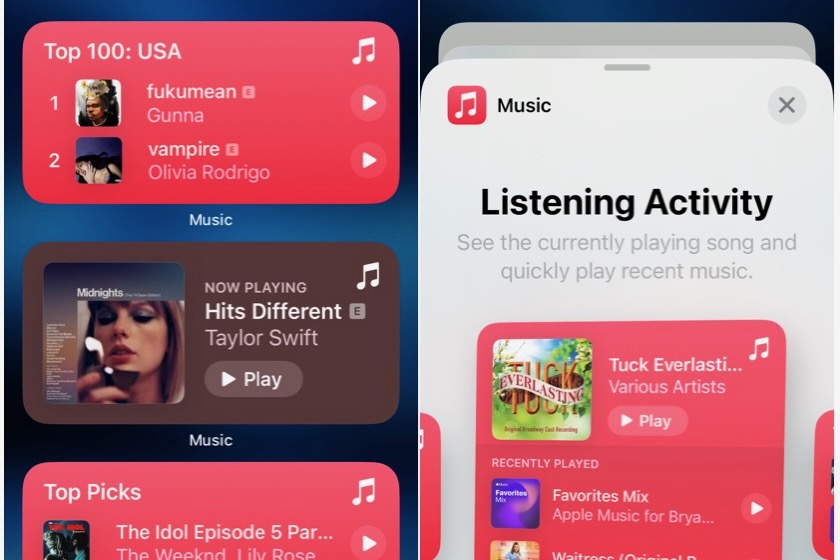
AirDrop got a big upgrade with NameDrop and the ability to touch iPhones together to transfer data. But iOS 17.1 lets the file transfer tech get even smarter. When your phones get out of Bluetooth range, the AirDrop will continue using mobile data. Speaking of extra smarts, you can now use Open Banking to view your account balances inside the Wallet app.

There are some other minor additions, too. Any iPhone with the Dynamic Island will now show the flashlight as a Live Activity – so you won’t accidentally leave it on anymore. The new ringtones that appeared in iOS 17 have been axed. If you use the Reachability swipe down feature, it now shows a black background rather than your background. Plus, you can now toggle StandBy to switch off.
iPadOS 17.1 doesn’t bring anything extra. But, iOS 17.1 also enables watchOS 10.1. With the new Apple Watch software, you’ll find Double Tap enabled, but this is only for the Series 9 or Ultra 2.