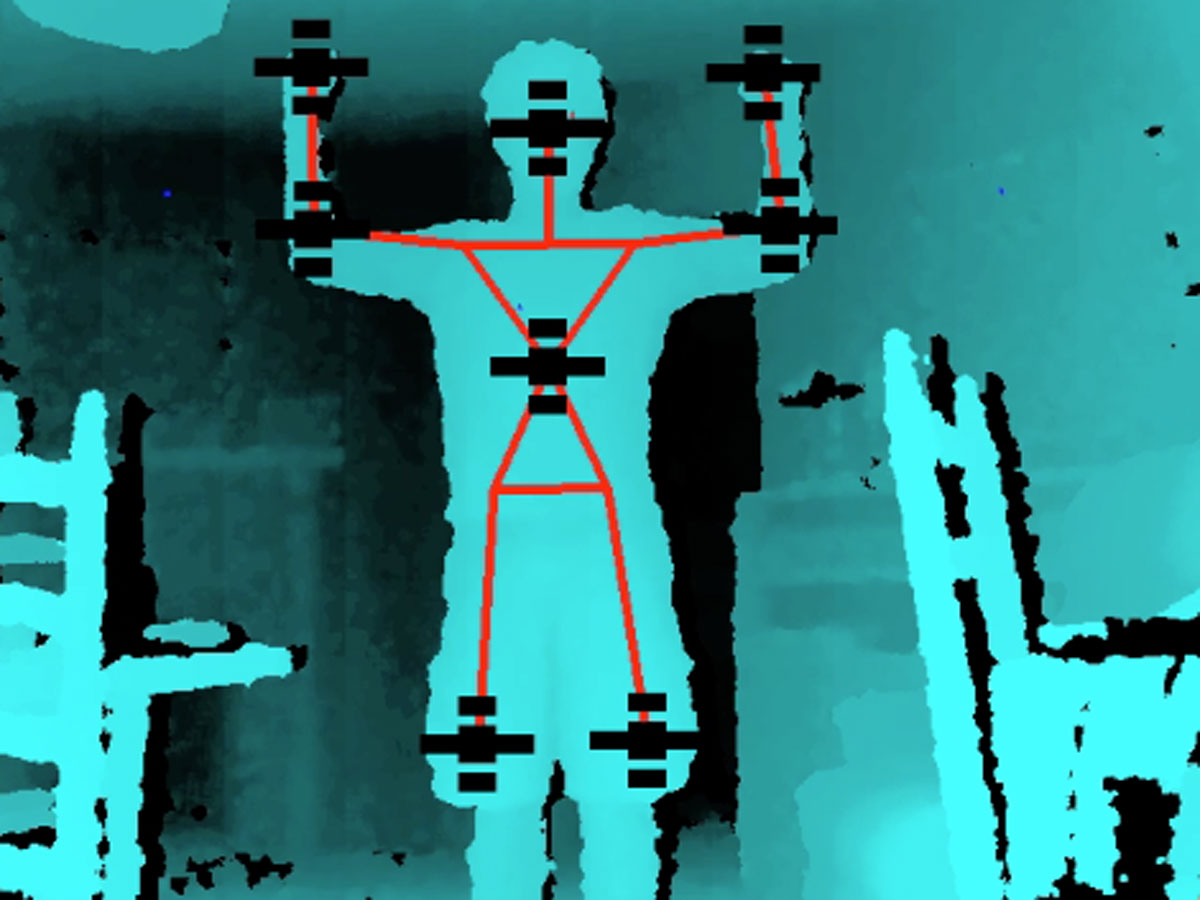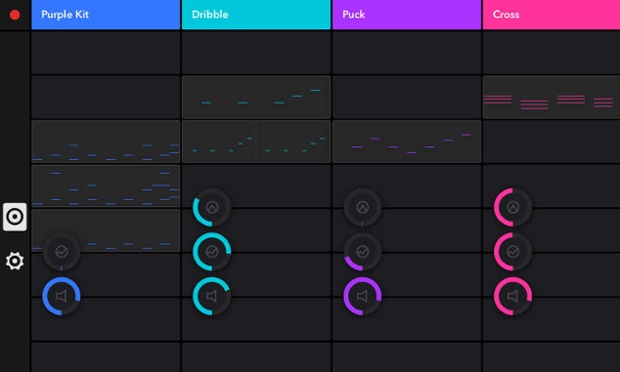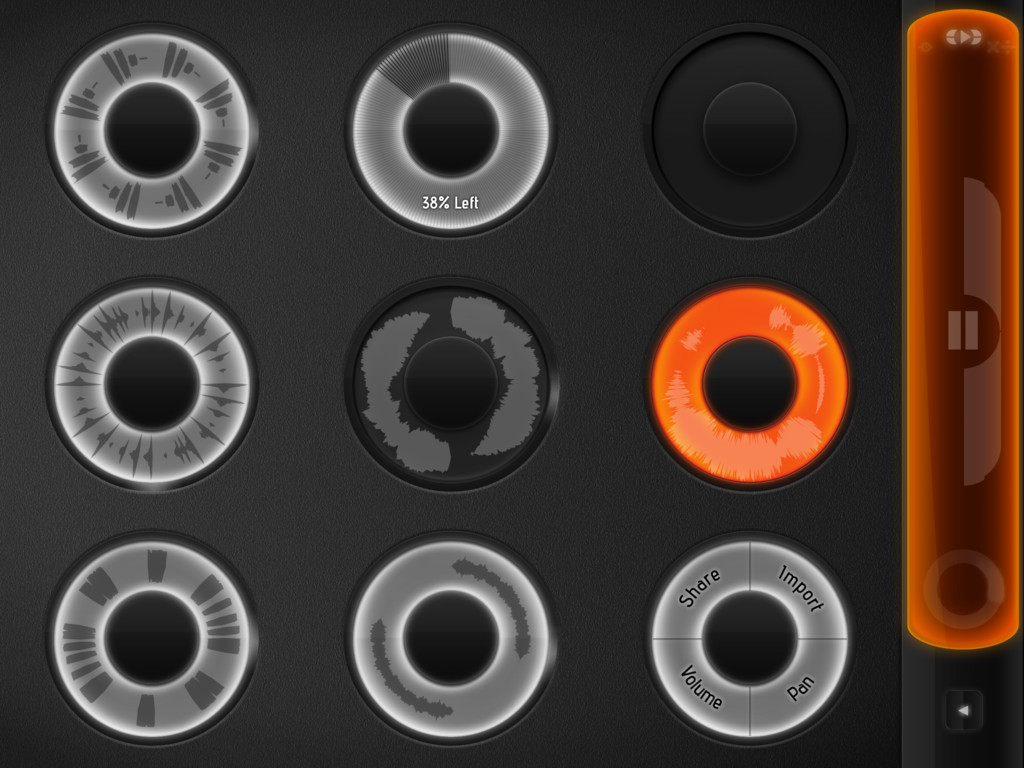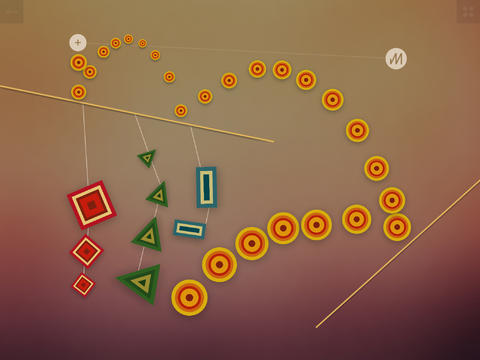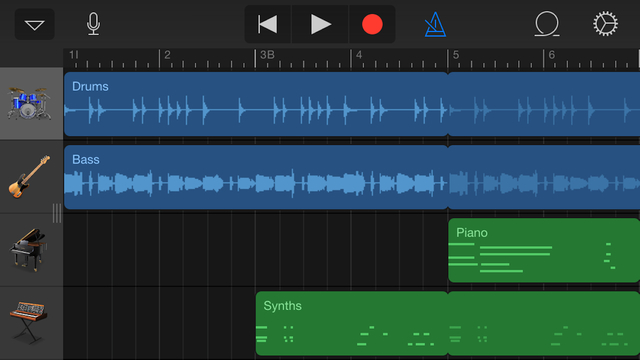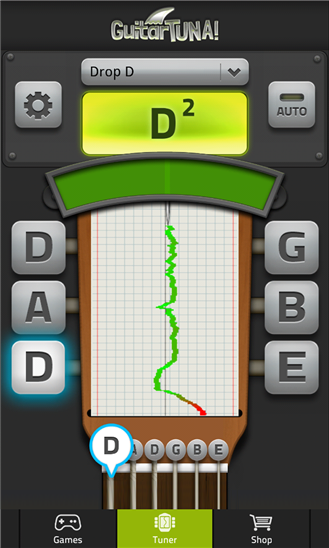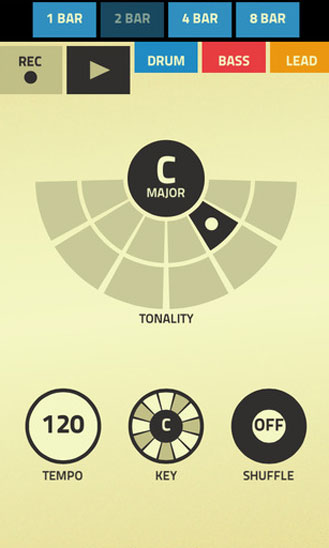Geek Projects Special: Music
Create your own instruments and get involved in the world of music, tech style

There are three types of people in the world: musicians, frustrated musicians and really boring people.
Most of us here at Stuff fall into the middle category, obviously. We love listening to music, love going to gigs and love a bit of karaoke after a few too many beers. But can we actually play anything musical? Well no, not unless you count Guitar Hero.
But as part of a general drive to better ourselves in 2015, we decided that had to change. So from instrument-building projects to the best music-making apps, here are five ways to make yourself a musical genius.
READ MORE: Introducing… Stuff’s Geek Projects Special
Build it: Korg MS-20 Kit

■ Put back your saucepan drumkit and homemade maracas, because this is a serious DIY musical instrument. The Korg MS-20 Kit contains everything you need to make your own synth, plus it all just screws or fits together, so there’s no need to break out the soldering iron.
■ This isn’t some cheap, licensed re-issue either: the Korg engineers who worked on the original have made sure that, once assembled, the MS-20 Kit sounds exactly like the 1978 analogue synth it’s based on. Even the packaging and manual are the same as they were back then.
■ Early MS-20s were known for their distinctive distortion, while later ones had a different filter that mellowed the sound. The MS-20 Kit comes with both types of VCF circuit, so you can choose how you’d like it to sound. It’s just a case of moving a pin on one of the circuit boards.
■ OK, so the MS-20 Kit isn’t exactly the same as the original. There’s MIDI in and a USB connection, which means you can connect it to a computer and use a sequencer to play it. If you’d done that in 1978 your bandmates would’ve thought you were a time traveller.
Project #1 (medium): Loog Guitar

1. Build your guitar
The Loog might be a guitar aimed at kids, but that doesn’t mean it’s just a children’s guitar. It comes in bits but all you need to put it together is a Phillips screwdriver and about 15 minutes. With only half the strings of a normal guitar it’s supposed to make picking up the basics approximately half as difficult.
2. Size it up
Even though there are only three strings, the principles of playing it are no different to a full-size axe. The strings are tuned to the same notes as the first three on a six-string: G, B and E. That means you can use normal tablature to learn chords, and what you pick up can still be applied when you make the step up.
3. Here comes the hard part
The Loog has Guitar Hero-style coloured blobs on the neck to help position your fingers, plus there are seven video lessons available on the company’s website that take in the basic principles of playing it, stringing it and tuning it. If you’d rather not watch them in front of your PC you can pay US$9 to download them.
Project #2 (hard): Rocksmith 60-Day Challenge

1. The time has come
It was only a matter of time before somebody combined Guitar Hero with a fully-stringed axe – this is Rocksmith. It’s now available on Xbox One and PS4, with a special Real Tone USB cable that plugs into any standard electric guitar, or you can buy a bundle that includes an Epiphone Les Paul. Not bad for a computer game.
2. Got a spare 60 hours?
Rocksmith breaks down songs and separates out parts to make them easier to play. Like Guitar Hero, it knows when you hit the right note in time, so as you get better it throws tougher sequences at you. Ubisoft reckons it’ll take you from total n00b to bonafide guitarist in just two months, provided you put in a decent hour a day.
3. Tips and tricks
It might take you more than 60 days to get there but Rocksmith has plenty of techniques to keep you coming back when you’ve nailed the basics. Just because you can buzz your way through Blitzkrieg Bop doesn’t mean you can pull off hammer-ons, pinch harmonics and two-hand tapping. Those will take a bit more practice.
READ MORE: 30 essential albums for audiophiles
Project #3 (hard): Make Music With Kinect
1. Time for a trip to the attic
Remember that Kinect sensor you’ve got buried away? Go and get it. You might not use it to play darts any more but you can use it to make sweet, sweet* music (*sweetness not guaranteed). Synapse (£free / synapsekinect.tumblr.com) is a piece of software that allows you to turn your Kinect into a kind of turbo-theremin.
2. Surrender to the music
Before you start making noises, you need to plug the Kinect into your computer, fire up Synapse and stand in front of the camera with your hands in the air and your elbows bent at right angles, a little like you’re surrendering to it at gunpoint. That’ll help the app lock on to your joints and bind a red skeleton graphic to your body.
3. Trigger-happy sounds
As well as Synapse, you’ll need Ableton Live, Quartz Composer or something else that can pick up Open Sound Control (OSC) events. There are pre-programmed movement triggers available to download from synapsekinect.tumblr.com to get you started with gestures, such as nodding your head to queue samples.
4. Now you’re a one-man band
After that, it’s a case of setting up your own triggers and sounds. You can map different movements to commands, filters and settings, so the height of your left arm could correspond to the volume of a sound, while its distance from your body could affect the filter applied. It’s a bit like being a musical marionette.
I Build… Modular Synths

Matthew Regula / truecolorofvenus.bandcamp.com
"I started building modular synths in the early 2000s as there were, and still are, very few manufacturers producing banana-jack-based modules. Bananas are a simpler, more robust connector than the popular mini-jack, and more often found on scientific test equipment. I quickly found that I preferred the gear I built myself to anything available, and now perform almost entirely on homemade kit.
I started by trying to sort through the piles of information that have accumulated on the internet. It can be a steep learning curve, and it can be quite intimidating seeing what others have done. Rather than waste too much time, I started with a very limited set of tools, a decent soldering station being key. Time proved that you can do almost anything with a concise setup.
I found very early on that, once I had determined the ergonomic layout of a module, I had no need for verbal references on the panel. As a result, all of my work has no labelling of any kind. I find it much easier to use the instruments without labels. While modular synths might resemble control panels in a nuclear power plant, I don’t think they should be approached that way. No other musical instrument is littered with these indicators.
The most extreme synth I’ve made is a 24-band vocoder. A kind fellow in Russia reverse-engineered a 1980s Soviet Bloc design for modern components and offered circuit boards for the project. Otherwise, I primarily make synths for people I know from the underground, experimental US music community.
For an absolute beginner, I’d suggest looking at Ray Wilson’s Music From Outer Space (MFOS) site. He offers a wide range of circuit designs and probably the best documentation available. It’s the closest thing to having someone holding your virtual hand as you go wading into what can be murky waters."
READ MORE: Beta Yourself: Hi-Fi
Playlist: Music-making apps 1-4
Auxy: Beat Studio
If you’re partial to a bit of Kraftwerk, this is the app for you. Auxy turns each note into a coloured square, which can then be lengthened or moved up and down to change the pitch. This creation from a Swedish start-up makes even random jabs at the screen sound like you meant it. Result.
Download Auxy Beat Studio for iPad (£free)
Animoog
If you’ve been tinkering with tunes for a while, Animoog may just be the professional step up you’re looking for. It is pretty pricey, but in this case you get what you pay for, and the legendary synth maker has packed stacks of classic Moog sounds into this powerful app. Plus the interface looks like a radar screen dotted with UFOs.
Download Animoog for iPhone (£4.49)
Download Animoog for iPad (£22.99)
Loopy HD
This simple-to-use app lets you create up to 12 separate audio loops, recording using the phone’s microphone, from other Audiobus-compatible apps, or by importing existing audio files. Then it’s just a case of manipulating your musical collage into something brilliant. Something brilliant involving your newly discovered ‘talent’ for beatboxing.
Download Loopy HD for iOS (£2.99)
Musyc Pro
Musyc from Fingerlab makes composing a tune even more abstract, as the sounds are created by the movement of different shapes on the screen. You pick the ingredients and the tune changes depending how they interact with each other. This is music meets science, with an added arty twist.
Download Musyc Pro for iOS (£2.99)
Playlist: Music-making apps 5-8
GarageBand
Apple’s own multi-instrument composer app is brilliantly versatile, allowing even beginners to make vaguely tuneful ditties using the smart instruments that keep everything in shape, while more pro musos can record up to 32 tracks straight onto your iPad.
Download GarageBand for iOS (£3.99)
Guitar Tuna
Playing a guitar and being able to tune it are two very different things. If you don’t quite have the ear for the latter, this incredibly useful app uses your phone’s microphone to tell you if each string is in tune, and it’ll even teach you a few chords if you’re still struggling with the basics.
Download Guitar Tuna for Android (£free with IAP)
Caustic 3
Android lags way behind iOS when it comes to apps for music-making, but Caustic 3 is one app that can claim to compete. It is admittedly quite complicated, but with up to 14 machines to fit into your virtual rack-mount synth there’s plenty to get to grips with.
Download Caustic 3 for iOS (£7.99)
Download Caustic 3 for Android (£free with IAP)
Figure
Made by industry big dog Propellerhead, Figure splits bass, drums and synth into coloured bars. The sounds change depending how you touch each one and what patterns you draw, with more specific settings changed using the dials above. It’s compatible with SoundCloud too.
Download Figure for iOS (£0.79)
READ MORE: 35 amazing free apps for Android