Best mid-range laptop 2024: Windows PC or Chromebook for work, gaming and more
From Acer and Asus, to HP and Huawei, the best mid-range laptop options offer outstanding bang for your buck

So you want to buy the best mid-range laptop? It’s a sensible decision. After all, why spend well over a grand on a machine if you won’t take advantage of all its features? As with mid-range phones, mid-range laptops used to mean a compromised experience with lag and poor performance, but the tech world has thankfully moved on.
Today, you can get souped-up, nippy notebooks for around $700/£700 or less, with more than enough power to suit your work and entertainment requirements. In other words, unless you’ve got deep pockets (or want the best gaming laptop or video rendering experience money can buy), a cheaper laptop with great — but not bleeding edge — specs is the best purchasing decision you can make.
With that said, there are a lot of laptops out there. And we mean a lot. Sifting through them all can be headache-inducing, which is why we’ve taken the liberty of perusing countless notebooks to come up with a list of some of the best mid-range laptops you can currently buy. If you’re not tied down by budget, check out Stuff‘s guide to the best laptops.
What’s the best mid-range laptop?
We think the Acer Swift 3 (buy now) is the best mid-range laptop for most people. The Acer Swift 3 provides incredible bang for your buck, and is capable of handling most things you can throw at it (bar more serious games). Its Intel i7 processor means it’ll handle apps and streaming effortlessly, and its 14in form factor means it’s nicely portable too.
Other mid-range laptop recommendations
The Acer Swift 13 isn’t quite right for you? Here are three other mid-range laptop recommendations:
The Asus TUF Dash F15 (buy now) is great if you’re looking to play more demanding games at acceptable framerates. The Nvidia RTX 3050Ti GPU in Asus’ laptop won’t disappoint. Paired with an Intel i5 processor, it’s the most powerful complete package on our list, making it a suitable machine for video editing as well as general work.
The HP Envy x360 (buy now) is powered by a powerful AMD processor (Intel options are available) the Envy x360 sets itself apart from the rest of our choices by being a convertible 2-in-1 offering. That means it’s got a touchscreen that can flip all the way around, converting it into a finger-friendly tablet in an instant.
The Huawei MateBook 14 (buy now) channels a MacBook-esque design with Windows 11 smarts, the Huawei MateBook 14 is an excellent option if you want Apple style on a budget. With an 11th Generation Intel Core i5 processor, along with 8GB of RAM and a generous 512GB of storage, this is a solid mid-range option.
The best mid-range laptops you can buy today:

1. Acer Swift 3
Stuff Verdict
Exceptional value for money, with its specs equalling many more expensive laptops.
Pros
- Great for multi-tasking
- Compact design is great for travel
Cons
- No SD reader
- Battery life could be better
| Acer Swift 3 specs | |
|---|---|
| Screen | 14in Full HD 16:9 IPS |
| Processor | Intel Core i5-1135G7 |
| RAM | 16 GB |
| Storage | 512 GB SSD |
| OS | Windows 11 |
| Dimensions | 32.28 x 21.22 x 1.59cm, 1.20 kg |
The Acer Swift 3 offers exceptional value for money, with its specs equalling many more expensive laptops. With an 11th Generation Intel i7 processor, it’s one of the most powerful picks on our list. Combined with 16GB of RAM and a 256GB SSD, it’ll handle practically everything you care to throw at it without breaking a sweat. Multiple apps, emails, Netflix, photo editing and more are all within your grasp, and thanks to Intel’s Xe graphics, you can even blitz through casual games like Fortnite and Rocket League with ease.
Its 14in, Full HD screen makes for a compact notebook that can slip into smaller bags, while Wi-Fi 6 takes advantage of the fastest new routers money can currently buy. It’s Intel Evo certified too, which means super-fast startup times and fast charging thrown in for good measure. If you’re not looking to play more demanding games at max settings, the Swift 3 is a bargain.
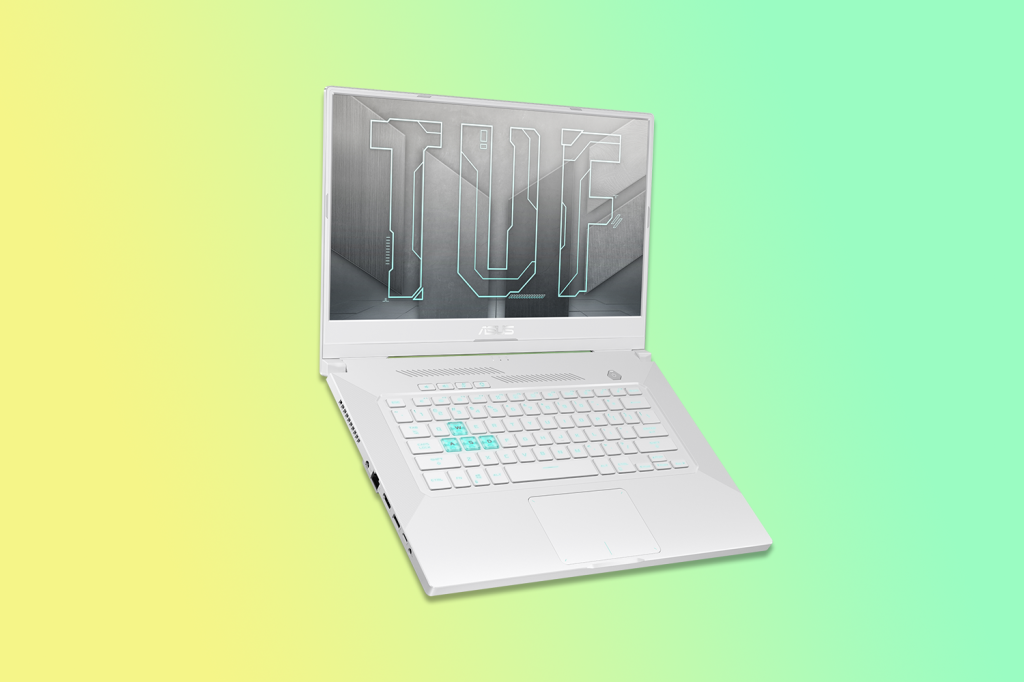
2. Asus TUF Dash F15
Stuff Verdict
This mid-ranger can handle more intense games without decimating your funds.
Pros
- Great for gaming on a budget
- Easily upgradable
Cons
- Can get a little hot
- Not the most compact laptop
| Asus TUF Dash F15 specs | |
|---|---|
| Screen | 15.6in Full HD IPS |
| Processor | Intel Core i5-11400H, NVIDIA GeForce RTX 3050 Ti |
| RAM | 8GB |
| Storage | 512GB SSD |
| OS | Windows 11 |
| Dimensions | 35.9 x 25.6 x 2.47cm, 2.30 kg |
If you’re looking for a gaming laptop that can handle more intense games without decimating your funds, Asus’ Tuf Dash F15 has you covered. While its price tag doesn’t quite stretch to Intel’s more powerful i7 processor, its 11th Generation Core i5 processor is far from a slouch, but the real magic is in the GPU department. Featuring a dedicated Nvidia RTX 3050Ti graphics card, it’s the best choice on this list for gamers wanting to play AAA titles smoothly.
Video editors or those dealing with lightweight 3D rendering can also take advantage of Nvidia’s hardware, making the Dash F15 a solid choice for students who want a do-it-all machine for work and play without forking out for a dedicated console too.

3. HP Envy x360
Stuff Verdict
Two for the price of one, this hybird laptop can flip all the way around for a tablet-like experience.
Pros
- Premium design
- 2-in-1 usability
Cons
- Display isn’t the brightest
- A little clunky when in tablet mode
| HP Envy x360 specs | |
|---|---|
| Screen | 15.6in Full HD touchscreen |
| Processor | AMD Ryzen 5000 Series |
| RAM | 8GB |
| Storage | 512 GB SSD |
| OS | Windows 11 |
| Dimensions | 22.9 x 35.9 x 1.86 cm; 1.71 kg |
If you want a convertible Windows laptop — namely, one with a touchscreen that can flip all the way around for a tablet-like experience — you’ll have to accept that you’re paying a premium for its transforming ability. HP’s Envy x360, however, still manages to cram a powerful AMD Ryzen 5 5600U processor, 8GB of RAM and 512GB of storage into a package that’s still affordable enough to make the mid-range cut.
Packing Windows 11 out of the box, its 15.6in touchscreen makes for a compact device that can switch to a finger-friendly form factor in an instant, making it an ideal device for binge-watching shows in bed — not that that’s recommended, of course.

4. Lenovo IdeaPad Duet 5
Stuff Verdict
Lenovo’s IdeaPad Duet is a fantastic mid-range Chromebook that blends sleek style and performance in a compact 13.3in package.
Pros
- Standout display and battery life
- Decent performance, for a Chromebook
Cons
- Kickstand could be more stable
- Stylus is not included
| Lenovo IdeaPad Duet 5 specs | |
|---|---|
| Screen | 13.3in Full HD |
| Processor | Qualcomm Snapdragon 7c Gen 2 |
| RAM | 8GB |
| Storage | 256 GB |
| OS | ChromeOS |
| Dimensions | 30.59 x 18.68 x 0.72 cm, 1.2kg |
If you’re looking for something simpler and more lightweight than Windows, a Chromebook could be the ideal choice for your needs. Running Google’s ChromeOS, Chromebooks serve up more pared-back experiences, with a heavy focus on saving files and running apps like Google Docs and Sheets on the cloud. It can run Android apps too, which means access to all sorts of productivity tools and mobile games.
Lenovo’s IdeaPad Duet is a fantastic mid-range Chromebook that blends sleek style and performance in a compact 13.3in package. Powered by Qualcomm’s Snapdragon 7c Gen 2 processor and 8GB of RAM, it’s got enough power for work and streaming, with some light Android gaming sprinkled in too. Its lightweight nature also means that battery life is very impressive, with up to 15 hours of use available per charge.

5. Huawei MateBook 14
Stuff Verdict
Huawei’s MateBook 15 is a solid Windows alternative though, channelling a MacBook-esque design.
Pros
- Premium Apple-like design
- Decent trackpad
Cons
- A little heavy
- No card reader
| Huawei MateBook 14 specs | |
|---|---|
| Screen | 14 inches 2K FullView Display |
| Processor | Intel Core i7-1165G7 |
| RAM | 16 GB |
| Storage | 512 GB |
| OS | Windows 11 |
| Dimensions | 43.1 x 30.5 x 9.1 cm; 1.49 kg |
Eagle-eyed readers will notice the lack of an Apple MacBook on this list, which shouldn’t come as a surprise given the premium price tag associated with the company’s products. Huawei’s MateBook 14 is a solid Windows alternative though, channelling a MacBook-esque design with Windows 11 smarts.
This particular configuration is a solid mid-range performer, with an 11th Generation Intel Core i7 processor, along with 16307.5 x 223.8 x 15.9 mm, 1.49 kgGB of RAM and a generous 512GB of storage. The latter makes for a capacious amount of storage, saving you from having to rely on external storage solutions for files and media. Weighing in at just 1.49kg and at just 15.9mm thin, it’s a sleek little device that looks delightfully premium to boot.

6. MSI Prestige 14 Evo A12M
Stuff Verdict
The slim dimensions make this mid-range laptop an ideal travel companion.
Pros
- Decent performance
- Attractive minimal design
Cons
- Speakers and display not great
- Battery could last longer
| MSI Prestige 14 Evo A12M specs | |
|---|---|
| Screen | 14″ FHD ISP |
| Processor | Intel Core i7-1280P |
| RAM | 16 GB |
| Storage | 512 GB |
| OS | Windows 11 |
| Dimensions | 31.9 x 21.9 x 1.59 cm; 1.29 kg |
With lashings of power inside a well-equipped chassis, the Prestige 14 Evo A12M is a very capable work machine – yet can be picked up for less cash than similarly-specced rivals. Intel’s Core i7-1280P takes centre stage, but the 16GB of RAM and 512GB SSD aren’t to be sniffed at.
The slim dimensions make it an ideal travel companion, and the keyboard is particularly satisfying to type on. It’s true that you’ll find sharper, more colour-accurate screens and longer-lasting batteries on other notebooks, but this is still a decent all-rounder.
How to choose the best mid-range laptop?
As the name suggests, a mid-range laptop is a machine that sits in the middle of the price and spec range. It’s more expensive and offers more capability than the best cheap laptops, but it’s cheaper and less powerful than the best premium laptops (which are often over-specced for most people).
Our selection of the best mid-range laptops spans both traditional laptops and 2-in-1 hybrids running both Windows and ChromeOS, so there’s something to suit every user.
By spending a little more than most budget laptops, you should be able to get a machine with a higher resolution display, faster hardware, and even a dedicated graphics card for gaming, without spending the sort of money a premium model demands.
- Read more: How to choose a laptop to suit you
