What antivirus is best for Windows?
How to give your PC the best weapons to defend itself
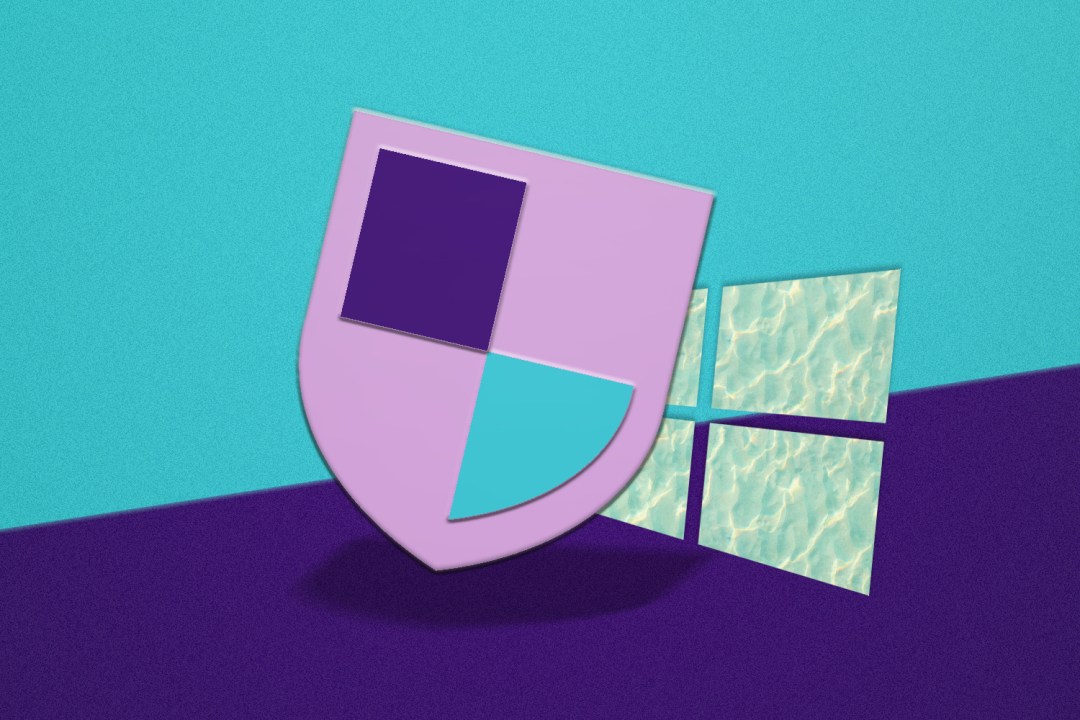
If you’re wondering what antivirus is best for Windows, you’re in the right place. While the best defence is sensible use — aka, not visiting dodgy sites, clicking sketchy download buttons and downloading .exe email attachments from strangers — you’ll still want to make sure your PC is protected from nefarious intruders in case there’s a security breach.
While there are plenty of antivirus solutions out there, we’re focusing on the one that’s best for most people. And if your laptop is on its last legs regardless of its viral diagnosis, feel free to check out our round-up of the best mid-range laptops for a suitable replacement.
- Read more: How to take screenshots on Android
What’s the best Windows antivirus?

There’s technically no single right answer — there are all manner of antivirus programmes out there, and different ones will be preferred by different users, depending on their personal preferences.
With that said however, the general consensus is that Windows Defender (which is built into Windows 10 and 11 as standard), is the best solution for practically everyone. There are a few reasons for this, and the main one is the fact that because it’s included with Windows and turned on by default, everyone is immediately protected without having to lift a finger.
Sure, more advanced users can dip into its settings and play around a bit, but even tech-illiterate users can generally rest assured that Windows Defender will automatically update itself, scan for viruses, and remove them, with zero effort required on their part.
So Windows Defender is the simple answer. And it should have you covered in most cases. If, however, you tend to frequent the… greyer area of the web, and download software that you shouldn’t (which I absolutely do not condone), then you’re opening yourself up to a greater chance of something slipping through the net. If you tend to sail the high seas, so to speak, then you might want one or two extra layers of protection.
Do some digging on the r/antivirus subreddit — a corner of the internet where users take antivirus measures rather seriously — the general agreement is that Windows Defender gets the job done, but can occasionally miss things. Perusing the subreddit, you’ll find many users recommending Kaspersky’s free virus removal tool, for example, stating that it can detect things that have slipped under Windows Defender’s radar. I’m not recommending it one way or the other — although I’ve used it with success myself in the past — but it’s just one example that tends to get recommended fairly often.
Other additions to your antivirus arsenal that tend to receive positive reviews are Malwarebytes and ESET’s free online malware scanner and malware removal tool. Again, it’s worth doing your own research on which one of these extra tools may fit your needs, if at all, but these are the main three supplemental tools that seem to be highly regarded by users who take antivirus measures seriously.
Either way, you should definitely ensure that Windows Defender is on and doing its job — go to Settings, Privacy and Security, Virus and Threat Protection and ensure that Real-time and Cloud-delivered protection are on. Once that’s confirmed, use the internet sensibly, and you should be golden. We’ve come a long way since the days of Limewire…
