Amazon Echo Show vs Google Home Hub vs Lenovo Smart Display: Which is best for you?
This trio of AI assistants are no longer all mouth - but which one best fits your household’s needs?

What do you get if you take a smart speaker and stick a screen on it? A smart display, obviously.
With the addition of an LCD, your voice assistant of choice can not only tell you about the day’s weather, it can also do its best Michael Fish impression and show you what it’s going to be like later in the week, before playing a YouTube video of previous weather so you know exactly what rain looks like.
With their large screens and beefier speakers, smart displays are a bit like mains-powered tablets, which also makes them good for catching up on the new episodes of Making a Murderer or watching an old Seinfeld while you wash up.
But which of the three main ones is right for your gaff? We sat down for a three-way natter with the Google Home Hub, Amazon’s latest Echo Show and the imaginatively titled Smart Display from Lenovo to discover the strengths of each.
Best for… smart home syncing

Amazon Echo Show (£219)
Setting up smart home gadgets can be a pain in the router but Amazon’s Echo Show makes it about as easy as it’s possible to be.
Like the Echo Plus it has the necessary Zigbee hub gubbins (hubbins?) built in, so that things like your Philips Hue light bulbs and Hive’s heating system don’t need a separate box plugged into your router to talk to each other. It doesn’t work with everything but other devices can still be connected via their own Skills.
The actual setup process for Zigbee devices is simple as well. Just say: “Alexa, discover my devices,” and the Show will scan your network for any compatible kit. You can swipe down on its screen to see icons for your connected lights and switches, plus there’s a menu to access your routines, which are ways of activating multiple actions with a single command. You’ll need to use the Alexa app if you want to set new ones up though.
The screen also makes the Show the ideal companion for any compatible security cameras or video doorbells, allowing you to use it as a kind of visual intercom.
While we’re not totally convinced that anyone would want to watch a whole film on it, there’s no denying the 10in screen and more capable speakers give the Show enough oomph to entertain, so it’s certainly suitable for the odd YouTube video or episode of The Office.
In general it’s a bit bulkier than we’d like and the display does feel underused, but if you want to keep an eye on as much of your smart home kit as possible, the Echo Show is a very capable way to do it.
Best for… bargain hunters
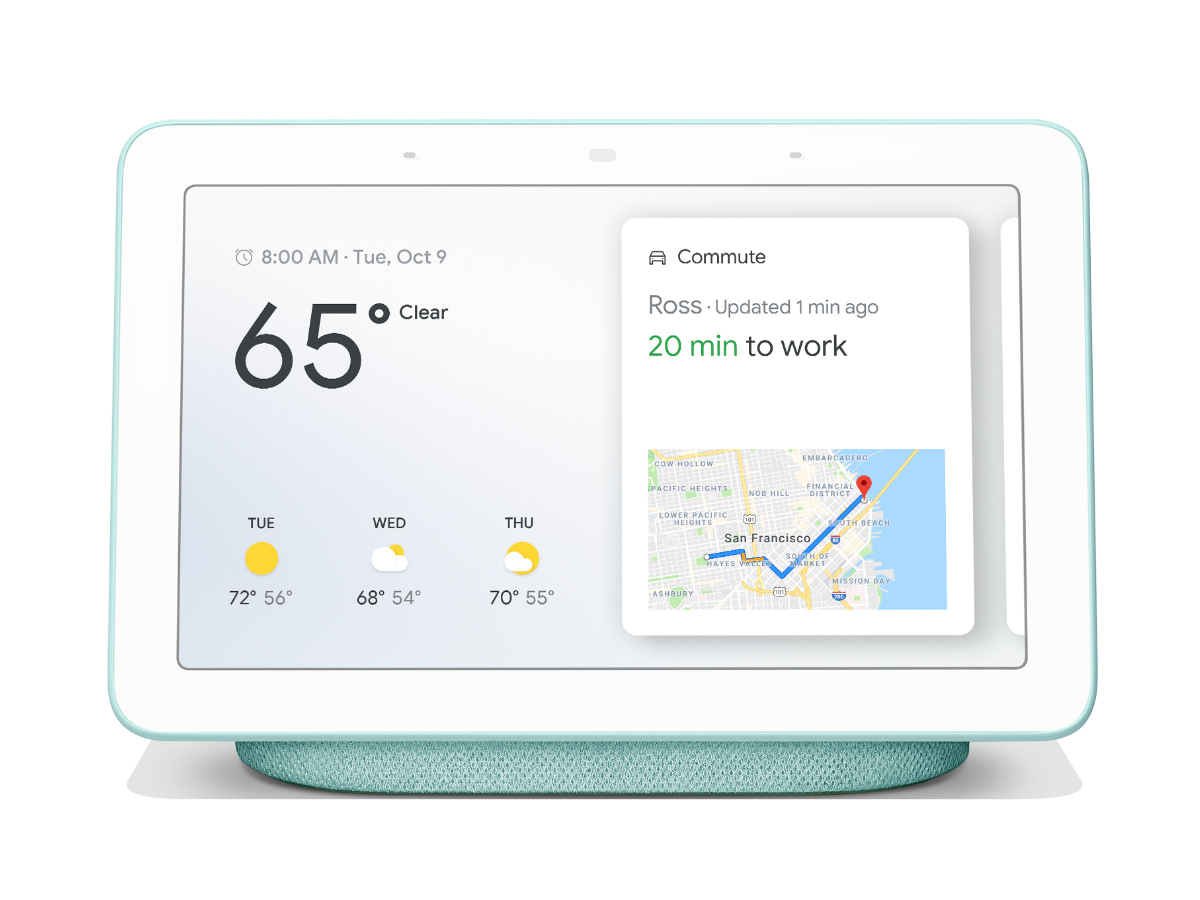
Google Home Hub (£139)
While Amazon’s 10in Echo show requires you to clear a pretty sizeable space for it to live in, the 7in screen on Google’s Home Hub makes it much easier to accommodate.
It puts its smaller screen to better use too, displaying search results, weather forecasts, music playback info and personal schedule details in a much cleaner, more accessible way, with big icons and text that you can read from across a room. The interface is nice and snappy too.
Pictures look great on it but the relative lack of screen real estate makes the Home Hub less appealing as a video device. Considering its fixed position and the fact that it’s likely to live in a permanent position, we’re not sure who’d want to watch more than a YouTube video on it anyway. The same’s true of audio, with tunes lacking punch, but it’s fine for the odd bit of background music.
Even if it doesn’t quite support as many smart home devices as Amazon’s Echo range, its really handy to be able to see what you’re doing when controlling your lights or thermostat, plus you can see who’s at the door if you’ve got something like a Nest Hello camera connected.
As an everyday assistant, though, it feels like the Google Home Hub slots easily into your life. It’s not just its easy-to-accommodate physical dimensions, the way the microphones to pick up your voice commands are nice and reliable, or that step-by-step instructions for cooking are well integrated, more than anything it’s the fact that it’s just so darn affordable.
Best for… video calls

Lenovo Smart Display (from £160)
While the name might be highly unimaginative, Lenovo’s Smart Display is, in many ways, just a larger version of the Google Home Hub. But there’s one big difference: it has a camera.
Google is very keen to push the fact that its own smart display doesn’t, presumably to reinforce its privacy credentials, but without the calling restrictions of Amazon’s Echo and a choice between an 8in or 10in screen, the Lenovo is arguably your best bet if you want a smart screen that you can use to catch up with others.
It’s only a 5MP 720p job so video quality isn’t the best, and the fact that it requires mains power means it’s not as flexible as a laptop, but it’s good for gathering round or checking in on the kids while you prepare dinner. You can also turn it 90 degrees and hold a conversation in portrait mode – handy for when you’re talking to someone on a smartphone.
The Google-powered interface feels better suited to the screen than what you get with the Echo, displaying more useful information in a cleaner way. Google Assistant’s Voice Match tech makes it a better fit for multiple users as well.
While the design is certainly a more acquired taste than either of the other two products here the big display does make it something you’d actually want to use for video, or as a digital photo frame when it’s sitting dormant, plus it makes interacting with smart home kit more friendly too. Amazon is still slightly ahead in terms of compatibility but Google is definitely catching up.



