7 things you need to know about the new iPad Pros (2018)
Lucky for some – unless you’ve loads of Lightning kit

Apple’s released new iPad Pros. They look superb, and Stuff will put one through its paces the second it’s in our grubby mitts.
In the meantime, there are things you need to know if you fancy pre-ordering one on the Apple Store. And, yes, one of them is that Apple’s sent the headphone port to go and live on a farm. Fortunately, the other seven are varying degrees of great…
1. You get an edge-to-edge display

Apple wants technology to become invisible, and the original iPad went some way to achieving that. But Apple calls the new iPad “all screen”; skinny bezel aside, that’s pretty much the case.
There’s no chin – just a sleek black frame around a Liquid Retina display with rounded corners. These precisely match the iPad Pro’s unibody enclosure, utilising the same tech as found in the iPhone XR.
In terms of specs, you’re getting 2388x1668px on the 11in model (up from the 10.5in model’s 2224×1668). The 12.9in iPad Pro gets a whopping 2732x2048px. These displays have anti-reflective coatings too, so won’t become mirrors when blasting gorgeous visuals at your face.
2. They have less volume

We don’t mean volume in terms of audio (the new speakers are actually punchier), but footprint. In that area, Apple took a different approach for each model. The smaller Pro retains its predecessor’s dimensions, but packs in a bigger screen – up from 10.5in to 11in. The 12.9in model, though, loses 25mm in height and 5mm in width, which Apple reckons makes it feel totally different in the hand.
Both devices are also a touch slimmer than the previous Pros. In fact, they’re the thinnest iPads ever, although at 5.9mm aren’t quite yet into paper cut territory.
3. There’s Face ID – but no notch
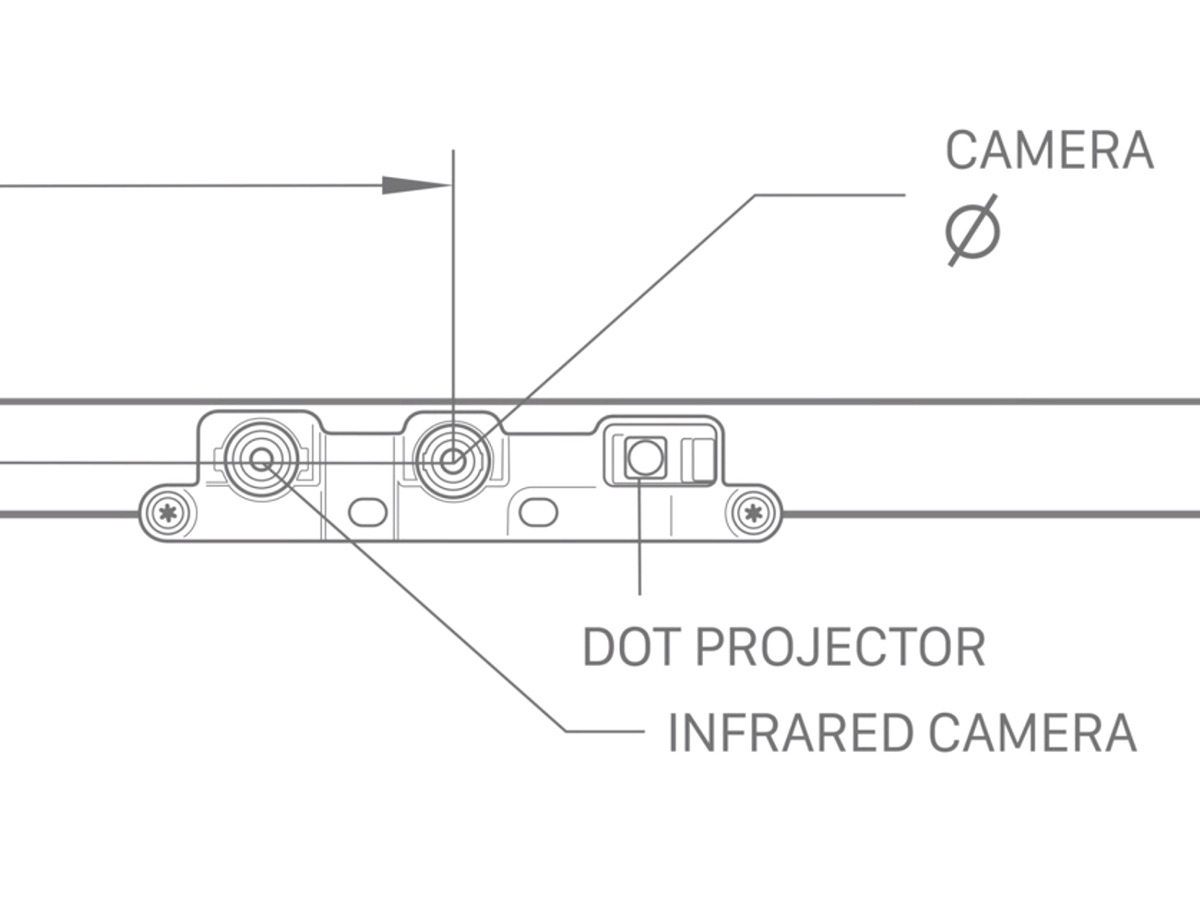
The Home button’s gone, and in its place is Face ID. You can now gurn at your iPad to make an Emoji or Memoji gurn back, and – as Apple so delicately puts it – “pay with your face”. Handily, this all works regardless of which way up you hold your iPad. Take that, iPhone!
There’s also one other big difference from Face ID on the iPhone: because the iPad Pro’s bezel isn’t razor-thin, there’s still just enough space for the TrueDepth camera to lurk, which means no notch – hurrah! (Unless you don’t care about the notch, in which case jog on.)
4. The A12X chip is a powerhouse

There are two ways of understanding how powerful the A12X chip is in the iPad. The first is to compare it to the chip in last year’s models. This latest Apple-designed chip is up to 35 per cent faster in single core performance than its predecessor, and 90 per cent faster in multicore workloads. GPU performance is doubled. It also has the Neural Engine, capable of 5 trillion operations per second, for advanced machine learning.
But also, you can compare the iPad to, well, everything else; and there, Apple claims it’s faster than 92 per cent of all portable PCs sold during the past year, and offers Xbox One graphics performance – but in a device that’s 94 per cent smaller.
5. More flagship pro apps are on the way

Wherever you stand on the Android/iOS battle, you’re kidding yourself if you think Google Play is anything but a wasteland for high-quality tablet apps. By contrast, the iPad is awash with great apps. But things are about to get even better.
As the new iPad was unveiled, Apple announced Autodesk’s AutoCAD engine was coming to iPad, as was full-fat Adobe Photoshop. Gamers, too, will find plenty to keep their thumbs twiddling, with the likes of a console-quality NBA 2K. And to cater for all that graphical goodness, the new iPad Pros max out at 1TB of storage – assuming you’re happy to punch your bank account in the face.
6. Apple Pencil has had a redesign

For professional scribblers, Apple’s Pencil’s had a major revamp, at a stroke eradicating all of the original’s major problems. Instead of comically shoving it into the iPad’s charging port to give it power, it now charges wirelessly, sticking to the iPad like a minimalist white leech.
But also, Apple’s realised that creative types like multiple tools at their fingertips, so as to not interrupt their flow. We’d hoped for some kind of button on the Apple Pencil for this. Apple went for something far more elegant – a quick double tap and you can switch tools – such as between a brush and eraser in Notes, or zooming in and out in Photoshop.
7. Lightning’s made way for USB-C

This one’s a bit controversial – Apple’s ditched the Lightning port and gone for USB-C instead. As we blaze into the future, this is a smart move. The iPad Pro can now support high-bandwidth data transfers to and from cameras and music kit, and drive an external 5k display. Entertainingly, arm yourself with the right cable, and you can even use your iPad to charge your iPhone.
For people with a pile of existing kit, this change will be less welcome, and Lightning remaining on iPhone and standard iPads makes things feel a bit incoherent when it comes to ports. At a stroke, the iOS ecosystem has been carved in half, and sharing between devices is now awkward. Still, where there’s a will, there’s a way; or, to use a more appropriate phrase: there’s a dongle for that.



