5 ways to reawesomise your Android Wear watch
Because you don't need an Apple Watch to have wearable fun

So the honeymoon period is over. You’ve had your Android Wear watch for a few months and while checking the weather and confirming bus times on your wrist will never get old, you want more.
That’s where we come in. Below you’ll find five great ways to give your wristputer a new lease of life.
And no, none of them involve buying an Apple Watch.
1. Supercharge its menu

Wear Mini Launcher
If we had to choose just one app to install on an Android Wear smartwatch, this would be it. It lets you drag up a list of all installed apps in an instant, while a second swipe brings up quick settings like volume, screen brightness and alerts. It’s so hugely useful, Google should have built it in from the get-go.
Download Wear Mini Launcher (£free)
Related › Apple Watch review
2. Give it a major facelift
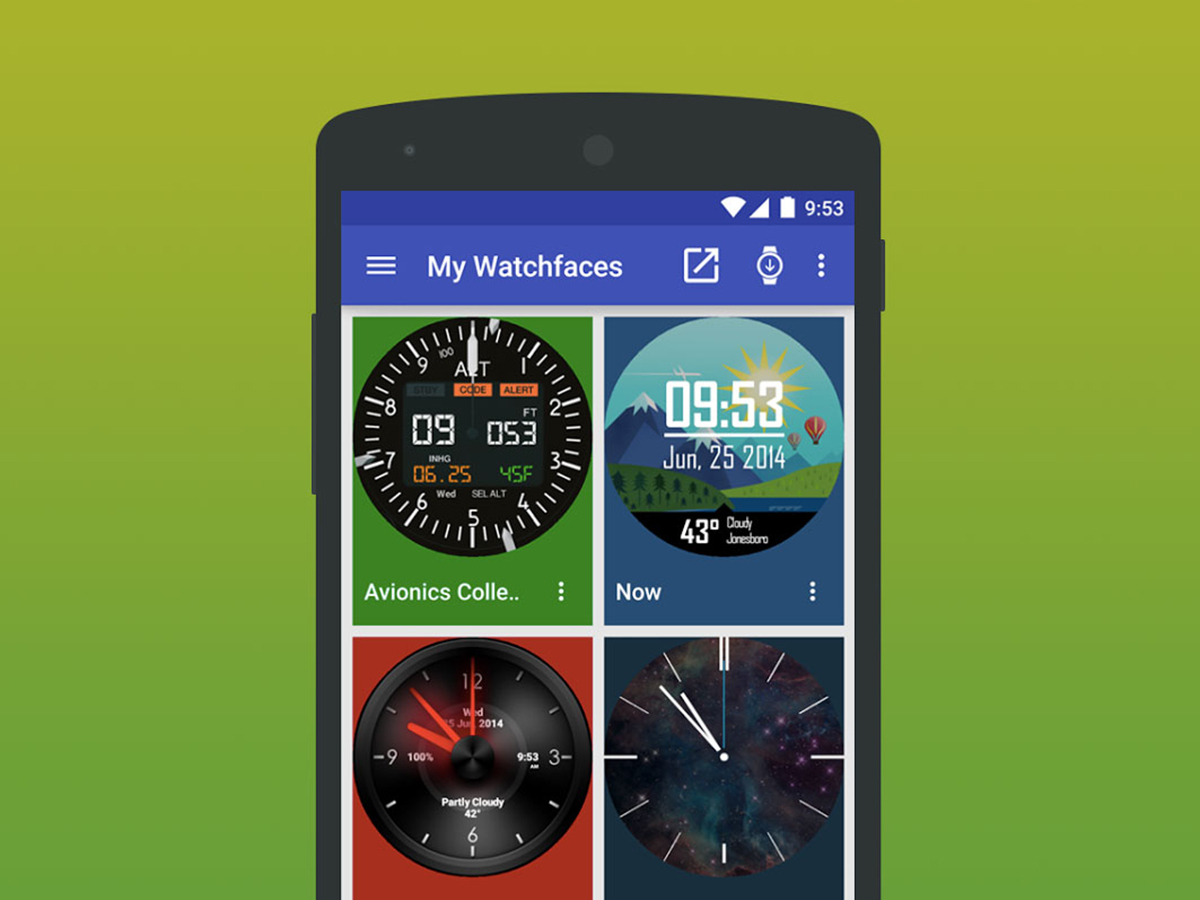
Facer Watch Face
Facer is the ultimate app for creating your own custom faces. It lets you insert your own pictures, text, and different widgets like weather info. You can even change the size of notification cards. If you’re not feeling creative, there are also loads of ready-made faces online to download and install in a flash.
3. Treat it with some apps
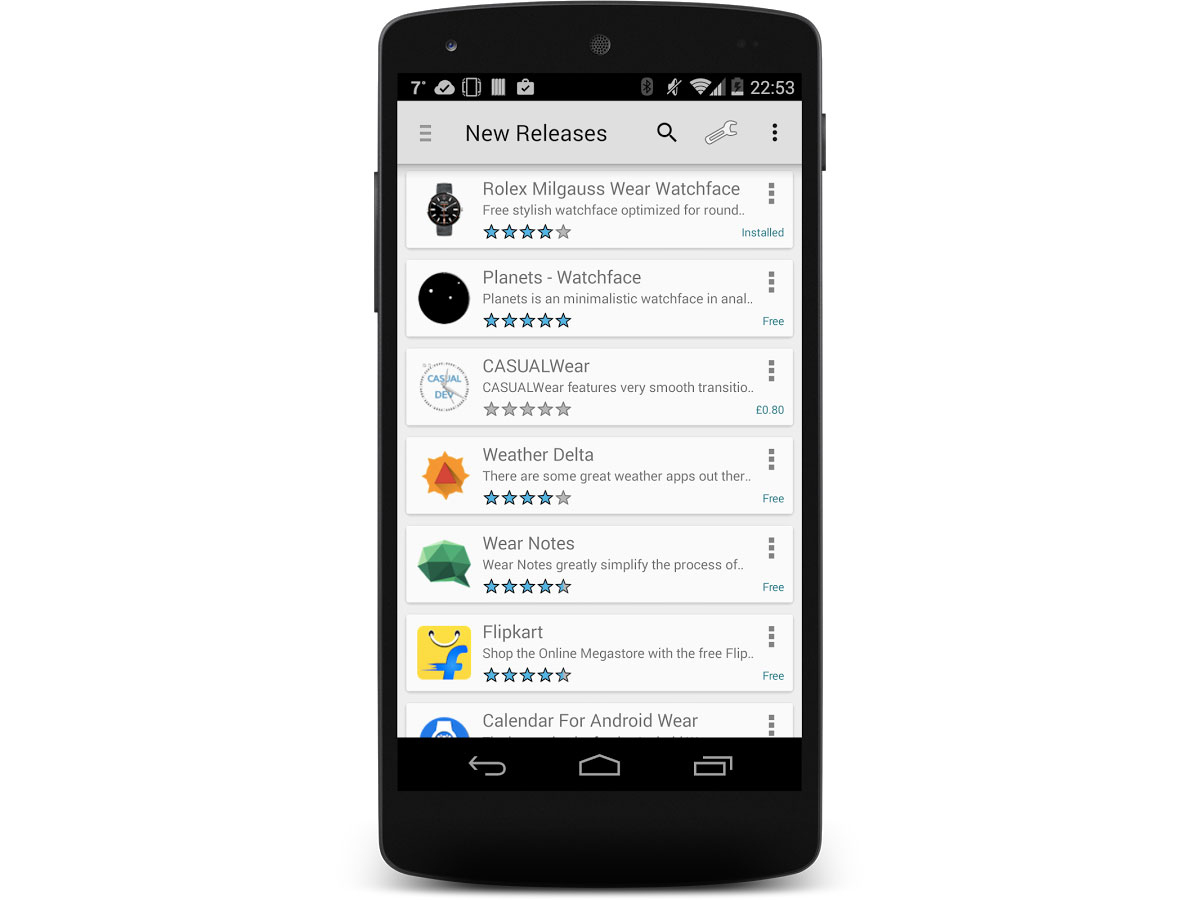
Android Wear Store
The Google Play store is pretty convoluted, and it can be hard to find apps specifically made for Android Wear, which is where this store comes in. It might not be as pretty, but it’s full of compatible apps and is much easier than trawling through the main site. Your smartwatch will be pimped out with fancy apps in no time.
Related › Motorola Moto 360 review
4. Turn it into a spy camera

LookBehind
Forget the GoldenEye watch face – this app will turn your clever timepiece into one Bond would be proud of. Once installed, you can view a live feed of your phone’s camera on your watch screen, letting you peer around corners or into hard-to-reach places. The LED flash can even be controlled remotely. Take that, Q.
5. Let there be light

Philips Hue Starter Kit
These Android Wear-compatible smartbulbs can be turned on and off at the tap of your smartwatch’s screen, and you can even change the colours and dim them. Time to pretend you’ve got a disco-obsessed poltergeist in your living room. Or just tell your dinner guests you’ve got the power of telekinesis.

