5 minute hack: talk to Amazon’s Alexa assistant in your browser
And yes, we have asked her when the Echo is coming to the UK...

Amazon might still be frustratingly coy on when its Alexa-equipped speakers will be coming to the UK, but you can now give its voice assistant a spin to see how she stacks up against the likes of Siri.
The browser-based Alexa simulation, which responds with exactly the same visual and aural cues as a real Echo, can be found at Echosim.
To start using it, just login with your Amazon account (a UK one is fine), hold down the microphone button and start talking via your computer’s mic.
Easter egg hunt
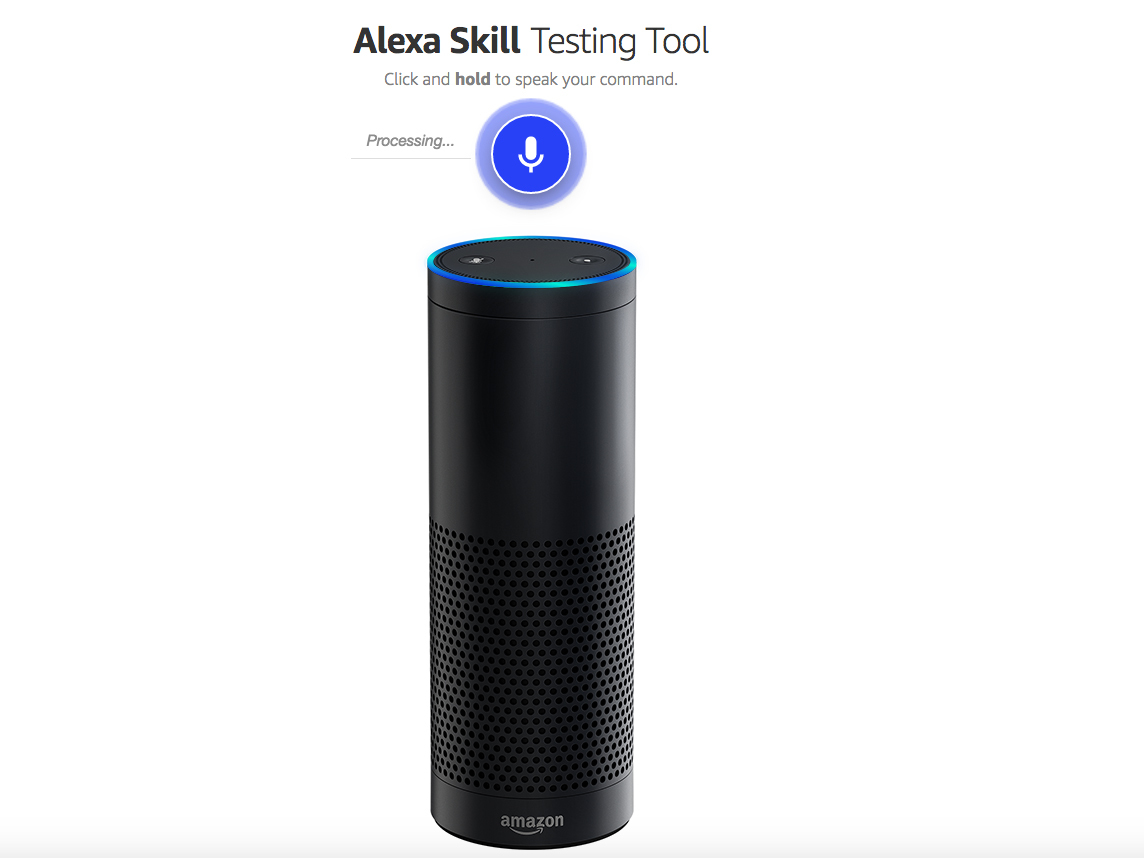
Naturally, browser-based Alexa is more of a toy than a real assistant outside the US. She can’t connect to Amazon Music, set alarms or add items to your basket (though she told us coffee had been added, our trolley remained sadly empty).
But she does give you a feel for the kind of interactions that are possible and, most importantly, responds to her full range of easter egg questions. Ask Alexa for ‘tea, early grey, hot’ and she’ll provide a suitably Trekky reply. We also thought it prudent to ask her ‘are you Skynet?’.
There are subtle personality differences to Siri too, with Alexa a little more coy about her beatboxing abilities. Most impressively, she didn’t fall for our ‘how tall is Big Ben?’ trick question either, correctly identifying that it’s 2.2m tall and housed in Elizabeth Tower.
It is possible to build your own Echo and you find a full list of Alexa easter eggs on this Reddit thread. But we’ll let you know as soon as the real thing (and a fully capable Alexa) are coming to the UK.



