30 FPS vs 60 FPS: frame rate options in console gaming explained
Is 60 FPS always better than 30 FPS?

Frame rates relate to how many image frames a game renders and displays in a second, usually measured by frames per second (FPS). The higher the frame rate, the smoother the game’s animation and gameplay. As console generations have gotten more powerful, more gamers have choices over the frame rates their games run at.
In the past, the frame rate would be dictated by the type of TV you had (PAL regions being infamously slower than NTSC) or the hardware limitations. Tinkering with frame rates had largely been exclusive to PC, where games have a huge breadth of sliders to customise their preferences, so long as your rig can handle it. But since the release of the mid-gen refreshes of PS4 Pro and Xbox One X, it’s become normal for consoles to have a choice of between graphics mode (30 FPS) or performance mode (60 FPS), with even more options on PS5 and Xbox Series X/S.
Does that mean you should always pick 60 FPS though? Are there some games where the experience is better locked at 30FPS? And what does high frame rate gaming really mean? Let’s take a closer look at frame rate options in gaming today.
Locked or unlocked?
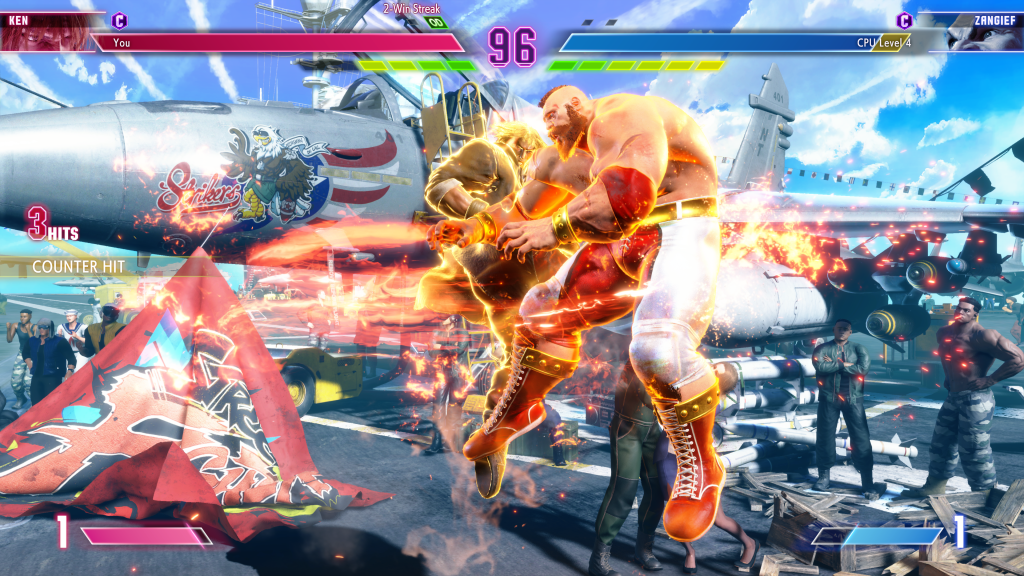
Before getting into specific frame rates, it’s worth understanding what it means when a game’s frame rate is locked. Basically, this means the game has been capped to not run above the set frame rate. For example, locked 60 FPS means the game will not run above 60 FPS. The reason for locking frame rates is so that the game runs consistently, which is important for balancing in an online competitive game.
Unlocking frame rate meanwhile removes these limits but means the frame rate can fluctuate between say 45-60 FPS, which can lead to screentearing. This can however be resolved with newer TVs that support VRR technology, which the PS5 and Xbox Series X/S consoles are also compatible with.
While a locked frame rate doesn’t guarantee that a game’s frame rates won’t drop, a well-optimised game means that even a locked 30FPS game, such as Monster Hunter Rise or Xenoblade Chronicles 3 on the Nintendo Switch, can still offer a smooth gameplay experience. For story-focused games, you may also find that regardless of your graphics settings, the frame rate will automatically lock to 30 FPS during cutscenes for a more cinematic experience.
30 FPS: graphics-focused, minimum standard

For modern games, 30 FPS is considered the minimum acceptable standard for a game to run at, so even when developing for a platform with limited specs such as the Switch or Steam Deck, the goal is always to at least hit 30 FPS.
However, 30 FPS is still the norm for 4K gaming. For game settings, the graphics options typically means the game will be locked at 30 FPS while the visuals are displayed natively at 4K resolution. For gamers who love to take screenshots, you’ll likely find having sharpest image quality and detailed textures (even ray-tracing with select games) is worth prioritising over smoother gameplay.
Graphics modes are beneficial in games with high-fidelity graphical detail, and if the action is at a slower pace then you’re less likely to be bothered by the slower frame rate. You might also find 30 FPS has a more cinematic feel. For instance, although Cyberpunk 2077 has first-person shooter combat that is typically better with a faster frame rate, prioritising graphics makes the details of Night City, in particular its inhabitants you speak to up close, much more immersive. I actually found playing at 60 FPS became distracting in the same way motion-smoothing does for film and shows on new TVs.
Star Wars Jedi: Survivor and Final Fantasy XVI are also examples of big blockbuster releases where playing at locked 30 FPS is actually better than the performance mode despite both having very action-oriented gameplay. This has been down to optimisation issues that has resulted in the performance mode options not having a consistent 60 FPS. For Final Fantasy XVI, 60 FPS was only consistent during combat but dipped when exploring the field, and as a game with such high graphical detail, it’s ultimately better at a halved but consistent frame rate.
60 FPS: smooth, uncompromising action

At double the frame rate, 60 FPS is the silky smooth ideal for games that are primarily about fast-paced action, from platformers like Super Mario Bros. Wonder to action RPGs that demand precise inputs such as Elden Ring.
In competitive genres like fighting games and shooters that demand fast reflexes, it’s the default standard. While some last-gen shooters including Killzone: Shadowfall and Destiny suffered running at 30 FPS, fighting games are locked at 60 FPS because that’s how characters’ animation frame data is designed around. It’s why it then feels weird in Street Fighter 6 when the 3D single-player World Tour mode lets you choose graphics mode, which halves the frame rate of its fights. A slight deviation from this is Dragon Ball FighterZ, which still has 60 FPS gameplay but characters are animated at a lower frame rate as a creative decision to be faithful to the anime.
To maintain smooth 60 FPS performance, this usually comes at the cost of visual fidelity, so during a graphically intensive scene, the game might use dynamic resolution so that the frame rate doesn’t drop. Consistent performance is important if gameplay is pure action such as Resident Evil 4 or Bomb Rush Cyberfunk.
60 FPS does make for objectively smoother gameplay. If you only own a full HD TV or a smaller-sized 4K TV, you might barely notice the graphical differences, but a doubled frame rate is like night and day.
High frame rate: 120 FPS vs 40 FPS?

If you own a 120Hz TV that’s also compatible with HDMI 2.1, then you can take advantage of one of PS5 and Xbox Series X/S’s best features: boosting the frame rate up to 120 FPS for ultra smooth gameplay. In Prince of Persia: The Lost Crown, this is in fact the default standard for the current-gen version.
Doubling the frame rate from 60 FPS is obviously a huge advantage for competitive shooters, including Call of Duty: Warzone and Fortnite, but the high frame rate features actually works two-fold. Indeed, the major benefits come from big blockbusters like Sony’s own exclusives like Ratchet & Clank: Rift Apart, God of War Ragnarok and Marvel’s Spider-Man 2, which support this option.
It doesn’t mean those games suddenly run at 120 FPS. It actually runs at 40 FPS, a frame rate that’s only possible on a 120Hz signal – you might notice that you can also neatly divide 120 by 40. The important thing is that in achieving that extra frame rate bump it’s not at the cost of visual fidelity that the performance mode option entails. Instead, it sticks close to keeping many of the fancy features of graphics mode, from high texture quality to ray-tracing, but 33% smoother.
Frame rate purists might still notice the difference between 60 FPS and 40 FPS, but if you have the telly for it, the latter is the perfect middle ground if you want a smoother experience without sacrificing visual fidelity. For some, you might even say 40 is the new 60.