The 24 best apps for your new Apple iPad Pro
Stuff’s pick of the top painting, drawing, office and productivity apps for Apple’s top-of-the-range iPad

So you’ve bought a beautiful Apple iPad Pro and are sitting there with its fancy keyboard and Pencil stylus. Now what? Get these apps — that’s what!
From action-packed games that look gorgeous on the big, pin-sharp screen, to creative design apps and word processors, there’s something here for everyone.
Procreate (£4.49)
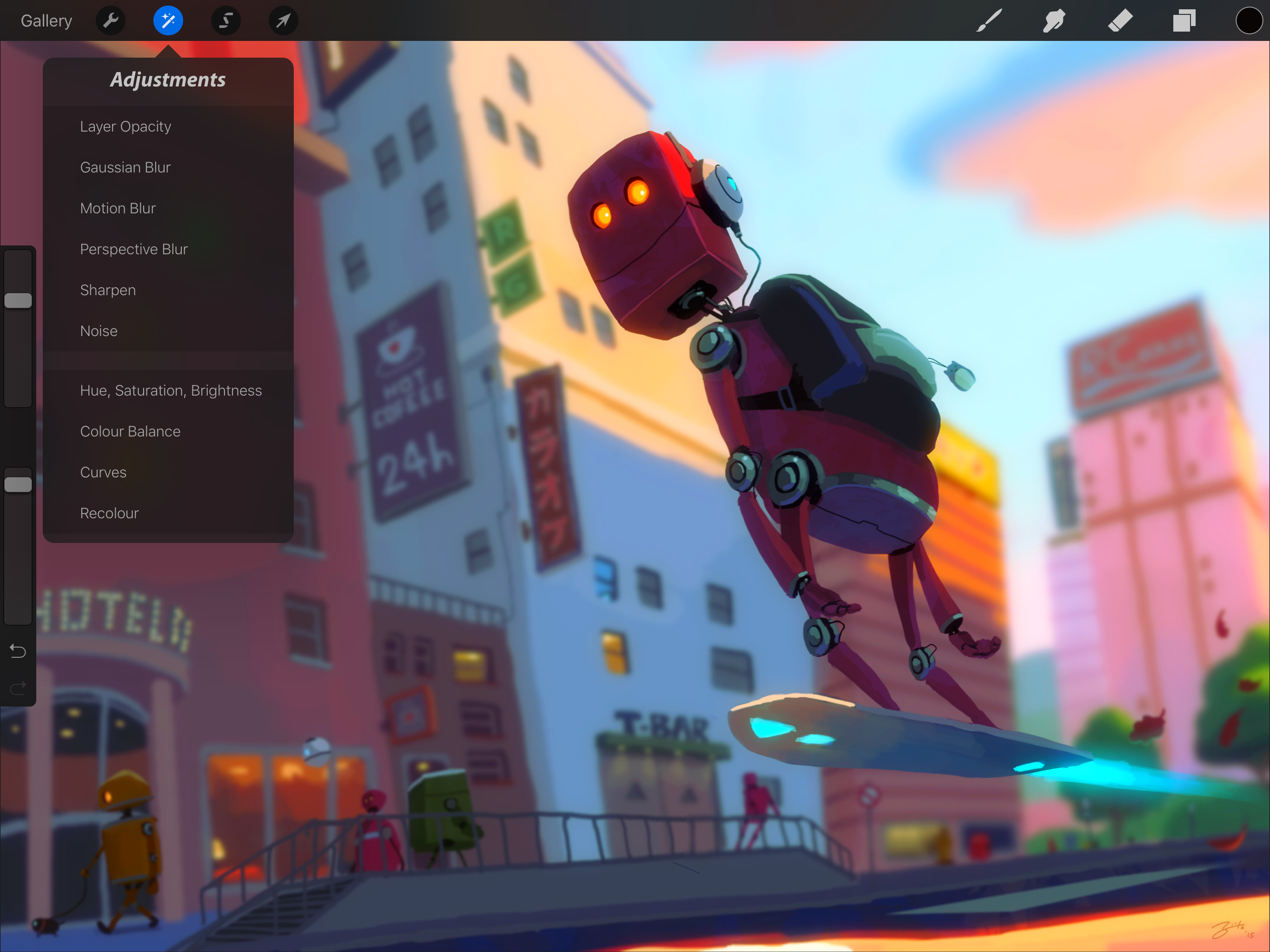
This illustration app works brilliantly with Pencil, responding to changes in pressure and tilt. Mostly, though, we love Procreate because it has enough features and brushes to be flexible, provides quick and easy access to them all, and then gets out of your way when you’re creating a masterpiece.
Concepts (£free + IAP)
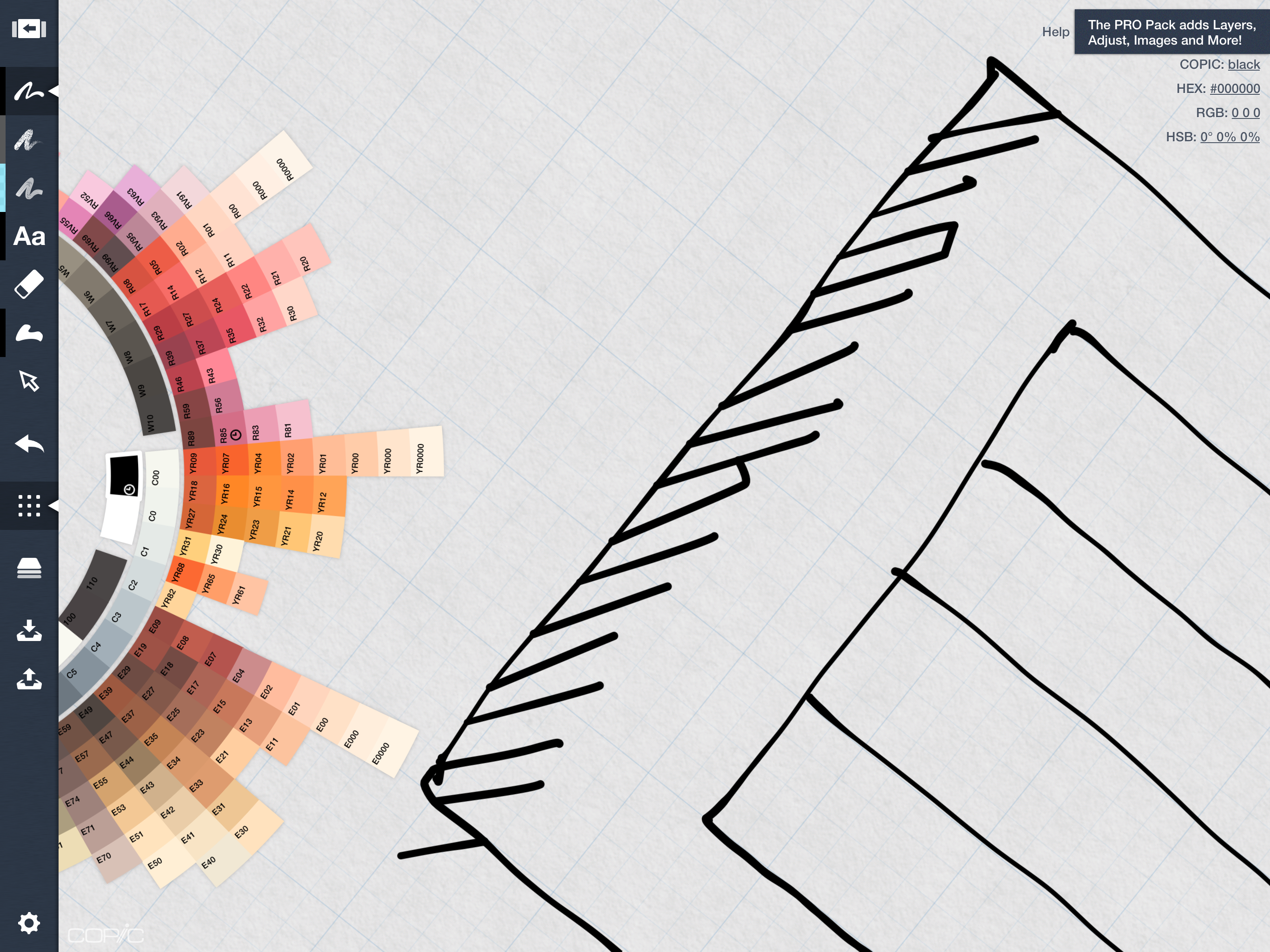
For people more into design than illustration, Concepts provides a COPIC Marker palette, an infinite canvas, multi-touch shape guides, stroke adjustments, snap-to-sketching capabilities, and more. It’s fast and responsive, and the £5.99 Pro pack adds a precision toolkit, plentiful export options, and loads of power regarding layers and text.
Related › Apple iPad Pro review
Paper (£free)

We’ve long been fans of Paper, which started life as the iPad equivalent of Moleskine notebooks. But 2015’s revamp transformed Paper into a combination sketching app and note-taker, enabling you to add precision shapes, text, and photos.
The Moleskines are gone (sorry, hipsters!), but what replaced them is better: walls of virtual sticky notes, which can be browsed, rearranged and exported as presentations or to PDF.
Pixelmator (£3.99)

Essentially an iPad take on the OS X app, which itself is a kind of Photoshop lite, Pixelmator revels in the acres available on the Pro’s display. Pencil support seems less pronounced than in sketching apps, but pressure sensitivity remains present and correct when using pens and brushes. And for photo editing, it remains top-notch.
Graphic (£6.99)

More or less Illustrator for iPad, Graphic’s the app to buy for designing a logo, floor plan, or some other piece of precision vector art. It’s a bit fiddlier than desktop fare and could do with some keyboard shortcuts, but it should go a long way towards scratching a mobile illustrator’s itch when on the road, armed with an iPad Pro.
Assembly (£free + IAP)
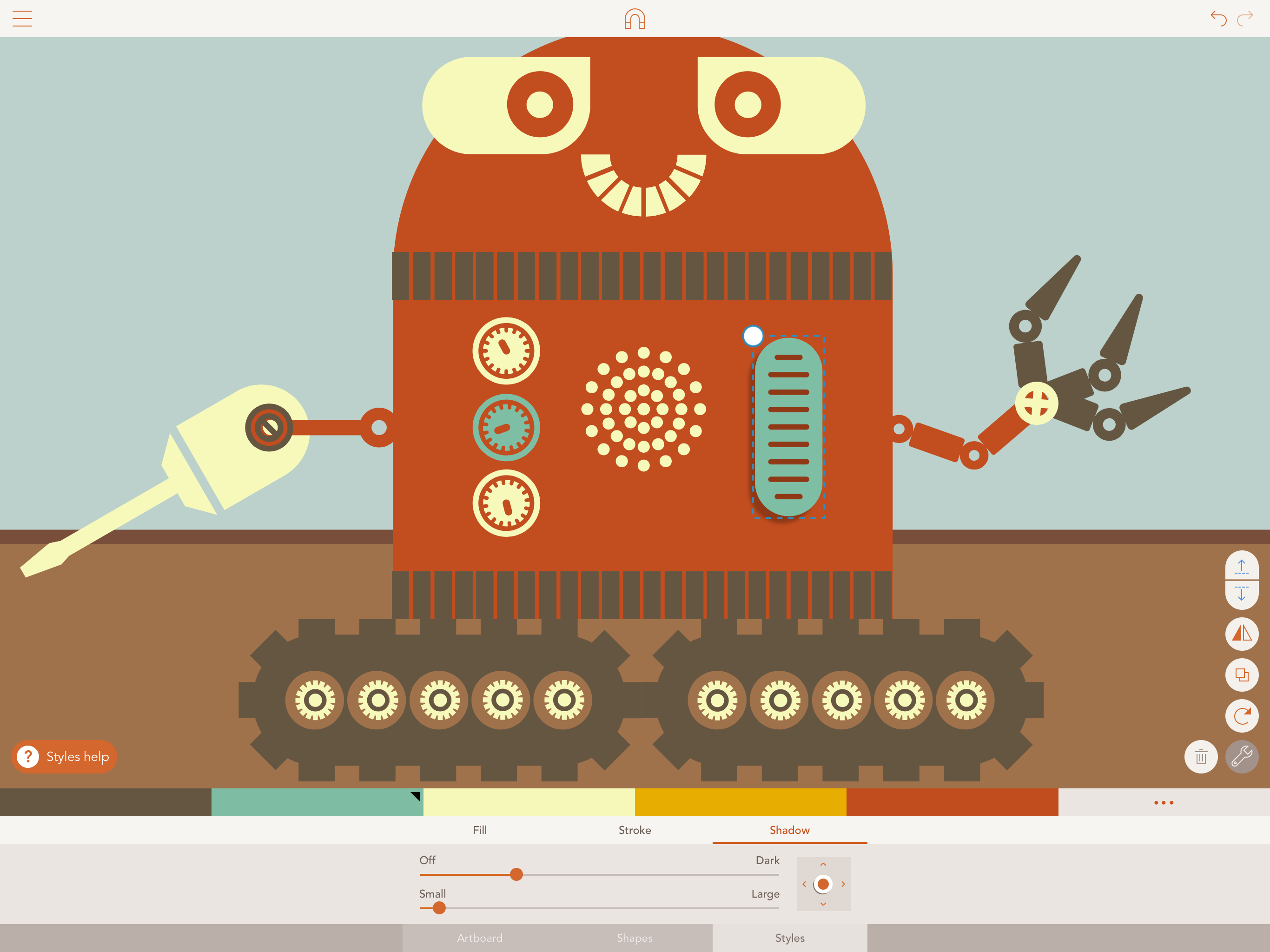
A cross between a design tool and a futuristic take on fuzzy felt pieces, Assembly has you fashion vector art from a library of pre-defined shapes. Drag them to the canvas, and then resize, recolour, and link at will. Additional shape sets are available via IAP, and an ‘Inspirations’ view shows what’s possible with the app (more than you’d think).
Korg Gadget (£22.99)

An astonishingly capable music-creation app, Korg Gadget loves power – which the iPad Pro has in spades. This enables you to run loads of synths simultaneously without the app choking, and enrich your chart worrying efforts with all kinds of effects. From tapping out notes on the piano roll to fiddling around with synth presets, Gadget excels; and if you’ve the bigger iPad Pro, you get even more room to work when composing and arranging songs.
Pinnacle Studio Pro (£9.99)

We nearly plumped for iMovie, which is a perfectly decent video editor for iPad Pro. But Corel’s app feels a more fittingly ‘pro’ product for Apple’s giant tablet. The interface will be familiar to anyone who’s used desktop editors, and it will occasionally throw you that all this is happening on a tablet.
Coda (£18.99)
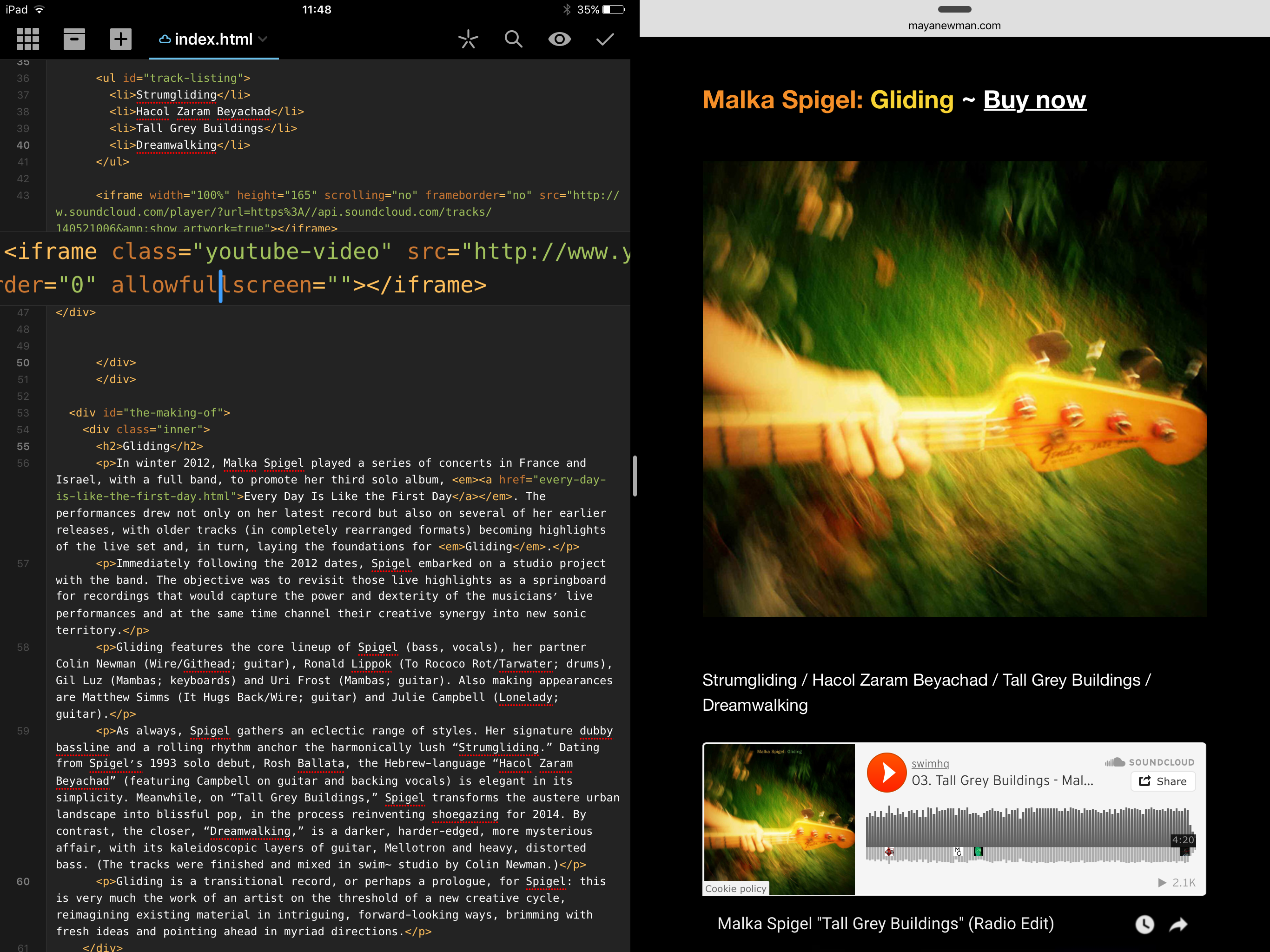
Drag-and-drop web design isn’t yet on iPad, but hand-coders are well catered for by Panic’s Coda. Even on iPhone, this is a capable editor, but on iPad Pro, it’s transformative. Run it in Split View, with Safari alongside, and you’re sorted. (Panic’s Transmit is also worth grabbing, if you need an excellent file-transfer app.)
Notability (£7.99)
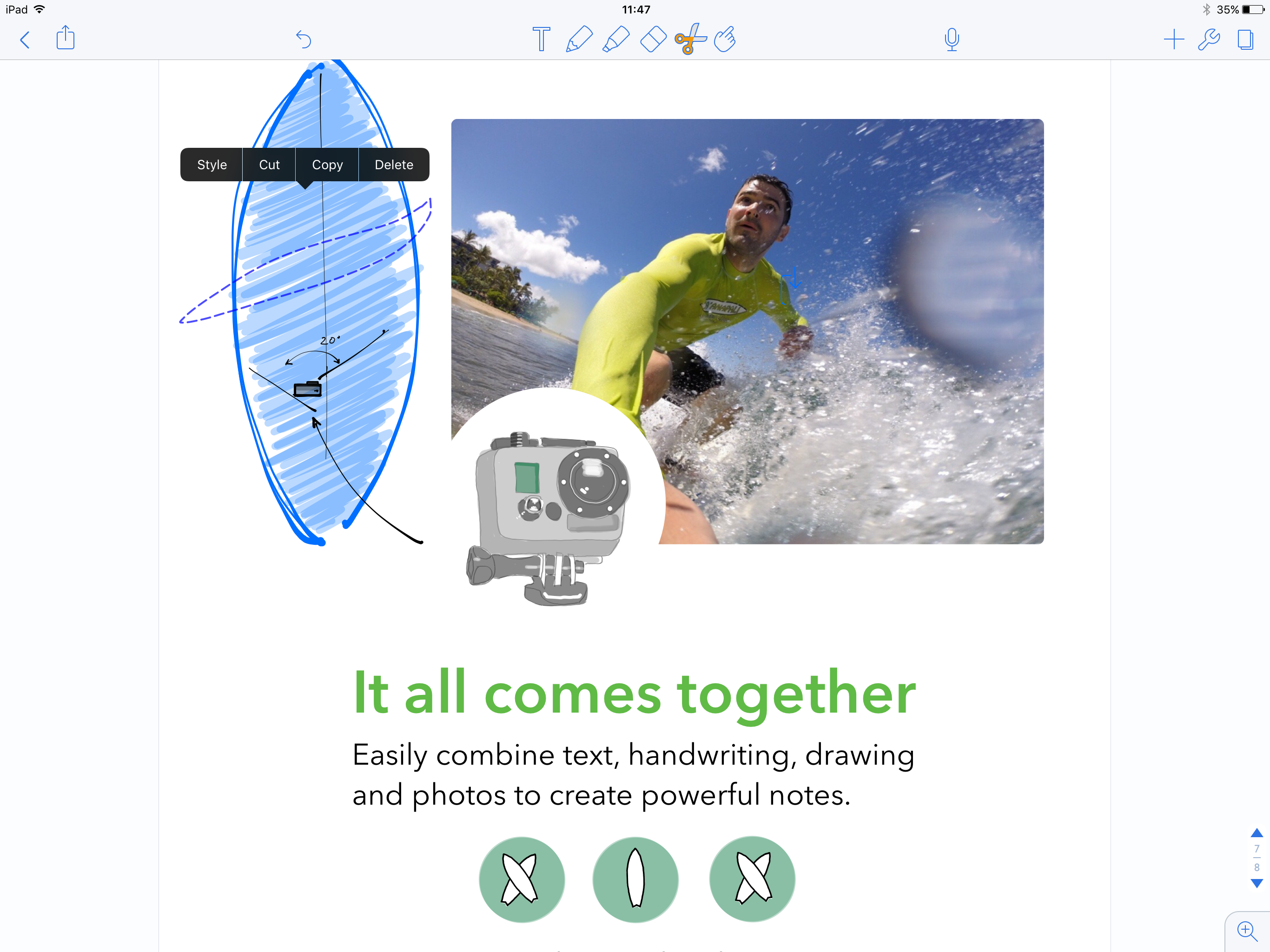
There are so many note-taking apps, something must be really special to stand out. Notability makes our list because it’s so flexible. You can import PDFs and web pages, type, draw and annotate, and even add audio recordings. The app’s smart, too: play a recording and notes animate in appropriately; and the scissor tool cleverly recognises whole objects when you’re manipulating them.
iA Writer (£3.99)
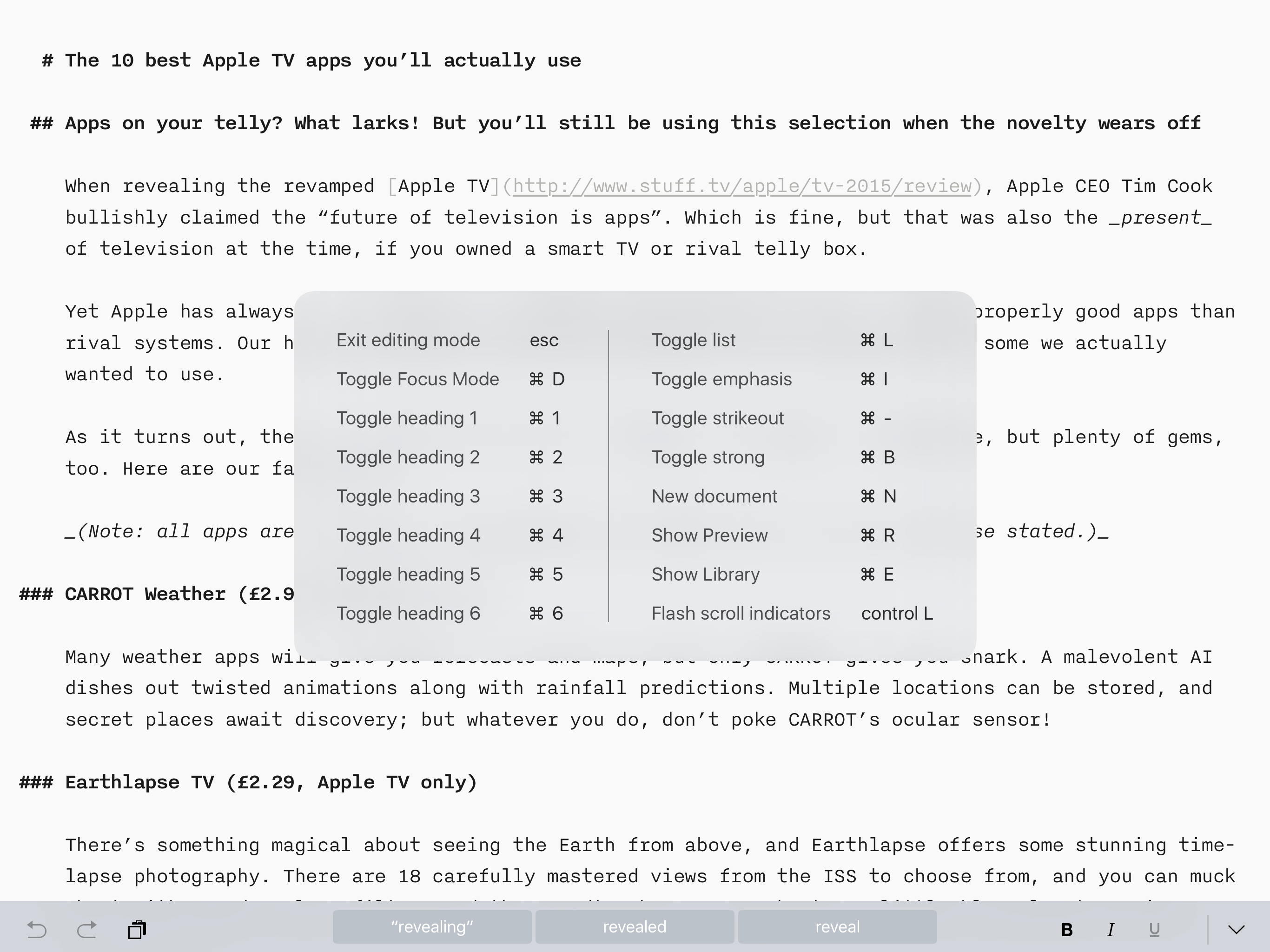
Prop your iPad Pro in a stand, fire up iA Writer, and tap away on a mechanical keyboard, and the result feels like using a typewriter of the future. When you’re in the zone, the app gets out of your way, with its no-nonsense streamlined interface. But also: swipe from the right and you can render a Markdown preview; and from the left, you’ll see all your files sitting in iCloud.
Scrivener (£14.99)
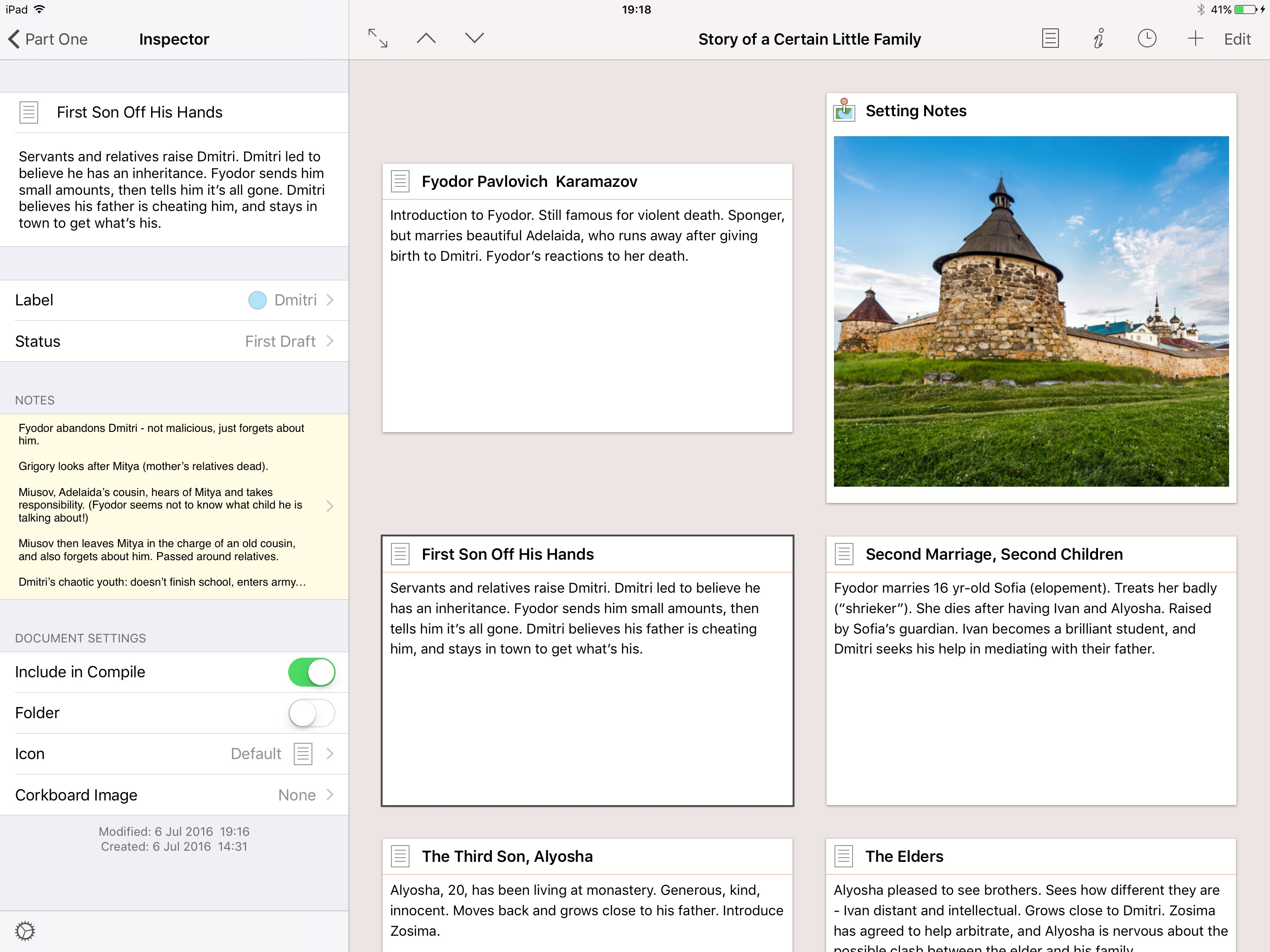
While iA Writer’s great for smashing out the odd bit of text, Scrivener is where it’s at for long-form writing. Like the desktop version, the iPad release provides all kinds of tools for honing your next Hollywood blockbuster or bestselling novel, including an internal split view to show research while typing, and a digital corkboard for organising chapters. It is, however, resolutely rich text; if you’re more of a Markdown fiend, try the equally impressive Ulysses (£18.99) instead.
LiquidText (£free)
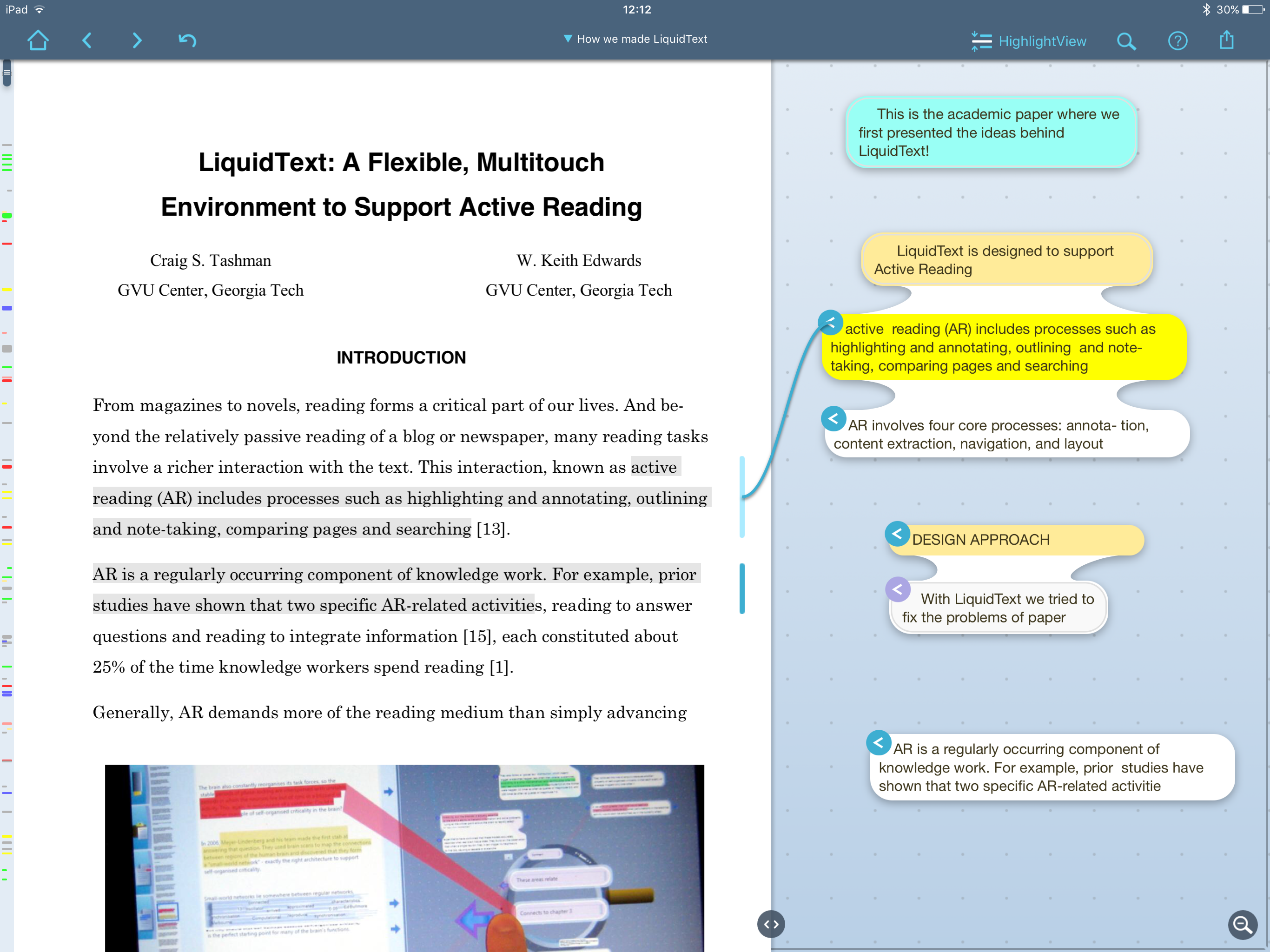
Swing a cat on the App Store and you’ll crack its head on a half-dozen PDF annotation apps, but none are quite like LiquidText. Its approach is intuitive and brilliant, having you drag excerpts to a sidebar, which can be grouped and have additional notes attached. Tap one to see it in context; then export the lot in various formats.
MindNode (£7.99)
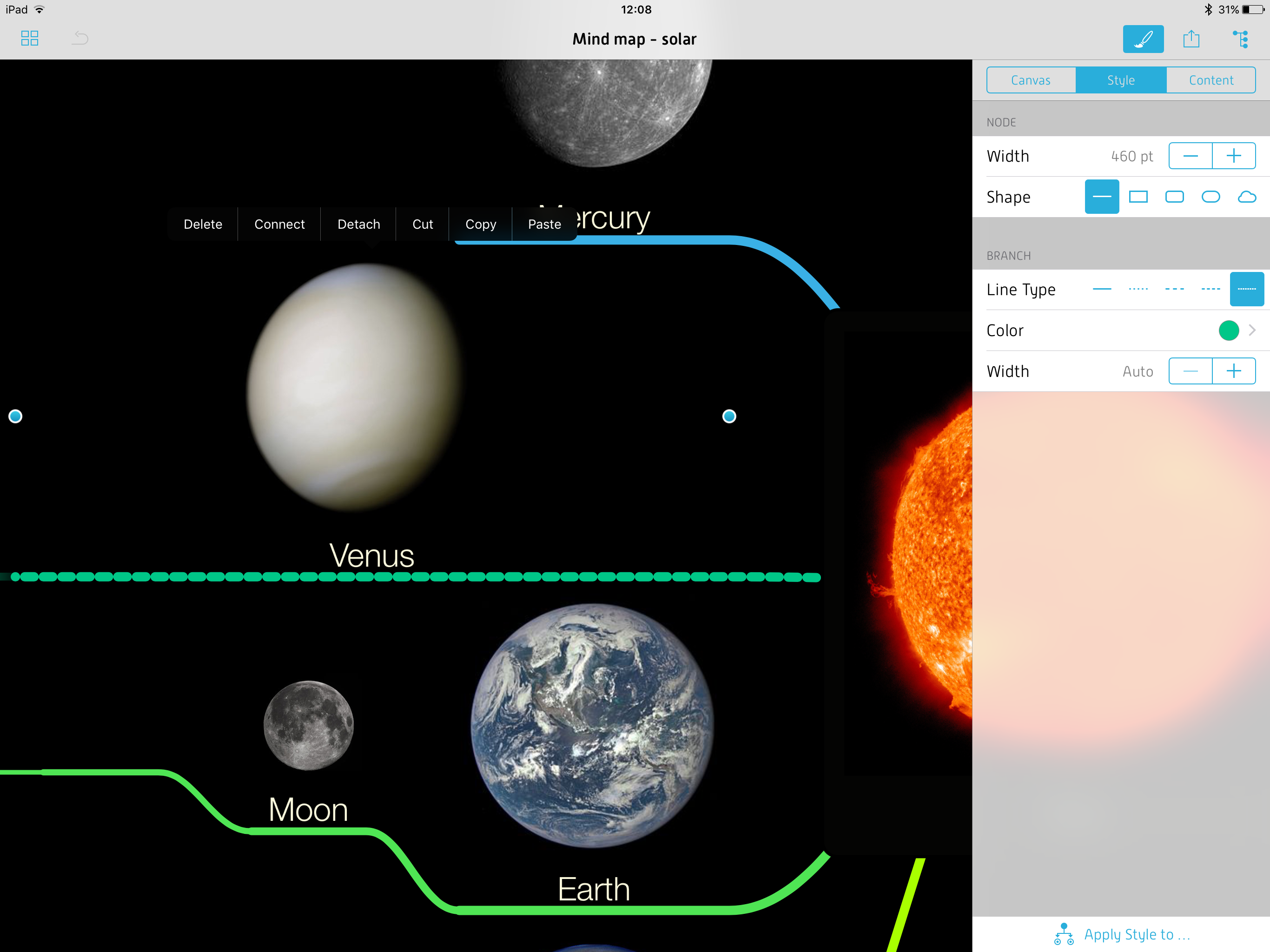
Getting your thoughts down in a coherent manner shouldn’t be the preserve of biros and envelopes. Instead, use MindNode to brainstorm, creating connections between topics. It’s another app that works better with more space, and the iPad Pro’s perfect for letting ideas grow, styling your mind-maps with plenty of icons and imagery.
Soulver (£2.99)
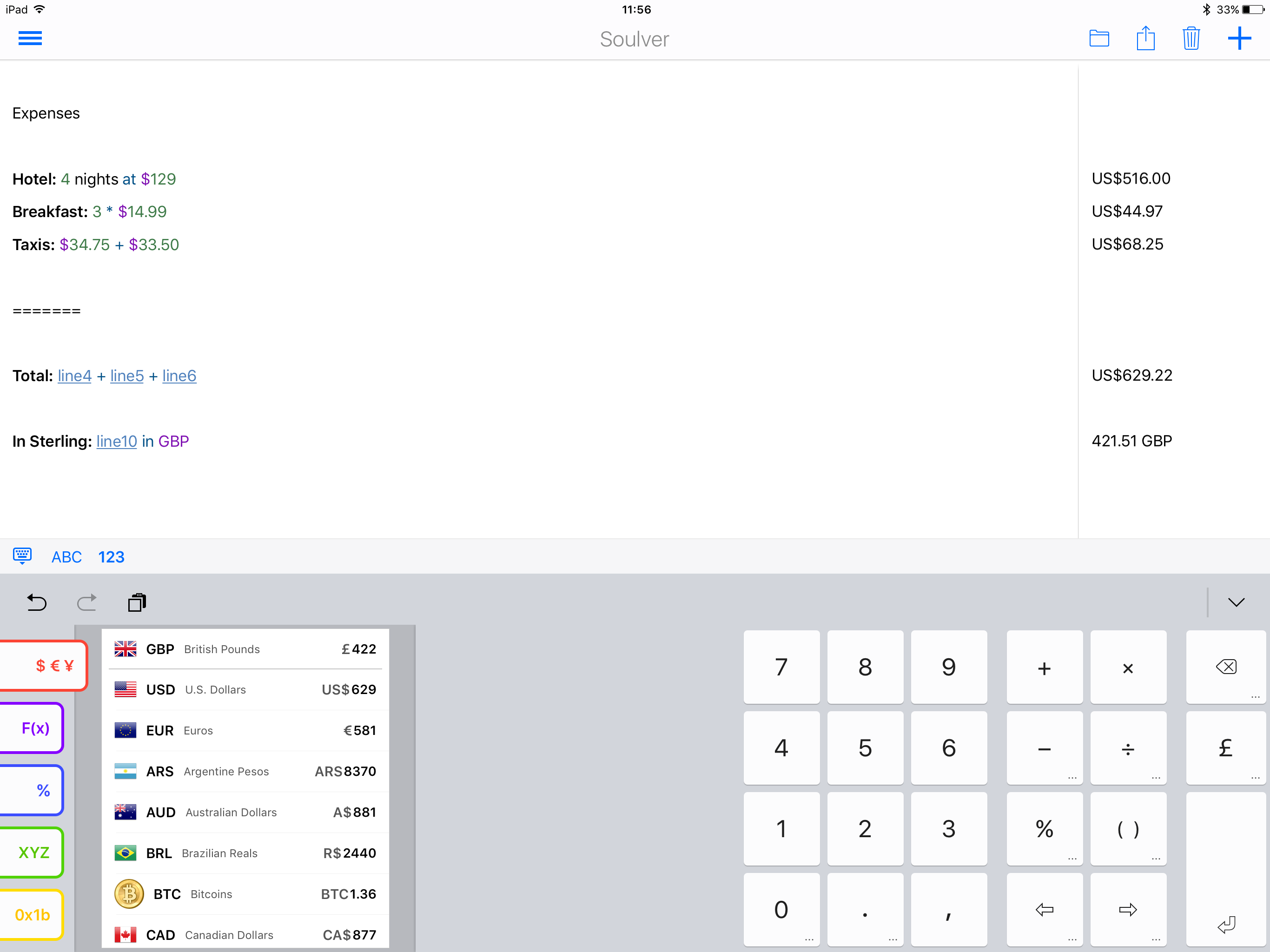
This calculator is part spreadsheet, part scrap of paper. Instead of a grid, you get a blank sheet, but the app intelligently tots up what you jot down. New lines can be added at any point, and currencies converted; Soulver keeps track of everything, updating your totals accordingly.
Fantastical 2 for iPad (£7.99)
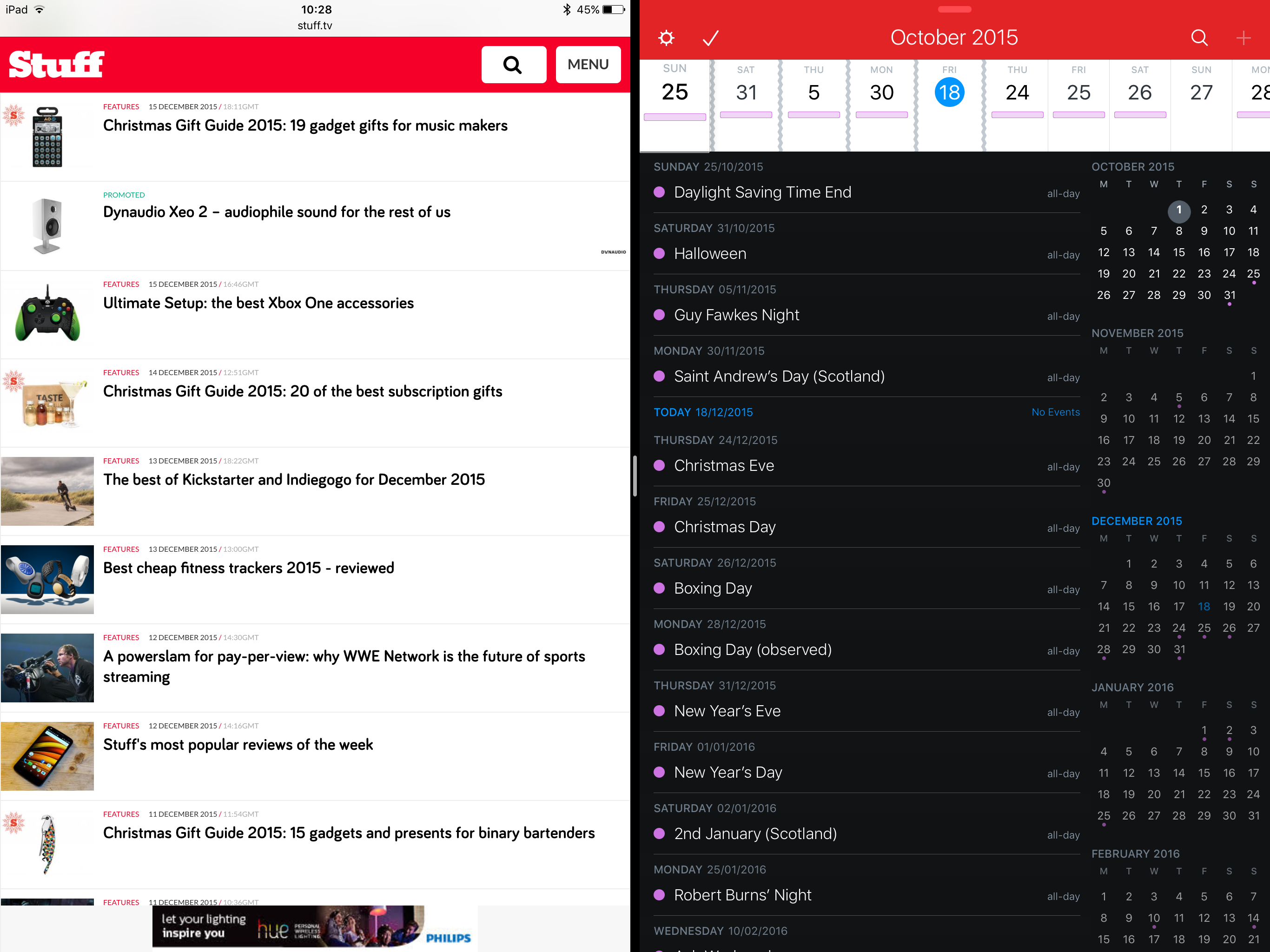
In all honesty, the default iPad layout for Fantastical feels a bit odd, with a massive month calendar taking up loads of room. But in Split View, you get a scrollable list of appointments, mini-calendars, and a week view, all in a tiny amount of space. This is far better than Apple’s Calendar app — and that’s before you discover Fantastical’s natural-language input smarts.
Tweetbot 4 for Twitter (£7.99)
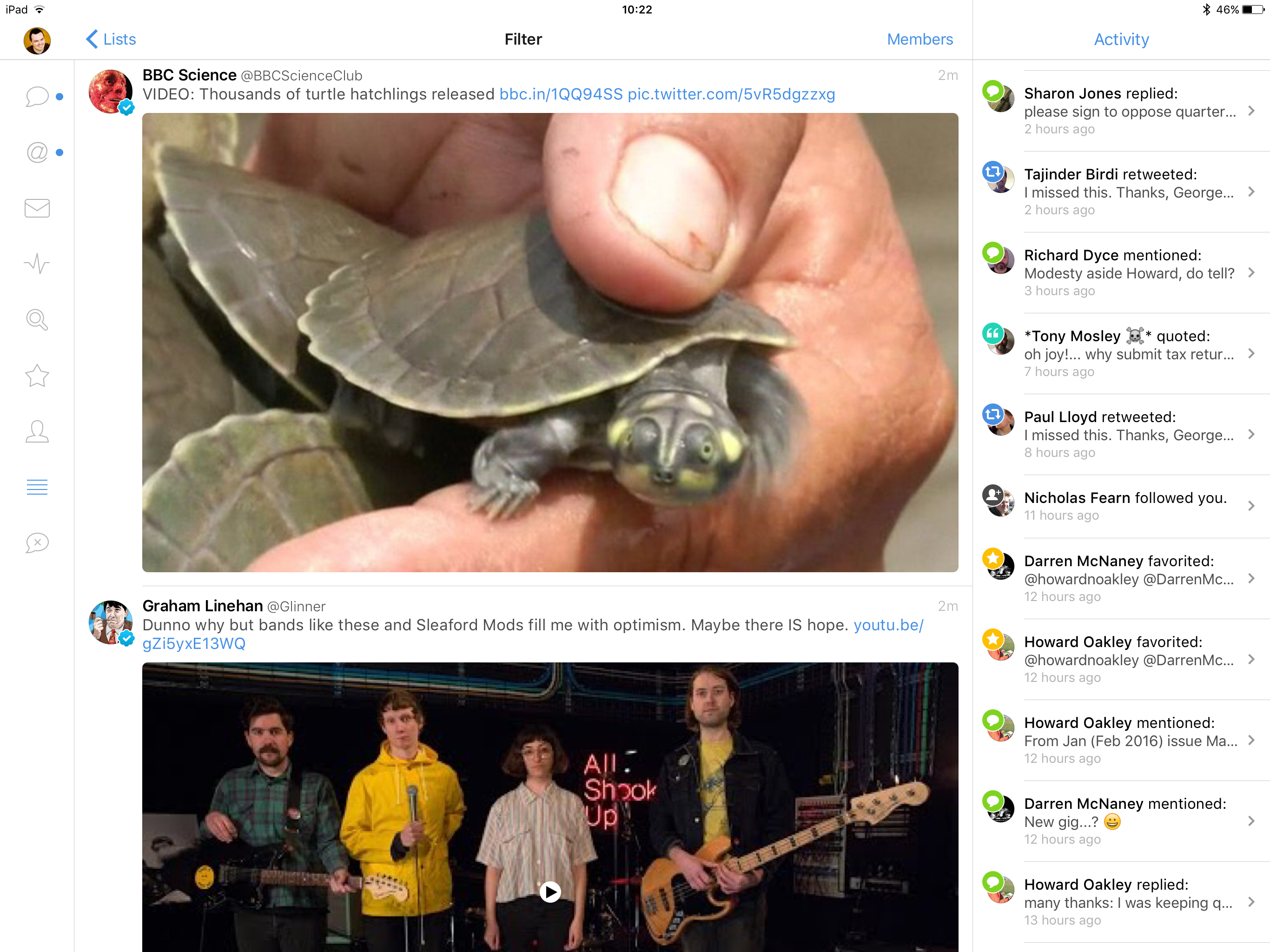
If you’re a social media fiend, Tweetbot’s the Twitter client to grab. Swap out the main feed for a list, track your stats, have the app run in Split View, and then pretend this is more productive than not having a Twitter client constantly in your face, tempting you with interesting links.
Slack (£free)
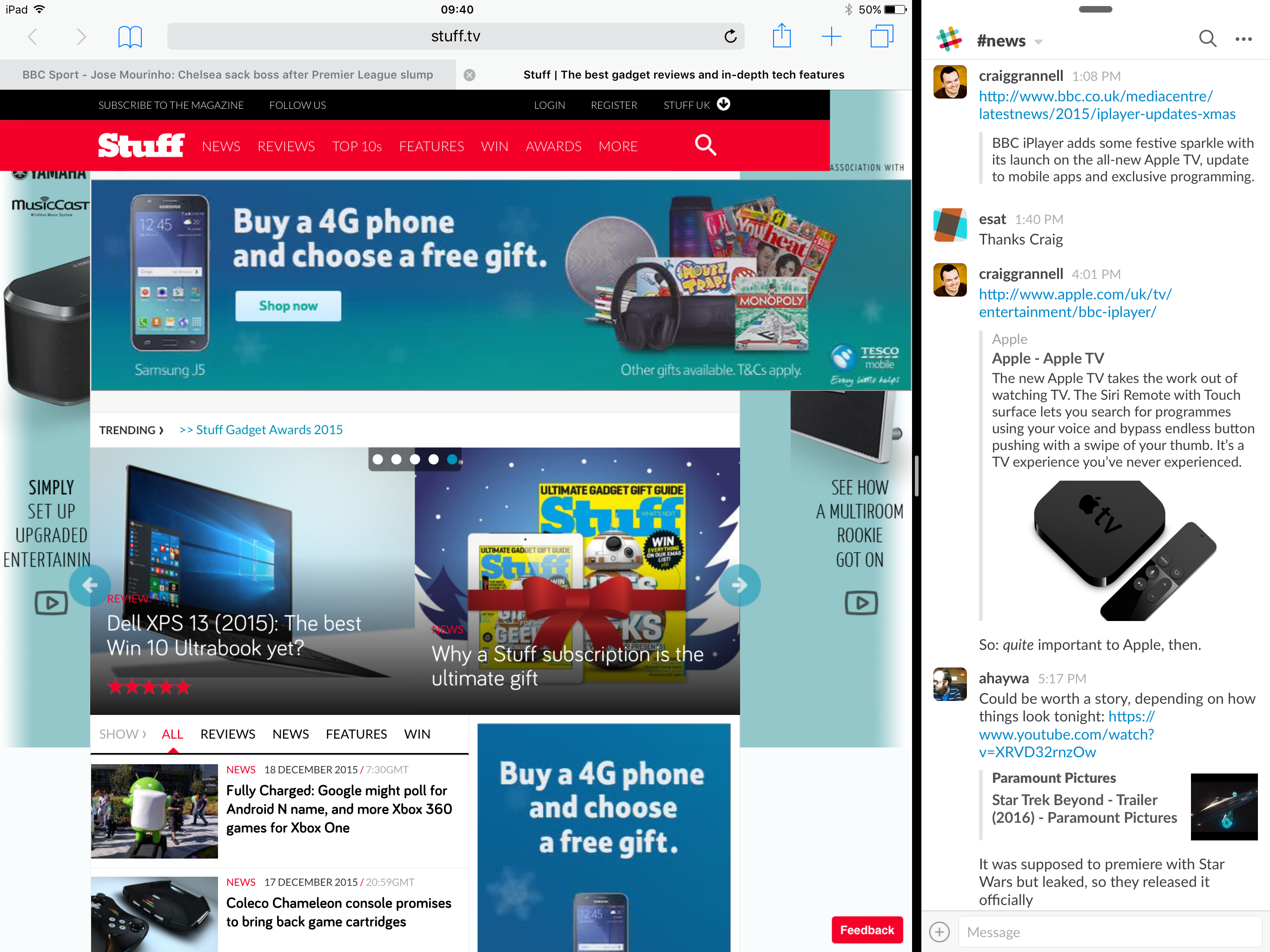
Like Twitter, Slack has become ingrained in many people’s working lives. The app works very nicely in full-screen on iPad Pro, but will happily lurk in Split View, while you use the majority of your display to get on with some actual work. Or watch YouTube videos as ‘research’. Either’s fine with us.
1Password (£free)
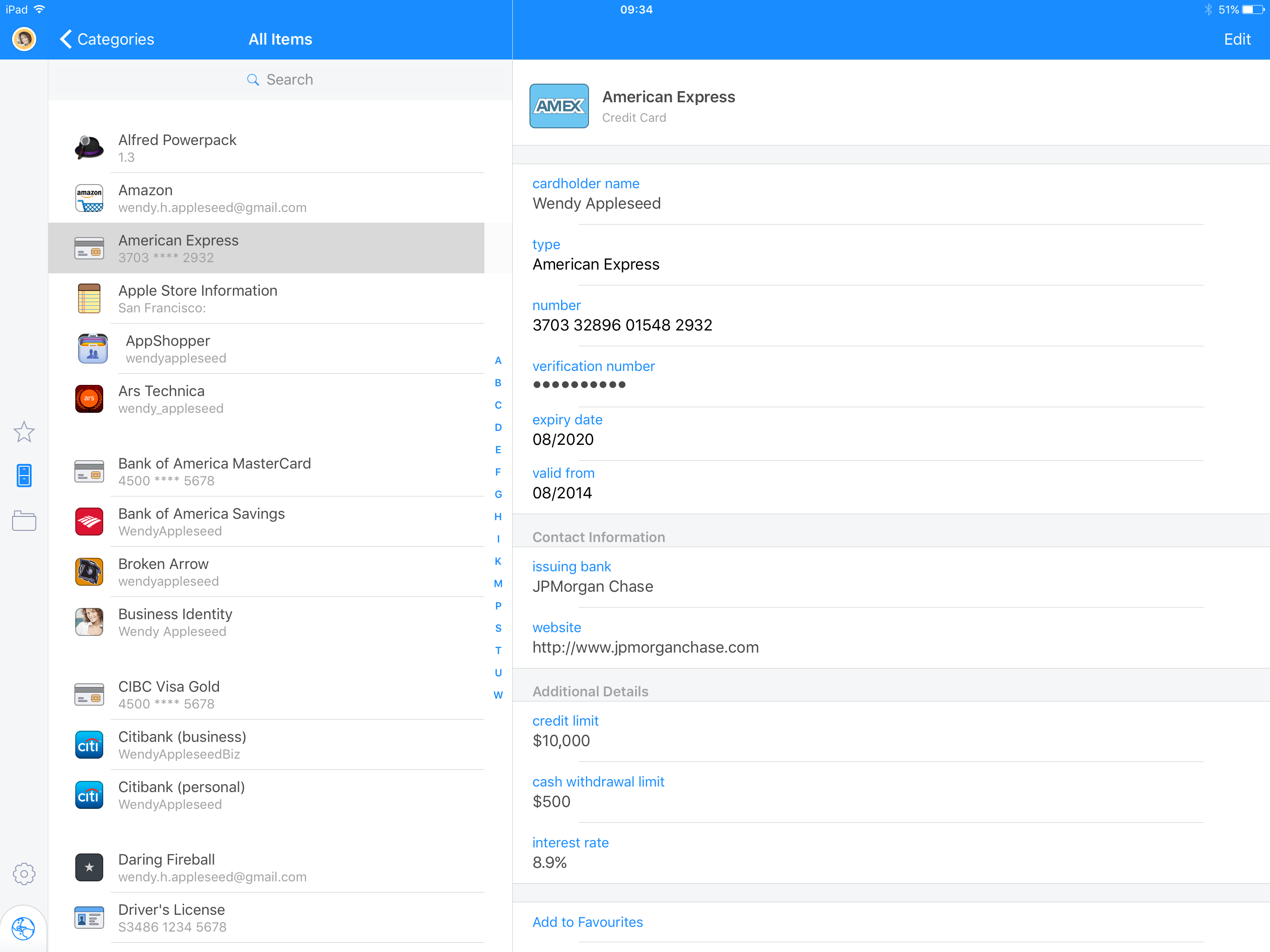
iCloud Keychain’s fine, but 1Password’s better. The app keeps your information secure, but also allows you to edit it. You can store more than passwords, too — 1Password houses notes, credit card details, and identities (for forums and online shopping), and can create new, complex passwords on your behalf. Touch ID support makes it a no-brainer on the Pro.
Sky Guide (£2.29)
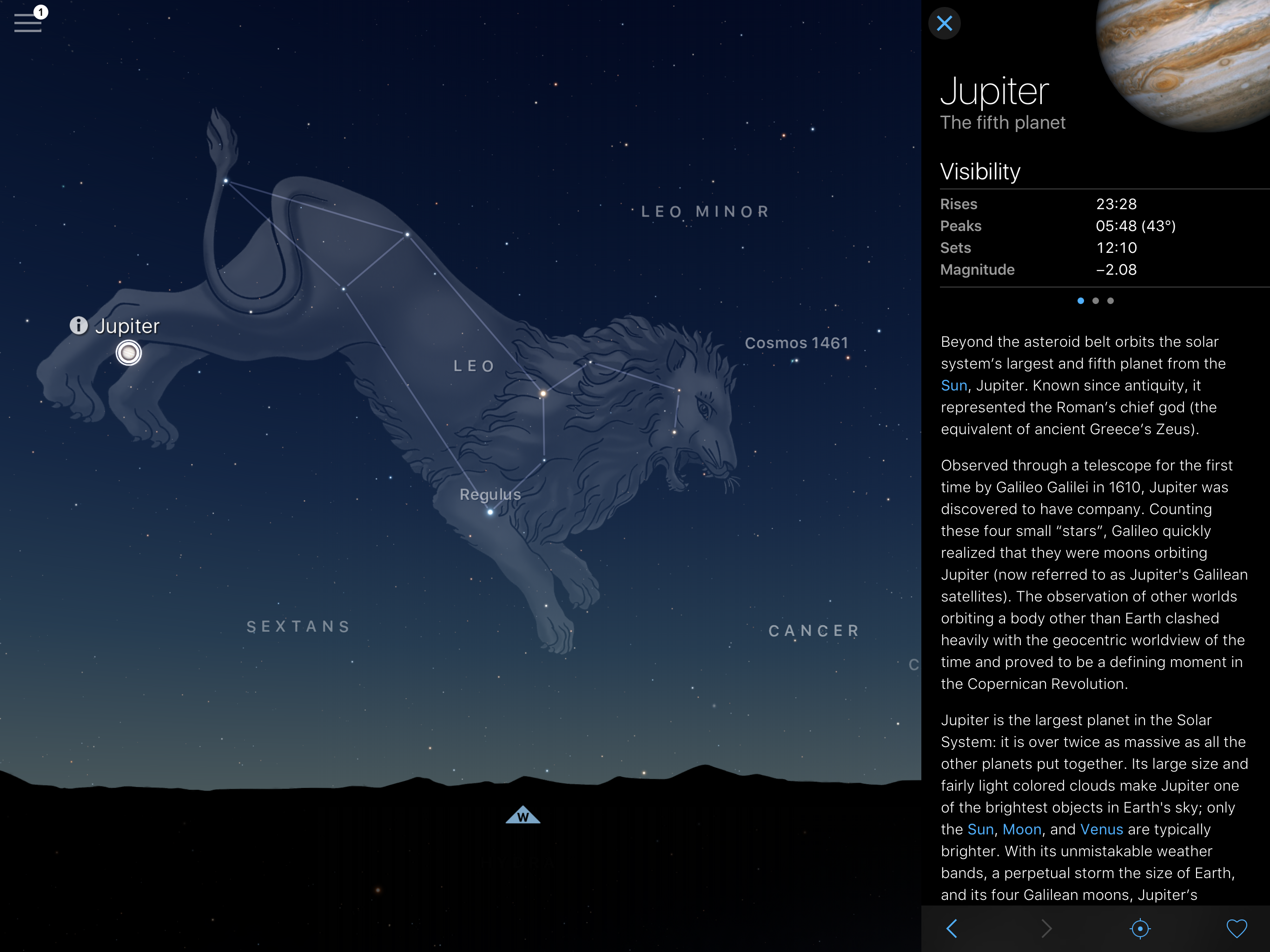
In moments of downtime, Sky Guide gives you a chance to contemplate your place in the universe, and the majesty of the heavens. Swipe about to explore the stars, tap to get more info, or use the time-travel function to go all ‘sci-fi swirly sky’, until you accidentally hypnotise yourself and fall off of your chair.
djay Pro (£14.99)

Want to unleash your inner DJ, but feel other apps aren’t cutting it? Then check out djay Pro. As its name suggests, this is the daddy of DJ apps, built specifically for iPad. You get desktop-class performance with high-def waveforms, four decks, and video mixing with 4K support. And while Apple’s larger iPad Pro isn’t quite vinyl size, it gives you more than enough space to spin virtual decks and twiddle djay Pro’s many buttons and faders.
Geometry Wars 3: Dimensions Evolved (£7.99)

If you think ‘die, alien scum’ rather than ‘astronomy’ on hearing the words ‘outer space’, perhaps twin-stick blaster Geometry Wars is more your thing. Already dazzling and thrilling on the iPad, the Pro gets a unique two-player co-op mode. Take that, people with other iPads who thought the Pro’s screen was stupidly big!
Chunky Comic Reader (£free or £2.99)

You’d have to be fairly mad to buy an iPad Pro solely for reading comics, but if you’ve already got one, then why not? After all, the screen is superb, and the larger model in particular is the perfect size. Chunky is our pick of iPad comic apps because it’s easy to use, efficient, has loads of settings, and with a one-off IAP will happily grab your digital comics from local network drives.
Pigment (£free + IAP)

Should all of the excitement regarding these new apps get a bit much for you, have a proper relax with Pigment. It’s a digital version of those adult colouring books that are all the rage.
Most of these apps are rubbish on iPad, but Pigment’s developers have properly thought things through: you can zoom without quality loss, colour with different brush types (rather than tapping to auto-fill spaces, like a nefarious colouring cheat), and get some value out of your Apple Pencil if you bought one, then later realised with a start that you’re not in fact an artist.
Cream of the crop › These are the best tablets in the world right now



