Huawei MateBook X Pro (2024) hands-on review: lighter than Air
Dramatic weight loss meets uncompromising power

Initial Stuff Verdict
Huawei’s skinniest laptop yet, the MateBook X Pro (2024) looks set to deliver epic performance and a stunning screen. Expect to pay handsomely to take one home, though.
Pros
- Ridiculously light for such a powerful portable
- Gorgeous OLED display
- Rapid charging abilities
Cons
- Does an ultraportable need all that CPU muscle?
- It’s going to be expensive
Introduction
980g. It’s the sort of measurement you see written in recipe books, not on laptop spec sheets. And yet that’s precisely what the new Huawei MateBook X Pro tips the scales at. It undercuts everything on Stuff’s best laptops list, and is a substantial 30% less than the outgoing model – which was hardly a porker to begin with. Yet Huawei hasn’t skimped on hardware in order to reach featherweight status.
This is the first MateBook to get an Intel Ultra 9 CPU, and is rocking a retina-soothing OLED display. An LG Gram 14 might also sneak under 1kg, but it has yet to be updated to Intel’s new CPU generation – and also makes do with an IPS screen. As far as portable potency is concerned, it would seem little can match it in the Windows world.
I got to try one out ahead of its official European debut, to see how it stacks up against the mighty MacBook Air M3 – which by the time you’ve ticked a few options boxes, will set you back more than the Huawei’s £2099 asking price.
How we test laptops
Every laptop reviewed on Stuff is used as our main device throughout the testing process. We use industry standard benchmarks and tests, as well as our own years of experience, to judge general performance, battery life, display and sound quality. Manufacturers have no visibility on reviews before they appear online, and we never accept payment to feature products.
Find out more about how we test and rate products.
Design & build: weight watcher



Sure, it looks familiar – but compared to the previous generation, this new MateBook X Pro has been on a weight loss programme worthy of a Hollywood movie star. This laptop tapers down to just 4mm, and only measures a mere 13.5mm at its portliest point. At 980g, it weighs less than pretty much any laptop I’ve reviewed, short of those ridiculously diddy netbooks from the late 2000s.
Mass has been shaved off everywhere possible, from the keyboard to the cooling system. The mainboard is now split into three parts, shrinking total surface area by 8% and freeing up space for things like larger cooling fans and a bigger battery. There aren’t many laptops you can hold one-handed without your wrists complaining.
Styling-wise Huawei has kept the same rounded corners, subtly curved sides and plain yet prominent company logo on the lid as before. The blue colour scheme is a lot lighter this time around, almost looking grey from certain angles. I’m a big fan; it’s not trying to replicate any of Apple’s shades, and treads a fine line between businesslike demeanour and style icon. I asked but it sounds like there are no plans to bring other colourways to the UK.
It’s great Huawei has managed to keep the upward-firing speakers that flank the keyboard tray, but it has compromised a little on connectivity. There are now just three USB-C ports – two on the left and one on the right, down from four on the outgoing model. There’s no 3.5mm headphone port either, meaning it’ll be Bluetooth or a USB dongle for any private listening.
Screen & sound: eye candy


Huawei has switched from LCD to OLED for the 2024 MateBook X Pro and based on my short demo, it might be the most compelling reason to upgrade. The flexible panel used here is 51% lighter and 57% thinner than the old model’s screen, with satisfyingly skinny bezels on all four sides.
The 14.2in size and 3:2 aspect ratio are unchanged from last year. The wonderfully sharp 3120×2080 resolution is a match for the outgoing laptop, too. But the 120Hz refresh rate is a welcome step up, making cursor movement and Windows UI elements feel even more fluid in motion than they did on the old unit’s 90Hz panel. Brightness now maxes out at 1000 nits peak for HDR content, too – double that of last year’s effort. I’ve no idea how well it’ll cope outdoors in bright sunshine, but it looked wonderfully bright and vibrant during my indoor demo.
Huawei has calibrated the screen for the Adobe RGB colour space, on top of sRGB and DCI-P3, which will be great news for creative types that need accurate colours. Flicker-free dimming and low blue light output are also promised, as is a topmost glass layer with a 9H hardness level to withstand scratches. I certainly didn’t leave any scars when testing the 10-point touchscreen, which was responsive and recognised multi-touch gestures.
A multi-layer reflective coating did a decent enough job of diffusing light, though this is still a glossy panel at the end of the day. You’ll have to head to Huawei’s tablet line-up for a reflection-beating PaperMatte panel.
I didn’t get to test out the speaker sound quality, but more volume is promised courtesy of driver chambers that are 22% larger than the previous generation. That laptop sounded decent given the slim chassis, so I’m expecting an even better performance here.
Keyboard & touchpad: under pressure
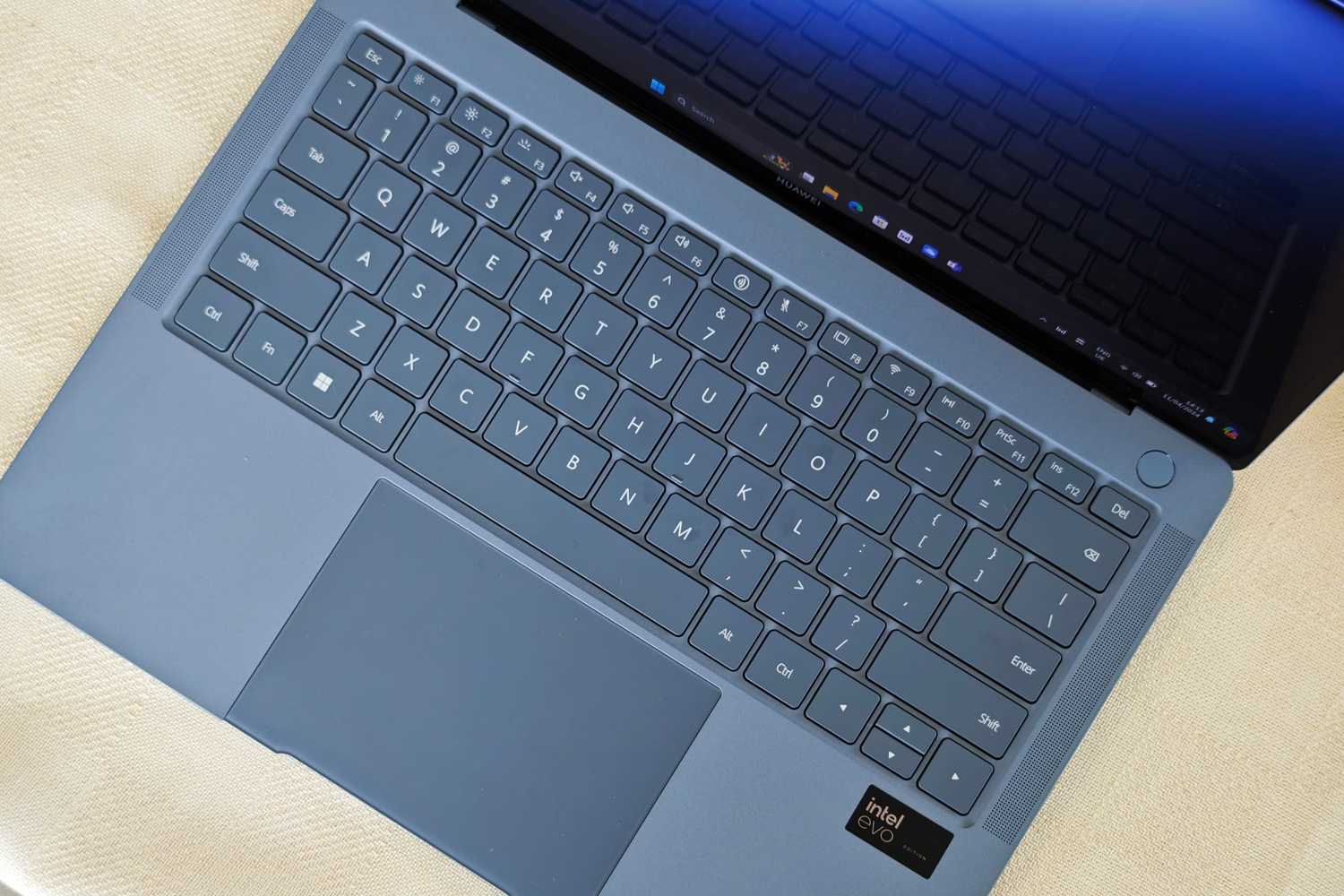


Huawei hasn’t gone for radically different key switches in its pursuit of thinner and lighter laptops (after all, that worked out so well for Apple), meaning the keyboard is pretty much unchanged from the previous generation. Half-height function and arrow keys aside, everything is full-size, with a good amount of bounce from each key and quite a bit of travel. It surprised me how comfortable typing was, given the machine’s skinny nature.
The entire keyboard is LED backlit, with minimal light leakage around each key, and the white lettering on coloured key arrangement will be perfectly legible at all times of day or night.
I’m happy to see the fingerprint reading power button make a return; it was so convenient on the old model, powering on and skipping the Windows lock screen in a single press. It’s also far enough removed from the keyboard tray you won’t hit it by accident when reaching for the delete key.
Huawei has carried over the pressure-sensing touchpad from last year, complete with haptic vibrations and multi-touch gestures. Considering the firm has saved weight everywhere else that sounds a little complex, but I can’t deny it worked well during my hands-on session, vibrating convincingly with each press. scrolling up and down the far sides of the pad to adjust screen brightness and volume is convenient, too. The “tactile glass” felt smooth under my finger, with just the right amount of friction for quick yet accurate cursor movement.
Performance & battery life: no compromise



I was surprised when Huawei’s reps revealed the MateBook X Pro would land with an Ultra 9 processor – and not just because it meant the firm had squeaked in a shipment of Intel’s latest silicon before the terms of its Trump-era US trade license expired. The Ultra 9 185H is a mighty chip, with 16 cores and 22 threads that can hit a peak 5.1GHz when thermal limits allow. To fit one in a machine so svelte speaks wonders about its cooling ability.
Apparently a pair of larger, redesigned ‘shark fin’ fans are enough for the chip to draw 40W under load. That’s a significant 10W increase over the previous-gen model, which wasn’t exactly hurting for performance. Here it’s paired with 32GB of RAM and a 2TB SSD, making it a monster among ultraportables. There’ll be versions on sale in certain territories with Ultra 7 CPUs, 16GB of RAM and 1TB of storage, but they won’t be coming to the UK.
With just the Windows 11 basics pre-installed I wasn’t able to properly push the CPU during my short hands-on session. Benchmarking will have to wait for a full review. But the system-wide Super Turbo function was impressive, reaching the desktop in about nine seconds.
Huawei says the 70Wh battery is good for about six and a half hours of daily use, or eleven hours of video playback. I’d expect something in the middle to be more representative of real-world use, which sounds enough to get through a regular working day – if a long way short of the latest MacBook Air’s epic longevity. Chinese variants of the laptop are good for 140W fast charging over USB-C, from a brick barely larger than what you top your phone up with; it’s unknown if that’ll also show up in UK-bound models, or if they’ll stick with the same 90W adaptor seen on previous versions.
Huawei MateBook X Pro (2024) initial verdict

I thought the outgoing MateBook X Pro was as thin and light as it got in Huawei land, but the 2024 edition shows just how much room there was for improvement. This is now an incredibly light machine, but one that doesn’t compromise a jot on performance – at least on paper. The impactful OLED display is seemingly the icing on the cake.
How well it rivals the MacBook Air on battery life remains to be seen, as does the revised cooling system’s ability to cope with a Core Ultra 9 running at full whack. UK pricing also puts it dangerously close to a 14in MacBook Pro, which is a phenomenally capable laptop.
I’ll need more time before I can deliver a final verdict, but it already looks like Windows users who are always on the move will struggle to find anything else that can lighten their load as effectively as this.
Huawei MateBook X Pro (2024) technical specifications
| Screen | 14.2in, 3120×2080 OLED w/ 120Hz refresh rate, 1000 nits brightness |
| CPU | Intel Core Ultra 9 |
| Memory | 16/32GB RAM |
| Graphics | Intel Arc |
| Storage | 1TB/2TB SSD |
| Operating system | Windows 11 |
| Battery | 70Wh |
| Dimensions | 4-13.5mm thick, 980g |



