Living with Sky Q – 5 things we love and 4 things we don’t
All of our impressions after living with Sky's Golden Boy for a few months

Sky Q is, simply put, the best TV experience money can buy right now.
From its cornucopia of content to its plethora of streaming and sharing options, it provides an incredibly rich, decadent entertainment experience that could keep you firmly glued to your sofa until the end of time.
But that’s not to say it’s perfect, and as anyone who’s ever lived with anyone will attest, there’s nothing like cohabitation to make someone you once thought the embodiment of perfection suddenly seem riddled with irritating habits.
So what is it like living with Sky Q? Is it still delivering all of that entertainment? Is it proving reliable? And is it stacking the dishwasher correctly? Allow me to break it down.
The Good
1) Watch everywhere

Sky Q is a godsend if you’re living in a house with other people whose tastes are clearly inferior to yours.
If everyone’s settling down for a nauseating evening of Love Island, for example, you can watch something else on your tablet in the safety of another room.
Sky Q Silver customers like me get a Sky Q Mini box as part of the package, and this essentially gives you the same experience as the main box on a TV in another room. Peruse the full Sky Guide with no restrictions, check out the latest on-demand movies and shows, and even access all of the main box’s recordings.
And if you actually find yourself pining for the bimbos and bozos of ITV’s latest reality TV monstrosity, you can activate recordings from the Mini box, too. It’s not like there’s going to be a clash of recordings – with Sky Q Silver you can record four things at once while watching a fifth. Even non-Silver Q customers can record three while watching another.
2) It has a clever remote

Sky Q’s swanky new remote is gorgeous and techy enough to look as though it’s come out of a drawer on the bridge of the Starship Enterprise. Does the Enterprise actually have drawers? Let’s not dwell on that.
The remote is more than just a pretty face though – that big black circle in the middle is a trackpad that lets you swipe through menus before clicking to select. The old Sky remote is an inert rock by comparison.
Those smart skills are for nought if you lose the zapper, of course, but doing so is pretty much a thing of the past thanks to the Sky Q remote locator.
Pressing the ‘Q’ button on the front of the Sky Q box will cause your Sky Q remote to beep, aloowing you to track it down and drag it out of whatever crevice it had fallen into. It was down the back of the sofa, wasn’t it? It always is.
3) More TV than you could watch in a lifetime (although I am trying)
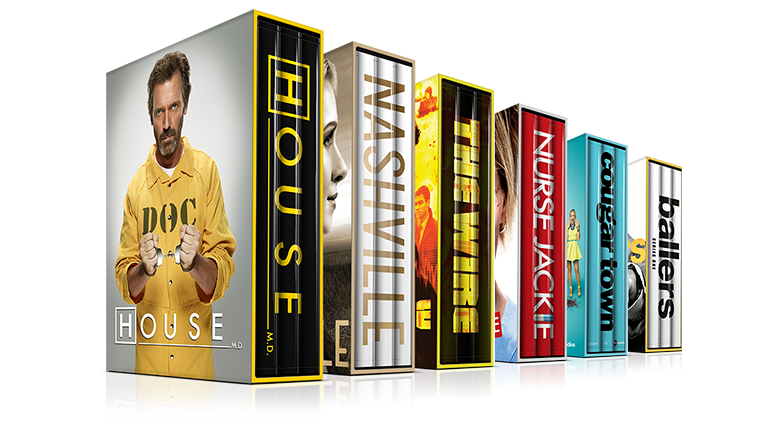
Even the basic £44/month Sky Q package gives you access to more than 350 box sets, including heavy hitters such as The Wire, House, Ray Donovan and Billions, ensuring you’ve always got something to watch, even when you’ve also sucked Netflix’s Original offerings dry.
Sure, even ‘normal’ Sky HD customers can get access to all of these shows if they’ve got the appropriate package, but the Sky Q makes them even easier and quicker to binge upon, automatically prompting you to watch the next episode as soon as you’ve finished that last one. The pull of ‘just one more episode’ has never been stronger.
Related › Ultimate Setup: Sky Q
4) It turns your home cinema into a giant Bluetooth Speaker

Sky Q has a rather well hidden but decidedly handy little trick up its sleeve – Bluetooth and AirPlay audio streaming.
Fire up a smartphone, connect to the Q box via Bluetooth (or AirPlay for iPhones) and your TV instantly turns into a giant speaker.
Better yet, if you’ve got a swanky home cinema setup worthy enough to get What Hi-Fi? readers drooling, you’ll be able to make the windows wobble with whatever music you’ve got streaming from you handset.
5) 4K is coming and is going to be free

Sure, I’ve been a bit miffed about my swanky new Sky Q package not delivering peeper-pleasing 4K to my eyeballs, but at least it’s on the way – and soon.
13 August is the date, and the first game of the 2016/17 Premier League season is the event. That game features champions Leicester taking on newly promoted Hull City, but if you’re not a fan of either the Foxes or the Tigers, a further 121 Premier League games are going to be shown in 4K over the course of the season.
More of a movie lover? Leonardo Di Caprio’s Oscar-winning performance in The Revenant is also getting the 4K treatment from Sky Q on the weekend of 13 August.
Best of all, there’s no extra charge for these 4K pleasures, as they’re included as part of the Sky Q package you’re already paying for. All your Silver box needs is a quick firmware update, which will be available at the end of July.
The Bad
1) No voice search

Look closely at the remote and you’ll notice a small hole above the touchpad – that’s a microphone. Turn the remote on its side and there’s a button that you can push to activate it. Well, that’s the theory – voice search isn’t turned on yet, so it’s currently nothing more than a frustrating tease.
However, Sky promises it’ll be up and running “before the end of the year”. Until then you’ll have to carry on digging out old Jason Statham movies using old-fashioned buttons. How depressingly 20th century.
2) It’s pricey

Let’s not pretend Sky Q isn’t expensive. Apart from paying the cast of EastEnders to act every episode out for you in your living room, it’s probably the most expensive way to watch TV there is, so unless you have a family of serious telly addicts and a real craving for 4K footie, it might be difficult to justify the extra damage to your bank balance.
I’ve certainly questioned whether the Dedezades are getting the full value from the package on a few occasions, and while we certainly love it, there are plenty of people out there for whom Sky Q would be overkill.
3) Bringing up the TV guide is a hassle

One click and six swipes – that’s how many inputs are needed in order to bring up the basic, standard TV guide on Sky Q. That’s six steps more than there should be.
It’s such a commonly-used feature that we can’t quite believe there isn’t a simple TV Guide button right there on that fancy remote. You know, like there was on the old Sky+ remote.
4) Where are the reminders?

With so many tuners and so much to watch it’s easy to get distracted by an MLS game when you’re waiting for an episode of River Monsters to start.
On Sky+ you could set a reminder that’d pop up before Jeremy Wade, er, waded into the water in search of another man-eating fish, but they’ve been ditched on Sky Q.
Instead, you have to set it to record and if you miss the start, begin watching from your recording. It’s very much a peak #firstworldproblem, but we miss the old way, alright?
Read more › Sky Q review



