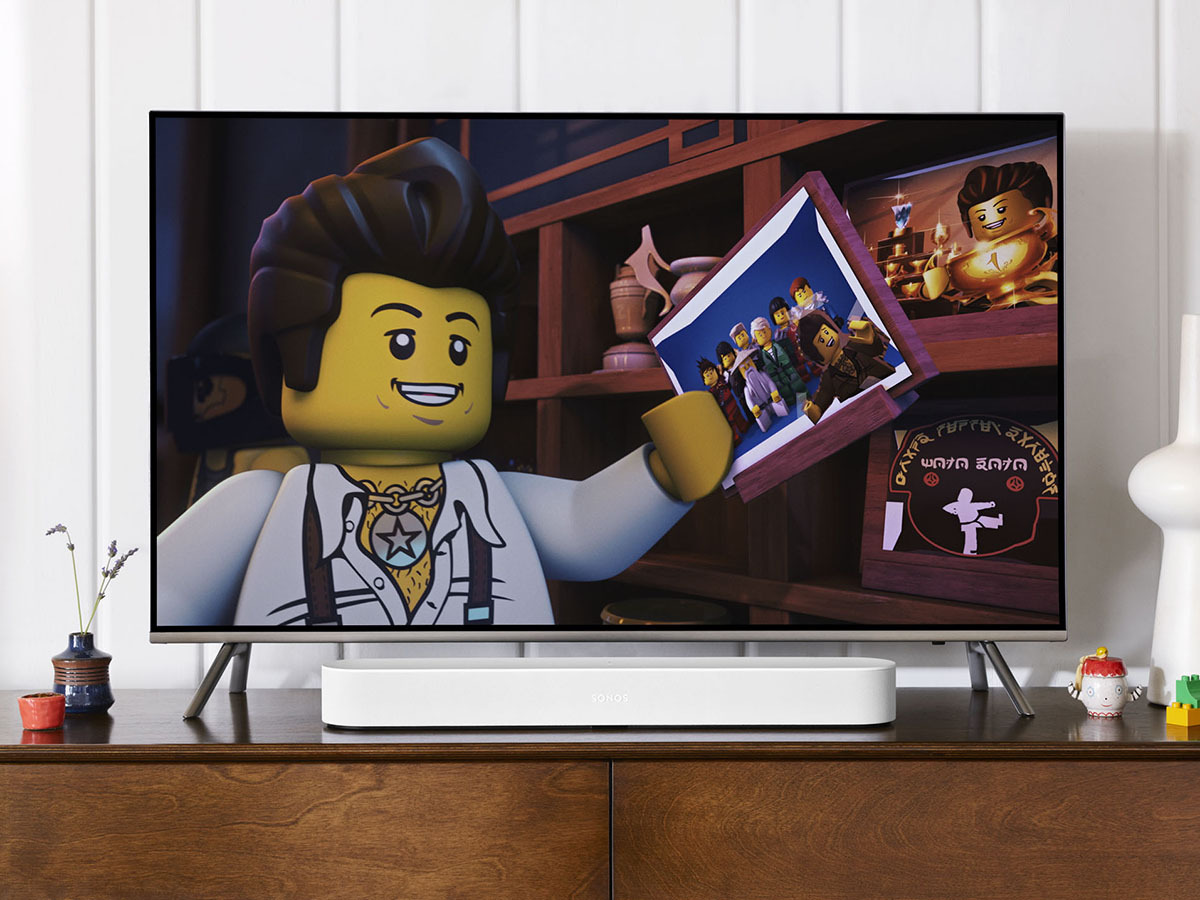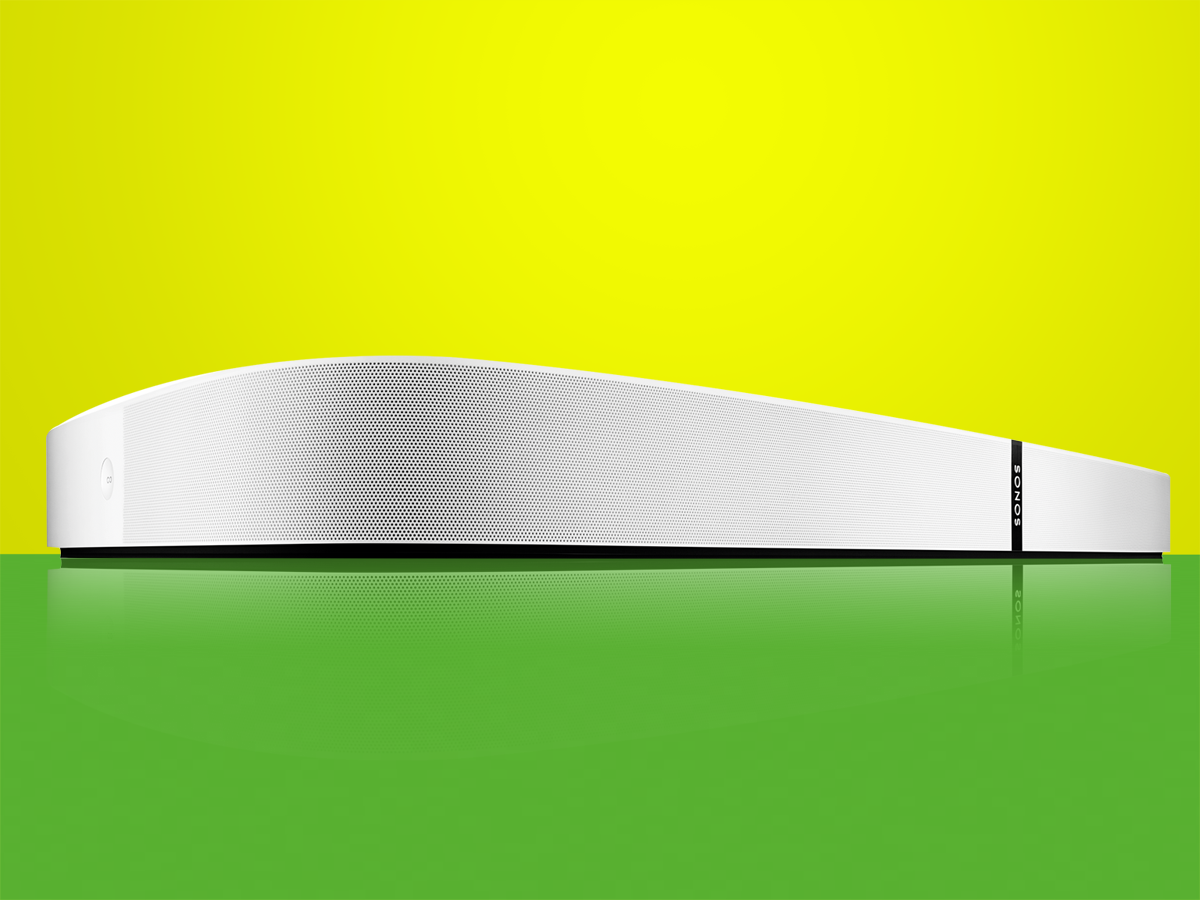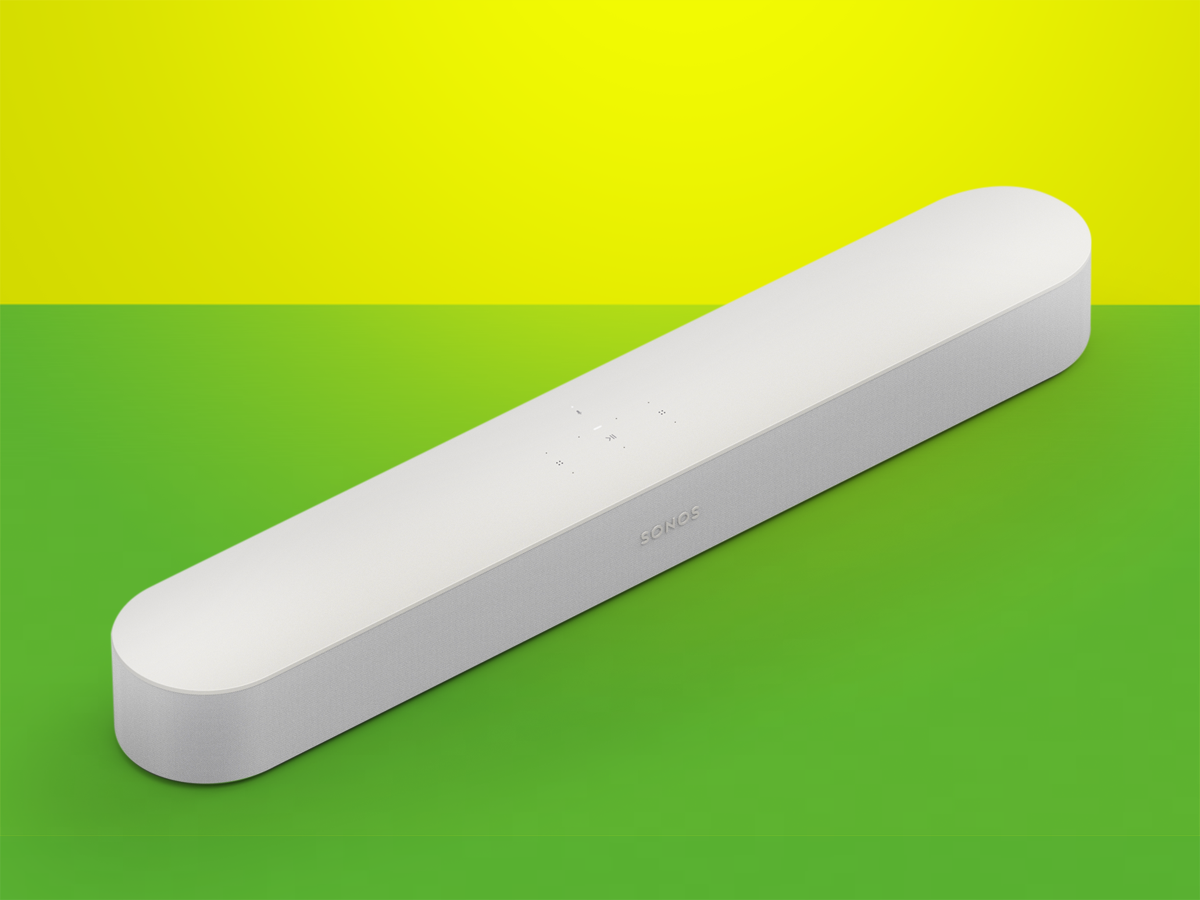Beam vs Playbase vs Playbar: which Sonos TV speaker is best and which is right for you?
With Sonos now having three distinct soundbars on the market, which one deserves your cash?

Whether you’re an existing Sonos owner or just someone looking to make your lovely 4K telly sound as good as it looks, a Beam, Playbase or Playbar from Sonos makes a huge amount of sense.
With one of these you not only get a TV-boosting speaker, but you also get access to Sonos’ ability to stream practically all of the music in existence.
But which of the three devices should you buy? It used to be simple: if you had a wall-mounted telly, you wanted the equally wall-mountable Playbar, and if your TV stood on some sort of furniture you’d be better served by the Playbase. But now Beam has entered the fray, it’s made things a little more complicated.
Feeling confused? Allow us to help you way up the pros and cons of each, so you can be sure you’re choosing the right Sonos TV speaker for you.
Additional words by Guy Cocker
Design: a question of placement
Let’s deal with the placement consideration first. What if, like most people, you’re mounting one of these soundbars on a shelf or TV stand?
The Playbar is your worst option in this scenario. It was initially sold on its ability to fit in with both wall-mounted and pedestal-stood TVs, but there are flaws.
For a start, it’s pretty chunky, meaning you’re probably going to need a spare – not to mention sizeable – shelf on your stand to accomodate it.
Second of all, the ‘feet’ of the thing are on the side of the Playbar which sits against the wall if you were wall-mounting. What that means is that while the speakers fire forward if you wall-mount, they fire slightly upwards if standing on a piece of furniture.
Yes, you can stand the Playbar on the ‘wrong’ side if you like, but that leaves you with raw metal against the surface of your furniture, an even bulkier shape to accomodate and the IR repeater facing the wrong direction, meaning signals from your remote control might not get through to your TV.
The Beam is much more suitable for the job of sitting on a shelf, because its audio drivers face forward for a more direct sound. Also, it fits much more flush against the wall than the Playbar if you do decide to wall-mount in future.
If you want the best sound for a shelf-stacked AV setup, then Playbase is the one to go for. It provides a big flat surface for your TV to stand upon and will support up to 35kg, which is more than almost any modern TV.
While some models do have legs too far apart to stand on the PlayBase, the Sonos’ slim design means these TVs will generally straddle it nicely.
The three speakers are pretty different in terms of build and styling, too. The Playbar has aged the least gracefully, with its mostly metal chassis and fabric speaker cover that looks a little unsubtle. The Playbase, on the other hand, has a matte plastic shell and pattern of precision-drilled holes for a grille, which looks a bit more contemporary and minimalist.
The Beam is the slinkiest of the lot though – it slides inconspicuously under most TVs and simply fades into the background. Ultimately these three devices are all good looking and well built, but Beam is the most elegant.
Because Beam looks the best, can work in either mounted or shelf-based configurations, and doesn’t dominate your AV setup, it’s our winner overall.
Winner: Beam
Features: a clear winner

The Playbase and Playbar are practically inseparable when it comes to features, leaving the newer Beam to dominate when it comes to smarts.
Playbase and Playbar connections are both equally simple and sparse: you get power, optical and ethernet. The Playbar actually gets two of the latter so you can daisy-chain a couple of devices, but it’s not something that many people will take advantage of.
With Playbase and Playbar, you connect all of your sources to your TV via HDMI just as you probably already do, and then send the audio from the TV to the Sonos via optical cable.
Both handle Dolby Digital 5.1 and not a lot else besides, and both can be upgraded to full surround with a pair of Play:1, Play:3 or Play:5 speakers and/or given a massive extra dollop of bass through the addition of a Sub.
Beam, however, does things a little differently. It uses a HDMI cable out from your TV to manage the audio (there is still optical if you prefer), but this connection also allows it to control the TV, such as turning it on or off or controlling the volume.
What’s more, Amazon Alexa integration means you can do everything using your voice, and control other devices around the home. Oh, and AirPlay 2 integration means you can send audio straight from your Apple device rather than using the app. AirPlay is also on Playbase, but not the older Playbar.
Whatever product you choose, you can use Sonos’ clever Trueplay feature (as long as you’re an iPhone user) to tailor the sound of any of the speakers to your room, and they all get the full suite of Sonos music streaming features, so perfectly synchronised multi-room and access to practically every streaming service under the sun.
Built-in Alexa smarts makes it easy to pick a clear winner over the other products here though – if you want the best features, it has to be Beam.
WInner: Beam
Sound: more different than you might expect
Now this is where things get interesting. With fewer sound-generating components, Beam can’t compete with the Playbar or the Playbase when it comes to pure audio quality. It won’t be that noticeable for most people, and you can mitigate the lack of bass by adding a SUB, but based on sound overall, it has to be counted out early.
Between the Playbar and the Playbase, Sonos says you should choose based purely on placement and that the sound is largely the same. But with the greatest respect, that’s not really the case.
Sure, there are lots of similarities: both do a brilliant job of creating a wide, spacious sound stage that will easily fill most rooms and transform the audio experience for anyone who’s used to their flatscreen’s own speakers.
Both also exemplify Sonos’ dedication to natural, neutral sound so that you feel that what you’re hearing is more or less what was recorded.
But there are also quite big differences. The Playbase’s larger cabinet and clever woofer design make it more naturally bassy, and the delivery is chunkier, weightier and more nuanced at the bottom-end as a result. It’s also crisper, punchier and a little more detailed than the Playbar.
But the Playbase also has an overly zingy and sibilant treble that makes cymbals, snares and the esses in vocals too pronounced and sharp to the extent that they draw the ear away from the other good stuff in the soundtrack or song.
The Playbar is a little softer by comparison, but while that makes its audio a bit less punchy and exciting overall, it also means it’s not got the same harshness in the treble and, ultimately, that’s the preferable choice.
Essentially, the Playbar has a few minor sonic flaws, but the Playbase’s one flaw is a bigger one, which is why in the sound from the Playbar just edges it.
Winner: PlayBar
The verdict: It’s a win for Beam, but Playbase and Playbar are still a great choice for many
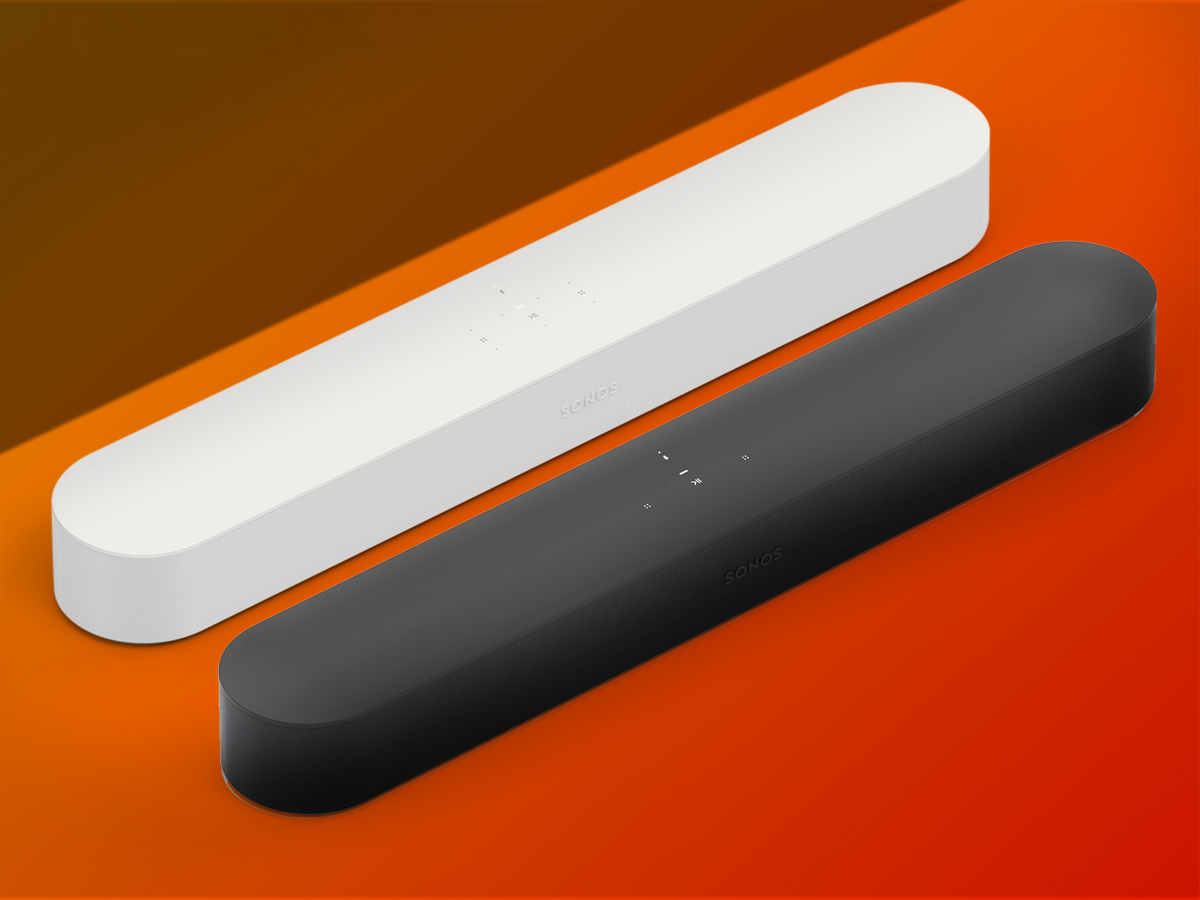
So, the Beam is the soundbar to get from Sonos for most people. It sounds great, is packed with features and slips into any AV setup with the minimum of fuss. Oh, and did we mention it costs only £399, compared to the other two products’ £699 price tag? If you’re upgrading from using built-in TV speakers, the Beam is nothing short of a bargain.
But don’t discount the other two soundbars. The Playbase and Playbar both sound even better than Beam, and are just as easy to integrate into your home cinema system.
Neither of them will control your TV, but there are Logitech Harmony remotes for that, nor do they pack Alexa. But in 2018 you may well already have an Alexa device in your living room that you can tell to play Leon Bridges on your Sonos.
Whichever Sonos TV speaker you choose, they are fantastic devices that will transform your TV’s sound and open your eyes and ears to better living room audio.
Overall winner: Sonos Beam