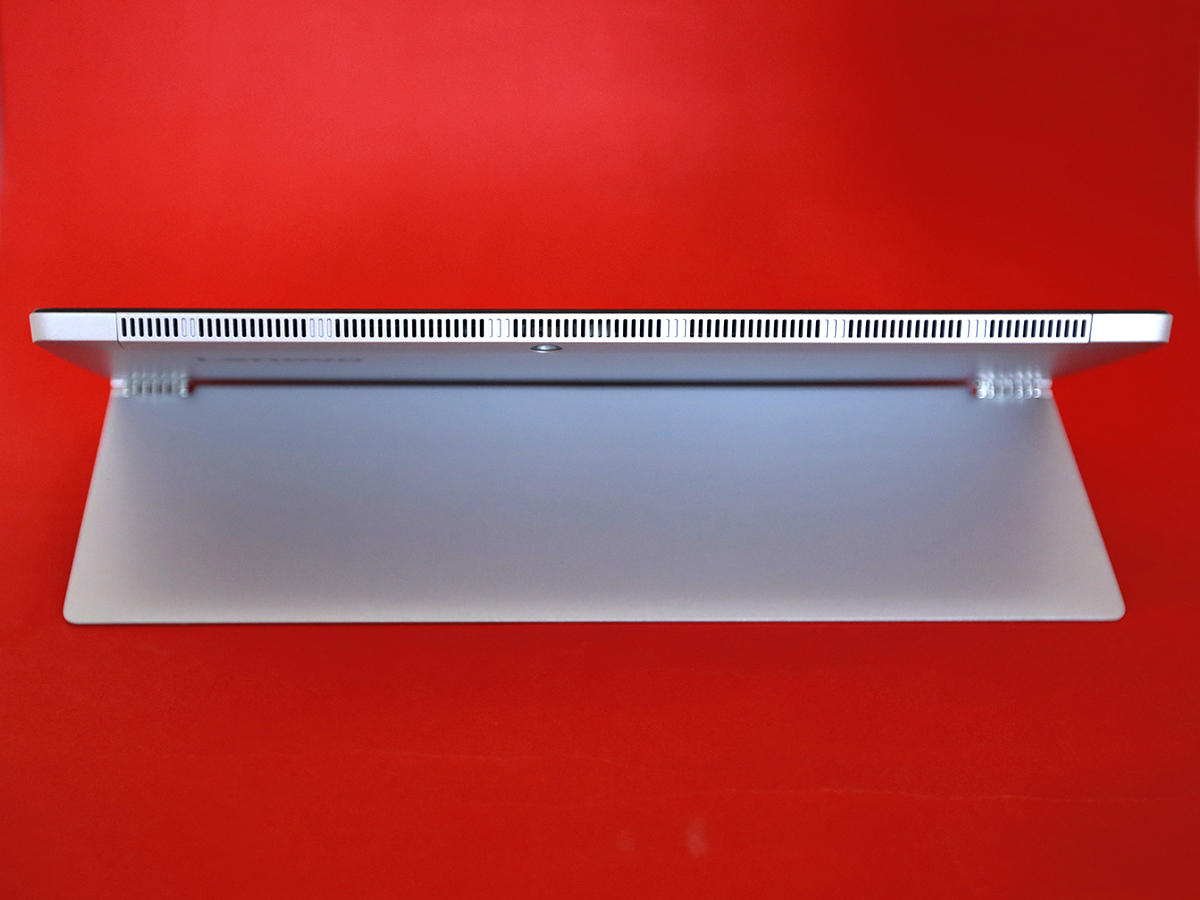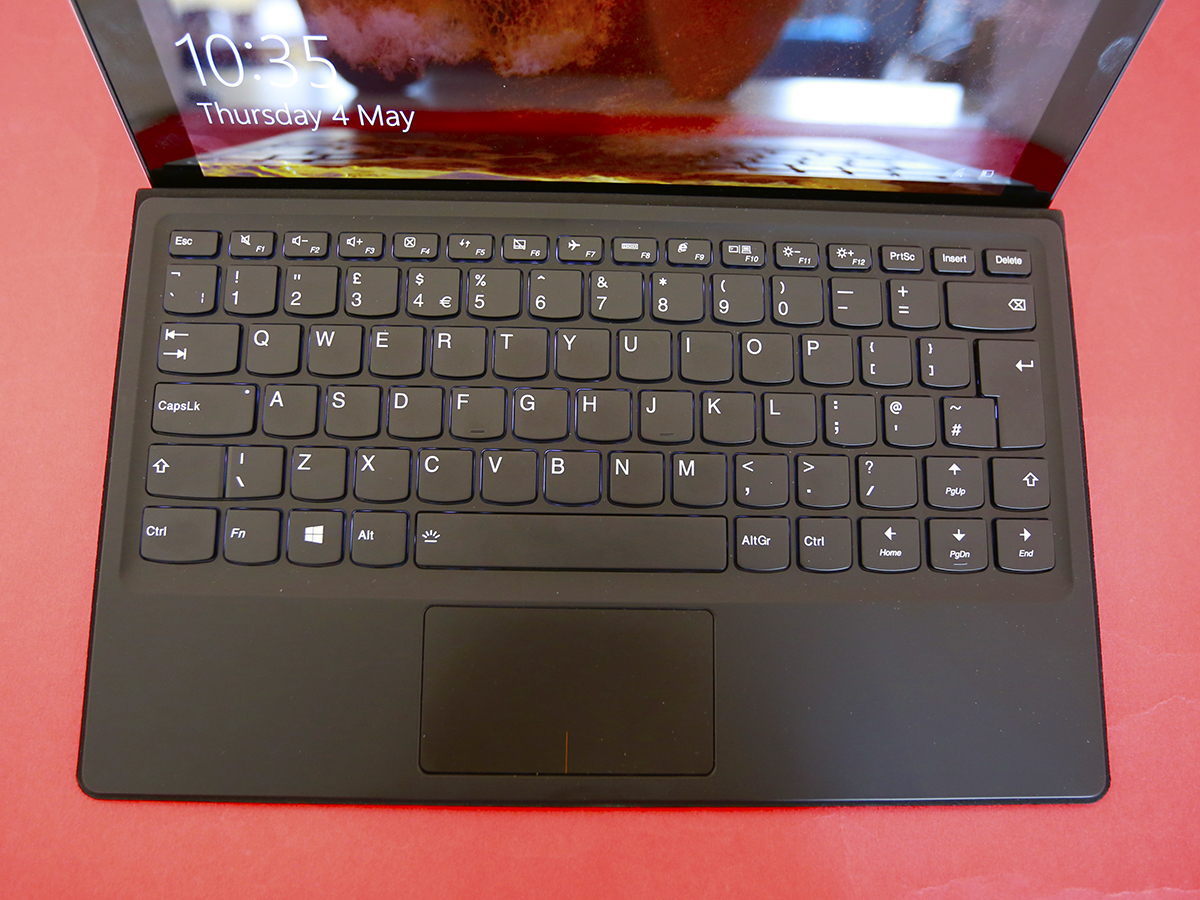Lenovo Miix 510 review
This is one convertible that's not afraid to Miix things up

Oh look, another top-spec tablet with detachable keyboard and pressure-sensitive stylus. Must be a new Surface Pro, right?
Not so fast – Microsoft isn’t the only one cranking out high-end hybrids.
The Miix 510 is Lenovo’s take on the tech, one that borrows more than a bit of design inspiration from the company’s Yoga range of convertible laptops. Because hinges that look like watch bands will apparently never go out of fashion.
What’ll really make you sit up and take notice, though? The Miix 510 goes toe-to-toe with the Surface Pro, and even exceeds it in some areas, but somehow does it for significantly less cash.
Lenovo Miix 510 design & build
A mix of magnesium and aluminium give the Miix 510 a classy look, and it feels every bit the premium tablet when you pick it up. Those watch band hinges on the back are the only real design flourish, but they’re functional as well.
They let you tilt the kickstand to almost any angle, so you can work, watch, or sketch on the screen at whatever position you find comfortable. It’s stiff enough to hold the screen in place, but you can still adjust it with one hand.
The whole thing feels sturdy and well-build, with no unsightly flex or bend from the metal chassis. It’s a bit portly, compared to a Surface Pro, but still light enough to hold in one hand – with the keyboard detached, anyway.
There’s still room at the sides for a full-size USB port, USB-C and a headphone jack, but the microSD card slot has been hidden underneath the kickstand. At least you get one at all – it’ll save you having to lug an adapter around wherever you go.
The detachable keyboard isn’t quite so slick, with synthetic leather that isn’t fooling anyone, but it’s a lot more subtle than Microsoft’s bright alcantara covers. It hooks into the tablet with magnets and a dedicated connector, so you don’t have to mess around with Bluetooth pairing or recharging.
Lenovo Miix 510 Keyboard & stylus
You won’t have to break out the credit card to get any work done on the Miix 510 – both the detatchable keyboard cover and digital stylus are included in the box.
The former is fine to type on, even if there’s some noticeable flex in the tray once you start tapping on keys. This isn’t too much of a pain when you’re sat at a desk, but gets worse when you’re working on your lap.
It’s backlit, which is handy when you’re working late, but there’s not a huge amount of travel or feedback in each key. It’s great to see Lenovo sticking to a standard layout, too, instead of trying to cram extra keys in and messing with your muscle memory. Still, Surface Pro’s Type Cover still has the edge overall.
The touchpad beneath is a little on the small side, but tracks your finger accurately and lets you pull off multi-touch gestures too. As far as hybrid touchpads go, it’s one of the best.
For some strange reason, though, you can’t use the keyboard and touchpad at the same time. You won’t notice in everyday use, but it pretty much rules the Miix 510 out for gaming, unless you plug in a controller or mouse. Holding the W key to move in Minecraft will actively stop you from clicking or looking around with the touchpad. It’s really quite annoying.
Lenovo’s digital stylus takes a single AAAA battery – making this the first time I’ve ever encountered one. It works just as well as Microsoft’s Surface Pen, detecting pressure as you’d expect. The Windows 10 Anniversary update made stylus inputs that little bit easier to use, too – so you’ll actually want to scribble onscreen.
The bundled carrying case has a slot for storing it when you’re not using it, or you can plug a tiny plastic grip into the USB port and keep it close by while you’re typing instead.
Lenovo Miix 510 screen and sound
It might use an IPS panel instead of AMOLED, but the Miix 510 has fantastic contrast and really inky blacks. It makes videos pop off the 12.2in panel, and should come in handy for anyone that spends all day staring at Photoshop.
Colours are delightfully vibrant at full brightness, but it can’t quite match the Surface Pro 4 even when cranked up to the max. Microsoft’s convertible is that little bit easier to use in direct sunlight.
Viewing angles aren’t the best, either, so you’ll have to bunch in tightly to share the screen with more than one other person. The bezels are a little on the chunky side, too.
The biggest issue, for anyone deciding between this and a Surface, anyway, is resolution. The Miix 510 opts for a Full HD 1920×1200 panel, which is fine for regular work but falls behind Microsoft’s 2736×1824 display. If every pixel matters (say you’re a graphic designer or photographer) then it might be worth spending the extra for a Surface Pro 4.
At least the speakers are decent. They’re loud enough to fill a small room with sound, and can drown out the sound of a boiling kettle when you’re trying to catch up on Masterchef in the kitchen, but for any critical listening you’ll still want to plug in a proper pair of cans.
Lenovo Miix 510 performance & battery life
With a 7th gen Intel Kaby Lake CPU at its heart, the Miix 510 isn’t messing around when it comes to power. This isn’t a fanless Core M chip, but a full-fat mobile processor that’ll easily handle your day-to-day desktop work, even if that includes image and video editing.
OK, so it isn’t silent, like the Miix 700, but you certainly can’t call it noisy, either. Unless you’re working in an echo chamber, you won’t notice the fans whirring away over any general background noise. The vents point upwards, anyway, so the hot air is forced away from you.
The 8GB of RAM and 256GB SSD in our review sample helped keep Windows 10 feeling smooth, with no major slowdown or stutter unless you max out on browser tabs or try running seriously intensive software. It comfortably outpaces a Surface Pro 4 for all 2D jobs, which still uses a previous-gen Core i5 CPU.
Intel’s HD 620 graphics are a small step up from last year, and can even handle a few older games, but anything new will still bring it to its knees. Stick to simple stuff like card battler Hearthstone, and you’ll be fine.
Battery life is the only real sore point, and even then depends what you’re actually doing with the thing.. Streaming video? Expect to run out of juice in less than five hours. Just typing up emails? Keep the brightness around 50% and you should nudge six or seven. It’s not long enough that you can leave the power adapter at home, but it’s still respectable compared to other convertibles.
Lenovo Miix 510 verdict
By matching the Surface Pro in almost every area, the Miix 510 is a fantastic alternative to Microsoft’s killer convertible. It’s cheaper, more powerful, and has a keyboard in the box, instead of making you buy one separately.
It’s not perfect, though. The screen resolution is lacking, and that keyboard hints at how Lenovo has managed to keep the costs down. You’ve still got to carry a power cord around with you, too – not just because battery life is only average, but because it doesn’t use USB-C to keep charged up.
Still, if you’ve been eyeing up a hybrid but couldn’t justify spending all that cash on a Surface, the Miix 510 is a great buy.
Tech specs
| SCREEN | 12.2in 1920×1200 Full HD IPS touchscreen |
| CPU | Dual-core, 2.5GHz Intel Core i5-7200U |
| MEMORY | 8GB RAM |
| STORAGE | 256GB SSD |
| Operating System | Windows 10 Home |
| DIMENSIONS | 299x205x15mm, 1.25kg |
Stuff Says…
It might be a mouthful, and lacking when it comes to pixel count, but the Miix 510-12IKB 80XE is still a hybrid hero.
Good Stuff
Latest-gen CPU means snappy performance
Bundled stylus is a nice extra
Works great as a tablet, and as a laptop
Bad Stuff
Keyboard oddities rule out even basic gaming
Battery ain’t amazing
Screen resolution is lacking against the Surface Pro