10 of the best photo editing apps for smartphones
From high-end image editors to quick-fix filters, here’s our selection of apps to make your photos picture perfect
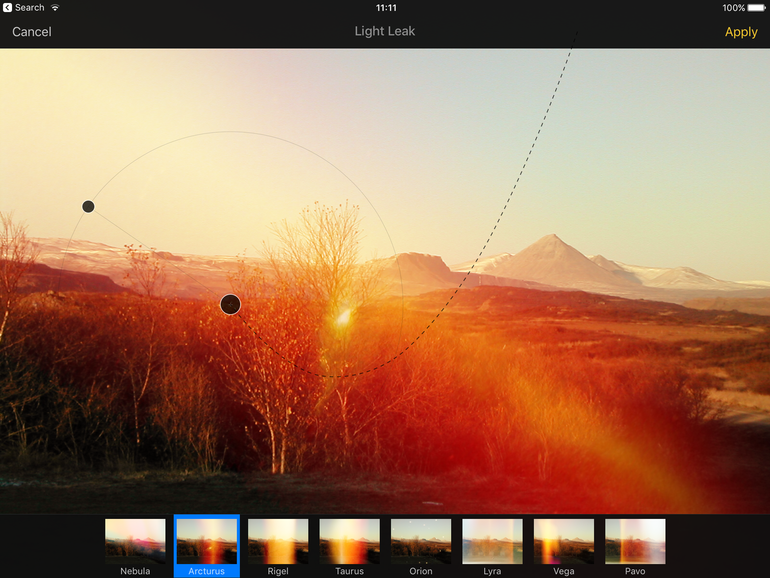
10 of the best photo editing apps for smartphones
Once upon a time the idea of editing photos on a phone or tablet was considered folly – akin to painting watercolours on a piece of sponge. But that all changed as screens got sharper and touch control more precise. There are now hundreds of photo-editing apps out there clamouring for your attention, but the 10 you’ll find listed here are the best we’ve tried so far.

SNAPSEED
Google’s take on photo-editing manages to be typically approachable. Need to crop or rotate an image, or add a filter? That just takes a couple of taps. How about adding some great-looking text? No problem. There’s also a powerful curves tool; filters can be tweaked and fine-tuned, as can text placement; best of all, Stacks enable you to view and adjust previous edits.

PIXELMATOR
Pixelmator is the closest thing you’ll get to full Photoshop on iOS. The app includes some fantastic configurable filters, tools for making adjustments to levels, and features for touching up and enhancing snaps. You can paint on the canvas with all kinds of brush and media types, add shapes and text, create and blend layers, and mess around with crazy distortions if one of your photos is otherwise unsalvageable.

ADOBE PHOTOSHOP FIX
Photoshop Fix is, as you might guess, all about quick fixes. You heal blemishes, make subtle adjustments to highlights and shadows, or slather colour everywhere through finger-painting. On portraits, you can unleash the Liquify tool, which smartly detects facial features and lets you edit them. Fancy giving yourself an action hero jawline or a terrifyingly massive nose? Photoshop Fix will fast become your favourite app.

POLARR
While Polarr does include tools for making rapid adjustments, it also proves feature-rich when you delve deeper. The interface is particularly well designed: in the adjustments section, simply tap a tool and plentiful configuration buttons slide out for tweaking all kinds of settings. There’s always a lot going on, but even on a smartphone, Polarr remains usable.

SKRWT
The most focused editing app in this round-up, SKRWT is all about working with lens and perspective corrections. For lens distortions, you get individual tabs for mobile, wide-angle, fisheye and GoPro cameras. With architecture shots in particular, applying corrections to horizontal and vertical lines using SKRWT can prove transformative.
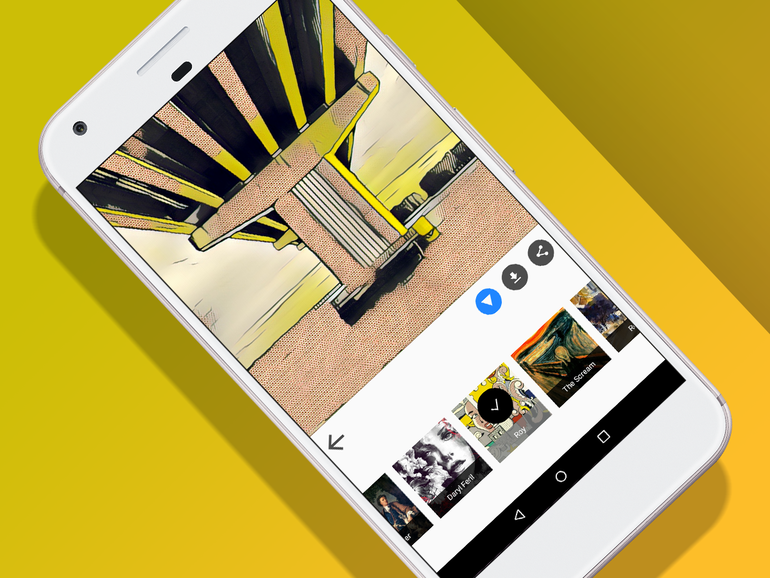
PRISMA
As far as filters go, Prisma’s a dazzling example. You load a pic and then tap on a style thumbnail, the selection ranging from Manga to classic paintings from Munch, Picasso and Lichtenstein. If you’re online, you’ll find that a few seconds later your photograph has become a miniature – and surprisingly authentic-looking – work of art that can be shared.

HIPSTAMATIC
In its original incarnation, Hipstamatic isn’t just full of throwback camera styles – even its interface desperately wants to be a point-and-click camera. But the days of stitched leather calendars on iPhones and iPads are long gone, and so Hipstamatic mercifully also includes a pro mode – and that’s where the editing action is.

RETROSPECS
This app takes a decidedly different retro path from Hipstamatic. Load a photo into Retrospecs, and you get to choose from filters that emulate graphics from classic videogame consoles and home computers. If you always wanted to know what your selfie would look like on a C64 or Game Boy, this is your app.

MEXTURES
The irony of smartphone camera apps is we’re now at the point where we have some of the cleanest photography imaginable – and yet people ache for the imperfections of yesteryear. Mextures takes this to the extreme, providing you with limitless layers for wreaking havoc on pristine imagery. You can apply all kinds of grit, grain, grunge and light leaks, messing around with rotation and opacity to suit.

FRAGMENT
Fragment rethinks the nature of what such art could be when you’re armed with some seriously capable technology. Instead of paints and inks, Fragment works with patterns of reflective surfaces. It’s like peering into a perfectly made prism that adds visual clout to even the most mundane of images. Fling yourself entirely down the rabbit hole with Fragment’s blend and blur effects, and you can end up with something otherworldly.


