10 of the best video editing apps for smartphones
Turn your home movie clips into Cannes-worthy mini-epics with a few simple swipes

10 of the best video editing apps for smartphones
No-one wants to watch that 30-minute video of your cat being mildly amusing, and even that minute-long clip of a drunken friend falling off of a chair is too long. But cut out the boring bits, drop in some transitions and add a soundtrack, and you’ve got social media gold. Possibly. So, whether you’re a budding Hollywood director armed with a smartphone, or just someone who wants to make an Instagram clip look more Instagrammy, grab one of these editors and get cracking on your masterpiece.

IMOVIE
Considered a benchmark release on iOS, and impressively similar to the Mac desktop version, iMovie should be on every iOS device. The app makes it ridiculously easy to splice together shot footage, but there’s a lot more to it than that. You can also use it to add titles, music, voiceovers and photos to your work of art.

POWERDIRECTOR
Android often ends up second-best when it comes to creative fare, but that’s not the case with video. PowerDirector in many ways echoes iMovie, providing a user-friendly but powerful editor. Clips can quickly be arranged and trimmed, titles can be added, and you get a decent set of transitions to experiment with.

LUMAFUSION
If you want to take things to the next level, try LumaFusion. Designed for efficiency, and aimed at mobile journalists and filmmakers, the app includes multi-track editing with realtime preview, superb (and occasionally bonkers) animation, effects and transitions, and a powerful titler.

KINEMASTER
One of the most impressive things about this Android video editor is that it’s so simple to use – even on quite a small smartphone. It uses screen space remarkably well, making it a cinch to arrange your clips, add additional layers (captions, images, and even ‘handwriting’), quickly import extra footage and play around with effects.

MOVIE EDIT TOUCH
This one shows that Windows Phone at least has the potential to match Android and iOS in the app stakes. It’s a generously featured video editor that works much like iMovie, allowing you to make frame-by-frame edits, join clips up with neat transitions, add titles and soundtracks, and export the results as HD movies. It’s fast, well-behaved and powerful.

QUIK
This one’s all about creating videos — fast. You decide on a selection, pick a theme and — BAM! — there’s your masterpiece. You can make a few tweaks but, for the most part, this is all about letting an app take the strain, turning a pile of photos into a promo, or random baby or pet videos into something guaranteed to make everyone blub.

LUMAFX
If you fancy just having the bits of LumaFusion for adding mad effects or making speedy changes to videos, that’s LumaFX. This app’s all about fixing single clips, whether you were holding your iPhone wrong (meaning everything plays sideways), or your footage ended up with a colour cast that makes everyone look like they’re about to vomit.

SPLICE
Given its impressive feature-set, you might sit down with Splice and wonder what the catch is. This entirely free (and ad-free) app enables you to import and arrange clips, each of which can be individually edited. You can add text, transitions, and filters; speed can be adjusted; and there are multiple audio tracks (including one for voiceovers). In fact, destructive trimming within clip edits is the only real niggle.
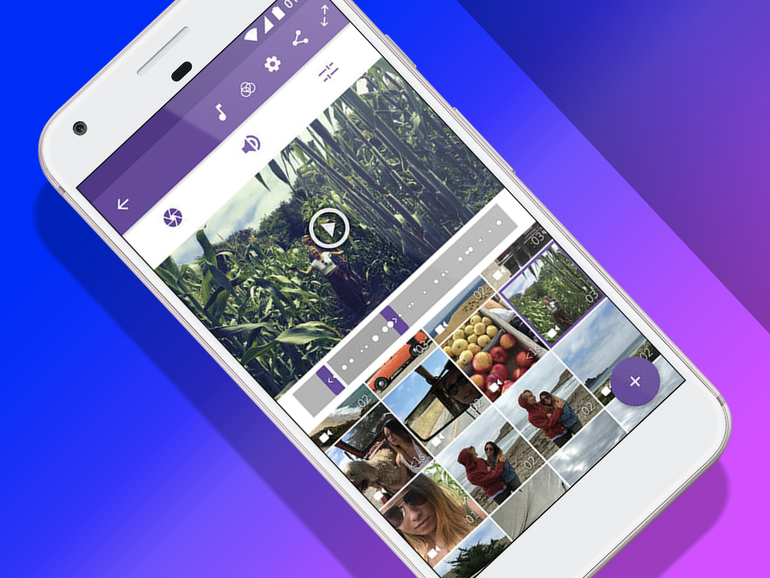
ADOBE PREMIERE CLIP
With Premiere’s pedigree on the desktop, it’s a bit odd to see the name used on mobile for such a comparatively simple product. But Premiere Clip gives you a straightforward means of arranging clips and exporting the result. It’s designed for speed, so isn’t particularly feature-rich, but it’s a decent download for anyone heavily immersed in Creative Cloud.
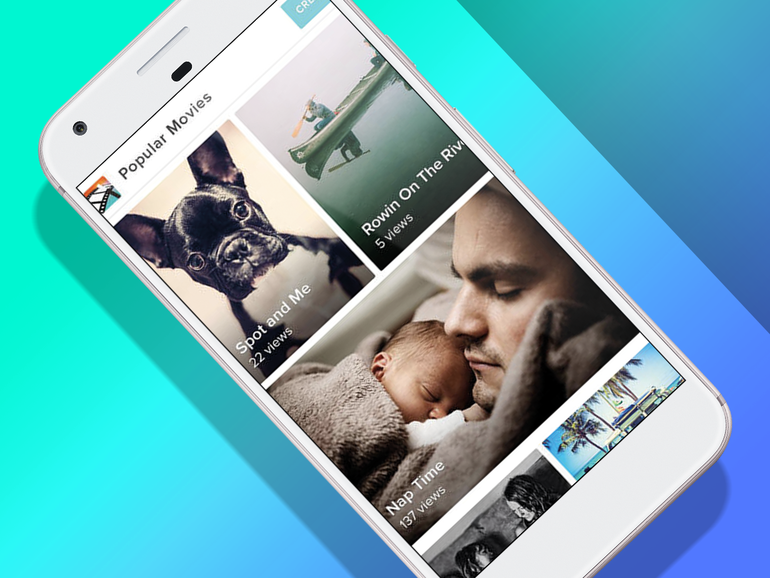
MAGISTRO
This app comes across like an automated editor for anyone who considers using Replay a bit much effort. Point Magistro at a bunch of images and photos, pick a theme and some music, and then have a cup of tea. When you’re done, Magistro will be too, and you’ll have a highly animated short, based on the content you provided.


