11 of the best Apple HomeKit gadgets
It's time to lay the foundations of your Kevin McCloud-pleasing smart home...

11 of the best Apple HomeKit gadgets
Picked up a HomePod and want to give it some HomeKit-shaped chores to do? Of course you do. Apple’s smart home platform brings together myriad compatible devices, enabling you to not only control them via Siri through your iPhone or Apple’s new speaker, but also hook them up to work together. But what kind of gadgetry likes to party on Apple’s smart dance floor? Here are our favourites so far.
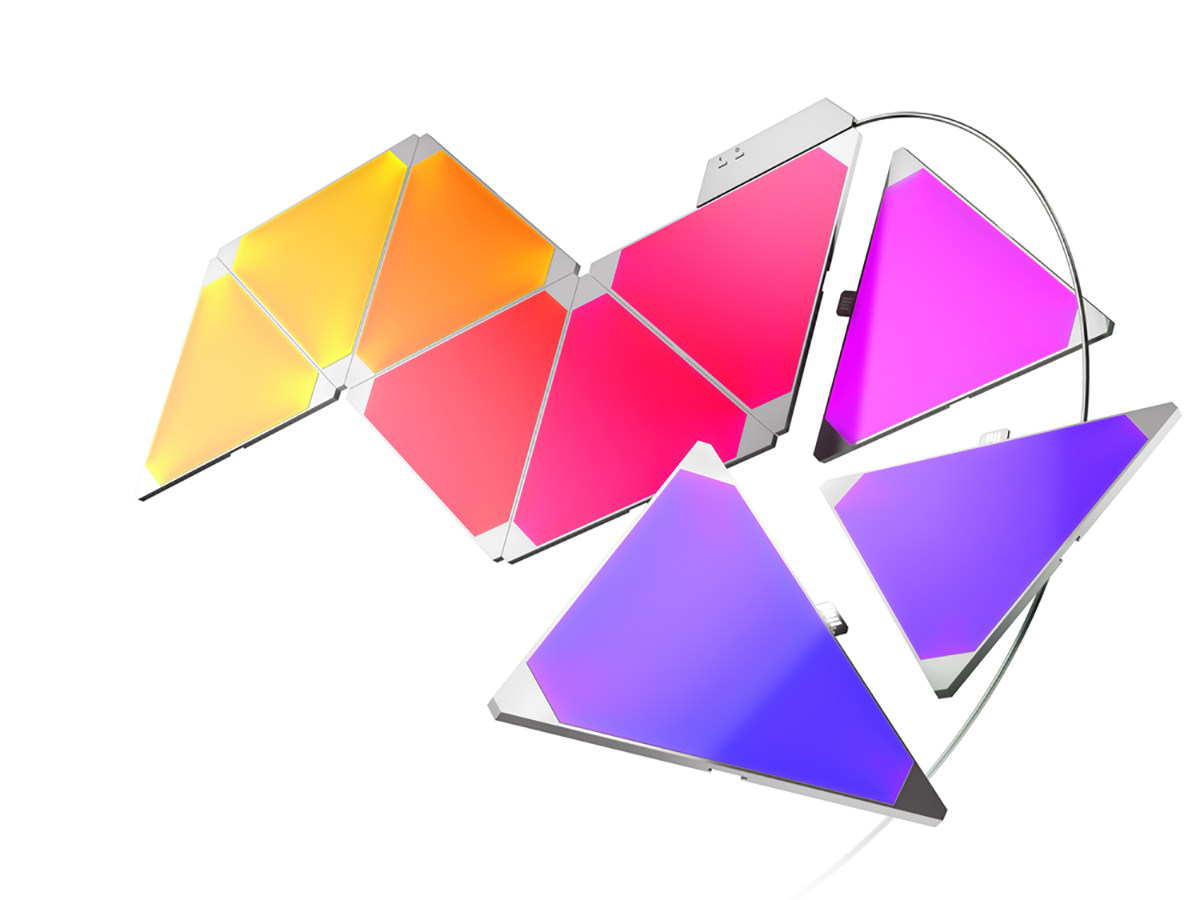
1) Nanoleaf Aurora
Nanoleaf’s Aurora (£180/$220) is a modular lighting system that tessellates on your wall to form all manner of glowing geometric shapes. You simply snap the triangular lights together (using a small chip) and then stick them to your wall. Using the Nanoleaf app – or indeed Apple Home – you can change brightness and colours. They won’t be to everyone’s taste and won’t fit in every room, but they’re pretty cool nonetheless.

2) Elgato Eve Thermo
From its name, you might have the Thermo (£60) pegged as a smart thermostat. Well it ain’t! It’s a thermostatic valve that replaces the standard valve on your radiator, allowing you to tweak the temperature in individual rooms (wherever you have a valve) using the Apple Home app or just by asking Siri. Bluetooth Smart tech – connecting directly to your phone – means you don’t need another bridge or hub in your gaff either.

3) Philips Hue White and Colour Starter Kit
Hue (£150/$150) has pretty much become the de facto standard when it comes to smart lighting and with HomeKit integration you can quickly switch between colours, temperature or preset lighting scenes – and automate your lighting schedules – using your voice (Hey Siri) or the Apple Home app. There’s a load of kits available, with starter packs including the Ethernet port-hogging bridge.

4) Tado Smart Thermostat Starter Kit V3
Tado’s Smart Thermostat (£199, or £3.99 p/month) lives up to its name by being smarter than Einstein’s dinner suit. Its location-based heating control is ace, automatically turning down your thermostat when you’re out of the house. For £3.99 per month you can get the Tado Smart Thermostat and the new bridge, meaning you can add Siri voice control to the already available Amazon Echo integration. If you’re already a Tado user, you can also upgrade to the HomeKit-enabled bridge for free.

5) August Smart Lock
Fancy opening your door using your voice? Yes, like a real-life Ali Baba you can open the August Smart Lock ($229) by just asking your smartphone. It looks a bit like a futuristic hockey puck, and has pretty much all the smarts you’d expect, including being able to track exactly who comes and goes (thanks to being able to create unique digital keys for each user). Unfortunately, it’s only available in the US right now.

6) Netatmo Smart Thermostat
The Netatmo (£149) is a slick affair, with a simple readout of current and desired temperature, the smart bit being that the device learns your habits and lifestyle (through app-based questioning rather than say, Tado-like location-aware settings). Being HomeKit-compatible, you can of course simply ask Siri to boost your temperature. Oh, and it also supports Amazon Echo, and, get this…Windows Phone!

7) Elgato Eve Motion
Motion sensors aren’t for everyone, but they do offer a discreet alternative to security camera and are handy for triggering other smart home devices. For instance, using the Eve Motion (£45/$50) in combination with Eve Lighting, you can enable a particular lighting scene to come on when you walk up to your door – all through the Home app. A guaranteed in-law impresser.

8) Nanoleaf Smart Ivy
Super-efficient (using just 7.5W to produce the same amount of light as a 60W incandescent) and controlled via the Nanoleaf base, you can quickly turn these Smart Ivy bulbs (£27/$50 each) on and off using commands to Siri – as long as you’ve set up the name of your lights in the iOS app first. Oh, and they’ll last 27 years, by which point they’ll have probably taken over the earth and enslaved mankind.

9) D-Link Omna 180 Cam HD
With its wide-angle lens the Omna 180 (£200/$160) lets you see what’s going on in the nooks and crannies of even the biggest of rooms, while a built-in microphone means you can spook your spouse by shouting at them when you’re at work. You need an Apple TV or iPad if you want to get notifications or watch footage from outside your house, but the quality is great and you can also turn on (and off) other HomeKit devices using the motion detection.

10) Honeywell Lyric T6R
Most smart thermostats like to disappear discreetly into the background, but this Nest-botherer really looks the part with its simple black-and-white touchscreen display and rounded corners. Geofencing features means the Lyric (from £150) will learn where you are and set your heating accordingly, while manual scheduling is easy with the accompanying Lyric app. And of course, because it’s HomeKit-compatible it’ll work with Siri voice commands and chat to everything else in this list.

11) Philips Hue Go
The Hue Go (from £70/$74) is a small, round table light that can change colour and link – via a Hue Bridge – to your other Hue lighting around the house. Its 300 lumens means it’s pretty darn bright, and seven different light effects can change the ambience of your room in an instant. Pair it with a motion sensor in the Apple Home app to have it come on when you walk into the room.


