Epson EH-LS100 short-throw projector review – in pictures
Get a cinema-style setup, six inches from the wall

Epson EH-LS100 short-throw projector review – in pictures
You’d need a salary larger than a premiership footballer to afford a TV big enough to cover an entire wall – but a projector can do the same job for significantly less cash. Epson’s EH-LS100 does exactly that, but without all the faff of mounting to your ceiling. It’s an ultra-short throw system, lobbing a massive image onto your wall from just a few centimetres away. It’s also one of the first to combine ultra-short throw with a laser light source – so it should be brighter, more colourful, and with better contrast to boot. Does it work in practice? We’ve been glued to Netflix for the past few weeks to find out…

Epson EH-LS100 design: not a looker
Epson makes some properly great-looking projectors – but the LS100 isn’t one of ‘em. It shares a chassis with models aimed more at the boardroom than the home cinema, and it shows – and at 11kg, it’s no featherweight, and will take up a fair amount of space on your AV cabinet too.

Epson EH-LS100 design: black on black
There are no eye-catching colours, contrasting vents or sculpted sides here, just a big black box. The remote control is as basic as they come and wouldn’t look out of place in a classroom. The onscreen menus are purely functional, too, with no icons or animations to jazz things up. On the plus side, that sturdy build means you’re unlikely to turn the image to jelly whenever you get up from the sofa for a new bag of popcorn.

Epson EH-LS100 design: limited buttons
There are a few buttons on the side panel, but just about everything is controlled by the remote. It might not be pretty, but it gets the job done – or there’s Epson’s smartphone app, which is a bit more glam. But only if you add the optional Wi-Fi module.

Epson EH-LS100 setup: simple stuff
Ultra-short throw projectors should be simple to set up, and the LS100 is no different: just place it square to your wall, sharpen the picture using the focus lever, and you’re good to go. The laser starts up almost straight away, with none of the warm-up times you’d get from a bulb-based projector, so it really feels like turning a TV on and off. At the minimum 6cm, you’ll get a 70in image, but go back 50cm and you’ll get a massive 130in.

Epson EH-LS100 inputs: plentiful
The LS100 isn’t left wanting for connections. You get three HDMI inputs (with one supporting MHL), VGA for hooking up a PC, USB for multimedia playback straight from a flash drive, and composite video. They’re all well hidden underneath the projector, though, making it tricky to plug things in without lifting the whole unit up.
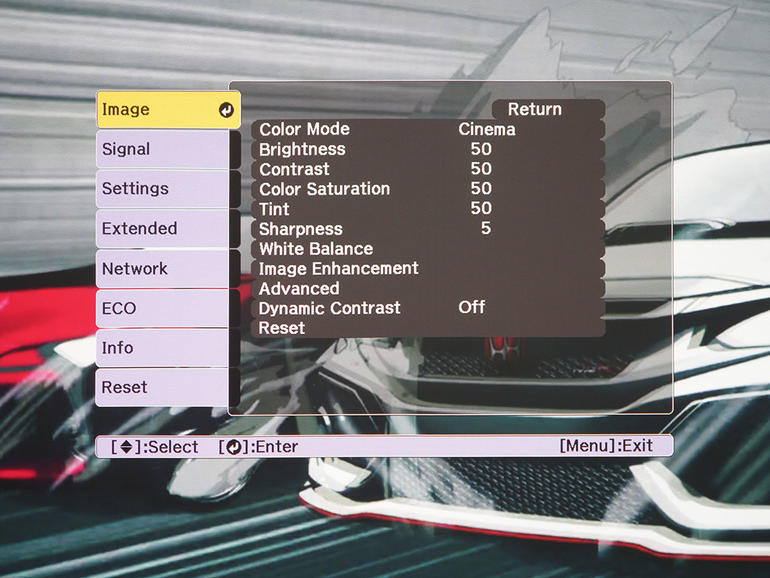
Epson EH-LS100 audio: go external
It does have a set of on-board speakers, which can get loud enough to fill a medium-sized living room, but sound quality really isn’t up to snuff. There’s no real bass, and everything just sounds a bit hollow as a result. You’re much better off connecting this to a dedicated home theatre if you want to do justice to your films, games and TV shows.

Epson EH-LS100 settings: go cinematic
The one setting worth hunting down is picture mode. In Dynamic, Bright Cinema and Game, the EH-LS100 gets particularly noisy. Even with the built-in speakers at full whack, the drone of the cooling fans are difficult to ignore. If you don’t mind the brightness hit, it’s worth dropping down to Cinema mode. Things are much quieter here, making it ideal for watching regular TV.

Epson EH-LS100 picture quality: detailed
The 0.67in, 3LCD projection pumps out a 16:10, 1920×1200 resolution image – which means you get tiny grey borders above and below whatever’s being played. They’re not distracting once your film or game starts playing, though. It’s not going to challenge even a budget 4K TV for pixel count, and it doesn’t support HDR video. However, detail and definition are hardly lacking once you feed it a high quality source.

Epson EH-LS100 picture quality: vivid
Plug in a Blu-ray player and everything looks precise and defined. Streaming video doesn’t hold up quite so well, particularly in fast-moving scenes, but for the most part it copes very well. Colours are vivid and contrast is very good, even before you draw the curtains and turn off all the lights. Are images as clear and vibrant as a top-end TV? No, not quite – but that’s the trade-off for such a colossal screen size.
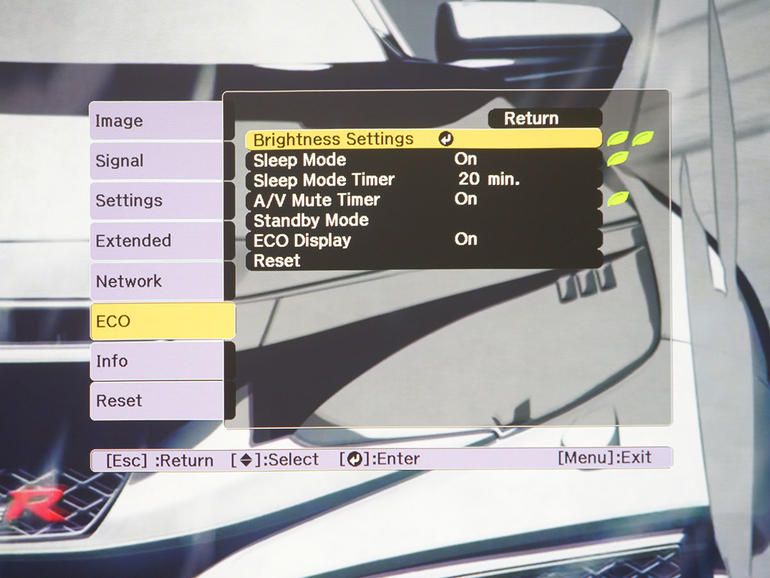
Epson EH-LS100 picture quality: bold and bright
With a quoted 4000 ANSI lumens maximum brightness, the EH-LS100 absolutely pumps out light. Bright scenes are where this projector performs best, with vibrant colours and real depth to the image. Black levels could always be deeper, though, so darker scenes don’t have quite as much punch. For a properly cinematic feel, you’ll want to draw the curtains.

Epson EH-LS100: space saver
Not every house has the space for a traditional projector, but the LS100 will sit almost anywhere you could fit a TV. It’s bright enough to watch during the day, without having to draw the curtains first, and the laser light source won’t need replacing like old-school bulbs do.

Epson EH-LS100: not for 4K
On paper, the lack of 4K resolution and HDR should be major negatives – but the bright picture and sheer size of the image it can chuck up make up for it. If you want whiz-bang features like 4K, either be prepared to spend a whole lot more cash, or accept that you’re probably better off with a TV rather than a projector.

Epson EH-LS100: big screen brilliance
It’s not quiet – but if you’ve got a decent home cinema system to plug it into, it shouldn’t be all that hard to drown out the fan noise. For a big-screen experience that doesn’t need mounting to a ceiling, though, the EH-LS100 absolutely gets the job done.


