8 game-changing new features in the Xbox One 2016 Summer Update
Windows is on the way to the Xbox One, and Cortana's getting ready to invade too

Routers at the ready: the next major Xbox One dashboard update is on the way, and it’s shaping up to be a big one.
We’re talking a lot more than skin-deep tweaks: Windows 10 and Cortana are both set to land on consoles this summer, which should be the biggest overhaul since Microsoft unleashed the console back in 2013.
We’ve already had a play – here’s everything you need to know before you hit that download button.
1. It’ll be running Windows
It’s true – with the Summer Update, the Xbox One will now be running with Windows 10 at its core. Don’t panic, though – this isn’t an attempt to have you updating Excel spreadsheets from your living room, but rather unify all of Microsoft’s platforms under one operating system.
This means there’ll be one single Windows Store, where you can buy and download apps and games across your phone, tablet, computer and Xbox. Developers can make games for one single platform, then play them on any device running Windows 10.
Rather excitingly, this means being able to buy games on your Xbox, and then play them on your PC, mobile or tablet, and vice-versa.
Microsoft says that it’ll be down to developers and publishers as to whether you’ll buy a game once and be able to play it on every platform, but seing how Quantum Break recently did it across Xbox One and PC, it’s a good bet that future 1st party Microsoft games will also offer this feature.
2. No more shouting “Xbox” – thanks, Cortana
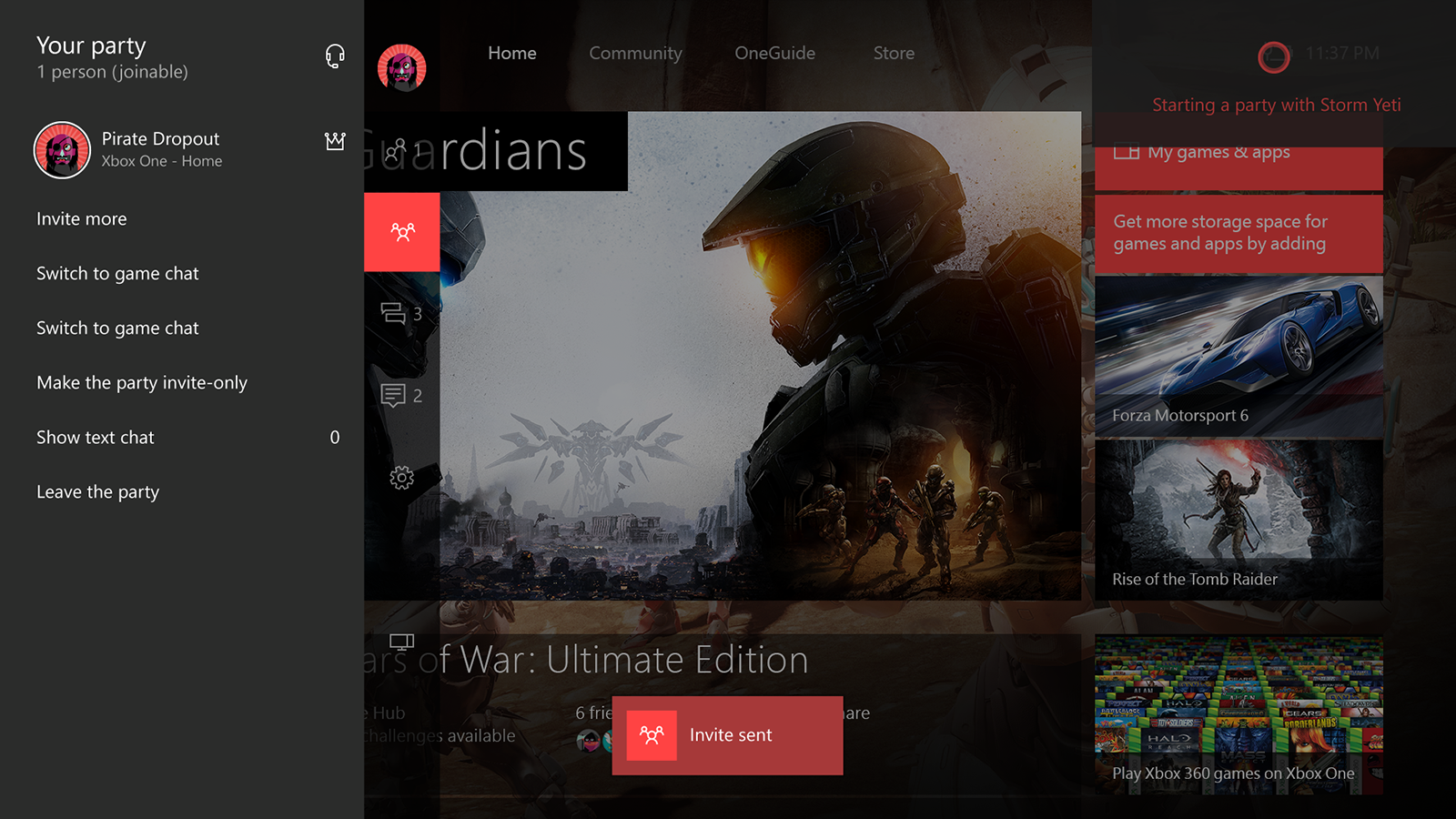
Early Xbox One adopters and fans of motion controls/Skype video calling/creepy invasions of privacy: prepare to learn a new phrase to interact with your console.
Instead of saying “Xbox, On” to turn on your console, rather than pressing a button like a total chump, you now have to say "Hey Cortana". Annoying, maybe, but the longer string of syllables is easier for the console to recognise, hopefully meaning you won’t have to repeat yourself ever again.
Cortana is to Windows what Siri is to iOS; a fully-fledged personal assistant. Your Xbox is about to get a whole lot smarter – once you get over the fact that she seems to know more about you than even your closest friends and family, just from scanning your personal information.
Been pulling an all-day Fallout 4 marathon and not even opened the curtains yet? Ask Cortana if you need a coat and she’ll check the local weather. Want to see how many more games of Rocket League you can squeeze in before collecting mum from the airport? Ask Cortana for an update on her flight’s progress. If you turn on notifications, Cortana will also be proactive, telling you when you need to leave to make an appointment based on the start date and location.
Cortana’s good for gaming, too. “Start a party chat” will do just that, without you having to navigate a bunch of menus. “Hey, what’s [Gamertag] doing?" will bring up your chosen friend’s current activity so you can casually stalk them in-game, and “Sign in as [Gamertag]” will allow family members to quickly swap between profiles. It should make the Xbox One quicker and easier to use, either through Kinect or your gaming headset.
3. Get your game one
The Xbox One store wasn’t exactly user-friendly at launch, but that’s all set to change with the Summer Update.
It now looks a whole lot cleaner, with a simplified design and a re-ordered games catalogue that makes a lot more sense. Separate versions of individual games (such as “Standard Edition”, “Collector’s Edition”) won’t appear as different entries — they’ll be unified under one entry, with the different purchase options listed once you’re in the hub.
No more digging into menus to find deals and discounts, either. You can also see from the main store page if you’ve already purchased any of the games listed, and if they’re currently discounted as a Xbox Live Gold promotion.
4. No more hunting for your games
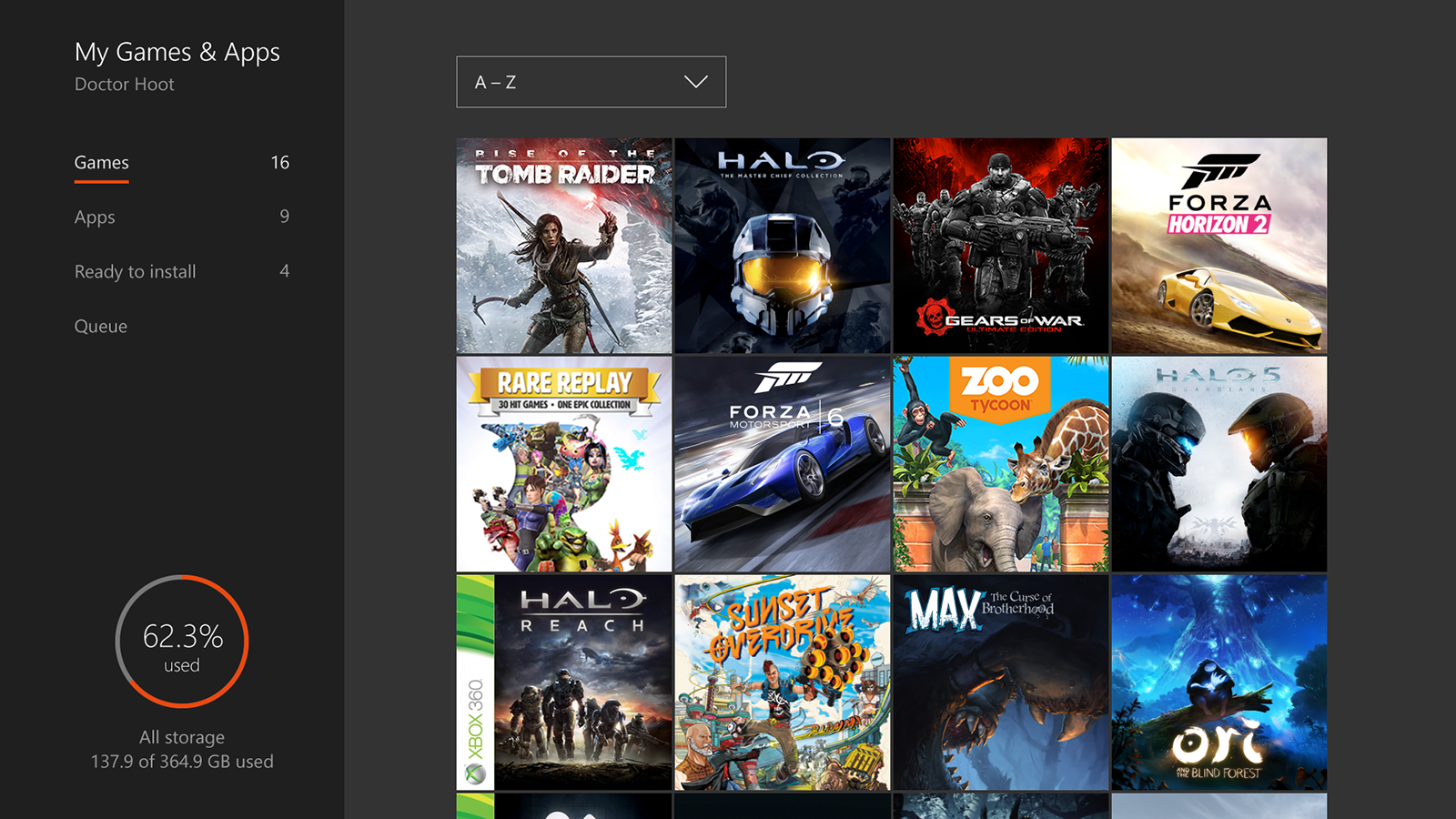
Having to scroll all the way down the Xbox One home screen to find your games and apps goes alongside Windows Phone and Windows 7 House Parties as one of Microsoft’s dumbest ideas. Thankfully, the new update tackles this design oversight head-on.
“My Games and Apps” moves to prominence in the top-right of the screen, and clicking it takes you to a page where you can now intelligently arrange your content. Trying to find that indie game you bought on sale last summer but never started? Sort your games alphabetically. Trying to free up some hard drive space? Sort by size. Viewing on a smaller display? Make the icons smaller.
The old “My Games and Apps” screen seemed to do everything it could to hide download size and progress info — presumably to save you from the crushing realisation that yes, Halo 5 really is a 55GB install. Storage and broadband speeds will continue to be an issue, but the console is at least much clearer about showing you how downloads are going now.
5. Become a social animal
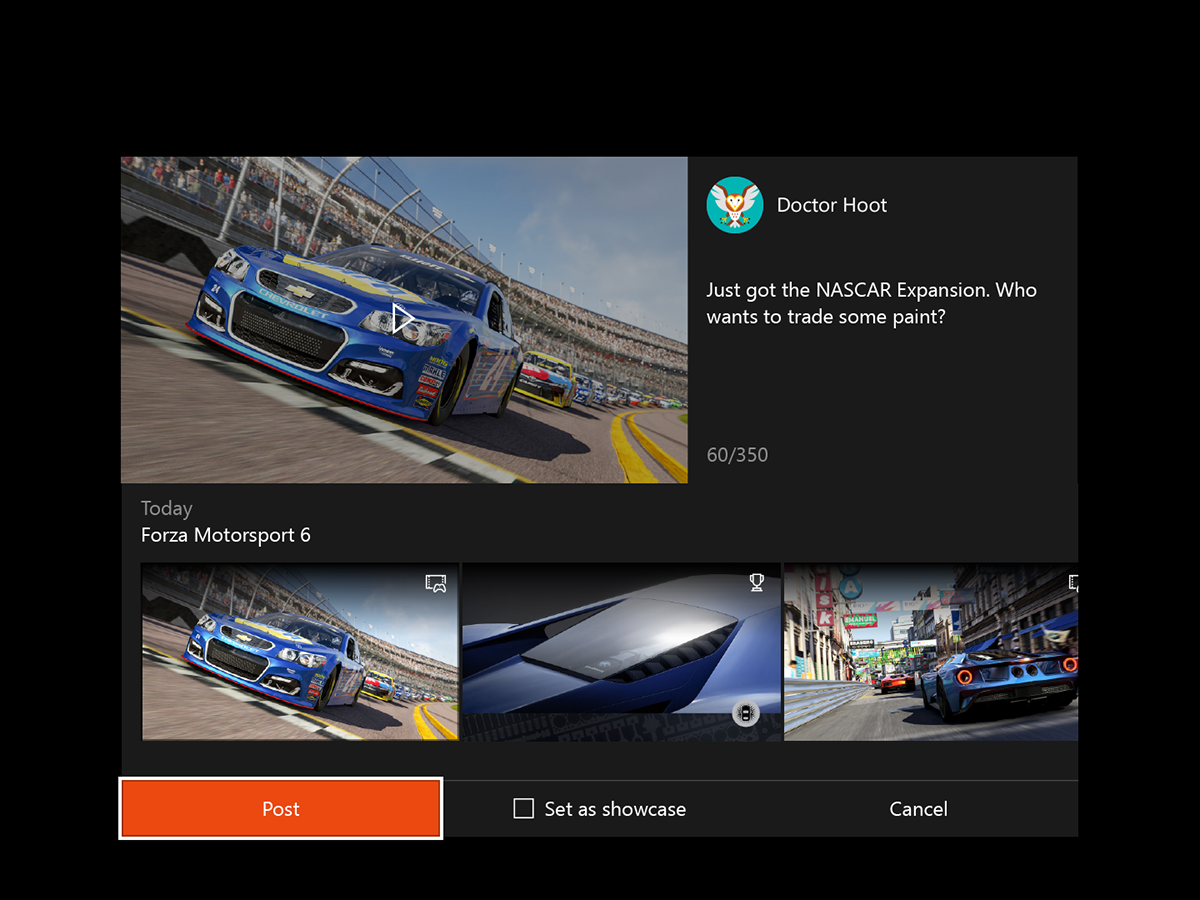
There’s one bit of bad news with the Summer update – at least for anyone trying to spend less time using Mark Zuckerberg’s eponymous social networking site.
The Xbox One now has full Facebook integration, which lets you search for your friends even if you don’t have their Xbox Live gamertag. The PS4 has had this for a while, so it’s good to see Microsoft catching up.
You can also now post your edited game clips and images straight to social networks like Twitter and Facebook, so there’s no excuse for not sharing that 360° noscope headshot or last-second goal.
6. Sharing isn’t always caring
Not everyone’s a social butterfly, so Microsoft’s dialled down a few of its more irritating pop-ups and messages.
When it launched, the Xbox One was like a kid at Christmas with a new toy – it wanted you to play with its Game DVR feature at every given opportunity. Unlock an achievement? Upload a video! Land a great combo trick and Sunset Overdrive? Post a photo! Beat your friend’s time on Forza? Send them a message! Ugh.
Thankfully, you now get the choice to turn off these automatic updates and choose what you share.
7. Xbox and PC, sitting in a tree
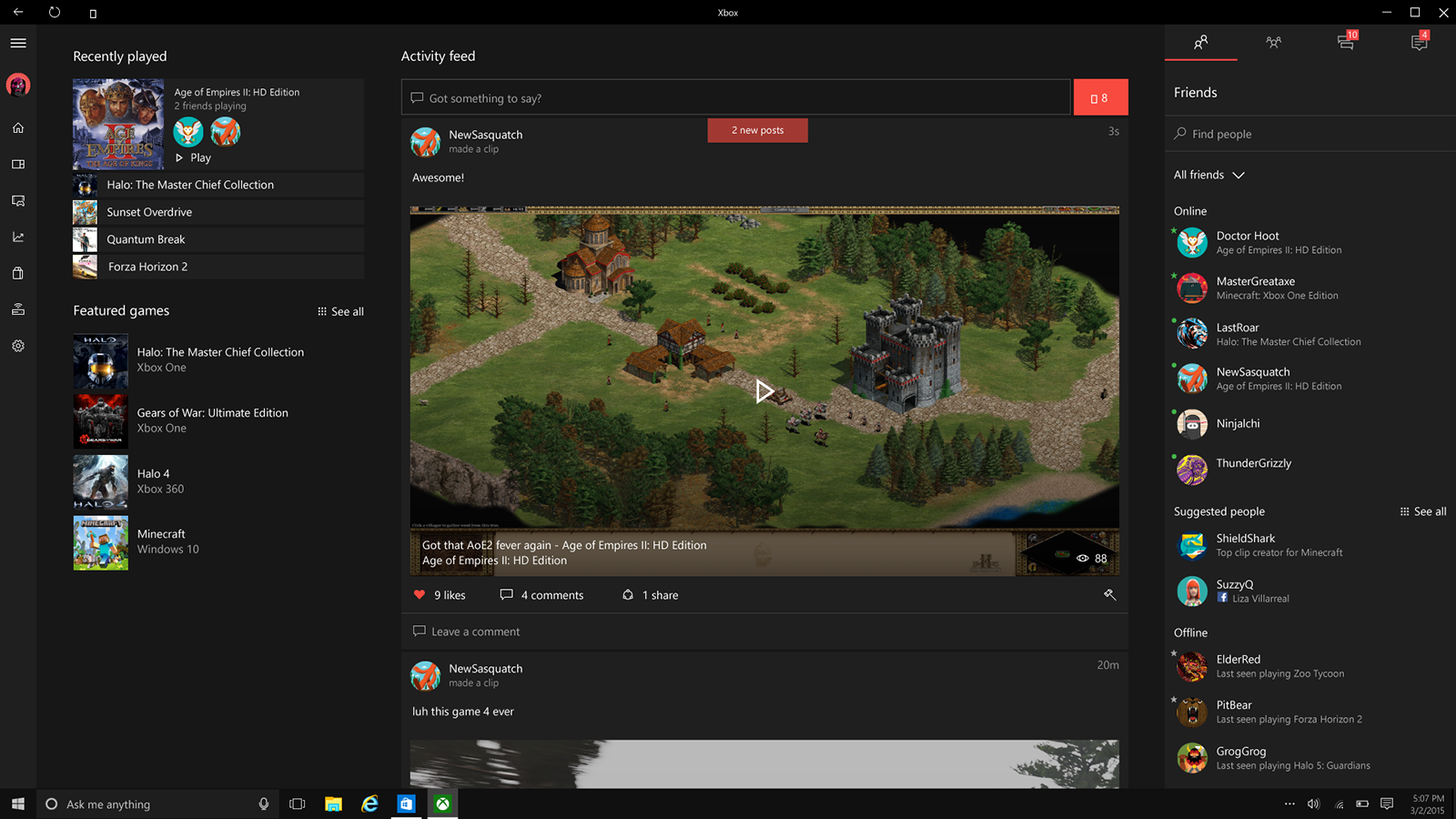
Windows may be all up in Xbox’s grill with the new update, but it’s a two-way street, baby. You can now see Xbox achievements on PC and vice versa, and games downloaded from the Windows Store appear in the Xbox hub – whether you can actually play ’em on Xbox Live or not.
If you’re a video editing whiz, you can chop up clips on a PC in Adobe Premier, then post the end result to social networks through the Xbox app.
Microsoft has also fixed its spate of sub-par PC ports. It came under a lot of fire when Gears of War: Ultimate Edition and Quantum Break didn’t play nicely with Nvidia GSync, AMD FreeSync and unlocked frame rates.
We didn’t get to see these improvements to confirm, but Microsoft promises Windows Store games (both future and present) will run as well as anything on Steam. That means 4K resolutions and unlocked frame rates, as long as your PC has the graphical chops to power them.
8. It’ll be here this summer
So there’s plenty to look forward to, but when will you actually be able to download it? According to Microsoft, you’ve not got long to wait. Once it’s ironed out any kinks, the update will roll out to the Xbox One-owning public in the vague “summer 2016” window.
You can get a preview of the new dashboard in “early June”, but there’s a catch: you’ll need to be a member of the Xbox One Preview Programme, which requires either an invite from Microsoft or a friend already enrolled (more info here).
When we went to see a preview of the new dash at Microsoft’s London HQ, representatives hinted that more will be revealed at E3 – you can watch all the juicy dashboard goodness streamed live on your Xbox One and on Xbox.com on June 13th, at 5.30pm UK time.



