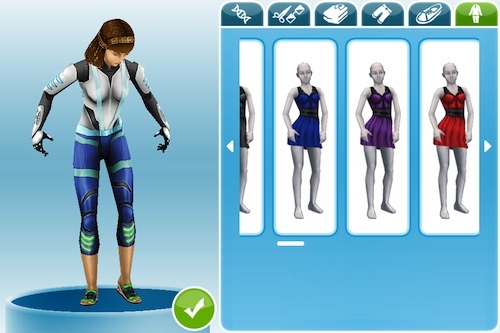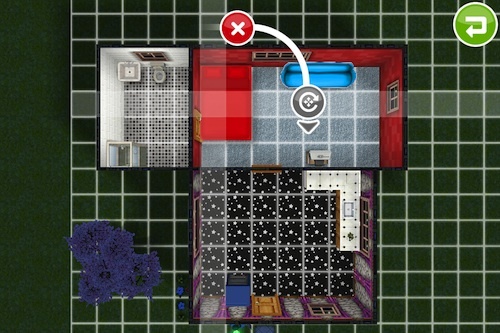The Sims Freeplay iPhone and iPad app hands-on
We got a sneak preview of EA's latest freemium iOS game – here's some screenshots and first impressions

The Sims Freeplay – gameplay
The Sims Social on Facebook has six million players so we reckon this free version of EA’s classic – dubbed The Sims Freeplay – for iPhone, iPad and iPod Touch should rack up a fair few downloads on the App Store.
The gameplay is simple – complete tasks ranging from gardening outside your house to raise a bit of cash, to inspiring your Sims with snacks or naps. All it takes is time – and since The Sims Freeplay runs in real time, you’re better off keeping an eye on your pet Sims on and off rather than blocking out a few solid hours.
The Sims Freeplay – creating Sims
There’s plenty of scope for creating individual characters in The Sims Freeplay – better to spend some time playing around as something tells us you’ll be spending a lot of time with them.
You can unlock and create up to 16 Sims in the game and choose everything from hairstyles and eye colour to clothes and shoes. Personality types range from Geek to Villain – or if you’re feeling lazy you can hit the randomise button.
The Sims Freeplay – freemium game
The Sims Freeplay works on day and night cycles and any point-earning activity takes an allocated number of minutes or hours. You can use real life cash to get more money or Lifestyle Points from the store or speed up activities by using up the points you’ve already got.
Plus as you progress through the levels you can add more Sims and move them into houses in your town. Remember the money-grabbing cheats from the PC games? So do we but we haven’t spotted any just yet for iOS. Presumably because EA would rather sell you simolians for real money.
The Sims Freeplay – pimp your house
Part of the fun of The Sims is designing your bachelor pad – we couldn’t quite afford the top of the range home ents systems we first wanted but some tasks do require a bit of splurging in the Home Store.
When it came to themed houses, we pushed aside the medieval castle in favour of a sci-fi geek haven, decked out with old school computers and pizza boxes. Eventually you can start making your mark on the town with parks and shops – but for that you’ll need patience.
The Sims Freeplay – for iPhone, iPad and iPod Touch
We played our preview demo on the iPhone but we’re sure The Sims Freeplay will look even better on the iPad. And on first impressions, it seems that EA isn’t limiting skint Sims fans too much in terms of gameplay – so if you’re not keen on paying for a digital character’s home improvements, don’t let the freemium model put you off.
Get The Sims Freeplay on the App Store
You may also like
Xbox 360 gets blinkbox, YouTube, MUZU.TV and MSN apps in the UK