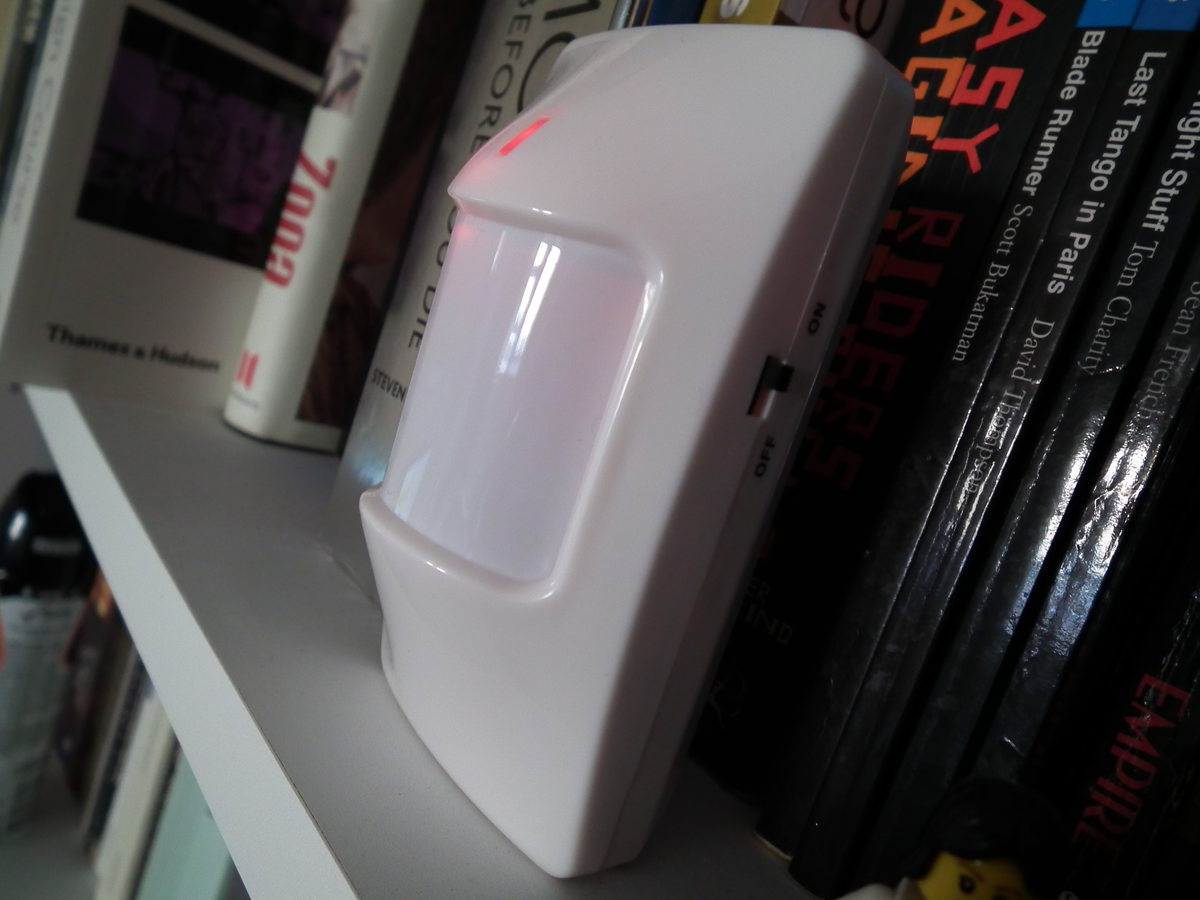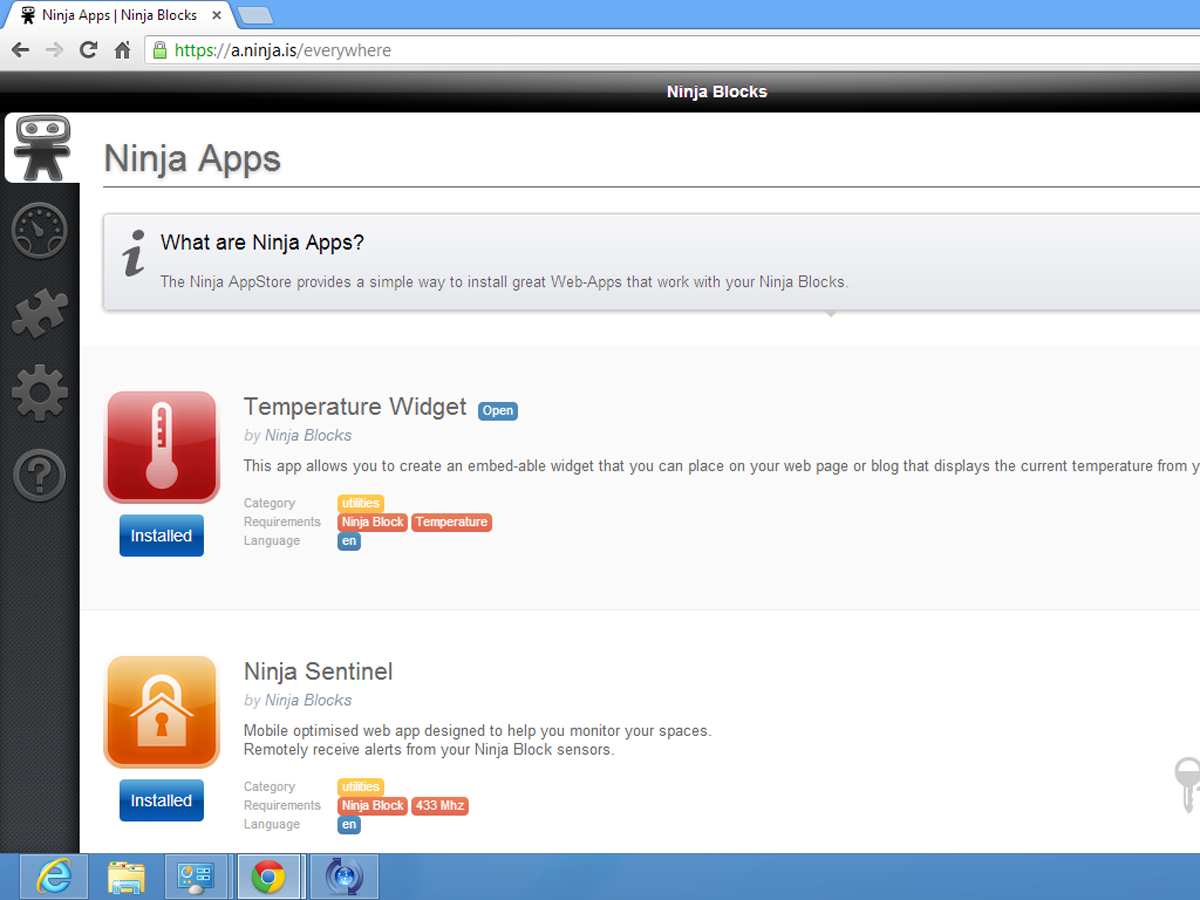Ninja Block review
We risk life and love with an enigmatic internet of things box. But first we have to work out what it actually does..

Take one groovy looking Internet of Things box, a lot of time to kill and some lateral thinking and you could soon be teaching your toilet seat to tweet.
But what exactly is a Ninja Block? It’s a home automation kit that includes the hardware needed to hook sensors and cameras up to the internet and the web platform to control and measure all the information they serve up.
This clever sidekick runs Ubuntu Linux on Arduino/ Beagleboard architecture, weighs just 149g and offers bags of connectivity: Wi-Fi (via an adaptor), Ethernet, a USB 2.0 port, three Ninja ports plus microUSB and microSD slots. But is it useful or just a really great idea?
Soldering Irons Away
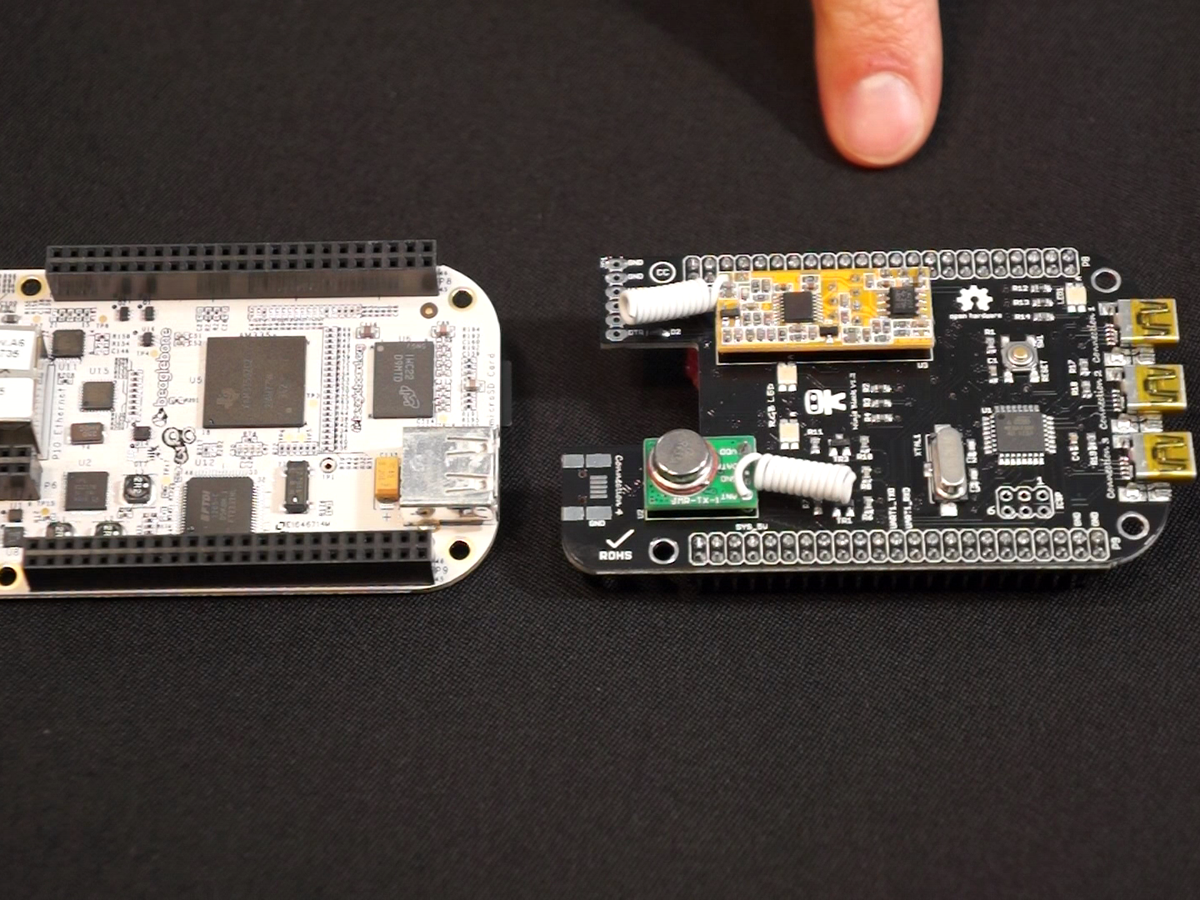
Unboxing the Ninja Block is a pretty ungeeky experience – if you’ve dug out your soldering iron and were expecting printed circuit boards, dozens of capacitors and resistors and a hand scrawled manual you might be disappointed. Instead it’s a sleek pre-built unit about the size of a portable hard drive, and an Ikea-like card with simple step-by-step instructions. Soldering iron, slink back to your box.
Under the Ninja Block’s plastic carton lies an array of wireless sensors that look like they’ve been pulled from the depths of a bargain bin in a Tottenham Court Road tech shop. There’s a PIR sensor, which detects movement; a magentic latch, which connects to doors and senses when they’re opened; a doorbell, which doesn’t actually function as a doorbell; and a combination temperature and humidity sensor. They’re all made of that thin off-white plastic so beloved of cheap Chinese tech.
Setting up the Ninja Block is straightforward enough – it’s simply a question of plugging in the power and Ethernet cables and visiting a webpage. And it won’t be permanently connected to your router either thanks to the small USB Wi-Fi dongle which connects to the unit.
Ninja Accessories
The fact that the accessories feel a bit cheap is kind of the point. Each operates on the same 433MHz RF frequency, and a quick Amazon search reveals you can buy similarly tacky-looking kit such as light dimmers and power sockets for very little cash.
This is where Ninja Blocks get awesome because it can – in theory – control each and every one. But do you want to integrate Tic-Tac box widgets into things as crucial as your house lights and thermostat?
And connecting of all the Ninja Block’s shoddy plastic bits of tech is also where the basic instructions will leave you pretty much on your own. The wireless range is truly awful so you need to have the Ninja Block within vicinity of the various sensors. Thankfully, it’s easier to work out how to change the colour of the Ninja logo’s eyes. We recommend setting it to red and pretend it’s a small, rectangular Terminator.
Get Yer Blocks Off
Tuning in the Ninja Block’s sensors is rickety, and requires much fore and aft between the bit you’re trying to connect and the web interface. Get the doorbell to work though and you’ll spend the rest of the day pressing the button and watching the notification pop up on your PC.
The temperature and humidity sensor is even trickier to get to work but once you do you can see what’s going on in the kitchen via your computer – it’s 19 degrees C and humidity is at 60% in the Stuff kitchen – maybe we don’t need to know that but hey, it works. That said, your other half/flatmate/parent may find the hideous sensor in their perfectly organised kitchen and chuck it in the bin so be warned.
Stick the motion sensor in your bedroom and you can instruct it to text you whenever there’s movement too. Yes, this does mean you might wake up to find 127 texts on your phone but then see they are all movement alerts from Ninja Block. Plus you’ll briefly wonder who’s paying for them before turning it off.
More useful is linking a webcam up to the Ninja Block and configuring it so it starts recording when the motion sensor detects motion – it works magnificently. We’re seriously tempted to leave our front door open to tempt a burglar in, just to post it on Tumblr.
Verdict

When everything’s working in unison the door sensor, the motion detector, and the humidity and temperature monitor can let you know exactly what’s going on in your flat while you’re swanning it up in some fancy hotel. And the great thing about Ninja Block’s interface is that you can access it from any browser, including your phone’s. There are also iOS apps but they’re heavy with the scent of open-source architecture – as in, a little hokey.
The amateurish nature of the add-ons puts us off using it to run our home’s infrastructure but we’d now feel deprived if we didn’t know precisely how humid our bathroom is right now. It’s 97%.