HTC 8X review
Is the HTC 8X the perfect standard bearer for Microsoft’s new smartphone OS and can it take on the Nokia Lumia 920? Read on

Given Nokia and Microsoft’s ‘special relationship’ we were expecting the Lumia 920 to be the first Windows Phone 8 handset to grace Stuff Towers, but HTC in all of its expectation-defying wisdom has sent the 8X – or Windows Phone 8X by HTC to give it its official title – in to us first. With its standout looks, sharper-than-Retina screen and hefty processor, is it the perfect standard bearer for Microsoft’s new smartphone OS, or is this more clash than match made in heaven? Time to find out.
Design
For many of the Stuff staff the HTC One X is the best-looking phone of the last year, but that title is now well and truly the property of the 8X. This is the first phone in ages to evoke involuntary gasps at first sight, and while the bright blue of our review sample certainly contributes to that we suspect that the other three finishes (black, red and ‘limelight yellow’) would elicit a similar response.
Pick it up and it continues to impress. It’s lighter than it looks, but also reassuringly solid and well built. The soft-touch coating is a lovely, umm, touch, and combined with the gently curved back makes for a largely ergonomic design, although the edges are a little pointier than they might be, which can take it’s toll over a long period of one-handed use.
That’s a minor gripe, but we do have one more serious complaint, and that’s the physical buttons around the edge. You’ve got power at the top, plus volume controls and a dedicated shutter button on the right edge, and all feel vague. It’s nice that they sit almost flush with the casework, but that also makes them hard to find in the dark or in a pocket, and without a positive click it can be hard to tell whether your prodding is having the desired effect.
Display

Of course, the face of the HTC 8X is dominated by the screen; a 4.3in, Gorilla Glass 2-encased ‘super LCD 2′ with 341 pixels per inch. That’s right, people – this screen is sharper than the Retina display of the iPhone 5. It looks fabulous, too, with superb edge definition and terrific vibrancy, especially if you opt for one of the brighter colours for your homescreen’s Live Tiles.
Live Tiles were one of the most exciting features of Windows Phone 7, and they’re now more customisable than ever. All of them can be resized and moved at will, and many deliver information to your eyeballs without needing to be opened. Calendar events, emails, text messages and weather forecasts are displayed right on the homescreen, and you can even pin individual contacts so that their latest photos and social media posts pop up as they happen. It’s instant information in a totally personalisable package, and it runs rings around Android while knocking iOS to the floor.
With 4.3in of space and a 720p resolution, the HTC should be the perfect foil for HD movies, and indeed that proves to be the case. It’s obviously a shame that you can’t download TV shows and movies directly to the phone as you can with Android and iOS handsets, but make the effort to transfer some from your computer or stream via Netflix and the 8X delivers sharp edges, natural colours and loads of detail. Just remember that the aspect ratio means you’ll still see thin black bars to the top and bottom of the screen.
Power

In a world of quad-core Tegra 3 processors the HTC’s 1.5GHz dual-core Qualcomm chip might not get the blood boiling, but the proof is in the performance, and the 8X performs beautifully. In our entire time with the handset we can’t recall a single stutter or bum-note. The cascading tiles as you open each app are a visual flourish that would be completely ruined on a lesser device, but here they’re executed flawlessly every time.
We couldn’t get any app to operate any slower than lightning fast, and while we fully expect games to arrive that will really test the hardware, they certainly don’t exist yet.
With the dual-core processor pushing around all those pixels it’s unsurprising that the HTC doesn’t rewrite the rulebook on smartphone battery life. As with its main rivals the 8X will give you about a day of average activity, but seriously hammer it for gaming or watching videos and you’ll shorten that dramatically. And don’t pay even passing attention to the menu in the settings that tells you how long your battery will last – sitting on 36% power it said the 8X would keep going for nearly 14 more hours. It lasted two and a half.
Browsing

That power helps to make browsing the internet another super-fast experience. Pages load quickly, zooming in and out of text is smooth and seamless, and embedded videos buffer quickly, as long as your connection’s fast and they’re not Flash, which isn’t supported.
Camera
HTC is making a big deal of the f/2.0 aperture and proprietary ImageChip, but the actual act of taking photos on the HTC 8X isn’t brilliant, thanks to the fact that the dedicated shutter button doesn’t have the positive click that you’d expect from a camera. That can make the whole experience feel a little vague, especially if you’re trying to take a number of snaps in quick succession.
The camera app (like everything else on the phone) opens very quickly, though, even from the lockscreen, and the actual results are largely very impressive. True, on close comparison with the iPhone 5 there are a few more visible pixels and a little less vibrancy, but overall the HTC’s brightness, sharpness and colour balance is to be applauded. It does a good job in low-light conditions, too, and the flash is more than capable of lighting a scene when it becomes seriously dark.
Apps
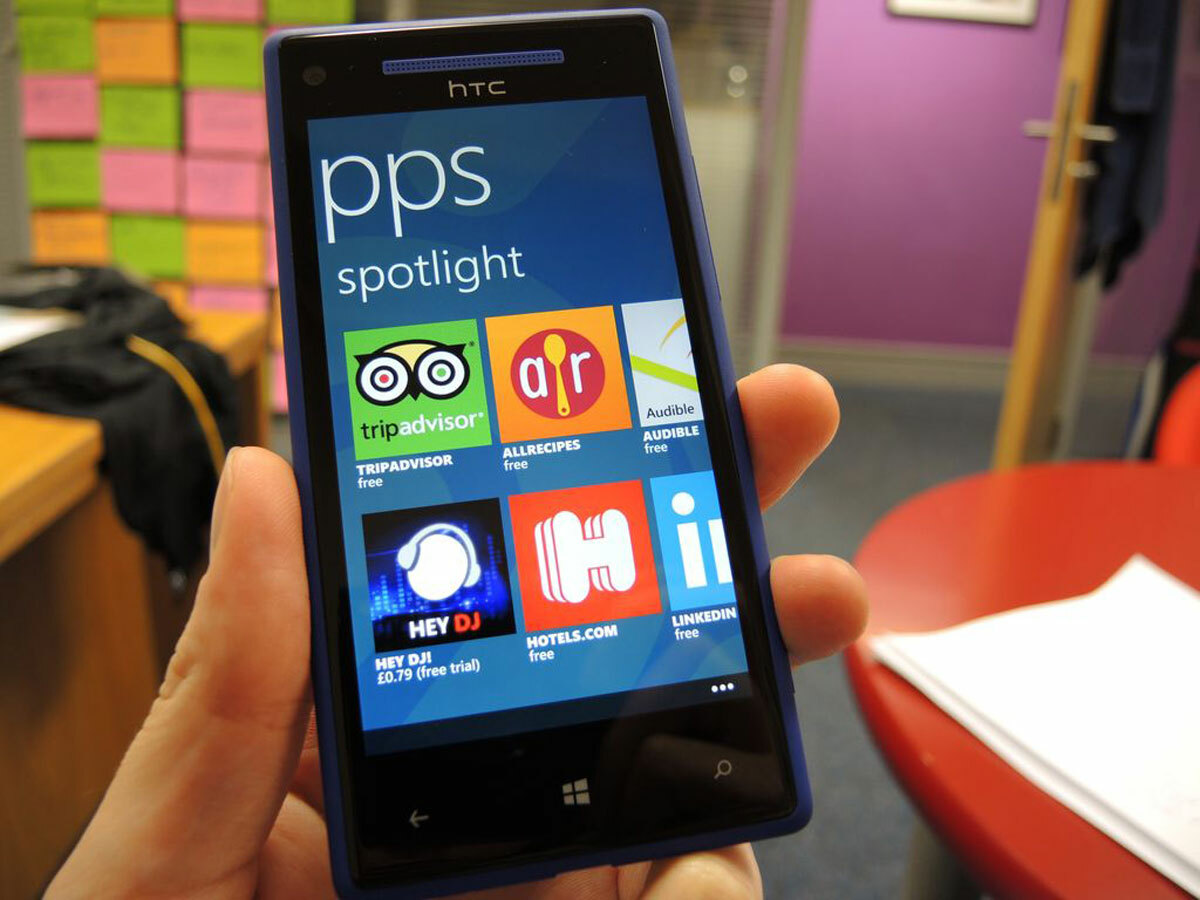
A lack of apps has been a major complaint of Windows Phone for ages now, and despite Microsoft’s claim that 46 of the top 50 apps are available on Windows Phone 8, we’re going to complain about it again. On a casual browse through the Windows Store it takes but a flick to get from the half-useful software to the absolute rubbish, and the vast majority of apps that we rely on on a daily basis are missing. There’s no Spotify, Lovefilm, Dropbox or TomTom. None of the Sky apps are there – not even the Sky Sports Football Score Centre. Like mobile banking? Tough, it’s not there. We’re expecting the app count to expand dramatically and quickly, but right now you’ll find the Windows Store holds little treasure.
Mind you, there are some goodies pre-installed in Windows Phone 8. Office and OneNote are extremely useful productivity tools, and while you won’t be using your phone for really serious work, the utilities combine with a nicely laid-out and responsive keyboard to make bashing out some quick notes a simple exercise.
SkyDrive is built-in, too, so those notes and documents will be automagically backed-up to the cloud along with your photos, contacts and calendars. Admittedly the 7GB that you get free with the 8X seems a little paltry compared to the 25GB of Dropbox space you get with HTC’s Android phones, but it should be plenty for the average user and can be bolstered if you’re willing to pay a small subscription charge.
While this might be an HTC handset the maps are supplied by Nokia, and brilliant they are, too. Searching and getting directions is supremely quick and accurate, and zooming in and out is yet another exercise in smooth fluidity. Traffic is available as standard and you can even download maps to your device so that they’re available offline, saving your precious data allowance. It’s a shame that car-friendly turn-by-turn navigation isn’t included as standard, but adding it via a third-party app is simple enough.
And then there’s SmartGlass, an app that turns your Windows Phone 8 handset into a second screen for your Xbox 360. At its most basic this is a new way to navigate the dashboard, type into text boxes and control the browser, but it can also act as a companion display when you’re watching a movie or listening to music on the Xbox, feeding you artist bios, cast and crew details and recommendations of what to listen to or watch next. Most exciting of all, it can also act as a second screen for select games. Admittedly that selection is tiny right now, but using the 8X as a sat-nav as you blast around Colorado in Forza Horizon is a glimpse at a utopian dual-screen gaming future.
Music and Sound

It might be lacking the likes of Spotify and Napster, but Windows Phone 8 does boast Xbox Music, Microsoft’s take on the subscription-based music streaming service. For £8.99 pre month you get access to a 30 million track all-you-can-eat musical buffet, and as per Spotify tracks can be downloaded and stored locally for access offline. It’s really nicely presented, too, with full-screen artist portraits, bios and prominent artwork, although the multi-tiered layout is easy to get lost in at first.
In terms of sound quality the HTC 8X is very good, as long as you avoid the Beats Audio mode, which just makes the sound louder and a little harsher. With it turned off music is clear and punchy, with plenty of solid bass and direct vocals.
The speaker on the back is surprisingly loud and clear, too. You wouldn’t really want to be seriously listening to music through it, but for a bit of casual gaming it’s perfectly decent, with voice-overs emerging clearly and explosions boasting more weight than you’d expect from a tiny phone speaker. Use headphones on the bus though, eh? No-one else wants to hear you blasting zombies on Extraction.
Verdict

What you have here is some fantastic hardware and a beautiful new OS. But the whole package has an Achilles’ heel.
The first question you need to ask yourself is whether Windows Phone 8 is for you. So, take a look at your current smartphone and work out which apps you can’t live without. There are probably fewer than you think, but based on our experience you’ll likely still find that many aren’t available on the Windows Store just yet. In that case it’s worth sitting tight and keeping an eye on Windows Phone 8 as its app count increases in the coming weeks and months.
If you’re not much of an app user or you’re lucky enough that your must-have apps are available on Windows Phone 8, it’s well worth considering making the jump. The Live Tiles make for a homescreen that delivers exactly the information you want instantly and in a truly personalised way, the iTunes and Spotify-rivalling music store is superb, and if SmartGlass gets the developer support it deserves it could become an absolute must-have second screen for serious gamers and social telly addicts.
So if you’ve decided that Windows Phone 8 is for you, the second question is whether you should buy the HTC 8X. Right now that’s tricky, as HTC has managed to beat Nokia to the punch by getting the 8X over to us before the Lumia 920. One thing is clear, though – HTC has set the bar very high. The build and styling of the 8X is excellent, its screen is up there with the best and it’s very fast indeed. True, the slight vagueness of the physical buttons is a little disappointing, but that’s a very small fly in the otherwise potent ointment.
As for our rating, after much deliberation we’ve settled on four stars. The phone might be brilliant and the OS is showing great potential, but until those apps appear it’s going to remain almost a niche alternative to iOS or Android. This is just the start for Windows Phone 8, and we’re expecting big things in the very near future. In time it could well be the phone OS for you.
Review by Tom Parsons
Stuff Says…
The HTC 8X is a brilliant handset, but while Windows Phone 8 shows great potential it needs more apps to make it great
Good Stuff
Head-turning design
Retina-beating resolution
Rock-solid performance
Bad Stuff
Windows Phone still lacks apps
Vague physical buttons







