You’re really going to want Apple’s macOS Sierra – here’s why
Time to roll out a tiny red carpet – Siri and Apple Pay are coming to your Mac...
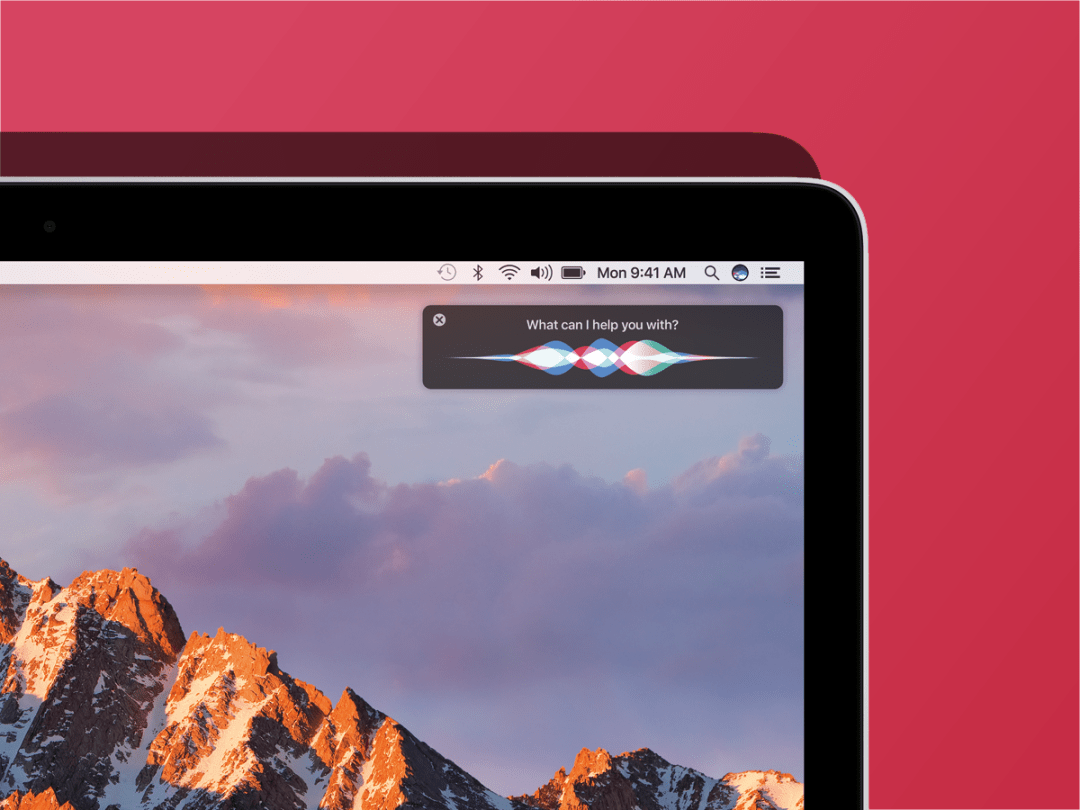
That’s right, it’s goodbye to OS X – and hello to the slightly more elegantly named macOS and a successor to El Capitan called macOS Sierra.
Luckily, the name change is far from the most interesting thing about Apple’s desktop update, which will be available as a public beta from July and as a free download in autumn 2016.
Here are the coolest new features coming to your Mac later this year.
Siri comes to Macs

The biggest news is that Siri, who has spent five years locked up in the confines of iPhones and iPads, will now be baked into Apple’s desktop computers.
Considering we still only feel comfortable talking to Apple’s voice assistant in our house, macOS could be her natural home – and some of the early demos suggested this could be the moment Siri finally becomes more than a novelty sideshow.
Along with her usual ability to search the web and play music, Siri on macOS Sierra can delve deep into your files and applications. Apple’s demo showed the command ‘show the files I worked on last week’ refined even further with ‘just the ones Ken sent me’. Good old Ken.
Siri’s results appear in a sidebar window and can be dragged and dropped into files you’re working on. Not that much more exciting than Cortana on Windows, then, but a pretty big deal for Mac users.
The end of passwords

Other big news for macOS Sierra came in the form of its new abilities to work with your iPhone or Apple Watch. ‘Auto unlock’ should make mis-typed passwords a thing of the past thanks to its ability to let you log into your Mac with Touch ID on your iPhone.
Apple Pay is also now coming to websites, with dozens of stores apparently already signed up. See an ‘Pay with Apple Pay’ button at checkout and you’ll get a prompt to confirm your impulse buy with Touch ID. And we thought buying things on Amazon was already dangerously easy.
Digital feather duster

If you’re an iCloud user, you’ll also get some handy new features to keep your Mac’s storage clear of cobwebs and detritus. ‘Optimised storage’ looks to be a good alternative to using the likes of CCleaner, with its ability to automatically suck up trash and web caches and free storage.
With iCloud Drive, you’ll also be able to make your Mac’s full desktops available on other Macs and the files available on your iPhone.
Clipboards at the ready

Lastly, macOS Sierra has some additional tinsel in the form of ‘universal clipboard’ and ‘picture in picture’. The former could well boost our productivity thanks to its ability to let you highlight and copy text on an iPhone, then paste it directly to your Mac.
But ‘picture in picture’, which lets you watch resizable video boxes within full-screen apps, will almost certainly redress the balance by letting us watch our favourite squirrel videos as we attempt to work.
You’ll be able to sign up for the macOS Sierra soon, though we’d recommend waiting for our test-drive of its new features and the full launch in autumn 2016.



