9 of the Best: Raspberry Pi Projects
We celebrate four years of the Raspberry Pi by looking back at some of its best capabilities
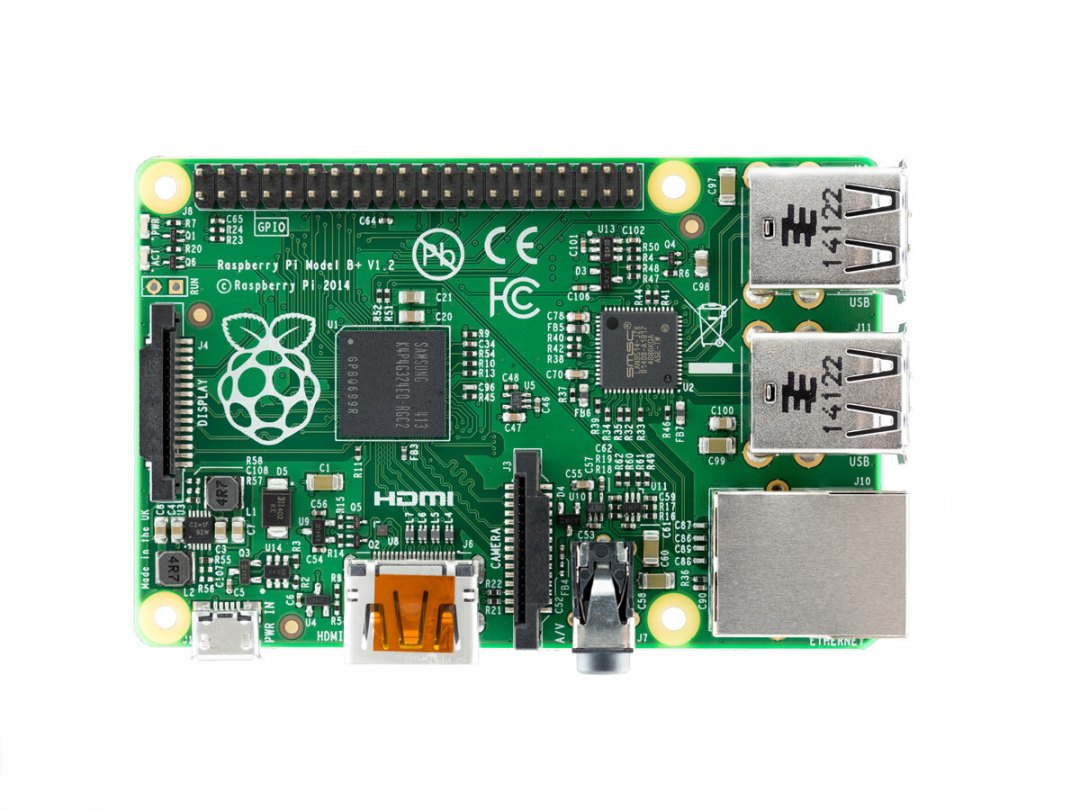
The original Raspberry Pi first went on sale on 29 February, four years ago. The single-board computer was developed to promote the teaching of basic computer science in schools, but it immediately won over the hearts of gadgeteers and tech tinkerers alike.
Over the years, Pi enthusiasts have worked hard, finding increasingly clever uses for the credit card-sized computing marvel, turning it into all sorts since its launch.
As the fourth anniversary is upon us, it feels like the time is right to show you how to do some magical things with your own Raspberry Pi (for all those partial to a bit of DIY gadgetry).
These are our nine favourite projects that prove that this little computer isn’t just for school work and certainly isn’t just for kids…
Project #1 (easy): Dedicated Minecraft machine
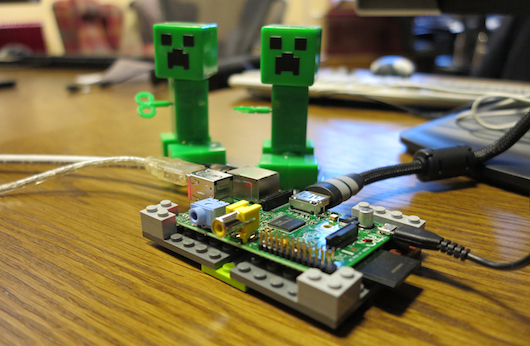
If you’re sharing your PC with a Minecraft addict, you’ll be keen to get their own dedicated computer. Enter Minecraft: Pi Edition, which requires a Pi and Raspbian SD card, and allows you to control your block world with Python script.
Project #2 (challenging): PiBeacon

You’ll need to add a Bluetooth 4.0 Low Energy (LE) USB dongle to make this work, but grab one of those and you can turn a Raspberry Pi into a functioning iBeacon that will transmit a message if it sports your phone in range. Follow the instructions at this link for a simple greeting and goodbye when you enter or leave your house.
Read more › Raspberry Pi Model B review
Project #3 (challenging): Solar smart meter

Everyone’s going solar these days, and that’s a good thing. But how are your panels performing? This neat hack takes the data from your off-grid electric system, feeds it through a Pi and beams it out via a basic web server to wherever you are over the net.
bit.ly/pisolarmeter
Project #4 (fiendish): 3d scanner

For the truly ambitious, this 42-Pi 3D scanner can capture a complete 360 degree image of any object up to and including a human-sized one. It’s not cheap – you’ll also need 42 SD cards and cameras to go with the computers – but given you could probably program it for bullet-time cinematic filming too, it’s worth it for the kudos alone.
Project #5 (easy): Home server

The classic ‘My first Pi project’ is to use one for streaming music and videos around a home network. It’s even cheaper than a Chromecast and everything you need is simple to install. All you need is a USB drive of suitable size and it will play to almost any screen.
More info
Project #6 (easy): Music master

While it’s nice to make things with a Raspberry Pi, it’s also great when someone else does the hard work for you. This program turns your Pi (and Mac or Windows desktop) into an instrument that you play by typing in commands to stretch and slice beats or loops. Warning: its addictive brilliance makes it unsuitable for those who haven’t finished their homework.
Project #7 (easy): Media hub
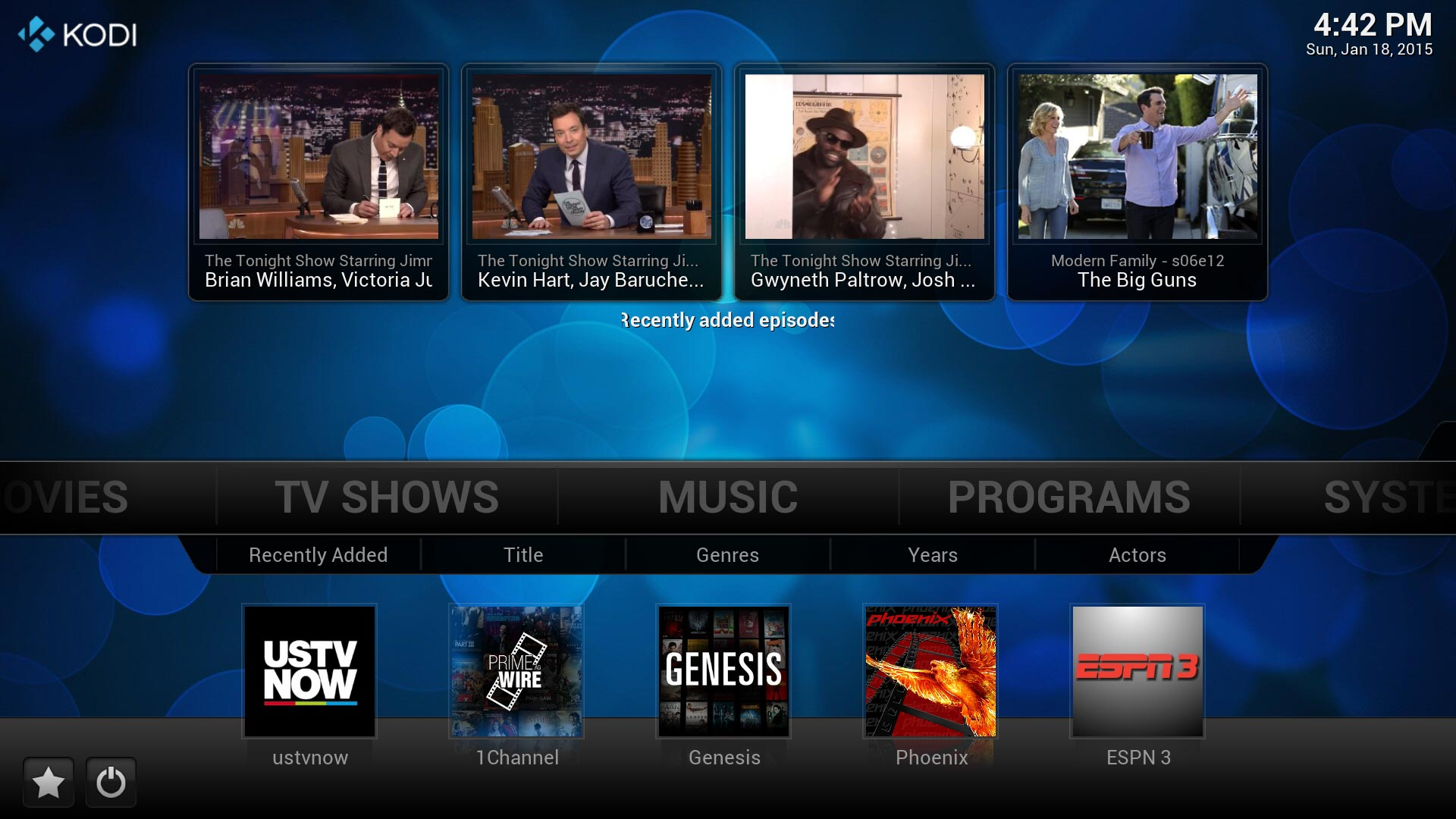
Bought a Raspberry Pi but haven’t got a clue what to do with it? The free, open source Kodi will turn it into an excellent media centre for watching your locally stored films and telly. Download the OpenELEC or OSMC versions onto a microSD card, slot that into your Pi, hook it up to your TV via HDMI, then plug in a hard drive bursting with binge-watchable telly.
Project #8 (easy): Become one with nature

Spring is gradually approaching, which can only mean one thing: the Nigel Kennedy of nature, Chris Packham, is about to return to evening TV with camera traps and other cool tricks.
If you fancy yourself as a punk- rock preservationist, you’ll want to get your paws on one of these Raspberry Pi-powered cameras, designed for capturing animals of all sizes. You can buy it with or without a Raspberry Pi board and the case also holds a Pi cam, SD card and rechargeable battery (all included).
Just power it up and plonk it on a birdfeeder, by a badger sett or at the zoo and it’s ready to go. Because it’s based on the standard Pi operating system, adding extra features later on (such as video capture) should be easy.
Project #9 (easy): Gain a magical voice

If you like the sound of a homebrewed voice controller for the likes of Spotify or XBMC, it’s time you met Jasper…
1. Gather your kit: you’ll need a Raspberry Pi (model B or higher), a 4GB SD card, a microphone and a speaker.
2. Head to the ‘installation’ bit of jasperproject.github.io and download the disk image. Now go to your Pi’s home directory, clone the Jasper source code and install the Python libraries.
3. Finally, create a user profile, choose a speech-to-text (STT) engine (Jasper supports several), and follow the instructions to install support for services like Spotify that you want to voice-control.
Raspberry Pi VS Imagination Technologies Creator CI20
The Raspbery Pi was expected to sell about 10,000 units when it went on sale two years ago. Four million boards later, it’s still the tinkerer’s choice for most projects. Imagination Technologies’ new Creator CI20 is faster, adds a second ARM core to the CPU and has features like Wi-Fi, Bluetooth 4.0 and an IR blaster built-in, along with storage and a pre-installed operating system, which can be proper, full-strength Android KitKat or desktop Linux… but it also costs twice as much.



