10 ultimate Pokémon Go tips and tricks to make you an ultimate Pokémon master
It's time to up your game with these tactics to make you the ultimate Pokémon Go champion

Pokémon Go remains a worldwide sensation years after its launch. Millions of Poké-fans are roaming their home cities in the GPS-powered game, attempting to fill their Pokédexes and take over nearby gyms, but the game leaves plenty unexplained.
Some of that you’ll discover in the initial hours, while other helpful details might evade you entirely.
Luckily, we’re here to help: we’ve been playing for days and have rounded up 10 truly helpful and essential tips to get you started and ensure you’re getting the most out of this delightfully active mobile hit. Ready to be a Pokémon master trainer and dominate your neighbourhood gyms? Read this first.
Choose Pikachu instead

If you haven’t started yet – or you’re willing to begin anew – then there’s a surprising twist: you can choose Pikachu as your starting Pokémon. Hear that sound? It’s the screams of millions of fans learning that crucial detail after spending hours trying to find the iconic yellow creature around nearby towns.
What’s the trick? It’s funny, really: you just need to walk away from the starting trio of Charmander, Squirtle, and Bulbasaur that pops up when you first reach the world map. They’ll spawn around you a few more times as you wander off, but eventually Pikachu will pop up right alongside them. Catch him and you’ll have the charming electric Poké-pal from the start.
Look for rustling leaves
Having trouble tracking down some Pokémon in the world? While you can (and should) use incense items to draw them near or visit PokéStops with active lures – look for the pink flower petals around one for that – there’s a subtle visual hint you should pay attention to.
Look on the map: do you see tiny animations of leaves being rustled about? Yeah, head right to that area – there’s probably a Pokémon within. They’re often found in forests or parks, so ditch the urban terrain if you can and try to locate some wild new friends.
Also Read › 6 mistakes you can avoid when buying a new smartphone
Use the tracker

Looking for a particular type of Pokémon, whether it’s to expand your roster or grab enough duplicates to evolve one (more on that shortly)? Use the tracker to find which specific Pokémon are in range by tapping the little bar at the bottom right of the screen.
It’ll bring up a Nearby menu that shows monsters in your vicinity judged by distance: the more footsteps shown, the further away it is. Start walking in any direction and you’ll see how the marker changes, letting you course-correct until you’re headed the right way. Pokémon that you haven’t caught yet are shown as silhouettes, but eagle-eyed fans can figure ’em out.
Rings and curves
Flinging Poké Balls at a discovered Pokémon can be a hit-or-miss process, quite literally – but it’s worth knowing the strategy of it all. If you hold down the Poké Ball for a second before throwing, you’ll see a little coloured circle appear within the target. Toss the Ball when the ring is the smallest for the best chance of a capture.
Also important is the colour of the circle: green means it should be an easy capture, yellow is less so, and a red ring means it will probably put up a fight. If you’re encountering a high-level Pokémon with red rings and can’t seem to capture it with a regular ball, consider using a Great or Master Ball, which unlock as you level up.
And if you didn’t know, you can toss curveballs by shaking the ball a bit before tossing, and there are even style points for nailing the throw.
Also Read › 45 fantastic free Android games
Turn off AR mode

Dropping a Pokémon into your real-world surroundings is one of Pokémon Go‘s most exciting tricks, resulting in loads of delightful images have spread around social media. But needing to locate the Pokémon around you and keep it in the frame can be challenging.
There’s a quick fix to this: turn off AR mode. Seriously, do it. You’ll lose the cool effect, but the benefit is that the Pokémon will then be centered on your screen and not move when the phone does. That’s a big advantage, and you can always swap between modes as desired.
Use your eggs
You’ll occasionally pick up eggs while visiting PokéStops and leveling up, but you might not have noticed where they reside: tap the Pokéball icon, go into the Pokémon menu, and it’s up top on the right. Tap one of those and put it into an incubator.
And then? Well, just walk a bunch. It’ll tell you how long you need to walk with the app open, whether it’s 2km or 10km, and once you’ve hit the tally the egg will hatch, revealing another Pokémon for your squad. If you’re going to be wandering around with the app open anyway, you might as well get all the Pokémon you can, right?
Membership has benefits
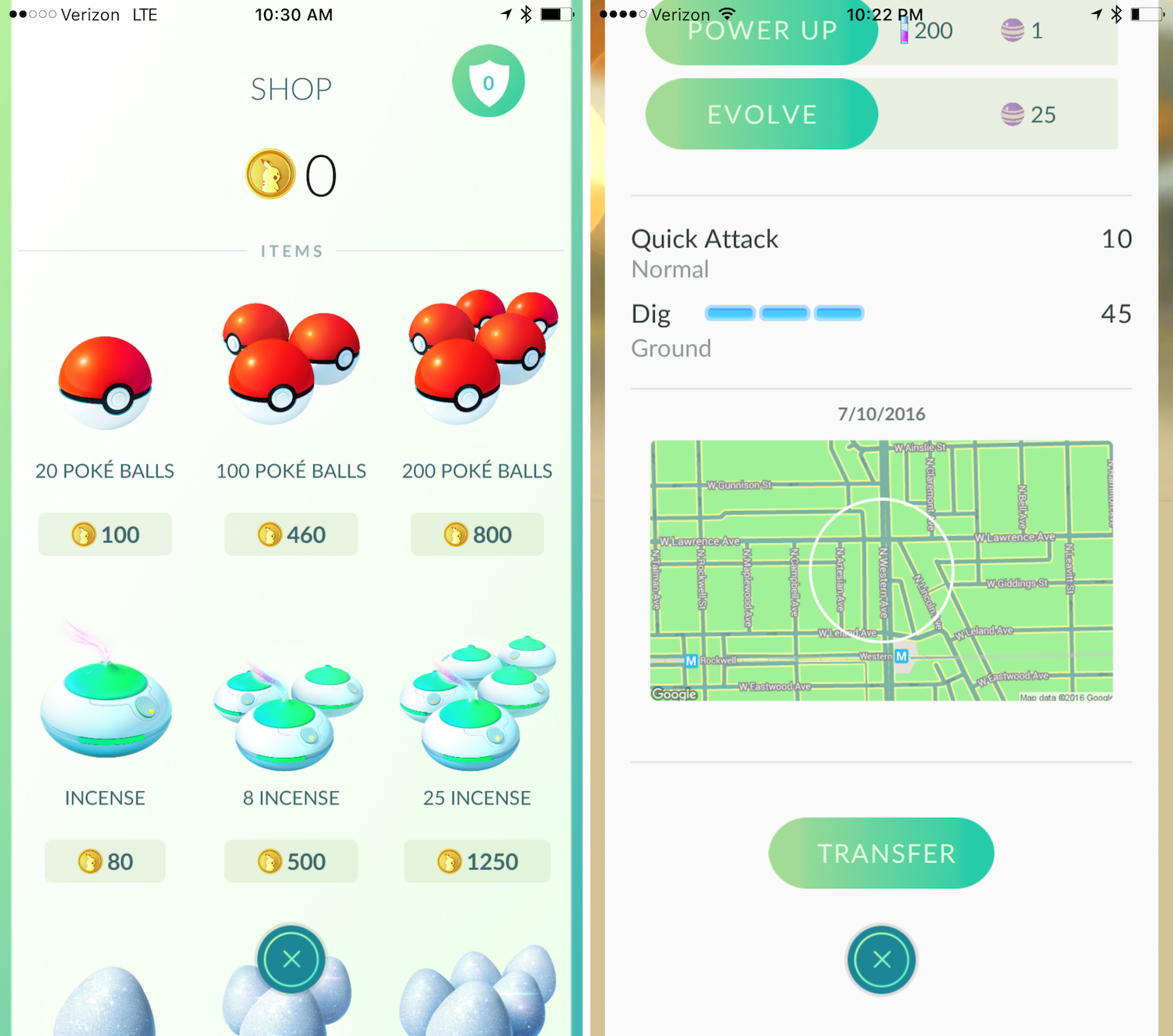
If you’ve managed to take over a gym, you get more than just bragging rights: you also get stuff you can use in the game. Assuming you’re currently occupying a gym, simply fire up the Shop menu and look for the little shield icon up top. Tap that.
If you’re still running one or more gyms, you’ll be granted some coins and stardust – and then the timer will reset until the next redemption window. Got multiple gyms? You’ll get multiplied rewards then, up to a limit of 100 coins and 5,000 stardust per haul.
Transfer your Pokemon
If you spend a lot of time playing Pokémon Go in the same general area, then you’re bound to see a lot of the same Pokémon over and over again. While that’s less exciting than constantly stumbling upon newcomers, it’s crucial to continue capturing those monsters time and again.
Why? Because you can transfer them back to Professor Willow, who will give you a creature-specific candy for your troubles. And once you have enough candy for each monster, you can evolve it into a totally different Pokémon, thus filling your Pokédex in the process.
Save your battery
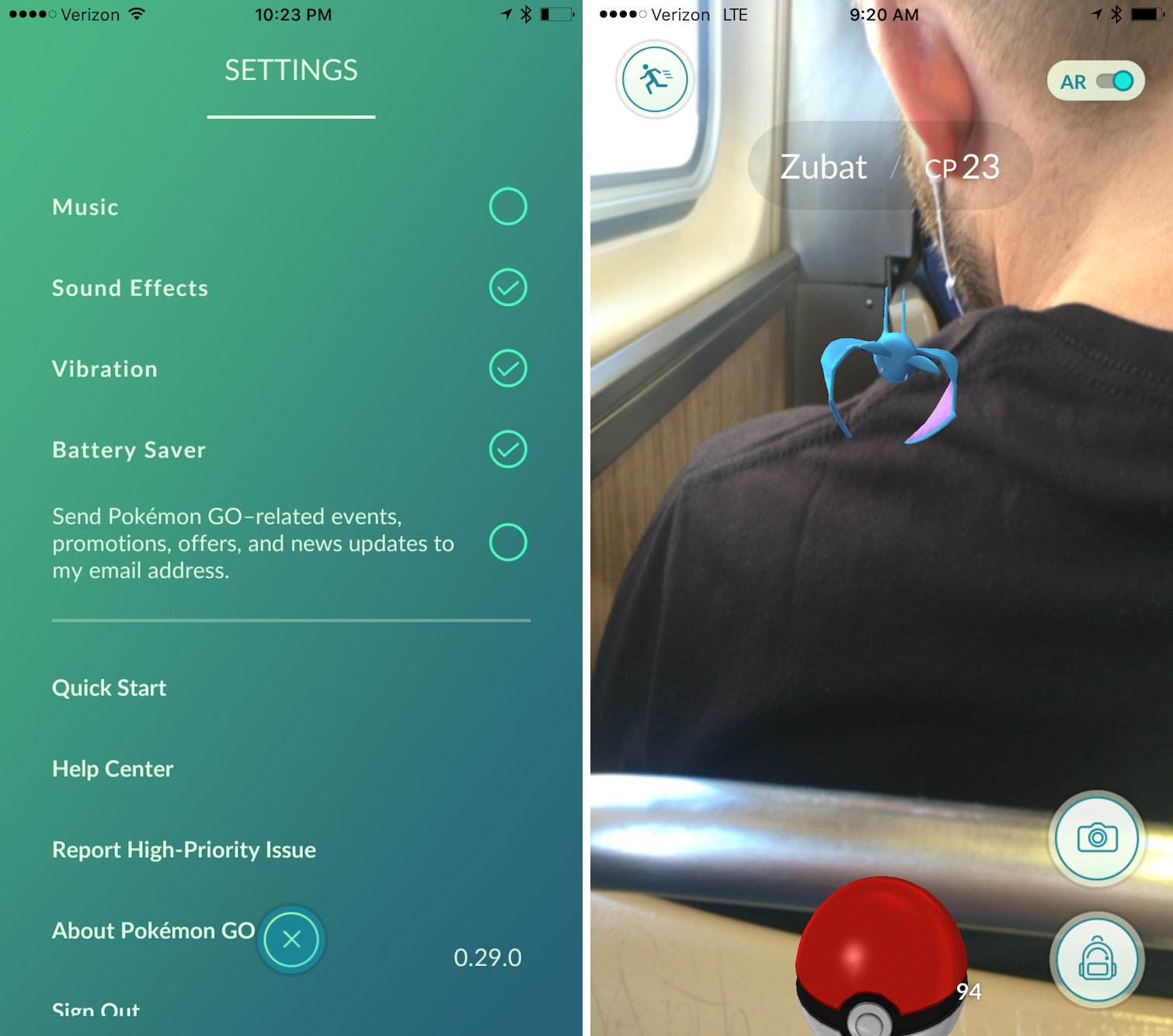
Between the constant GPS connection, the need to use your screen, and the AR mode pulling footage from the back camera, Pokémon Go is an absolute battery-killer. That’s not terribly surprising, but it’s even worse than expected, with Niantic saying they’re working on a fix.
What can you do in the meantime? Well, aside from getting portable battery charger or an extra battery for your Android phone, consider using battery saver mode in the Settings menu. Essentially, it turns off the screen when your device is held down, but you still get a vibration when a Pokémon is nearby and distance is still tracked. Also, seriously, turn off AR mode.
Play on your commute
Pokémon Go might try to push you to walk around your city, but light exercise is for suckers: play on your daily commute! We’ve played on the bus and train, and it makes it easy to hit a bunch of PokéStops and find new Pokémon while you’re being ferried around.
It’s better on a bus, since the pace of a train can be a bit too fast to activate PokéStops at full speed, but Pokémon Go becomes a really nice way to spend your droning daily commute. Just don’t play the game while driving a car. We know it’s tempting, but please, don’t: it’s not worth the safety risk, nor the possibility of getting a ticket.

