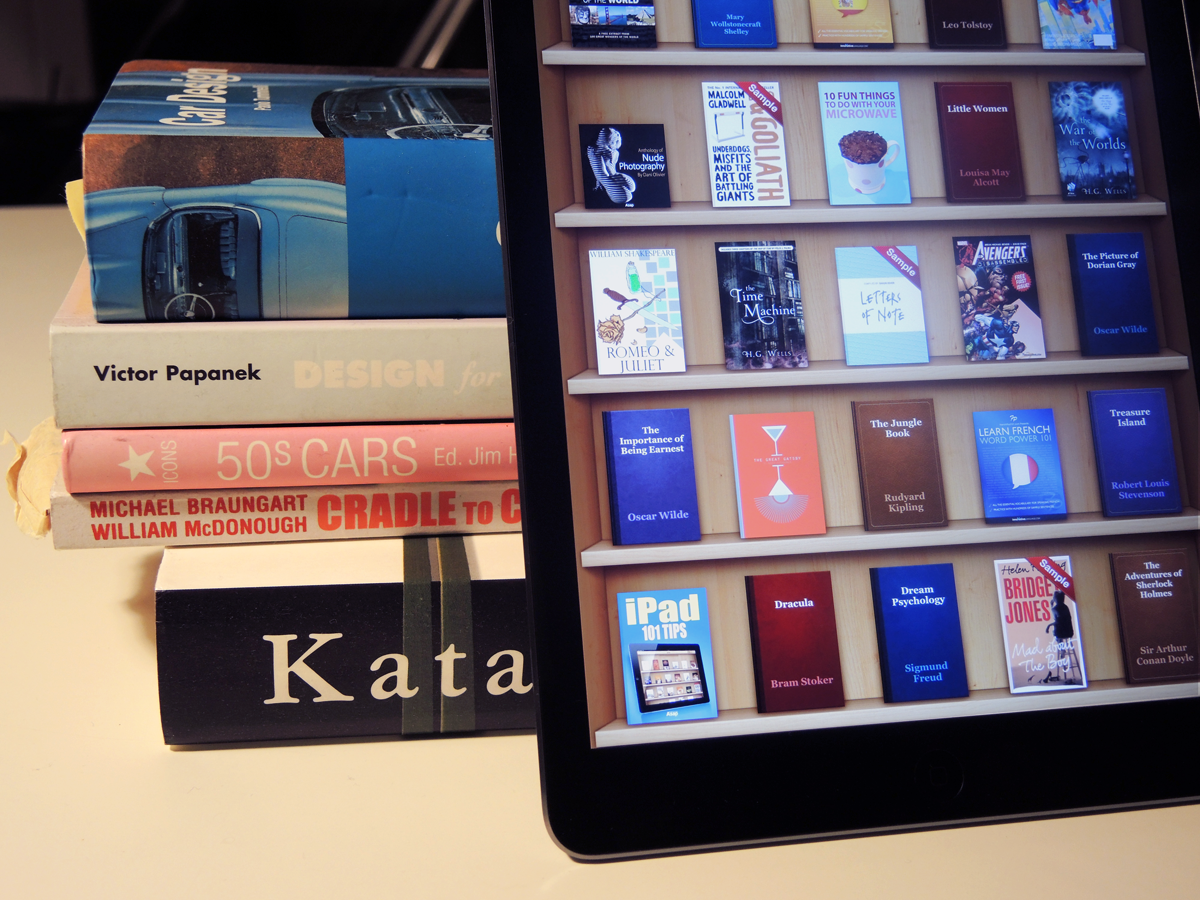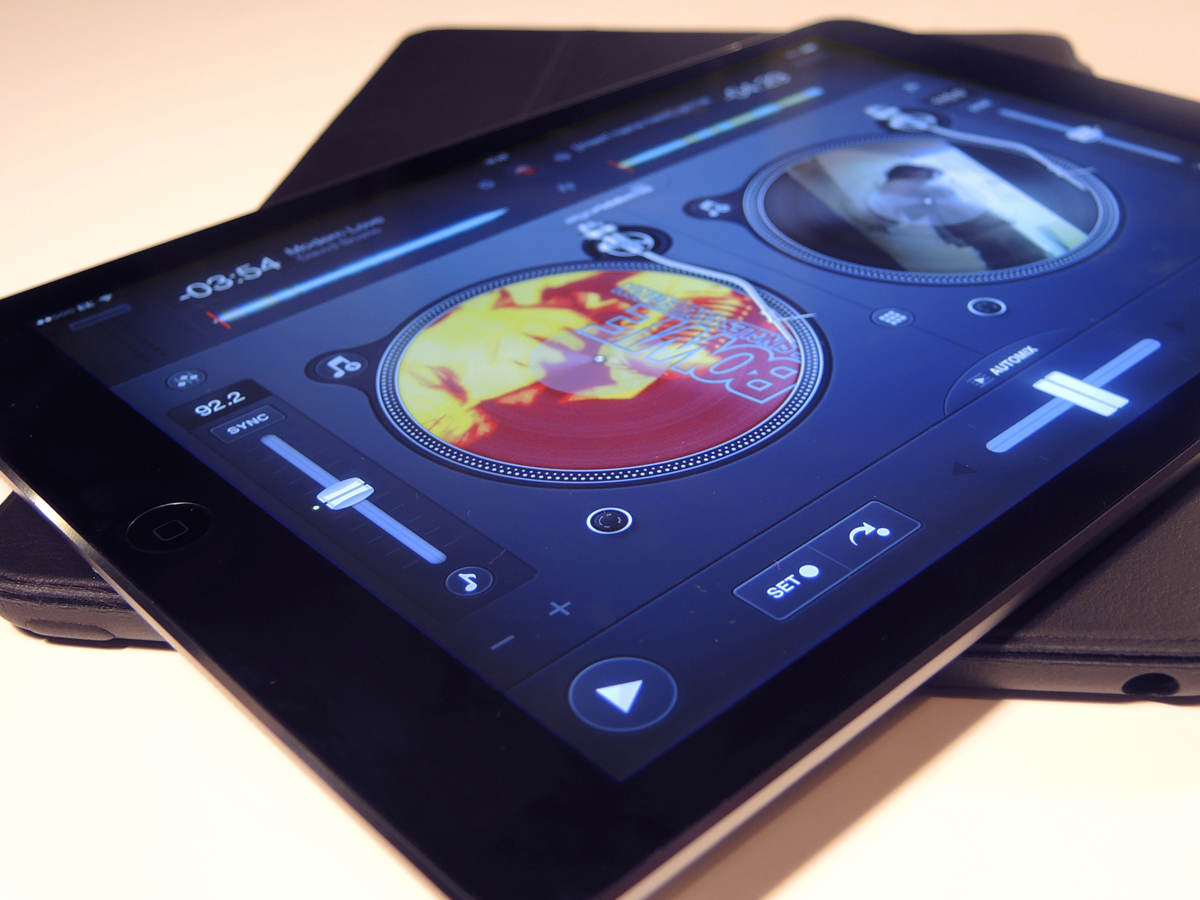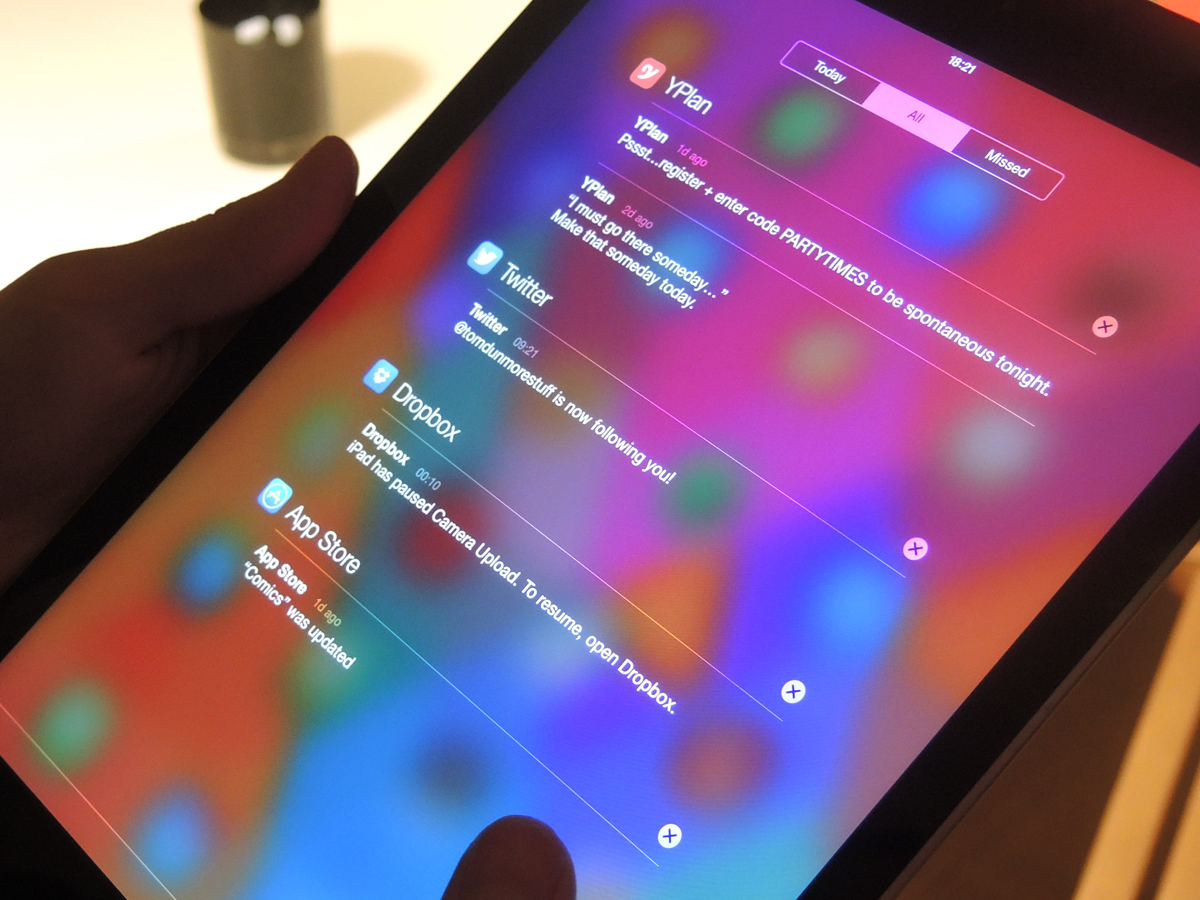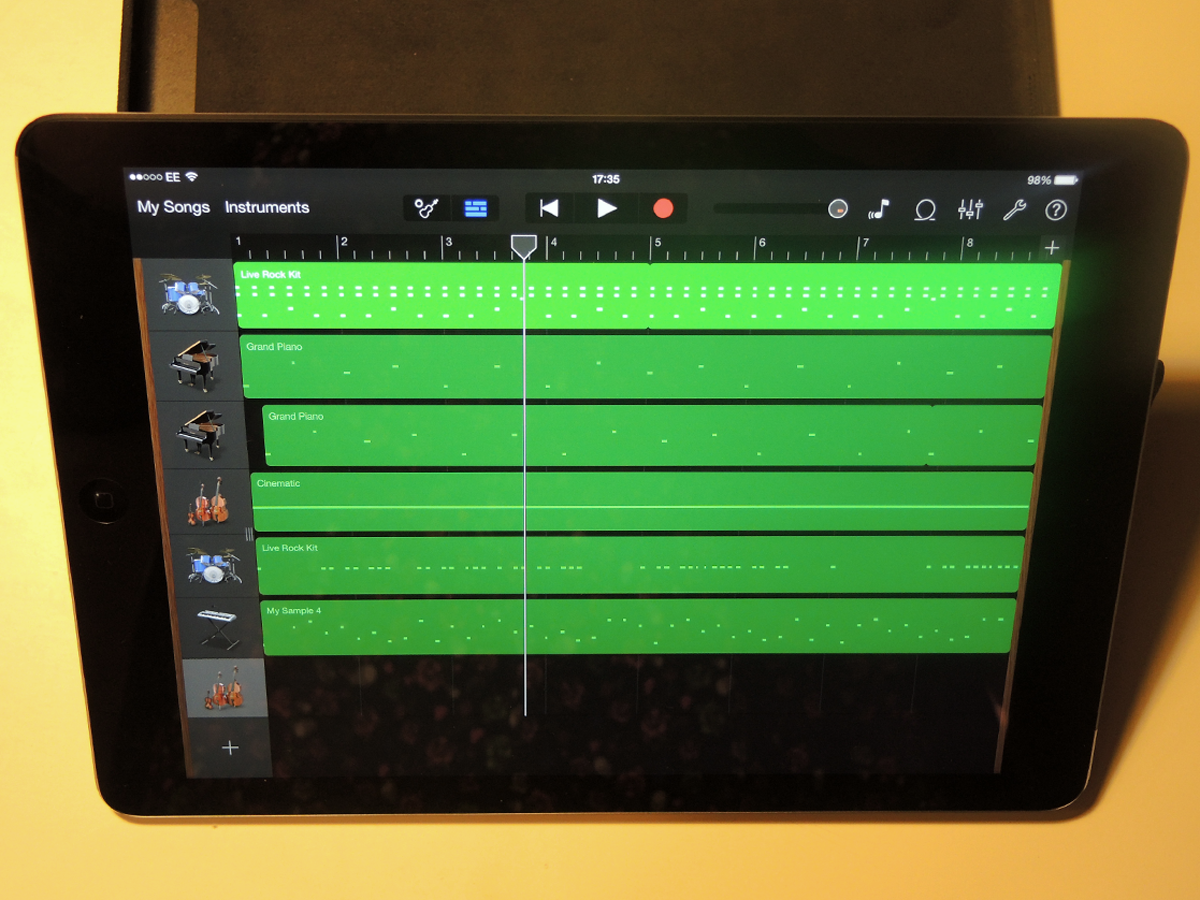Apple iPad Air review
Apple’s fifth-gen iPad twins a 64-bit A7 chip with a 9.7in Retina Display while shedding a heap of muscle mass - and all that makes it just about the perfect tablet [UPDATED: now with iPad Air vs iPad 4 video]

Air. Any Apple fan knows what the word signifies: light and slender, with a liberal sprinkling of Cupertino design magic.
And sure enough, the Air moniker now applies to the best-looking full-size iPad yet. It’s a 9.7in version of the iPad Mini, a 7.5mm sliver that weighs less and feels better. It’s slimmer, sexier and Space Grey-ier than its full-size predecessors, but with no compromise to either performance or battery life.
The Airification process has resulted in the most portable 10in tablet money can buy, which means there are fewer places you can’t take it, and with new, more potent versions of iWork, iLife and iCloud, there should be fewer things you can’t do with it, too.
Sounds good, huh? But on the other hand, it’s got the same old Retina Display as its forebears, there’s no shout-out-loud new feature inside it, and anyone can lose a few pounds. Do the new bits add up to a dramatically improved iPad experience? You’re just about to find out.
DESIGN AND BUILD: Debon-air
There’s no mistaking the iPad Air. Thanks to the liberal fat-trimming, its front is almost entirely screen. There’s still room to rest your thumbs on what remains of the bezels (in case you mistrust Apple’s thumb rejection tech, which helps prevent hand-resting from becoming accidental input), but while the screen has the same 9.7in span it always did, the Air feels much smaller than previous iPads.
It’s also the new champion of tablet hardware design. Cool aluminium, almost unbroken lines (curse you, 3.5mm jack) and drilled speaker grilles make for a familiar and elegant look. It’s the kind of object you’ll find yourself idly caressing, and while we might glance lustily at the spun metal of the Asus Transformer Pad, or the sleek black plastic of the Google Nexus 7, we’d ditch either in a heartbeat for an Air.
TAKE A LOOK AT OUR FULL iPAD AIR GALLERY HERE
The Air comes in black and “Space Grey” or white and silver but, contrary to rumours, there’s no gold version. Despite the skinny 7.5mm form, there’s no flex to it, but its back and sides will scratch if you look at them the wrong way, so you’ll want to be careful with it.
Over the course of a movie or gaming stretch, you’ll appreciate how light the iPad is compared to iPads 3 and 4, too. In fact, at 469g (Wi-Fi model; 478g for the 4G version) it’s a full 28% less hefty.
Design-wise the one disappointment is the lack of the Touch ID fingerprint scanner debuted on the iPhone 5s. The Air has the 64-bit brain necessary for the encryption, so to our minds it’s an odd omission.
Display: Stop Counting Pixels
Pixel density zealots may scoff at the Air’s unchanged Retina Display specs, but this is still the best screen we’ve ever encountered on a tablet. The 9.7in 2048×1536 IPS display provides vivid but accurate colours with superb contrast and on-point viewing angles, all in a big, bold 4:3 ratio that’s perfect for the web, email, e-books and apps.
So, although the Asus Transformer Pad’s 2560×1600 display beats the Air’s on paper (299ppi to the iPad’s 264ppi), when everything from crisp 1080p rips to YouTube videos look more true to life and dynamic on the iPad, we stop counting pixels. No matter what you chuck at it, the Retina does the job brilliantly.
The App Store is also chock-full of Retina-res software and games to really show the device off. The iPad is also one of the only slates, alongside this year’s Nexus 7, to get lush 1080p streaming via Netflix.
(A minor aside: despite talk of anti-fingerprint coatings, our Air is just as smudge-prone as every other touchscreen out there – carry a cleaning cloth if you want the glorious screen to stay that way.)
PERFORMANCE: 64-bit futureproofing
When we originally reviewed the iPhone 5s we were waiting for apps that would take advantage of its 64-bit A7 processor and M7 motion coprocessor, but a little over a month on, devs are starting to harness that extra headroom. Handy, considering the same silicon appears in the iPad Air.
All the iWork and iLife apps (see below) are now optimised for 64-bit, but it’s not just Garageband that will run best on the iPad Air. Showcase tricks that you can actually try out on day one include enhanced reflections, shadows and cutscene graphics in the absolutely gorgeous (if a bit of a trudge in terms of gameplay) Infinity Blade III, real-time key-matching in djay 2, 720p video decoding in vjay and real-time karaoke effects in Smule’s Sing.
So, from what we’ve seen so far the iPad Air’s extra grunt gives already great apps (OK, maybe not Sing) even more features. The list isn’t yet long enough to justify immediately dropping £400 on the upgrade, but it’s early days – legions of devs are beavering away on 64-bit features right now, and the next few months are sure to see a deluge of boundary-pushing apps.
Still not sure? Find out what all the fuss over 64-bit processors is about right here.
It’s ready for the future, then, but how’s day-to-day use right now? In a week of trying to fry the iPad Air we managed to make it crash only once, and that was when we were using a media transfer hack. It only got warm once, and that was after an intense Infinity Blade III session.
We got zero stutter when dropping five-minute long HD clips into the iMovie timeline, resizing and rearranging, playing back the preview and adding music. All with every single app that’s been opened since we first turned the iPad on continuing to run in the background. Impressive stuff.
With dual-band Wi-Fi and MIMO tech to speed up browsing, the iPad is also our favourite new internet surfboard, with snappy pageloads and downloads backed up by an incredible Sunspider 1.0.2 score of 383.9ms. Oh, and that’s not to mention beastly boot-up and shutdown times of just twenty seconds.
We can’t let the iPad Air go toe-to-toe with the best Android tabs on performance without throwing in a round of benchmarking. Geekbench 3 fills in some of the spec gaps left by cloak-and-dagger Apple, detailing a dual-core ARM processor running at 1.4GHz (that’ll be the A7) coupled with a shade under 1GB of RAM.
The Air scores a very high 2696 on Geekbench’s test, which tops the iPhone 5s‘ A7 effort of 2556 and trounces the iPad 4’s 1556, but on paper still can’t quite match the Tegra 4 brain of the Asus Transformer Pad, which scores 2730. Interestingly AnTuTu’s 3D Benchmark app sees the Air’s score of 5902 trump the Asus’ 4643, perhaps proving that putting too much stock in the benchmarks is a mistake. In use, as expected, there’s little that will flummox either slate.
Apple iPad Air Tech Specs
Operating System – iOS 7
Processor – 64-bit dual-core Apple A7 @ 1.4GHz w/ M7 motion coprocessor
RAM – Unspecified (Geekbench 3: 1GB)
Screen – 9.7in Retina display with 2048×1536 resolution (264ppi)
Cameras – 5MP BSI rear with 1080p video, 1.2MP front with 720p video
Storage – 16/32/64/128GB (not expandable)
Connectivity – Dual-band Wi-Fi, Bluetooth 4.0, optional 3G/4G
Battery – undisclosed
Dimensions – 240 x 169.5 x 7.5mm
Weight: 469g (Wi-Fi only), 478g (3G/4G)
iOS 7 – simple and beautiful
iOS 7 looks predictably lovely on the iPad Air. But as discussed in our full iOS 7 review, there are loads of improvements to discover once you’ve stopped cooing over the icons, design tweaks and animations.
The Photos app offers overviews of huge libraries in just a few taps and scrolls, long-pressing words in Safari brings up definitions, Contacts, Notes and the Music app have all been cleaned up, and the music player controls in Control Center work brilliantly with everything from Podcasts to YouTube.
Control Centre is also where you’ll find AirDrop, and despite not yet enabling iPhone/iPad to Mac sharing, it remains an NFC-alternative with terrific potential.
And, of course, there’s still iTunes and the App Store – the biggest and best-curated digital shops available despite fierce competition from Google Play and far less fierce competition from the Windows Store. The biggie here is that when Apple innovates, developers tend to pay attention, which bodes well for a future of apps that really make use of the Air’s (and iPhone 5s‘) 64-bit A7 chip.
Our disappointments regarding Notifications and Control Centre not matching up to Android’s comparable features remain, and we still believe iOS needs more customisability and ‘live’ information, but for style, slickness and simplicity it’s way out in front of rivals.
iLIFE: more creative, more free
Now that iLife costs not a penny, we thought it was worth giving the three apps that constitute it a once-over.
Everything in iLife, Apple’s creative app suite, has been redesigned for iOS 7, with iPhoto and iMovie in particular getting a facelift. Editing HD video in the iMovie app works like a dream – it’s missing some audio ducking, title timings and clip timestamping but is otherwise laden with features and proves a brilliantly simple and quick way to make and view edits, and projects are synced between iPad, Mac and Apple TV in the ‘Theatre’ page so you can continue or show off your work on another device. iPhoto has also been tweaked with a fresh look, intuitive editing tools and seriously speedy applications, crops and effects.
Garageband looks familiar, albeit a little more two-dimensional than before, but the new version has plenty of neat tricks such as recording up to 32 tracks on 64-bit iPads (16 elsewhere), dragging and dropping tracks from iTunes into the sampler and using audio from other iOS apps as new instrument tracks. On iOS it’s still very much an on-the-go music sketchbook to feed into the full version of Garageband or Logic Pro, but in-progress tracks can be uploaded to iCloud or shared with AirDrop.
With everything now free with newly bought iPads (although the full Garageband instrument set costs £2.99 as an in-app purchase), Apple’s taking the creativity fight to Google and Microsoft. And for serious productivity you’ve got iWork…
iWORK: more productive, more free

iPad owners, get ready to start using iWork in your daily life. Why? For a start because it’s now free with new iPads – and free is a lot less than £6.99 x3, which is what the full suite used to cost. But also because Pages, Numbers and Keynote docs have got a whole lot more useful now that Apple’s opened them up to the world for collaboration via the iCloud editor.
It’s no Google Drive yet, but anyone with an iPhone, iPad, PC or Mac can now open a link to iCloud docs created in iWork to view and make edits – no iCloud account required. It’s currently a beta feature and can be a little slow (Safari works best, unsurprisingly), but it’s a start. Android has been left out in the cold in terms of cloud-based editing, but links to download documents and spreadsheets can be sent to anyone. Links are sent via Mail, Messages, Facebook, Twitter or AirDrop and with one-click saving to iCloud.
It’s all built for 64-bit, redesigned to look fresh enough for iOS 7, and there’s a smattering of new features, such as a context-aware sidebar in Pages, interactive charts in Numbers that update smoothly in real-time (just make cell changes to see them dance) and extra transitions for Keynote presentations.
If it wasn’t for the lack of an official keyboard dock, this increased propensity for productivity could put Apple’s own MacBook Air in jeopardy. As it is you’ll still want a laptop, Chromebook or hybrid for long stretches of word processing and the like, but there’s no denying the extra (free) features make the iPad a very potent work companion right out of the box.
CONNECTIVITY: I Want My USB 3
The Air’s sleek design comes at a cost, and that’s connections: apart from a headphone socket, there’s just the Lightning connector. Your only choice for connecting anything else is one of Apple’s Lightning adapters, which cost an additional £20-40 depending on whether you want HDMI, SD card or a direct camera connector. That might grate with anyone who’s used to a free and easy Transformer tablet with a full SD card slot in the dock, or the USB 3.0-rocking Surface 2.
So, Apple – how about an official keyboard accessory to rival the thunk and snap of Microsoft’s sensor-packed Touch Cover 2? Or the battery-boosting Transformer dock? Both look frustratingly unlikely; we suspect Apple is more than happy pointing workaholic gadget fans towards the sleek MacBook Air and allowing third-party manufacturers to cater for our keyboard needs.
CAMERAS: Best in Class
As far as we’re concerned, people who use tablets as cameras need a stern talking to – and it seems Apple agrees. Unlike the iPhone 5s, the iPad Air (and impending iPad Mini Retina) retains the 5MP back side illuminated sensor of its predecessor and sadly lacks fancy features such as burst mode and slow-mo.
And yet it is still one of the best tablet cameras we’ve seen. The Air’s main snapper captures more detail than rival tabs, making for sharper, clearer shots. The colours aren’t as accurate as the best smartphone cameras, including the iPhone 5s’, but it’s a respectable back-up.
CLICK HERE FOR OUR FULL iPAD AIR GALLERY
The iPad’s 1.2MP front-facer shoots slightly smudgey indoor selfies, but things look clearer during Skype calls. The placement at the top of the screen in portrait makes it a bit awkward when held in landscape (or when using the Smart Cover/Case as a kickstand), but the iPad’s picture is brighter than that of the Surface 2’s camera despite Microsoft’s trumpeted exposure-adjusting tricks.
BATTERY LIFE: as good as ever

Retina display. Most powerful Apple chip ever. Skinny 7.5mm frame. It’d be fair to expect Apple’s engineers to cave and wail, “We had to lose a couple hours’ battery life, please don’t hit us Mr Cook.”
And yet the iPad delivers true gadget stamina.
We had to do a double-take at our battery percentage a couple of times because we’re so used to iPhones and MacBook Pros tearing through charge like the Stuff team tears through Skittles. But like the heftier iPad 4, this is an all-day tablet – as long as you’re not foolhardily running on full brightness the whole time. During the course of a week, as we got over hammering the Air with downloads, apps and games and settled into a normal routine, the iPad lasted a day and a half to two days.
It even held up when we were using the Air as a personal 4G hotspot, and consistently hung on to the last 5-10% for hours at a stretch. Unlike its predecessors, which crammed in more capacious batteries, it doesn’t take all night to re-juice either. Stay tuned for a HD video rundown test versus times from its Android and Windows 8 rivals.
STORAGE: you sure do pay for it

The spruced-up iMovie will need some raw footage, those Photos app Moments will quickly turn into tons of Collections, and you’ll probably also want to populate the Air’s Music app. If you’ve made up your mind to buy an iPad Air, consider your storage requirements before taking the plunge – picking and choosing what to sync in iTunes is one of tech’s great dilemmas.
We tested the 128GB version and once we’d loaded a week’s worth of HD holiday snaps and videos, a modest 3000-strong iTunes library and previously downloaded iOS apps and games we were already hovering around the 60-70GB mark. But this model will set you back a whopping £640 (or £740 for 3G/4G), which becomes a bit of a sore point when you consider a 64GB microSD card that’ll fit in many an Android rival cost as little as £50.
But unlike the Transformer, Surface 2 and Xperia Tablet Z, the iPad is non-expandable. We’d advise buying the most storage you can afford, or prepare to turn to a life in the cloud – offline Spotify playlists, Netflix movie streaming and Dropbox storage. Such a life is far from ideal, though, especially if you’ve opted for a Wi-Fi-only model, so we do wish the price hikes between storage options weren’t so massive.
iPad Air UK Prices
16GB Wi-Fi – £400
32GB Wi-Fi – £480
64GB Wi-Fi – £560